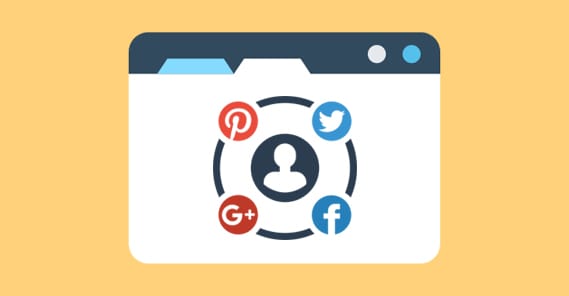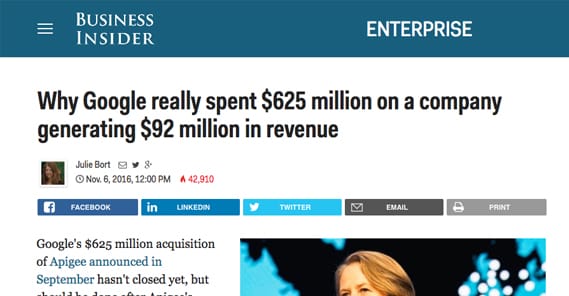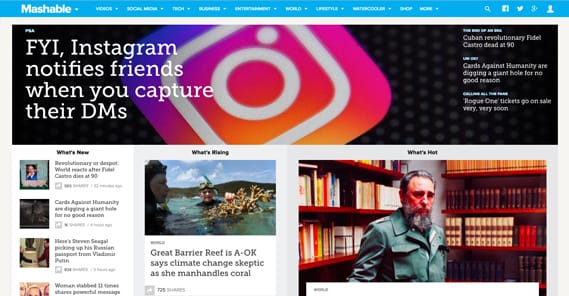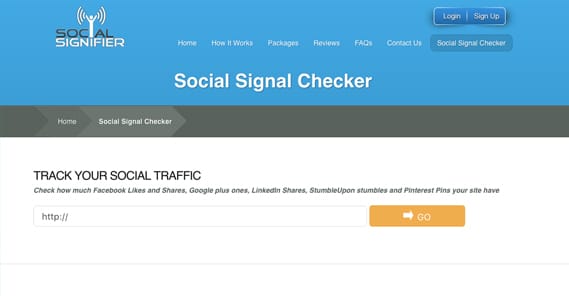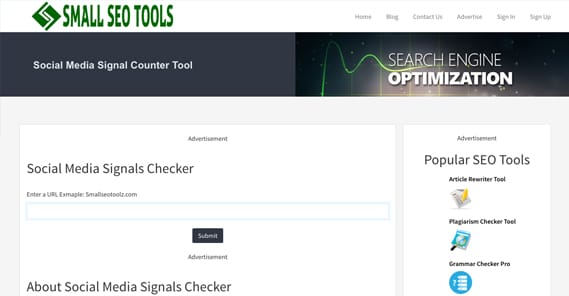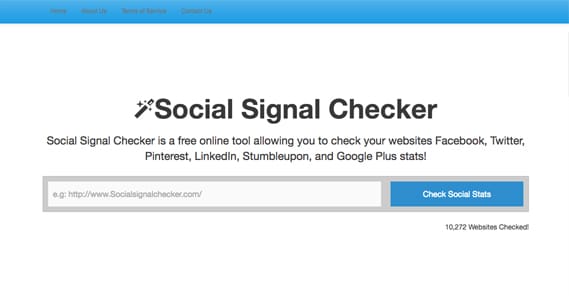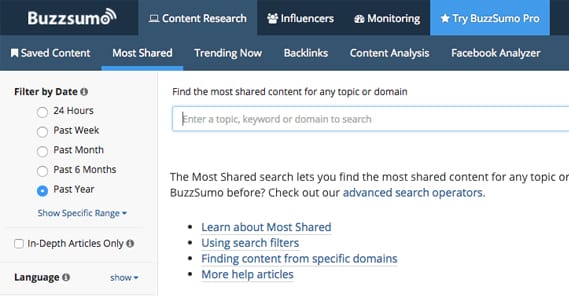5 Ways to Check the Social Signals of a Website
Published by James Parsons • Resources • Posted November 26, 2016 ContentPowered.com
ContentPowered.com
Social signals are one of the most important metrics for a website to monitor, if they consider user engagement to be paramount. There are other valuable metrics for sure: traffic, conversions, and costs are all very important to know. However, social signals are proof of brand exposure, they’re evidence of positive sentiment, and they’re a way users can see that other users like a piece of content. It’s a way to measure discovery, a way to measure viral exposure, and a way to influence future visitors.
So how to do you track social signals, for your website or for someone else’s? Here are five tools you can use.
One thing should be noted here before we begin. Some networks are making social signals harder and harder to monitor. Twitter has removed tweet count from their button and their API, while Facebook has limited it to only their official button, making third party buttons find a workaround. There might also be problems with plugins you install, so make sure you’re getting accurate data before you start making important comparisons.
Testing Criteria
I am going to be testing each of the options I list using three pages. Here are each of them and why I chose them.
This specific Business Insider article. Business Insider does not list specific social share counts for their posts, but they do have a “fire” rating, that seems to be a combination of social signals and engagement on their site, possibly with a traffic counter built in. I want to see how social counters compare. The specific article was picked because it was on their tech front page when I visited while writing this post. As of writing, the “fire” rating for this article is 18,700 or so.
This specific Mashable article. Mashable also has a rating for the performance of individual articles, their velocity graph, but it isn’t important because it’s not numeric. What IS numeric is their generic “shares” number, which for this article is 1.5K as of this writing. Again, I want to see how it stacks up.
The Mashable homepage. I’m testing this against the specific Mashable article simply to see if the social share counters I test are counting the site as a whole, or counting the specific article. If they’re counting the site as a whole, it’s a less useful metric to measure for anything other than general growth over time.
1. Social.mk
This site is a free social checker that is nevertheless somewhat limited. They do not have an expansive paid option, a dashboard with ongoing monitoring, or any extra features at all. In fact, there’s very little to the site beyond a search bar and code that makes some API calls. As evidence for this, we see “undefined” as the result for Twitter counts, because of the aforementioned removal of the shared count API call.
The social counts they specifically check are Facebook likes, Facebook shares, Facebook comments, Pinterest shares, Google+ plus ones, Google+ shares, Twitter tweets, and LinkedIn shares. Obviously, the Twitter data doesn’t exist, but presumably the others do. Let’s look at the data.
- BI Article: 0 for all three Facebook metrics, 4 Pinterest shares, 8 +1s, N/A for Google+ shares, and 35 LinkedIn shares, for a total social impact of 47.
- Mashable Article: 0 for all three Facebook metrics, 2 Pinterest shares, 86 Google+ plus ones, N/A for Google+ shares, and 15 LinkedIn shares, for a total social impact of 103.
- Mashable Home: 0 for all three Facebook metrics, 18.2K Pinterest shares, 7.8 million Google+ plus ones, N/A for Google+ Shares, and 0 LinkedIn shares, for a total social impact of 7,831,316.
From this we can infer that their Facebook data is broken and not reporting specific numbers, and that Google+ shares are also non-functional. This means that you’re only getting Pinterest shares, Google+ plus ones, and LinkedIn shares from the site. All in all, not very useful.
2. Social Signifier
This is a free tool offered by Social Signifier, which is a company that sells social signals. I do not recommend them as a company for that purpose, however. Purchasing social signals is against the terms of service for most social networks and can get your account sanctioned if you do it. It’s generally much better for you to run ads with targeting so you both know where your link is going and who is coming in. Otherwise, you can never be guaranteed of the quality of the social metrics you receive.
Their free social signal checker has five categories. They check Facebook, lumping both likes and shares together. They check Google+ plus ones, LinkedIn shares, StumbleUpon stumbles, and Pinterest Pins. Let’s see how each site stacks up.
- BI Article: 0 Facebook, 8 plus ones, 4 Pinterest pins, 38 LinkedIn shares, and 8 stumbles.
- Mashable Article: 0 Facebook, 0 Google+, 0 Pinterest, 15 LinkedIn shares, and 0 stumbles.
- Mashable Home: 0 Facebook, 7,813,125 plus ones, 18,190 pins, 0 LinkedIn shares, and 7,813,125 stumbles.
This data is not very comforting. Once again, we have a social checker that does not accurately record Facebook data and lists everything as zero. They obviously removed Twitter. LinkedIn doesn’t seem to give site-wide shares, only shares for articles, so that data may be accurate, and the Pinterest data is probably accurate. I’m concerned about the Mashable home data, though, claiming that both Google+ and StumbleUpon have the same number of shares. It’s either crossing streams or it’s counting them both together, and neither is accurate. The number is in the same ballpark as the first tool’s total for all social engagement for Mashable as well.
Overall, I recommend a pass. Don’t use this tool, it won’t tell you anything worthwhile.
3. SmallSEOToolz.net’s Social Media Signals Checker
SmallSEOToolz, with an S or a Z at the end depending on if you look at their branding or their URL, is a site that provides a number of different free tools. They actually have 50 different tools covering a range of different needs. For example, they have a meta tag generator, a grammar checker, a plagiarism checker, a robots.txt generator, and a backlink checker. However, they also have an article spinner, which is a pretty black hat tool these days. Every feature they offer can be found in another tool or package from a more reputable company, but often they are bundled into dashboards or hidden behind paywalls, so if all you need is one simple tool for a few quick uses, you might get what you need here.
That’s all beside the point, though; how does the social signals checker work out? IT records Facebook likes, shares, and comments individually, Plus Ones from Google+, Pinterest Pins, StumbleUpon stumbles, tweets, and LinkedIn shares. Just going by the inclusion of tweets we know it hasn’t been updated in a while, so let’s see how it stands up.
- BI Article: 0 for all three Facebook metrics, 270,574 plus ones, 8 pins, 7,795 stumbles, 0 tweets, and 0 LinkedIn shares.
- Mashable Article: 0 for all three Facebook metrics, 7,813,127 plus ones, 34 pins, 30,927 stumbles, 0 tweets, and 0 LinkedIn shares.
- Mashable Home: 0 for all three Facebook metrics, 7,813,127 plus ones, 34 pins, 30,927 stumbles, 0 tweets, and 0 LinkedIn shares.
There are a few things that stand out with this data. First, obviously, Facebook still doesn’t work, nor does Twitter. LinkedIn also doesn’t work, as they only seem to provide API information about specific pages, not sites as a whole. To tie into that, it’s clear between the two Mashable links that it only pulls the root URL to check and doesn’t check specific blog posts. It is also inaccurate with our StumbleUpon data, showing 0 when other checks show 5.
Overall, this tool is virtually useless. If you want to check Google+ plus ones for the site as a whole, it could be alright, but other data is mostly incomplete.
4. SocialSignalChecker.com
This is a quick, basic, and relatively minor social signal checker. Why do I say minor? They have a counter of how many websites have been checked since they launched, and that number is only up to 9,600. It’s clearly not very popular. However, given the performance of the other tools on this list, maybe we can change that. Will it give more data or be more accurate than the other tools?
The data they list is the three individual Facebook metrics, along with a Facebook total, tweets, plus ones, pins, LinkedIn shares, and StumbleUpon views.
- BI Article: 0 for Facebook and Twitter, 270,574 plus ones, 5,417 pins, 0 LinkedIn shares, and 7,795 StumbleUpon views.
- Mashable Article: 0 for Facebook and Twitter, 7,813,129 plus ones, 18,190 pins, 0 LinkedIn shares, and 30,927 StumbleUpon views.
- Mashable Home: 0 for Facebook and Twitter, 7,813,129 plus ones, 18,190 pins, 0 LinkedIn shares, and 30,927 StumbleUpon views.
Here again we are presented with data about the site as a whole, not about the individual articles posted. We also see the “small site” effect, where the data seems accurate for Business Insider and Mashable, but not for our site. Again, it’s a tool with questionable utility. All you can really chart is overall engagement for the site as a whole over time, and they don’t provide charts or historical data, so you don’t get much out of it.
5. BuzzSumo
All of the other tools on this list are minor tools meant to be quick checks, and have proven to be disappointing. For this entry, then, I chose something a little more powerful, but also not without its drawbacks.
BuzzSumo is an excellent tool, but it has a lot more data than just what you get about social signals. It has keywords, trends, content analysis, backlinks, and a lot more. As a consequence, it’s limited and is a paid tool to get a lot of that data. Let’s see what we can get for free, though. Interestingly, it’s limited to just Facebook, LinkedIn, Twitter, Pinterest, Google+, and website backlinks, though the backlinks require a paid account to see.
- BI Article: 521 Facebook engagements, 34 LinkedIn shares, 150 tweets, 0 pins, 8 Google+ plus ones.
- Mashable Article: 359 Facebook engagements, 14 LinkedIn shares, 458 tweets, 0 pins, and 86 plus ones.
- Mashable Home: Unknown. BuzzSumo doesn’t show a total for the site as a whole, but rather each individual article on the site. They have 156,370 individual articles with their associated metrics listed, though only 5 of them are available for free.
Another thing to note here is that the data is only for the past year, which may be relevant for some older sites. You can get expanded data in other ways through the paid account, of course.
Overall, BuzzSumo is the clear winner for per-article metrics and for a ton of other pieces of information, but if you want site metrics as a whole, you’re not going to be able to get it through their basic online free search. They may have it in their paid dashboard – which costs $100 per month – but I don’t have it active to check.
I have mentioned this tool before, and I quite liked it, but as of the time of this writing, it no longer seems to function. Tested in multiple browsers and with multiple URLs, it returns nothing at all.
Their Twitter hasn’t posted since 2015, so I’m not hopeful about their revival, but who knows. They had a nice display when they worked, so I’m hoping they will come back. They also showed many more social networks than the tools above, so it’s a shame to be gone.