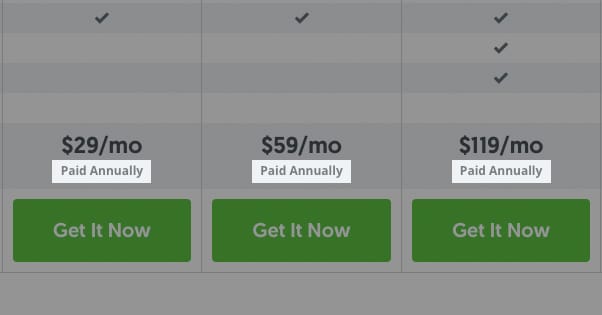Is Sumo Pro Worth The Monthly / Annual Cost?
Published by James Parsons • Resources • Posted October 23, 2017 ContentPowered.com
ContentPowered.com
Sumo is a suite of apps that help you with email capture, conversions, and a host of other website and growth-related actions. It’s quick and easy to sign up for a free account, you just need to visit their site and click the “sign up free” button. It’ll ask you for your site URL, your email address, and a password. Alternatively, you can simply sign in using a Google account.
The interesting thing about Sumo is how many different tools they have available, for both the free and pro levels.
- List Builder is a fairly typical pop-up overlay in a lightbox. It can be set to pop up on a timer after page load, with a smart action monitor, or when certain links or buttons are clicked. It also includes slide-in scroll-triggered CTA boxes and top bar CTA functionality as well.
- Welcome Mat is one of those take-over plugins that scrolls down like a shutter door over the screen, from the top, once the page loads. It’s disruptive, but it’s effective at gaining user attention and opt-ins.
- Share includes all of the typical social sharing buttons that still work. I’m not sure if they’ve implemented a workaround for Twitter or not yet, actually.
- Heat maps are exactly what they claim to be; activity trackers for clicks and cursor position for users viewing your site.
- Content Analytics is, again, just what you would expect it to be. Most people tend to stick with Google Analytics, but if you want something that isn’t reliant on sampled data, you can give something like this a shot.
- White label functionality with pro-tier subscriptions.
Sumo has other features, like some integrated contact forms and a dashboard, as well. Frankly, you can’t quite tell how deep their feature list is until you’ve actually subscribed.
Sumo Pricing
I haven’t seen much information or discussion about the different pricing tiers for Sumo. In part this is because of a branding change; Sumo used to be SumoMe, but when they expanded their offerings they simplified their brand to just Sumo. It’s also because their pricing structure has changed. I’ve found this discussion from a year ago, but it talks about monthly pricing that seems to not be available any more.
The current pricing structure for Sumo looks like this:
- Free. This is the basic tier you can get just for signing up. You’re limited in monthly visits, and it only works on one site at a time. You get access to all of their templates for their tools, and you can use split testing, but that’s it. Everything is Sumo branded and you’re limited in the features for all of the different tools.
- Small. This is the first of the pro tiers, which remove the Sumo branding from all of the tools. All pro tiers also unlock all the pro features for all of the apps, unless otherwise mentioned. The Small business plan caps you at 5,000 monthly visits and still only works for one site at a time. However, it also gives you pro insights, pro display rules, VIP support access, and integration with MailChimp, Aweber, Constant Contact, Campaign Monitor, Emma, Mad Mimi, FeedBlitz, MNB, InboxFirst, Klaviyo, Vero, Zapier, Vertical Response, Drip, Mailerlite, WhatCounts, and ConvertKit. All of this can be had for $348 annually.
- Medium. This is the second pro tier and dramatically expand the capacity for the tools, but does not actually add any features. It still has white label design, it still has pro insights, and it still has all of those integrations, but it bumps you up to three sites at a time and 50,000 monthly visits. This package is $708 per year.
- Big. The Big Business plan is the first pro plan to add features beyond the other pro plans. First of all, it bumps you up to nine total sites and up to half a million monthly visits, which is enough for a majority of the sites out there. It also gives you the ability to create discount codes. On top of this, they add enterprise-level integration support, which means integration with Infusionsoft, HubSpot, SailThru, Pardot, Ontraport, and the Salesforce Marketing Cloud. All of this is a significant jump in price, though, and will cost you $1428 per year.
- e This is the Unlimited Everything plan. As many sites as you want, as many visits as you need, all integrations, all pro features, and they even add in the ability to optimize your tools live. Pricing is correspondingly heavy: you need to contact them directly, but you can bet it’s quite a bit more than the Big plan. I imagine it scales according to your needs, though I haven’t contacted them about it.
It should be noted that the pricing on the pricing page shows a per-month rate, but they all have a footnote saying it’s billed annually. There appears to be no way to actually do a monthly billing schedule. You may be able to talk to their support directly for such a plan, but I wouldn’t count on it.
It’s also worth noting that for Sumo, a “visit” is not a pageview. A visit is every action a single user takes in a single session. Specifically, they say this:
“A visit is a group of interactions that take place on your website within a given time frame. A single visit can contain multiple screen or page views, events, social interactions, and ecommerce transactions. A visit ends after 30 minutes of inactivity or at midnight.”
So it’s more like the number of unique sessions on your site in a given month. If your site has 15,000 pageviews, but an average of 5 pages viewed per user session, you could get away with the Small plan with some room to spare. Granted, those kind of statistics are pretty good, and not every site is going to reach them, so you’ll have to monitor that yourself.
Is Sumo Worth the Price?
So the question you’re here for, and the question that bugs so many of us when we’re researching new tools, is “is it worth the price of admission?”
In general, I’m going to say no. Most of you, the people reading this blog, are running relatively small sites. You probably wouldn’t need the Medium plan, let alone the Big plan. At the Small plan, you’re paying roughly $350 a year for access to a bunch of tools. Those tools, though, aren’t really all that unique. What do they offer?
- Various sorts of screen overlays, pop-ups, slide-ins, and hello bar functions. While useful, all of these can be found elsewhere. Other services – like Hello Bar themselves – offer elements of those functions, plus you can get free open-source versions made in jQuery with relative ease.
- Heatmaps, which are kind of an afterthought because they’re easy enough to obtain and run. There are free heatmaps out there as well; you don’t need to pay for Sumo’s version just to get one. You can go with dedicated software like Crazy Egg – that has a small plan with 10K visits on 10 pages for $9 per month – or you can go with a free version like HotJar.
- Social sharing buttons, which are a dime a dozen online. You can go high scale with Social Warfare or Monarch Social Sharing, or you can use one of the dozen or so free versions like AddThis or any of the wide variety of WordPress plugins to do the same thing.
- In-site interlinking through a related post widget, which again, can be found through a myriad of WordPress plugins or through systems like LinkWithin.
- Analytics, which are also common. You can use Raven Tools, you can use Piwik, you can use just plain old Google Analytics. Sumo doesn’t necessarily provide any unique data, and in some ways is more limited than just plain old Google.
- Image sharing, which is an overlay on your images that shows social sharing buttons for just that image. I don’t know about you, but I’ve personally never even used one of these, but I guess if you have a large following on Instagram or Pinterest you could find some use. Either way, use the native version from the social network of your choice.
In fact, if you want a more complete list of free alternatives to the various features Sumo offers, we put together exactly that right over here. Check it out; you might be surprised.
Basically, there’s not actually anything all that unique or powerful about Sumo. Their idea of what constitutes a “visit” is more flexible than some other programs, but the thing is, who cares? If one plan has you paying $350 a year for something, and another setup is completely free, which is better for you?
Every feature Sumo offers is something you can get in a free tool somewhere else. The only things Sumo brings to the table are cross-tool integration, since they’re all operating under the same umbrella, and email support. Support is possibly the biggest benefit, since free tools tend to have little in the way of support and rely on community assistance or your own ingenuity to fix issues as they come up.
On the other hand, when you use a selection of free tools, you don’t need to worry if one element of it doesn’t work the way you want it to. If you buy into Sumo and decide you don’t like their heat map, you still have to implement another tool for a better heat map. If you decide three different Sumo features can be better replaced with other alternatives, you can do that, but then you’re cutting out the one major benefit of using Sumo in the first place.
Yes, it can be a pain in the ass to set up a bunch of free tools and get them all working nicely with one another. And, to be fair, Sumo is designed to work together under one set of code, so it’s probably faster for your site than a handful of other plugins. If site speed down to the millisecond is of serious concern for you, it might be worthwhile to opt into Sumo instead of a DIY Sumo clone.
I will say that there’s one area where Sumo is actually worthwhile, and that’s for a very large site. If you’re running a top of the line website with hundreds of thousands of visitors every month, you don’t want to spend a lot of time messing around with free tools that could break under the stress or that don’t give you some serious control options. With Sumo, you get a lot of customization and you can do split testing quite easily. It might not be the equivalent of a dozen different high-tier paid tools, but it’s better than a selection of free tools.
That said, if you’re going to be paying over a thousand bucks a year for this kind of setup, you can probably just figure out which features you want and go for the industry best tools for those features. Crazy Egg for heat maps, Optin Monster for overlays, or even custom developed solutions can all be better and suit your site more closely than the umbrella banner of Sumo.
Sumo is generally ideal for a mid-level site, I would say. When you’re willing to pay for some tools, but you don’t have the budget for high-end tools or for custom solutions, an umbrella solution like Sumo works well. You can get more out of it than you can with a selection of free tools, and you don’t have to worry as much about keeping everything up to date and working together.
Small businesses don’t have the budget, large businesses want something more robust, and mid-sized businesses might just find it Just Right. Is Sumo your goldilocks app suite, or do you prefer something different?