Why Aren’t My Blog Posts Showing up in Google?
Published by Kenny Novak • Search Engine Optimization • Posted October 25, 2019 ContentPowered.com
ContentPowered.com
As far as you can tell, you’ve done everything right. You wrote a new blog post. It’s lengthy, it’s authoritative, it’s well-written and proofread. You’ve included a bunch of links to authoritative sources. You’ve included compelling images. It’s all set for publication, with a catchy title and well-formulated meta data.
You hit that “publish” button and walk away, secure in the knowledge that you did a good job. This post should be a hit. And yet, when you check the next day, you can’t find the post. What’s going on?
Refresh Your Local Cache
The simplest possible issue, albeit a rare cause for this problem, is simply that your local cached version of your own website doesn’t have the new post. You visit your homepage, but your cache hasn’t expired, so your browser doesn’t check to see if the page has changed. Your new post is live, but you can’t see it.
The solution to this is as simple as the problem is rare. Simply force a refresh of the page that refreshes the cache. On some browsers this just means hitting F5, or hitting ctrl+F5 or shift+F5. Typically, though, this won’t be the problem; modern caches are good at checking for incremental changes.
Check Your Drafts
One of the more common reasons why you might not be able to find your post is that you “published” it as a saved draft rather than a published, live piece. If you’re used to saving posts as drafts and publishing them later, or saving them as drafts with a publication date in the future, this could be your problem.
Go into your blog CMS and look for your post. What is the post status? It should be published or live, if you want the post to be visible. If the post status is something like “saved as draft” or “scheduled”, your post isn’t live and published.
I’ve had this issue once or twice when scheduling a post in the future, accidentally setting the month one too high, or even setting the year incorrectly. A post I thought was going to go up the next day actually was scheduled to go up 366 days from now.
Luckily, this is a very easy problem to solve. Simply change the publication date, or even click the “publish now” button instead of letting it publish on a schedule. Sure, it might throw off the carefully calculated timing you set up for your post publication, but it’s better to publish a post a few hours or a day late than to miss an editorial content slot entirely.
If your post is labeled as published, and you can view it on your own website, but it doesn’t show up in Google’s search, that’s when you might have more insidious issues. Let’s look at those next.
How Google Finds New Content
If you want to know why your site might not be visible in Google search, one of the first things you should learn is how Google finds new content. They actually have several different mechanisms in play looking for new content, either in the form of new blog posts on an existing website or in the form of a new website entirely.
Here are the various ways Google uses to find new content. Also, note that when I say “Google” I’m really just using it as shorthand for any search engine. Other search engines work in much the same way, though they may have less power, fewer avenues, and a slower indexation speed, depending.
- Google has search “spiders”, which are simple bot scripts that crawl the internet. They are set loose on a page and index that page, then follow each link on the page. At each destination, they compare the existing version in the Google index with what they see on the page, and index any changes. If the link leads to a page Google hasn’t seen before, that page will be indexed.
- Google will check various properties they own for new links. For example, if you’re using Google ads and you submit an ad that links to a page Google hasn’t seen before, Google will crawl and index that page.
- Google will check submitted site maps in their webmaster tools suite. When you build a sitemap, you’re building a complete list of all of the pages on your site. Giving this to Google means Google has an easy list of every page on your site. When you update that site map, Google will notice and will check the new pages.
- Google keeps an eye on social media. There’s no official link between social networks and Google, not since the Twitter firehose debacle, but Google still crawls and indexes selections of social media, which shows them new content.
Anything that makes it difficult or impossible for Google to find a piece of content is a roadblock that can prevent your articles from showing up in the Google search index. Here are some of the more common causes.
Is Your Site Brand New?
If your site is brand new, Google will be indexing it at a slower pace before they add it to their main search index. They do this for a few reasons. First, they want to prevent pages from being indexed as good and then being edited to be malicious. They monitor pages for a short time to see if they’re changing frequently. It doesn’t do anyone any good if Google indexes a page that then changes completely before it even has time to circulate.
If it has been more than a few days since your site should have been indexed, it’s possible that it simply hasn’t been given any attention. You can take steps using Google services to try to “force” your site to be indexed. Add your site as a new property in Google webmaster tools and Google analytics. Submit a sitemap to Google manually. These should be adequate to tell Google “hey, I have a page here for you to look at.”
Are You Blocking Robots?
A common technique for building a new website is to upload some of it online to test. However, since you don’t want Google indexing half-baked pages and issuing penalties before you’re even up and running, it’s not uncommon to block all robots from viewing your page until you’re ready for it to go live.
The problem here is if you haven’t removed these robot-blocking directives from your site before going live for real. If you’re still blocking robots, it doesn’t matter how many times you submit a sitemap, you’re telling Google to eff off.
There are two places where you can find robots directives. The first is a generalized robots.txt file in your root directory for your website. This file is a basic text file and tells robots what to do on your site. Typically, this is used to block indexing of system pages, like the admin login page, or landing pages you’re split testing and don’t want indexed.
Check to see if you have a robots.txt file, and if so, if there’s anything in it. Look for any of the Google user-agents and whether or not you’ve disallowed them. You can read more about that here.
The other place you can find robots directives is in the meta data of your pages themselves. A line of code that looks like “<meta name=”robots” content=”noindex, nofollow”>” will be blocking robots from your page. You’ll need to remove this line for your page to be visible. Again, more on this here.
Other Indexation Issues
If your content just isn’t indexed, you can look for other fringe issues that might be causing a problem.
- Is your web host down? Low quality hosts without redundancy or protection can be taken down by surges in traffic or by a DDoS attack, and your content won’t index or display if the host is down.
- Does your site use scripts or code that is somehow malformed? If code is causing rendering issues, redirects are breaking, or other issues are popping up, Google will choose not to index you until you get that all sorted out.
- Does your site include copyright or trademark violations? If so, Google might be complying with a DMCA to remove your content, or they may be penalizing you for copied content.
These issues typically affect indexation more than ranking; if you are indexed but don’t rank, that’s another problem to discuss.
Are You Just Not Ranking?
Another common problem is the misconception that indexation means that you’re going to show up in any preferential position in the Google search index. Just because you’re in the database doesn’t mean you’re going to float to the top, right?
To check to make sure your content is indexed, but isn’t ranking, do a site search. Go to Google and type in “site:yourdomain.com” followed by the title of the blog post you’re looking for. For example, the post you’re reading right now would be “site:blogpros.com Why Aren’t My Blog Posts Showing Up In Google?”
Look for your content in the search results. If it’s not there, you’ll see a search results page with your search “did not match any documents”. To make sure your site as a whole is indexed and it’s just that post that’s not there, do a blank site search for your domain and see what pops up. If it’s “nothing”, then your site isn’t indexed. If other pages show up, you just have a problem with one post.
Incidentally, this can show you if you have issues with pages being indexed when you don’t want them to be. If you see system pages you don’t want indexed, make sure to add a robots directive to those pages.
If your content is indexed properly and shows up in the site search, your issue is not with your indexation, but with your ranking. That’s an entirely different subject.
Do You Have Any Penalties?
If your site isn’t ranking, even though it’s indexed and you believe the content is fine, you might be operating under a Google search penalty. These can be tricky to identify. The easiest way to identify them is to visit your Google search console and look to see if there are any manual actions in place.
Manual actions typically mean there’s some issue with your page. These can include issues with redirects and cloaked links, sites with hidden or cloaked text and keyword spam, pages with thin content, and so on. You can read a full list of penalties and the solutions to them here.
Encouraging Indexation
If, as it so often turns out, the issue is simply time, there’s not much you can do about it.
That said, you can take some steps to encourage indexation for your new content.
- Always double-check whether or not spiders can access your site.
- Keep an eye on your search console and deal with any penalties as soon as possible.
- Make sure you’ve submitted a sitemap to Google, preferably an XML sitemap, and that you keep it up to date immediately upon publishing a new post. Many sitemap plugins will do this automatically.
- Use Google analytics. I know there are other analytics suites out there, but using GA helps Google identify when new content is created.
- Link to your site and your new content from social media. There’s no guarantee of discovery, but the more times your link shows up on social media, the more likely it is.
And so on. Making sure your content is indexed properly is step one of running a good website. It’s a fundamental you need to fully understand before you can focus on ranking properly.

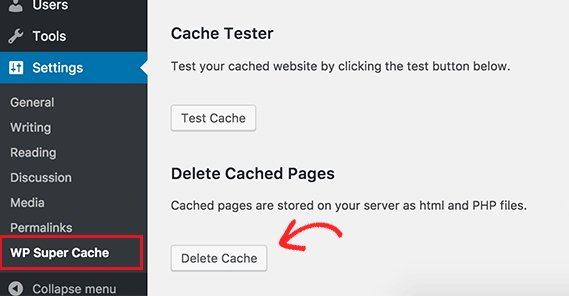
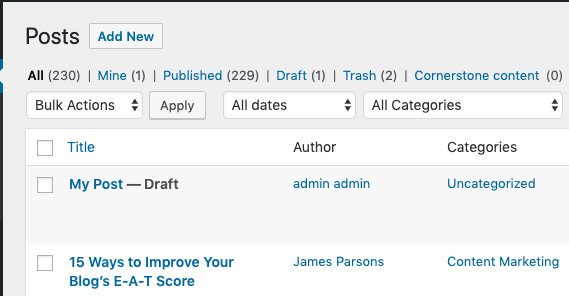
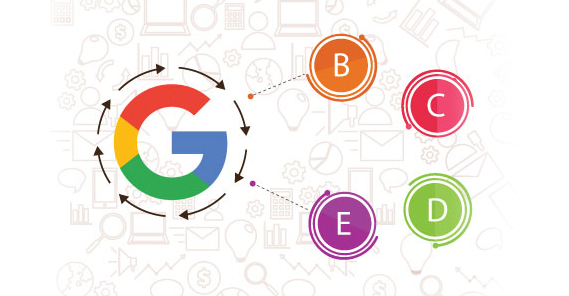
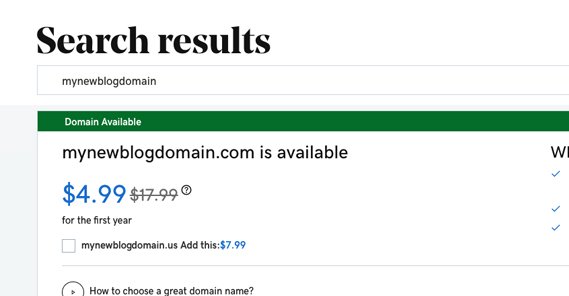
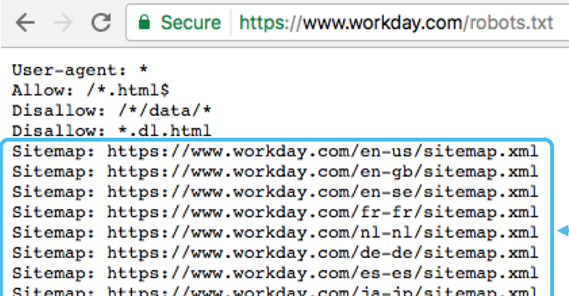
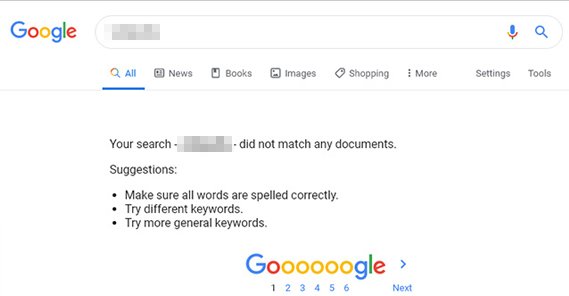
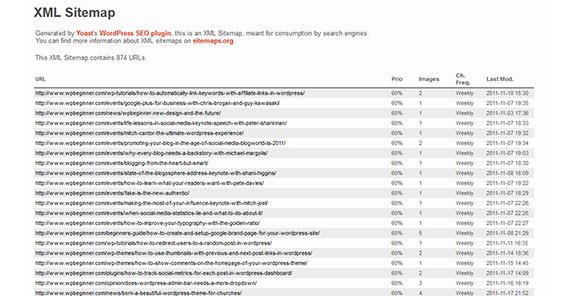

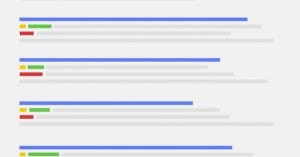



My website is 2 months old and it still isn’t showing in Google search. It’s a blogspot blog, do you think this might be why it isn’t showing up? Do I need a custom domain for it to appear on Google search?
Hey Vinod! Well, no you don’t need a custom domain to appear on Google search but it does help. I see that Blogspot blogs in general (and free WordPress.com blogs, Blogger, Blogspot, Livejournal, any other free subdomain blog) has a harder time ranking and also social networking sites are harsher towards them and block them easier.
If you have the means to do so, I highly recommend registering your own domain for your blog. You’ll get indexed almost immediately, especially once you submit your site to Google for indexing.
The reason Blogspot blogs aren’t indexed as easily in Google is they are more commonly used for spam since they are free to create in bulk.
Greetings, my site is over 5 years now, but I recently moved from blogger to WordPress and everything was working fine until I switched to Yoast SEO after using it for couple of weeks I switched to Rank Maths SEO since then I lost my country ranking in alexa, my posts stopped showing up on Google search even after a week of posting them in my blog… I used to rank in first page on Google search in my go-location but I have lost all of that please what can I do to rank and get my blog posts show up on Google search?
Hi Uchenna! Well, Alexa fluctuates constantly and is sort of a comparitive metric that you shouldn’t focus on too much, if at all.
As far as switching to WordPress and Yoast, unless you have some glaring indexing issue, errors, or a broken site, I can’t imagine why switching would hurt you.
I have to ask – did you redirect your Blogger site to your WordPress site?
If your content is identical on both sites, you might be hit with a duplicate content penalty.
Definitely redirect your old posts on Blogger to their new home on WordPress.
If you can’t redirect, then simply edit your old blog posts to remove the old content and just put a note saying that the post has been permanently moved to [Link to new post here].
That way, at least you aren’t getting penalized for duplicate content, and Google will figure out the new location by following that hyperlink.
WordPress and Yoast are both fantastic, so I doubt they are the problem.
Oh, and I have to mention, since you are new to WordPress, definitely check your settings under “Settings” > “Reading” in the WordPress dashboard.
If “Discourage search engines from indexing this site” is checked, there’s your issue.
Sometimes it’s as simple as that; I still see people that have this checked and wonder why thier posts aren’t ranking or getting indexed. Silly, but it happens.
Hi there, great article. If I google a specific page on my website I only get to see the top category it belongs to, the article itself doesn’t show… Any ideas of how that is possible? Thank you!
How old is the article? It’s possible it’s still new and isn’t indexed yet. Do you have a sitemap for your blog submitted to Google Search Console?
Is the article high quality with no duplicate / stolen content?
Lower quality articles may not be indexed, so if its been a while and its still not indexed I’d consider checking the quality of your posts, as well as indexing issues in your sitemap and Google Search Console.
Thank you. This is the first truly useful piece of content I’ve found on this topic.
Thanks Kristen! Happy it was of some use to you.