How to Get Google Sitelinks on Your Blog
Published by James Parsons • Search Engine Optimization • Posted January 14, 2016 ContentPowered.com
ContentPowered.com
Sitelinks are a little known SEO benefit that I see a lot of webmasters ignoring, either out of ignorance or out of a lack of confidence. Why is that? Well, you have to know what they are and how they’re generated to understand.
What are Google Sitelinks?
Sometimes, when you run a Google search, you’ll see additional sub-pages of a site in the search results underneath that site’s entry.
For example, go to Google and type in the query “Facebook.” You’ll see Facebook as the #1 result, obviously, but there’s a block of six links underneath it. For me, as of this writing, it shows the Facebook login page, the login page for Pages, the create a Profile page, the sign up page, another log in page, and the Facebook Developers page.
Now, there’s some redundancy there. Two login pages, three variations of the sign up, and the developers page? Sounds like someone at Facebook made a mistake or has no idea what they’re doing, right?
Well, that’s not quite true. See, the sitelinks are not controlled by the site at hand. Google produces them using an algorithm. Facebook has some issues, don’t get me wrong – for one thing, they probably don’t need so many public-facing account creation pages and could stand to unify them. That said, choosing to show those specific pages is the job of a robot in Google’s machine, not a human on either Facebook’s or Google’s end.
Not every query gets sitelinks. Typically, sitelinks only appear when the primary term of the query is clearly defined. Something like a brand name – Moz, Facebook, Twitter – will get sitelinks. More general queries – dogs, fries, puppeteering – don’t have single “best” sites for the query, and thus don’t have one site to get sitelinks.
The idea behind sitelinks is to speed up navigation, as far as Google is concerned. For Facebook, most people searching for it just want to log in and use it. Rather than clicking on the Facebook headline, they prefer to click directly on the login page. It’s the same reason that if you were to Google “eBay” you would see a search box; very few people want to use eBay without first running a search for what they’re looking for. It’s a good idea, but the fact that it can pull up a lot of redundancy makes it a little less efficient.
The worst part about sitelinks is how random they are. They’re not determined by anyone, they’re just chosen based on some nebulous criteria by the algorithm.
Whether or not you qualify for them depends entirely on this algorithm. Typically they will only show up for name brand searches, and even then, often only for large brands. As for what pages show up, it’s totally uncontrolled. There’s no way to tell Google what sitelinks you want shown. The best you can do is make some pages more attractive than others for your type of site.
Factors Influencing Sitelinks
There are a lot of factors that influence whether or not you get sitelinks, and what pages are given sitelinks. None of them are listed by Google. They’ve kept the process a mystery, and for good reason; everyone would be falling over themselves to implement them if they could control it.
That said, through study and reverse-engineering, people have put together lists of factors that influence whether or not you get sitelinks, as well as the pages chosen to be your sitelinks. You can manipulate some of these. If you think sitelinks are going to actually help your business – as opposed to becoming just another SEO novelty – feel free to make changes to optimize for sitelinks.
Your Brand Name Should Be Unique
In order for you to have sitelinks, you need to be the clear cut intention of a search. Facebook, Maglite, Nabisco, Wikipedia; brand names. When someone puts in a brand name, chances are they’re looking for that brand’s site. In order for this clarity to exist, you obviously need to have a unique brand name.
This is where trying to build a site around a keyword and using an exact match domain is likely to come back to hurt you. Exact match domains are not brand names; they are keywords used in queries. A query deserving of an EMD is going to be too general to have any one specific result, and thus is pretty much definitely not going to get sitelinks.
Your Site Must Be Indexed
This one may sound like web marketing 101, but some people seem to overlook it in hopes that they can get sitelinks the moment they launch a site. If your site isn’t indexed – or if a penalty deindexes it, or if you intentionally remove it from the index, or if you accidentally noindex your site through robots.txt – you’ll end up without sitelinks.
You Should Have a Sitemap
Depending on who you ask, sitemaps are either a supplemental benefit to getting sitelinks, or an essential step in the process. Either way, you need to generate yourself an xml sitemap – a tools like this will do it for you – and upload that sitemap to Google through Webmaster Tools.
It’s generally a good idea to include additional information for your sitemaps, beyond just the URL and date of the most recent changes made to the page. For example, adding in the page priority, the change frequency, and other attributes tells Google you’re serious about keeping up with your sitemap.
Some people claim that having a higher priority or importance ranking for certain pages will allow those pages to become priority targets for sitelinks. Whether or not this works is up to some testing I can’t do at the moment, though. Feel free to test it out yourself, though.
Your Site Must Be The #1 Intended Result
The emphasis here is not on just the intended result, since I covered that already in having your unique brand name. The emphasis here is that you need to have the #1 spot. There are other pseudo-sitelink boxes of additional links you can find in Google search results, like the local carousel and local suggestions, but those tend to rely on specific circumstances. Also, they aren’t actually sitelinks, as the definition from Google knows it. They have their own definitions.
Sitelinks, pure sitelinks, only actually appear on sites ranked #1. Even then, you won’t always even see Amazon sitelinks for queries relating to Amazon; just for queries specifically looking for Amazon itself. Therefore, you need to emphasize enough brand building and awareness that people searching for your brand are guaranteed to go to your site.
This is for the benefit of a user, of course, but it’s also for the benefit of the web crawlers. A sitemap alone is not enough; you also need to have robust, intuitive and hierarchical navigation structures. If it takes more than a few hops to get from point A to point B on your website, that’s probably too many hops. You’ll want to revamp your navigation structure.
One thing that helps a lot with this kind of navigation is breadcrumbs. Add some breadcrumbs to your navigation and you’re pretty well situated. Also, if your site structure doesn’t support a breadcrumb-style hierarchy, you might want to revamp the structure to make sure it better fits Google’s ideal.
Your Site Must Have High Traffic
Google prides itself on providing “unbiased” content as much as possible. They like to claim that traffic isn’t always an indicator of success, and that if there’s better content out there, they will provide it. That’s not always true, of course, since every metric they use by definition can be abused.
Sitelinks are one of those things where the illusion breaks down and the lie is revealed. Sitelinks are only available to sites that have a significant amount of traffic. The reason, presumably, is because it takes resources to create and maintain sitelinks for different sites and different queries. If everyone got them, it would be far more resource intensive than Google would want. Google then just gives sitelinks to the top tier sites.
Your Site Must Have a High Click Rate
This ups the ante a bit, because you can’t get sitelinks just by having a lot of search volume. You need to take it one step further and have a high click rate as well. We’re not talking something in the half a percentage range, here. We’re talking Facebook-level “most everyone searching this clicks our site.” Google is giving you sitelinks to optimize how people use Google, not to give more traffic to you.
You Site Must Have Popular Subpages
If 90% of the people going to your site just want to go to your homepage, then you’re not likely to get sitelinks. Sitelinks are there explicitly to minimize the number of clicks a user has to make to reach their goal. If you have a homepage, a storefront, a customer service page, and a blog, those last three are more likely to be eligible for sitelinks.
You are almost never going to see blog posts as sitelinks. They’re too time-sensitive and they’re too niche interest to be features on the top spot of Google. The exception is when you’re a dedicated blog with evergreen guides. PPCHero, for example, has two blog posts in their sitelinks, both of which are kept up to date and are quite valuable posts.
Your Subpages Must Have Custom Meta Data
This, again, is like web marketing 101. Customize the meta title and description of your pages, if you want those pages to have a snowball’s chance of becoming a sitelink.
Note that you can’t game the system here. You can’t “choose” your sitelinks by specifying six pages to have custom meta data and leaving the rest defaults. Google will look at your site, see that you don’t have custom snippets, and will pass you over for sitelinks entirely.
In general, just put SEO best practices into play for your meta data. The benefits outside of sitelinks will be more beneficial than just gunning for sitelinks, and the corresponding increase in traffic is more likely to earn you sitelinks than any attempt to game the algorithm.
Your Subpages Must Be Unique and Valuable
This is a Panda-style judgment of the quality and content on your site. Your subpages – across your whole site, not just the pages you want to be sitelinks – need to be robust and valuable. We’re talking deep content, lots of value, the sort of posts you’d print out and reference later.
You don’t necessarily need to be the best content producer in your industry. There are a whole lot of competing marketing sites that all have sitelinks. No, you just need to be above a certain minimum threshold that is, itself, above the general minimum required to be considered a high quality site. The moral of the story, kids, is to write excellent content.
Your Code Should Be Valid and Well Formed
A technical point here near the end; Google isn’t going to give sitelinks to a site it perceives as not putting the effort into running their business. If your code – HTML, CSS, JavaScript, etc – has errors in it, doesn’t render properly, or is broken, you’re not going to get sitelinks. Remember, Google is doing this to promote good sites, they’re not going to give them away to sites that aren’t top tier.
You can use the W3C validator services to validate both HTML and CSS to make sure your code is relatively error-free. Fix what it throws, or get your web developer to do it.
You Should Produce More Internal Links
Google likes internal links, and they help with sitelinks for two reasons. One, internal links help make the site easier to crawl for a spider. When a spider is looking for other avenues around the site, it will see internal links and will follow them to build a network of the site itself. Two, internal links help users who enter through a non-homepage portal – like a sitelink – find their way around the site. This is a huge bonus for Google.
Schema Markup Might Help
Google loves to support Schema.org markup, because it makes it a lot easier for them to parse what a site is about, what structure it uses, and what data they can harvest for purposes like sitelinks or carousel links. There’s no direct link as far as we know between using Schema.org and getting sitelinks, but it certainly can’t hurt.
Controlling Sitelinks via Demotion
When I said above that there’s no way to pick your sitelinks, I was being a little disingenuous. Technically, there’s one way you can control them, but it’s not really a way to pick them. It’s called demotion, and it just allows you to tell Google that a certain page should not be a sitelink.
To demote a sitelink, you need to log in to Webmaster Tools. There, you’ll have to find the sitelinks section under the search appearance sub-menu. There will be a box labeled “for this search result,” where you can add the URLs of pages you don’t want to appear as sitelinks.
As far as I know, you can’t gain sitelinks by trying to demote certain pages and assume Google will bounce into giving you links. Additionally, sitelink demotion is a lengthy process and a low priority at Google, so it can take weeks to process. Occasionally, Google will veto your demotion as well, and will keep the valuable sitelink in place. You can only demote up to 100 pages at a time. Worst of all, though, demotion are time-limited. They expire after 90 days, after which Google may revert the changes or pick new sitelinks. You have to keep on top of them if you want to keep a page suppressed.

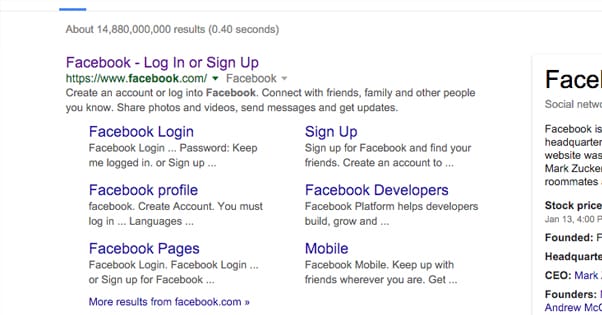
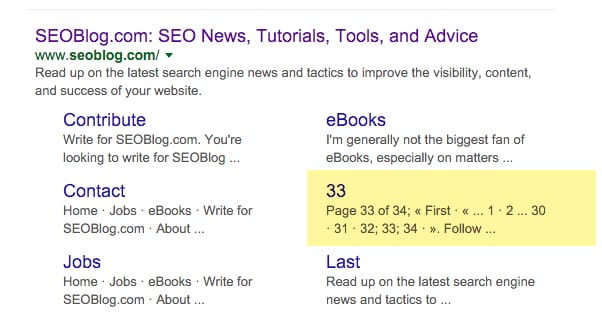
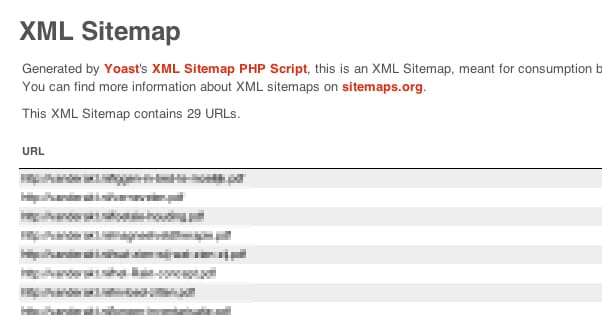
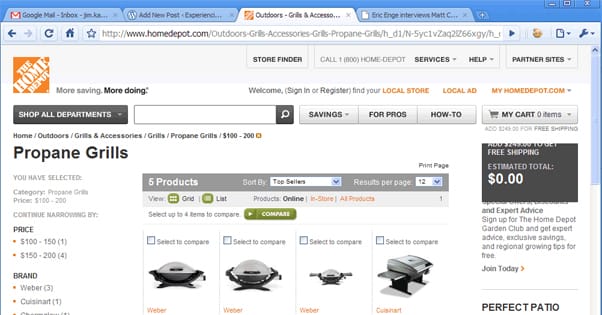
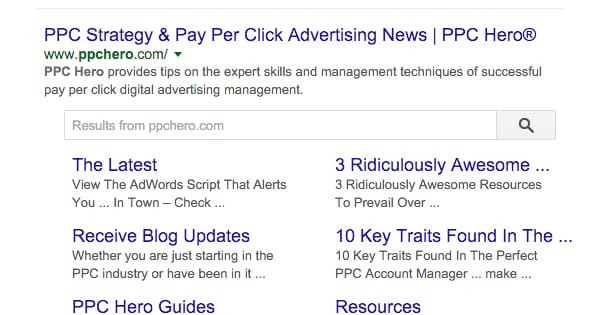
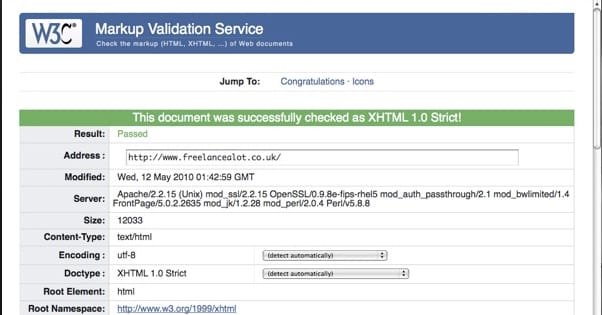
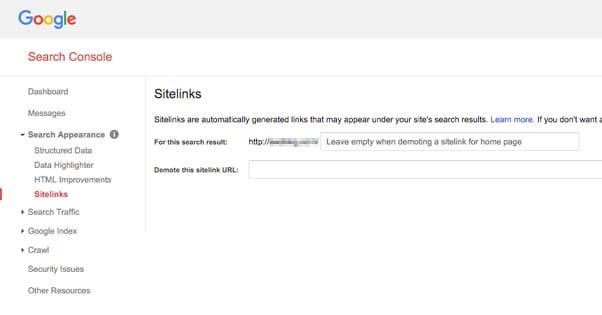





Thank you, I was able to get this working with Blogspot!