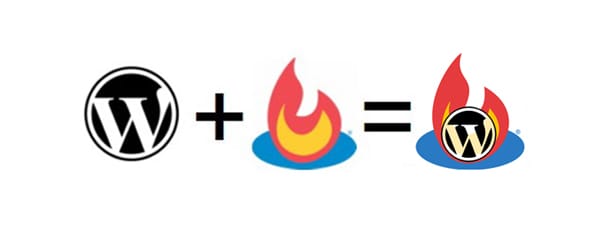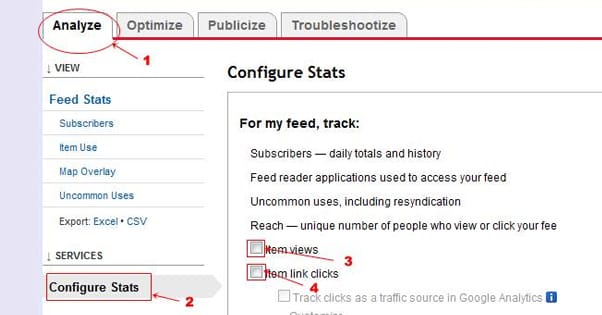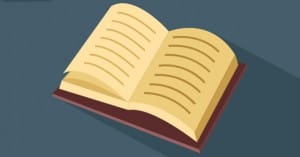Pros and Cons of Using Feedburner for Your RSS Feeds
Published by Kenny Novak • Content Marketing • Posted August 26, 2015 ContentPowered.com
ContentPowered.com
Feedburner was launched in 2004 and was bought by Google in 2007. In the eight years since, it accumulated millions of feeds, reached new heights of RSS feed distribution, and fell out of favor. These days, if you look up their name, most of what you see is list after list of alternatives.
In such an atmosphere, it seems as though a pros and cons list would be almost all cons. Some rumors even circulate that seem to indicate Feedburner’s impending demise, though they have come and gone for years without Google retiring the service. That said, I can certainly come up with a few pros; after all, there has to be some reason it attracted so many people, right?
Pros of Feedburner
It’s free. Sure, a lot of various RSS tools are free, or are free but require an amount of setup and work on your part to manage. It’s easy to go from no RSS to a Feedburner RSS feed in just a few minutes.
Along with that, it’s easy to use. There’s not a lot to it, and what there is, is all well documented in Google’s help center. You don’t have to deal with APIs, because Google retired them, which does limit functionality a bit but isn’t a deal-breaker for most users.
It easily integrates with WordPress. There are plugins of various sorts, like this one, adding and expanding functionality for Feedburner within WordPress blogs.
It compiles a lot of interesting and useful information. You can see how many people subscribe to your feed, including information about them individually. You can see the programs used to access your feed. You can see how many people view your feed and go on to take some action on your content. You can see how many people subscribe via email. It’s all quite a bit of interesting Google-style analytics.
You’re given the choice between syndicating snippets or entire posts. Some users can browse your content via RSS entirely, without setting foot on your site. If you find this beneficial, you can make use of it; otherwise, syndicate snippets and attract readers to visit personally.
It integrates with Google Analytics, which combines with the statistics it already harvests and produces a lot of additional information and tracking, which you can use to monitor RSS as a traffic source, and optimize it as such. You’ll have to go in to Google Analytics to configure Feedburner links, but that’s not too difficult.
It can syndicate your content entirely through email. Think of it as though it can create a newsletter digest of the content you’ve posted and deliver that digest to the users who subscribe to your feed, no feed reader necessary. This pairs well with webmail like Gmail, or with a nicely templated feed.
Feedburner subscriber statistics can be used as another form of social proof, assuming you have enough of them and you have the data to display in a way that makes that social proof useful. Social proof on its own isn’t always useful, though, so make sure that you’re using it in a way that benefits you, rather than looks like bragging or comes off as pathetic.
You can maintain branding through the feed you create. This includes modifying titles and headings in your posts for the syndicated versions. A branded feed is better than a brandless feed, after all.
Because Feedburner is a Google product, you can integrate it with other Google products. As mentioned, it pairs well with Gmail on the subscriber’s end. It works with Google Analytics to give you more robust data. It also pairs with Google’s AdSense, which can allow you to monetize your feed directly without relying on referring users to your site. This is unique as one of the few ways an AdSense ad can be displayed within an email.
It also comes with some publication enhancements. It gives you tips for making it easier to stand out for subscribers, and it gives you tools to help you boost your exposure. Some of them are relatively basic tools, like some basic social publishing options, but they’re there if you really want.
Buzzboost, one of the publication tools, allows you to create an HTML widget that embeds your feed. This allows you to use your feed as a dynamic piece of content in, for example, forum signatures or email signatures. It also could work as a weird version of a related posts widget, though I wouldn’t necessarily promote that usage.
Cons of Feedburner
As you might have guessed, I have plenty to say about why Feedburner isn’t really the best app to use for managing RSS. Despite all of the features and the ease of use, there’s a lot wrong with it, and a couple of real deal-breakers. Read on for a good look.
Out of the box, it uses Google’s proxies to serve content. This is one complaint many users have, but it’s not a complaint they have when they’re satisfied with Feedburner, if that makes sense. Essentially, it’s not a problem at all, up until you decide you want to use something other than Feedburner. When you do, you realize that your RSS is linked to Feedburner’s URL. If you change the RSS URL, new subscribers get on that new list, but old subscribers are still tied to the old list. However, there’s a known fix for this:
You’ll have to figure out some way of getting your old subscribers over to your new service. I’ll give you one method later.
Another issue with using Feedburner proxy URLs is that there’s a redirect involved. Some services, when they go to fetch a page from the RSS feed, will resolve Google’s domain but won’t resolve the redirect to your content. Your RSS for that user will then just fill with Google’s proxy page and not your actual content. This is generally more of an issue with the service that fetches your RSS content, rather than Feedburner itself, but it’s an artifact of how inconveniently Feedburner is set up. It was designed for a different age, and that different age didn’t have quite so many interconnected apps on the web.
It doesn’t tag all of the links in your content for appropriate tracking. One example in this post shows that the very top RSS title – you know, the one most people will click – is not tagged with proper tracking code. The copy of the headline below is tagged, but it receives fewer clicks for not being the top title bar. Then all the other links at the bottom are not tagged.
The issue with this is that all of that traffic shows up as direct traffic in Google Analytics, because there’s no referral information passed along. You don’t get Feedburner as the source, without the tagging code. All you get is the impression that the user typed the URL in directly, when it’s pretty obvious they didn’t. This is a major fault with the tracking you get through Feedburner and Google Analytics combined, and if you’re a stickler for precise data, it’s a deal-breaker.
It has consistent issues with statistics and reporting. Just take a look at this page, which is the Feedburner issues blog. It seems as though every couple of months, there’s an issue with subscriber counts, statistics, and reporting. This goes beyond the tagging issue mentioned above; it’s straight-up incorrect numbers coming from Feedburner. It’s why virtually no one still uses the Feedburner Subscriber Count widget on their site these days.
It doesn’t give you as much control as some of the more robust apps out there. This just stands to reason. I mean, it has been quite a while since Feedburner last saw an update, and it has always been a somewhat barebones feed manager compared to some of the other offerings out there. The trick is, back when Feedburner was growing in popularity, it was doing so through the features it had and the price point. Feedburner offered a lot, including a lot of analytics, for free. Other comparable feed managers required subscription fees. These days, though, pretty much any feed manager will outclass Feedburner in terms of features and functionality.
It has a bad reputation and people think it’s about to die at any moment. Again, pretty much any time you run a search for Feedburner these days, the content you find is either “alternatives to Feedburner” or “is Feedburner finally dead?” It’s rare to find anything about the app that doesn’t go into one of those two topics, this post included. I’ll give you some alternatives later on.
The analytics, while decent, do suffer from misrepresented data. If you’re using analytics to monitor your traffic sources, you really don’t want to deal with uncertainty with reporting. That’s why minimizing the effects of sampling in Google Analytics, and why precise tools like Raven are often used. It’s also why Feedburner fails; too much data uncertainty makes the analytics not worth using.
It has no active support. This is by far the most damning drawback to using Feedburner. It has been over two and a half years since Google pushed a single update to Feedburner. In fact, they have gotten rid of features over the last few years. The API, which a few systems relied on, was discontinued in 2012. They retired the ability to use AdSense in your feeds, because it wasn’t making them that much money. About the only attention they pay to it is fixing those bimonthly data abnormalities. They even launched a redesign a while back, but that redesign quietly disappeared and is no longer accessible to those who opted in to it.
Worse; Google just went through a major restructuring, creating the Alphabet holding company. If there was ever a time when Alphabet combed over their properties to retire or remove the underperforming or least valuable apps, it would be now. I honestly would not be surprised if Feedburner was completely retired before 2016.
On the other hand, the restructuring gave Alphabet more ability to acquire and reorganize companies under their banner. It’s entirely possible that they will find a modern feed manager, buy it, and integrate Feedburner users and data into it so you don’t have to do anything to migrate to a better service.
Overall, if you’re currently using Feedburner and you’re happy enough with it, it’s probably not really worth the effort to change. You’ll see why in a minute, when I give you one possible process to change from one feed manager to another. On the other hand, if you currently use it and you don’t like it any more, it would be a good idea to switch now. If you’re looking for a feed manager, or you’re looking to get into RSS as a whole, Feedburner is not the way to do it.
Shifting Away from Feedburner
If you currently use Feedburner, and you don’t want that unfortunate trend to continue, you’ll want to switch away. One of the main things you’ll need to do is implement a redirect for users from your old feed URL to a new one. You can read all about the process here.
The main thing you’re going to want to do is make sure you set up a front URL for your feed. This way, you can change your feed manager in the future, and users won’t have to change a thing. Most people using Feedburner right now are going to lose some subscribers in a move, simply because there’s no easy way to convert a Feedburner RSS into a different managed RSS in a way that works for every available feed reader. Feedburner claims to implement a 301 redirect now if you delete your account, but there’s no guarantee it will successfully pass 100% of all requests.
If you choose to wait until Google shuts down the Feedburner service, chances are they’ll do it in a relatively nice way. When you submit a feed to Feedburner to be managed, you have to provide an original URL. It’s pretty likely that Google will implement their own 301 redirect from the Feedburner URL to the old URL, so users coming in using the Feedburner URL will still get to the content they wanted.
If you’re using Feedburner specifically for that nifty email-based feed fetching service, you’re going to want to replicate it with whatever service you use. If you haven’t removed your Feedburner feed yet, you can go into the account and look up more details about your subscribers. In there, you will be able to export a list of email addresses. With this list, you can use a service like MailChimp or Aweber to import it as a mailing list and establish your own newsletter. This can even include elements of your new RSS.
Regardless of how you decide to replace your Feedburner service, you’re going to want to write a dedicated blog post about it and point to a new URL for subscribers to make sure they get on the new list. Publish this blog post such that it’s pushed on your Feedburner list, to make sure that anyone paying attention will get the memo. There’s only so much you can do, of course, and you’re going to lose some subscribers in the transition one way or another.
Don’t just delete your Feedburner URL! If you do, for 15 days, Feedburner places a link to your new URL – not a redirect – to allow users to get to your RSS. After 30 days, it removes all of that information, which leaves your URL open. Anyone, a competitor or a malicious third party included, can come in and register that URL. They then have your subscriber list and can do with it as they will. It’s a huge problem.
Feedburner Alternatives
There are a lot of good alternative feed managers out there. I’m picking the best few to tell you about now, but you can read about more here.
- Feedblitz – This is a good RSS manager with email subscription options, including an automatic weekly digest. It’s branded, however, and it costs $15 a year to use. This cost is pretty trivial, but it also has costs for email management. One of the biggest benefits, though, is a lot of analytics that actually work as opposed to Feedburner’s nonfunctional reporting. The biggest benefit, though, is an automatic Feedburner migration wizard that handles the process for you.
- Feedpress – This is much like Feedblitz in many ways. It is also branded. It lacks email management features, but it does work with MailChimp to manage email digests for you. It costs money, around $4 per month at the cheapest level, but it includes more features for that cost without adding more charges. It also has the Feedburner migration wizard.
- RapidFeeds – This service is actually two services, one of which is specifically to create an embeddable RSS widget. The other is, of course, a feed manager. It’s cheap for the basic package, which handles up to three RSS feeds, more than enough for most small businesses.
Pick an alternative or ride Feedburner until its eventual demise; the choice is yours.