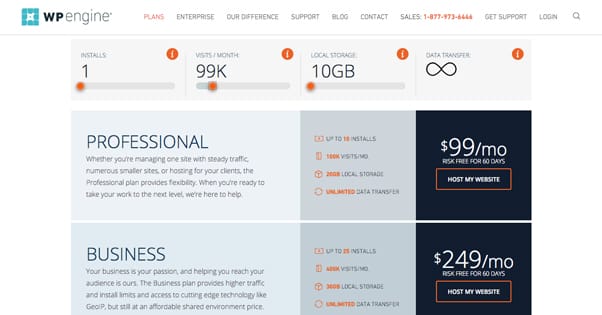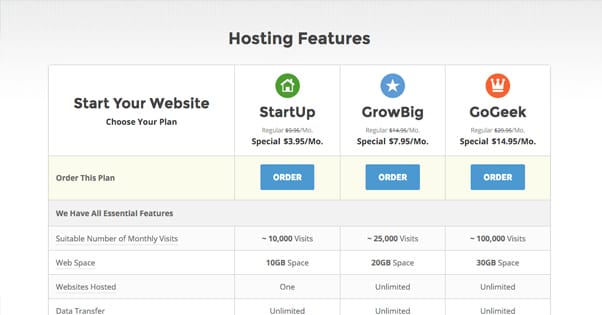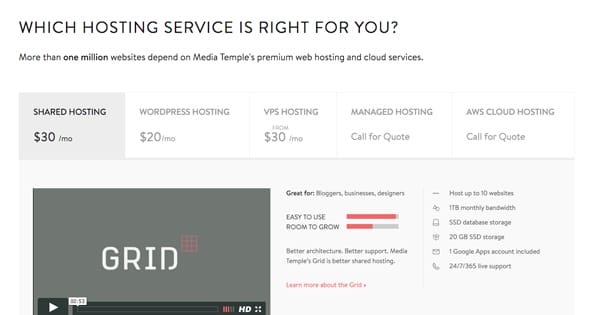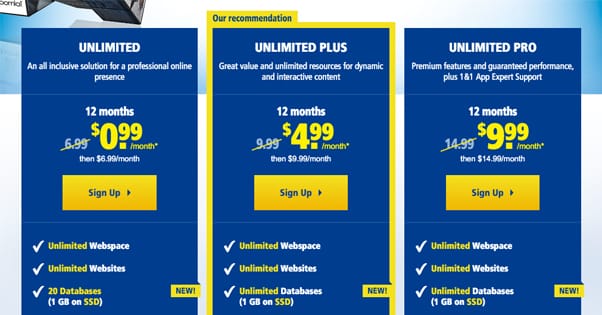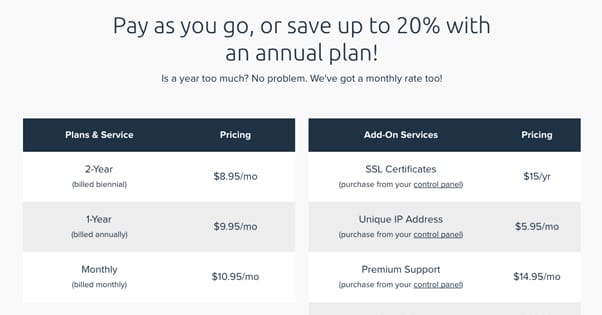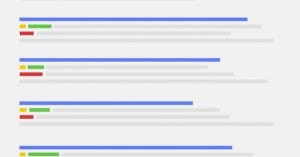What is The Best Managed WordPress Hosting Company?
Published by Kenny Novak • Search Engine Optimization • Posted February 2, 2016 ContentPowered.com
ContentPowered.com
WordPress can be set up to run on pretty much any web host, so long as you have the right version and they have the right configuration. What if you don’t want to do all the configuration and maintenance, though? Well, you have two options. One of them is WordPress.com.
The problem with WordPress.com is that, while it takes all of the work out of configuring and maintaining WordPress for your site, it’s also very limited. You have a fixed selection of themes, you have a fixed choice of plugins, and you can’t use your own domain name unless you pay extra. It’s a little more convenient – and free – for some users, but most find it too limiting.
That’s why we’re going for the second option, which is professional-level web hosting with a managed WordPress installation.
Managed WordPress hosting is a particular type of web hosting where the host already has WordPress installed, but gives you much more freedom. It’s not the ultra-copied WordPress multisite form WordPress.com, it’s your own installation you can customize at will.
There are some drawbacks to WordPress managed hosts, though. In an effort to keep their hosting high quality and to provide the best service they can, many managed hosts have some plugins preinstalled, and others banned. They won’t allow plugins that are known to harm their servers, or plugins that are redundant to the ones they already installed.
The cost of managed hosting can vary depending on the type of hosting you want. Some WordPress-specific managed hosting starts as low as any shared web host, while more dedicated and advanced hosting can go as high as $60 per month or more. While this price might seem unreasonable at the outset, keep it in mind; the features and support you get might be worth it.
Managed WordPress hosting tends to come from a wide variety of web hosts as well. Some web hosts just offer it as a side package, one of many available types of hosts. Others offer WordPress hosting alone, with no option for standard hosting.
What other benefits come with managed WordPress hosting? Well, for one thing, you’re often going to save money you might have paid for a sysadmin to run your WordPress for you. You’ll get daily website backups, automatic updates for the CMS and your plugins, page caching automatically, and all the sorts of security options you might otherwise need specific plugins to get.
Some things to look for when you’re investigating managed WordPress web hosts include:
- Is there a limit on monthly data transfers?
- Is there a limit on email provided through the host?
- Is there a limit to the amount of data you can store, and if so, are you at risk of reaching it?
- Does your host provide 24/7 support, and if so, does it require a high tier plan?
- Do you plan to sell products? If so, does the web host have SSL support, and do you need to pay extra for it, or can you use your own certificate, which may be cheaper?
And, of course, you want to pay attention to site uptime. Most of this, however, matters when you’re researching a company on your own. If you’re just going to take my recommendation, well, I’ll let you know where they stand.
The List
The way this post is formatted is as follows. I have a list of eight different managed WordPress web hosting services. I am going to list a feature, and then tell you how each of them stands up with regard to that feature. The list is:
- Hostgator (our favorite)
- DreamHost
- InMotion
- GoDaddy
- 1&1
- BlueHost
- Media Temple
- SiteGround
If you have a web host you love that you think belongs on the list, let me know and I’ll take a look. Be aware, though, that these are the current top of the line. Most other web hosts will fall short in one area or another. Additionally, please don’t flood the comments with web host affiliate links; they won’t make it through filtering.
Pricing
With the above list, with can pretty easily add pricing. I’m going to list two prices, where applicable; the lowest price seen in the last year, and the current price as of navigating to the website right now. In cases where those two are the same, I’ll just list one price.
- InMotion: Lowest $3.49, which is the current price of their lowest package. They have two other packages, one at $4.49 and one at $7.49. The difference between the packages comes in the form of restricted database numbers, numbers of websites per account, number of domains you can use, and support.
- DreamHost: One package available, currently $19.95, which is also the lowest historically.
- HostGator: $4.86 lowest historically. Current price is $11.96 monthly if you opt for the monthly option and not annual.
- GoDaddy: Historical low is the current price on the lowest package, $3.99. Three other packages available: $4.49, $7.99, and $13.99. Packages limit your storage space, number of monthly visitors, and some other features.
- 1&1: $.99 lowest historically. Same price for the lowest of three packages. The middle package is $4.99 while the highest is $9.99
- BlueHost: $12.49 for both the lowest historical price and the current price of the low-end package. Higher tier packages range from that price to $37.50, $60, and $85 monthly. These all increase data limits, server resources, and other features.
- Media Temple: $20 monthly for the lowest price, with resources comparable to many mid-range plans. Additional plans available at $60 and $240 monthly for much more resources, as well as an enterprise plan with no listed price, presumably scaling according to usage.
- SiteGround: $3.95 for the lowest plan and historical low. $7.95 and $14.95 for higher tier plans with more resources.
As you can see prices run all over the place. The cheapest works out to be $12 per year, which is incredibly low. The most expensive is practically unlimited resources, but is designed for agencies managing dozens of websites, and is correspondingly expensive.
Servers and Data
So what about server architecture? Some people prefer Linux servers, while others prefer Windows machines. Well, every entry on the list includes Linux servers, so you don’t have to worry about that. However, InMotion, DreamHost, BlueHost, Media Temple, and SiteGround do NOT include Windows servers.
BlueHost, Media Temple, and SiteGround do not have unlimited data storage. The others do, but may be limited by plan. All of them except HostGator have unlimited monthly data transfers.
Support varies from plan to plan on each host. Most of them have 24/7 support, though some will offer priority support at the highest levels.
Deeper Looks
Now let’s take a bit of a deeper look into each of the plans, since general overviews can’t really give you the full idea of how these things work. Of course, data for these can change quickly. I encourage you to do your own research when you think you’ve picked a host, to make sure everything is still kosher.
SiteGround is a bit disingenuous with their pricing. They have an initial setup fee and they require you to sign up for a contract with the shortest option being a full year. Granted, at $4 a month, this isn’t that expensive, but it’s still not something the monthly pricing gives away. They also only allow 10,000 visitors per month on the one site you’re allowed for their base tier. Each tier increases this, but it’s still pretty low for what it is. You also have a limit of 10 gb of storage, which can be an issue if you’re running a large, old blog or you have expectations of a lot of growth.
Possibly the #1 feature of SiteGround is their security, which is actually quite good. It’s good at a basic level, and you can add on additional hack monitoring, anti-spam tools, and other forms of protection. However, SSL is not available at the lowest tier of managed hosting.
It’s worth noting that SiteGround is cheaper and has fewer restrictions on their general non-WordPress hosting. If you’re willing to set up and manage your own WordPress installation, that’s the way to do it.
Media Temple is by far the most expensive of the plans listed, especially if you want to go the enterprise route. Then again, if you’re going that route, you probably are prepared for such an expense. They also lack Windows servers and don’t really have website builders if you’re looking to build something out beyond WordPress.
On the plus side, the cheapest plan already starts with 30 gb of storage and a monthly limit of 400,000 visitors, much more than what you get from SiteGround’s top-level plans. These numbers only scale up, meaning if you’re looking to grow or you’re in need of high levels of traffic support for some viral content, this is the way to go.
Be aware that Media Temple uses CloudFlare, if you’re not a fan of that particular service. I know some people who would consider that a deal breaker, though for them the cost might have done so already.
BlueHost is perhaps the most versatile of the web hosting options on this list, and not just in terms of WordPress hosting. They have a lot of useful integrations, including Google apps, SiteLock, and CloudFlare. They also have traffic caps, though the Enterprise plan does not.
The problem with BlueHost is that with versatility comes a lack of specialization. As such, they have no stand-out features for any of their offerings. It’s all pretty standard fare; not too expensive, not too robust, not stand-out secure. In general, it’s a good host to use if you need a cheap starting site, but it won’t scale well and it won’t be the place you want to stay.
The biggest problem with BlueHost, though, is their aggressive sales tactics. As long as you’re doing anything other than paying for the top-tier everything, they’ll be trying to upsell you. It doesn’t matter that your site clearly doesn’t require it; they get paid on commission, and they want you to buy.
1&1 is top of the line when it comes to server uptime, with pretty much no downtime over the past several years. They’re also by far the cheapest option on the list for the basic WordPress hosting. When your web host is cheaper than your domain name, you know you’re getting a good deal.
Another benefit of 1&1 is their constant sales on domain names. Few people think of them when they think of domain name registrars, but perhaps they should; the deals 1&1 offers tend to be very good, although not always the cheapest around. On top of that, they give you unlimited disk space for your site, and automatic malware detection.
As an added bonus, 1&1 does not have pushy support staff; in fact, their customer service is really quite good. Consider them a good alternative to BlueHost for a starting site, and stick with them longer until you outgrow their features.
GoDaddy has a rocky reputation online, partially due to some time half a decade ago when they were extremely pushy and also had some pretty obnoxious TV commercials. They’ve leveled out some, but they’re still not necessarily the best choice for managed WordPress hosting.
GoDaddy has one thing going for it, which is excellent uptime. They also have some pretty good customer support, though as always there’s the occasional complaint. They also have a pretty obtuse means of installing WordPress, if you wanted to do it yourself on non-managed hosting. The managed hosting is free and clear, though, so there’s no reason to try to go solo for it.
One potential issue is that GoDaddy doesn’t allow free installation of any plugin or theme. They restrict you to a specific list they offer, though they do have a very large list. Chances are if the plugin or theme you want is pretty common, it will be available. It’s only when you want to use custom plugins or themes that you can run into issues.
HostGator is perhaps best known by their pushy affiliates, which for a time seemed to be everywhere. These days, many of the best web host affiliate marketers have moved on to other web hosts, but many old sites still exist. It makes finding accurate information about the host sometimes difficult.
The #1 biggest flaw with HostGator is the complete lack of any ability to import a WordPress site easily. You can do it, but it’s complex and requires some knowledge of PHP and SQL, which you don’t need for a solid one-step import process like other hosts have. On the other hand, if you’re building a new site from scratch, you don’t need to import anything and the whole point is moot.
One interesting aspect of HostGator is that their managed WordPress hosting comes along with the ability to park a handful of domains. It really is a web host designed for marketers, particularly marketers who use parked domains as part of their strategy.
We personally use Hostgator for all of our sites.
DreamHost is probably one of the best options on the list overall, but they are not without their issues. For one thing, their setup fee is not small, and they don’t have a responsive web chat for help. That said, their phone and email support is great. They also have a lot of security features and a very good money-back guarantee for new registrants.
DreamHost may not have the most features, and they may not have the cheapest prices, but they have a very balanced offering. They are, however, not made for beginners. It’s a good idea to either have a developer on staff or have some moderate knowledge of how website operation works in order to keep things running smoothly. Otherwise, you’re likely to be on the line with support somewhat frequently. Also, if you’re a fan of cPanel (like we are), you’ll be sad to learn they don’t offer it with their hosting plans.
So, there you have it; the best WordPress managed hosts available. I can’t give you one recommendation over others simply because they vary too much from host to host. Just suffice to say that these are the top tier at the moment.