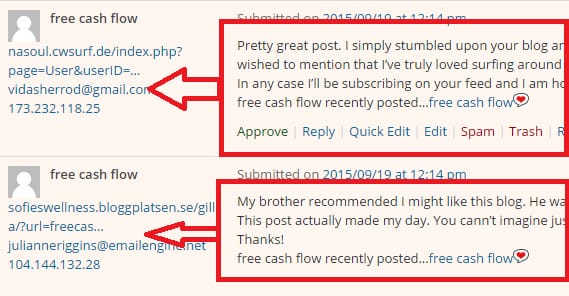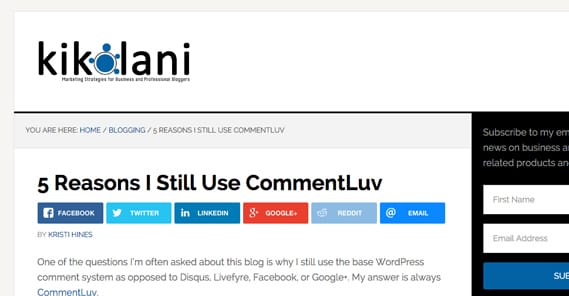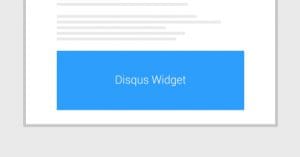Is CommentLuv Still Worth Using Over Plugins Like Disqus?
Published by James Parsons • Content Marketing • Posted January 7, 2016 ContentPowered.com
ContentPowered.com
CommentLuv is one of the many alternate comment plugins available for WordPress. We’ve written about it before on this very site. You can read more about how it works and what it does to your SEO in that post, but I’ll cover the basic details here so you don’t have to if you don’t have time.
The question today is, which comment plugin should you be using? Disqus is good, but so is CommentLuv, and so are the others out there. I’ll try to provide you with enough detail to make a decision that fits your blog.
What is CommentLuv and How Does it Work?
CommentLuv is a comments plugin designed to enhance the default way comments work on your blog. This new field allows CommentLuv users who comment on your blog to share a link to their blog, without having to shoehorn it into a profile link or somehow in the comment itself, both of which are nofollowed links and can be removed as spam. Gravatar users can link to their site in their profile, and when they comment, CommentLuv will automatically pull their most recent blog post to add that link without the user needing to do anything.
As it stands, this is just an enhancement to the basic WordPress comments system. You can’t be using the CommentLuv additional field alongside Disqus, Facebook comments, or any other comment system.
The premium version of CommentLuv comes with additional spam filtering, security, and comment rules that block generic no-content comments made just to promote links. This is for spam avoidance and as a workaround to Google penalties.
The premium version also has some enhanced features, like the ability to allow the commenter to choose from a set of posts, the ability to link social media posts instead of blog posts, control over whether the links are followed or not, and of course analytics. Where would we be if you didn’t get analytics with your apps? You also get:
- The keywordluv side plugin, which allows CommentLuv users the ability to specify the anchor text for the link they leave in your comments. Again, subject to your moderation.
- GASP, an anti-spam plugin that works in a similar way to Akismet, and will get rid of a lot of spam comments so you don’t have to moderate as heavily.
- Twitter integration. CommentLuv premium allows Twitter links to be posted in place of blog links, which is good for supporting users who aren’t straight content creators.
- Luvvers, a plugin that analyzes who is using CommentLuv on your blog the most, and thus gives you a reading of who your most engaged and most influential commenters are.
- Dealpon, a deals and offer claims plugin you can use to run contests and give gifts. Not the best offer plugin out there, but bundled free might make it good enough for some people.
Like I said, you can click that link above and read our previous post about CommentLuv to get more detail about how it works and what is included for the fee.
CommentLuv’s biggest draw for users – and its biggest drawback – is the nature of the links it includes to posts. Any link on your page normally is followed, unless you have a site-wide setting or per-URL setting that flags them as nofollow. A followed link passes value to the recipient of the link; a nofollowed link does not.
Link spam, by Google’s definition, is taking advantage of systems like blog comments to promote links to your own site. That’s why there are so many spam comments all the time, on every site that has them enabled and doesn’t moderate them closely. Bloggers go around trying to promote themselves by posting their links. They don’t care that unchecked, unrelated followed links can hurt the blog they’re posting a comment to; they just care that their site gets some value out of it.
CommentLuv gets around this by giving you a great deal of spam control and follow control over the links. This, you see, is the problem and the value of CommentLuv.
On one hand, by offering the ability to link to posts without having those links removed – and by offering followed links, which bloggers universally find valuable – you encourage people to comment. More importantly, you’re not just encouraging random users to comment, you’re specifically encouraging content creators and influencers. These are the most influential people to network with, and encouraging them to comment is opening a dialogue you can use to build more lucrative relationships.
On the other hand, by leaving a free open followed comments section on your site, you’re allowing anyone at all to add their link, and a lot of times those links aren’t going to be very valuable to you. Google cares about more than just the presence of a link; they care about the relevance of the content between their site and yours. If the content is too irrelevant, the link will be valueless or, worse, detrimental to either your site, theirs, or both. Chances are you’ll end up being penalized, because you’ll just end up on a list like this, where you’ll be spammed with comments even though you’re not related to the content of the users posting.
Of course, using CommentLuv alone is not enough to hurt your site. After all, the #1 entry on the list is Kikolani, Kristi Hines’ curated blog. If someone as high profile as Kristi can get away with CommentLuv not trashing her site, so can you. Assuming, of course, you use it correctly.
Using CommentLuv correctly just involves a lot of moderation. Here’s what I recommend. First, put up a set of comment rules, preferably above the comments section or linked right above it if they’re too long. In this, specify that you manually vet every link shared on your blog, even through CommentLuv, and that you remove links that lead to content you don’t approve of. This gives you the base rules so people can’t complain about having their links removed. Or, at least, if the do complain, you don’t need to justify yourself, you can just point to the rules.
Then, of course, you need to actively moderate your comments. You can set comments to manually approve, though that will require keeping up with it if you want your comments to be valuable at all. Alternatively, you can allow them to post normally and just scan them periodically looking for links you would prefer to remove. When you do remove them, add the domain to a filter so the user doesn’t come back and try to post the same link again.
The #1 problem with CommentLuv is that you are pretty much required to get the premium version to get access to the follow controls and other specific features. If you’re not using the premium version, you’re not getting the true value you want out of the plugin. That means, in any comparison with another comment system, you need to remember that CommentLuv is essentially not a free plugin.
Disqus and Other Comments
Disqus and Facebook comments are probably the two biggest other comment systems, though there are others, like Comments Evolved or Commentator for WordPress. You can see a list of some of the best here.
I lump Disqus and Facebook together for one reason; they use their own systems. They’re essentially complete replacements for the default WordPress comments system, whereas CommentLuv is an addition to the base system. This means that they don’t, by default, have caching within WordPress and your site database. They have to call out to external servers, which slows them down in comparison to CommentLuv.
Also, because they replace the default comments, even other WordPress users will have to register for the relevant site in order to comment. In the case of Facebook this is fine, almost everyone seems to have a Facebook page at this point. For Disqus, however, it’s not quite so easy. A lot of people have decided they don’t want to register for it, and so you’re losing out on comments from potentially engaged people.
Disqus and Facebook do offer third-party anti-spam verification, which helps vet your comments more than you can with the basic options. It’s difficult, though not impossible by a long measure, to register a Facebook account just for some spam.
I mentioned already that Facebook comments and Disqus both call out to third party servers, which slows down your site. This makes them a worse option than CommentLuv if you’re going specifically for site speed. On the other hand, in most cases, the increase in load will be minimal. You can also lazy load them so that they only start loading when the user reaches the end of the post they’re reading, so they aren’t delaying the load times of the pages themselves.
Disqus, in particular, has some extra beneficial features you might want. It’s designed to be a sort of distributed social network, along the same lines as Spot.im. People don’t just use it to comment on your posts; they use it to build a community in your comments section, centered around your blog. They can interact with each other, friend each other, and communicate with each other directly as well as through public posts on your blog.
Another advantage of Disqus is that the comments strings can be shared on social media themselves, without having to share the host post and say “go check out the comments.” It’s an interesting bit of engagement.
In many cases, Disqus or Facebook comments is going to be the more beneficial plugin if you want general comments from random people. If you’re going for something more like influencer comments, you can instead use CommentLuv. It’s still available as a basic comment system for people in general, but it’s also providing an extra incentive to users who have blogs of their own and want to share them.
One Possible Test
Here’s one thing you can do; run a test. Rather than just decide which is better based on some information from me and some recommendations from other bloggers, test out each system and see which you like best. I would start with CommentLuv, because it’s easier to install, even if it does cost a fee for the license to use.
Run CommentLuv for a while, with all the filtering and rules necessary to keep your comments moderated. Don’t completely nofollow everything, because then it’s no different from the user’s perspective than any other comment system. However, be careful with your moderation. Judiciously nofollow any link that seems vaguely valuable but not enough to keep fully followed. Get rid of any link that’s too off-topic or spammy to keep nofollowed. See if the system is used, if you get public outcry for removing links, or if there are any other side effects you didn’t anticipate.
It’s entirely possible that you’ll get nothing but spam links from your CommentLuv integration. If this is the case, just remove it! You may have to do a little bit of SQL work to get rid of the links in your comments archive, or you might not. You can always just choose to replace your existing comments with Disqus, which gets rid of everything you previously had rather than imports it.
Run some tests with Disqus, or Facebook, or whatever other comments alternative you want to try. See if you continue getting spam links, and if your comment volume goes up or down. See if any influencers decide to stop by and leave comments. They might! Social integration is generally a good thing, even though a lot of people don’t necessarily want their Facebook accounts on every site this side of the sun. For every user that rebels against the idea of Facebook comments, another handful comment using it because it’s convenient.
In any case, test, monitor statistics, and figure out which is most useful for you. You can always revert back to CommentLuv if you decide it was better even with the potential spam problem.
Just be aware that the followed links you get through CommentLuv can be the target of a Penguin update in the future. Google is very harsh on link spam, and while they will give you the benefit of the doubt for spam comments since you don’t control them and didn’t post them yourself, they still expect you to moderate your own comments section. It’s easier to do this with CommentLuv than with Disqus or Facebook.
So, is CommentLuv worth using, when options like Disqus exist? I would say so, but with the massive caveat that you need to pay a lot of attention to moderating it. If you let it go with followed links and end up on a few lists, you’ll be a hub for spammers posting low quality blog comments just to rank their PBN sites, which will hurt you when they’re removed. You have some leeway with Google, but not a lot; their patience is not infinite. If you don’t have the time to dedicate to moderation, stick with a different plugin.
Personally, we’re sticking with Disqus.