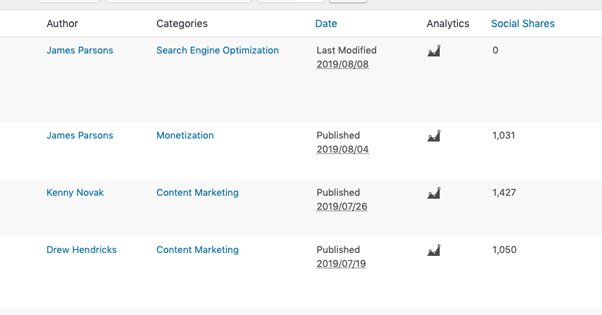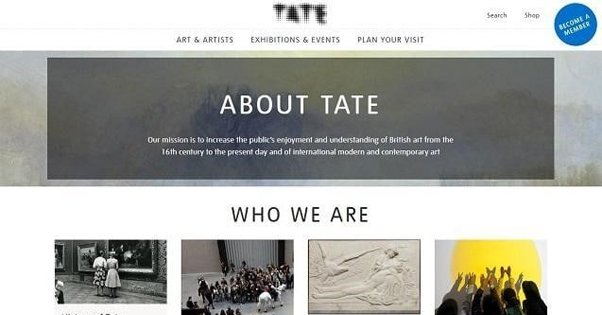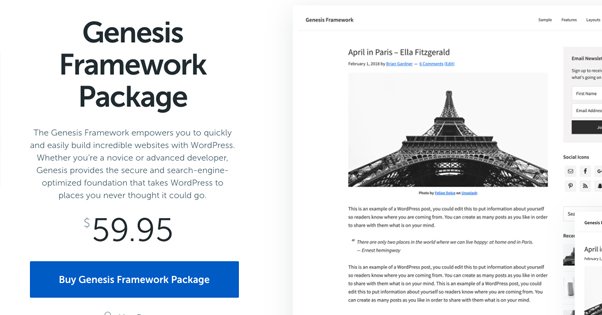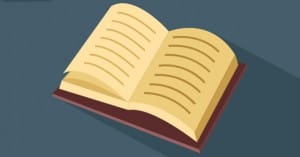Do WordPress Pages Tend to Rank Better Than Posts?
Published by James Parsons • Search Engine Optimization • Posted August 8, 2019 ContentPowered.com
ContentPowered.com
When it comes to blogging with WordPress, there’s one decision you need to make that can have a large impact on your site, but it’s something a lot of people might not even realize is a choice. That’s the choice of whether to make a new piece of content a Page or a Post.
Pages and Posts are two different forms of page you can create on a WordPress site. Most people typically just think of a Post as the default format for running a blog, and with good reason. Creating a new Post is the most blog-like action you can take. The thing is, Pages have some mechanical differences that can have an impact. Let’s discuss both and see how they stack up, shall we?
All About WordPress Posts
Posts are the basic unit of a WordPress blog that most people are familiar with. You create a new post and write, add your images, and publish it.
Posts have several unique features that other forms of content on a WordPress blog don’t. Posts, for example, can be organized in categories and given topic tags. Users can then click on a category to see all the posts in that category or tag. For example, this link takes you to the Blogpros list of posts in the Search Engine Optimization category. Tags work in much the same way.
Posts are also categorized by date and time, and by author. For example, you can see all of the posts by one author by clicking the author name, or see everything published in a specific year by adding the year after your blog URL (e.g. /blog/2019).
WordPress also supports different formats for posts, such as audio posts, gallery posts, and video posts. These are all sub-types of posts that give you additional features.
WordPress has features such as the ability to “sticky” a post so that post always appears at the top of the blog homepage. This is similar to web forums, which can sticky a topic and make that thread appear at the top of the forum directory at all times. Few blogs use this – having newer content at the top is generally the best option for blogs relying on fresh content streams – but the feature exists.
Posts are included in RSS feeds. They have a publicly displayed date and time of publication, so they can be categorized in time-sorted feeds very easily. They can also include a customized excerpt, for use in RSS and in other feed options.
Posts are typically used as blog updates, news updates, and other chronological value posts. However, important system pages like an About page, a privacy policy page, or a separate non-system-based category page like this one typically should use something like static Pages instead.
All About WordPress Pages
Pages are a form of WordPress post that operates more as a static, stand-alone form of content. As mentioned, something like an About Us page or a Privacy Policy page can be created using the Page archetype rather than the Post archetype.
Pages contain static content and as such are not listed in archive feeds like the ones I linked above. They cannot have categories or tags attached to them; they are not part of your blog so much as they are system pages. They tend to be a part of your overall navigation rather than back-end directories. You can create Pages to appear as part of your navigation and then give each page a drop-down set of sub-pages by using the parent-child relationship in Page creation.
Pages are also used to create a custom homepage for your site. This custom homepage uses child pages for all of your sub-pages, and on down a hierarchal organization structure. You can make a Page as a sub-page for your homepage, which is the main page for your blog, and then use Posts as pages for your blog feed.
Pages are the best kind of format to use when your content is meant to be a static, evergreen part of your site. The About Us page is the easiest to envision for many brands. It’s not part of your blog feed, it doesn’t need a publication date or a category listing, and it can stand outside of your typical blog feed on its own.
Comparing and Contrasting Pages and Posts
So to compare them more directly, how to Posts and Pages stack up to one another? First, here are the ways in which they are similar:
- Both are pieces of content on a WordPress website.
- Both can include a title, generally formatted in H1 tags.
- You can create an unlimited number of pages and posts.
- No content editing tools – images, lists, headlines, alignment, etc – are restricted from either format.
- You can set a featured image on both to allow them to use it as a thumbnail or preview image.
- Both formats allow comments and trackbacks, though these are usually hidden by default on Pages but visible by default on Posts.
- Both allow you to specify the author of the content, though again this is typically visible by default for Posts but hidden by default from Pages.
- Both maintain a publication date, again visible by default from Posts but hidden on Pages unless you specify you want it shown.
- Both can be customized with everything from layout templates to custom plugins handling each separately.
- Both can be scheduled to post in the future as necessary.
And then the ways in which the two are different:
- Posts allow you to add categories and tags to them, while Pages do not.
- Posts will show up in archive pages centered around the day, month, year, or author associated with the content, while Pages do not.
- Posts can take custom formats like gallery, quote, and video, while Pages are their own format.
- Posts can be stickied to the top of the feed, while Pages cannot.
- Posts can have specified excerpts as part of a generated preview, while Pages do not.
- Posts show up in your website RSS/Atom feed, while Pages do not.
- Pages can be used as a static homepage for your website, while a Post cannot.
- Pages can support a custom order for organizing several at once, while Posts have only their own sorts.
- Pages can be given a custom URL structure, while Posts must maintain the URL structure of the blog as a whole.
Of course, all of this is actually meaningless.
Wait, what? What do I mean by that, you ask? Well, think about it. WordPress is the world’s most flexible blogging platform, and it has thousands upon thousands of plugins out there that do everything from help you with back-end SEO to change how the very core of the system functions. Templates change the cosmetic appearance of a site, while a framework like Genesis changes how it functions on a deep and fundamental level.
All of this means that all of the limitations of either format can be changed with some custom code. If you want Pages to be able to have categories, you can add that with some special code. If you want Posts to be able to have a custom URL structure, you can do that too.
Of course, there’s not really a reason to do that. If you want Pages to be more like Posts, just use Posts, and vice versa. There’s no reason to change them to resemble each other more. It’s just a fact that you CAN do it if you really want to.
SEO Considerations of Pages and Posts
Now, the title of this blog post is about which format for content will rank better. So we might as well talk about the SEO perspective for the two, right? Here are some thoughts, in no particular order.
Posts have their publication date, author information, and other data shared by default. This can give Google some extra information to use to categorize and index that content. Of those, the only one that really matters is author, and it matters a lot less now than it used to.
Authorship visibility was important for a year or so back when Google was trying to push Google Authorship as a viable means of assigning cross-site value to people rather than value to sites directly. However, Google eventually decided that the Authorship feature wasn’t really all that useful and wasn’t working out the way they had planned, so they scrapped the whole thing. These days, having a publicly visible author only helps for cases where someone is searching for a particular name and wants to find the content they have written. It doesn’t by default show up in search results anymore.
Publication date, meanwhile, is relatively unimportant. Yes, publication date can show up in search results, but it’s not actually used as a reliable source of data. You can, at any time, change the publicly visible publication date of a piece of content, either back or forward. I could publish this blog post you’re reading now and say it was initially published in 1970.
The thing is, when Google shows content in date-based searches, they do so based on the date of indexation. This is also how they can tell if a piece of content is the original copy or a stolen copy; they know which one appeared on the internet first.
On a different note, one thing to consider is the URL structure. Pages typically have a human-readable URL structure by default, because it’s fundamental to how you’re making the Page. Posts, meanwhile, depend on your blog-wide settings. WordPress has both human-readable and numerical URLs, and often the numerical URLs are the default. Google assigns some minor benefit to human-readable URLs, so it could conceivably be better to use Pages for SEO.
This would be true if not for the fact that you can easily tell WordPress to use human-readable URLs for your blog, configure them exactly how you want them to look, and get all of the benefit of them with zero effort. In fact, that configuration is part of setting up a WordPress site, as far as I’m concerned. It’s less that Pages are better for SEO, and more than you have a simple “do better in SEO” button for Posts you can click, and should before you do anything else with setting up your site.
At the end of the day, of course, the key is to use both. Use Pages to make a static homepage and any other major static pages you need, like a non-post-based category page, the usual About and Privacy pages, a Disclosure page, and anything else you want to have evergreen, lasting impact. For example, Backlinko has a specific post about Google search ranking factors that is formatted the way you would use a Page; with a custom URL and stand-alone, evergreen value.
Posts, meanwhile, are for your day to date, non-evergreen, standard blog update content. It’s important to use Posts for this because of their default value, and because they appear for the people who choose to use RSS feeds to monitor your site.
I would venture to say that if you’re not using both Pages and Posts, you’re not utilizing the WordPress system to the fullest possible extent.
It’s entirely possible that, somewhere deep in the labyrinth of Google’s search algorithm there’s a tangible difference between Pages and Posts. If so, it’s much, much less important than most SEO factors, ranging from URL structure to site speed to usability to mobile compatibility and beyond. Building even a single backlink is enough to outweigh that difference, so don’t worry about it.