How to Automate Emails to Your Blog Subscribers
Published by James Parsons • Content Marketing • Posted September 4, 2019 ContentPowered.com
ContentPowered.com
Email automation is a tricky thing. If you do it right, you’re engaging your subscribers, you’re referring traffic to your blog or storefront, you’re gaining new social media followers, and you’re keeping your audience in the loop. Done poorly, and you’re flagging your business as a spam source, getting your domain blacklisted, and losing your audience all at once. For obvious reasons, the first outcome is the better one.
Determine a Frequency
The first thing you should do is determine how often you want to send your emails to your subscribers. You typically want to be consistent and up-front with your schedule, so you avoid sending too many emails and flooding your users with meaningless messages.
Here are some options you can consider:
- Daily. A daily digest can be effective if you’re a particularly active site. A site like Forbes might have a newsletter for each major channel, such as an entrepreneurship digest, a business digest, a commerce digest, and so on. A smaller site like PC Magazine might send out a daily newsletter with a rundown of the posts they published that day. If you don’t publish multiple pieces of content on your site in a day, however, this option is unlikely to be a good idea.
- Weekly. A weekly newsletter or round-up can be a great idea, particularly if you’re a blog that publishes content once a day or only 2-3 times per week. This keeps your audience engaged and aware of your content, without requiring them to commit to keeping your schedule in mind or setting up alerts. Though you can use those too.
- Bi-Weekly. Publishing a newsletter once every two weeks has the benefits of a weekly newsletter, but allows you to spend more time building up and curating the content you want to deliver.
- Monthly. A monthly newsletter is good if you want a longer, more detailed newsletter with a deep round-up of what you’ve been doing for the month. It’s best for slower blogs or for blogs that tend to dig deep into subjects rather than surface-level news coverage.
- Irregular. Irregular newsletters are more useful for things like new product notifications. Some authors use them to notify readers when a new book is in the works or ready to be published. Companies often set up these newsletters for notifications when a new product launch happens.
Every frequency has its benefits for different kinds of businesses, so no one frequency is better than any other. You simply need to figure out what works best for the level of content you have to share and the audience you want to share it to.
I also highly recommend testing different frequencies. I’ll go more into testing later, but for now, consider segmenting your audience and running two different newsletters to see which has the better open and engagement rates.
Decide What to Send
What will your email include? What are you sending to your readers? The most obvious answer is a digest of what you’ve been up to as a company. You want a newsletter that contains your branding and links to your social media profiles. It should also contain a casual rundown of what your business has been up to, what’s coming up down the pipeline, and something stand out about the past however long it has been since your last email. Additionally, it can include links to either your top performing blog posts, or simply all of the blog posts you published.
More frequent newsletters don’t get to include as much detail or interesting discussion, because they’re too frequent for a retrospective or a forward-looking discussion to take place. I don’t need a recap of the last month of news if you’ve been sending me news updates every day, after all.
At the low end, you can make your daily digest trigger when you publish a new blog post. It’s easy enough to configure an email system to trigger when you publish a post and send a notification to your readers that a new post went live. You can also put this on a delay; the people who didn’t see the post right away will be caught by the email reminding them that it’s live.
As you scale up the detail level, you can include more exclusive discussion, turning the emails from a notification into a newsletter. They will be content in their own right, which is both good and bad.
You can also take a different tack and send emails that are more focused on sales, like catalogs in the inbox. Promoting products through email can be pretty useful, but you need to make sure your audience will tolerate it. If they signed up to get blog notifications and you’re sending them a sales pitch, they’re going to opt out.
Design a Compelling Email
Every email has two inherent goals. One of them is the same goal as any and all marketing copy that isn’t on your website: get users to click a link to visit your website. The other is unique to email; get users to open the email. Your emails need to be crafted specifically to encourage not one, but both of those calls to action.
First up, you need a compelling subject line. Put yourself in the user’s shoes; if you received the email, would you open it? What’s the value in the subject line? It has to either present a value proposition right away, or it has to make use of the curiosity gap to get users to see what’s inside. Unlike something like Facebook, you can use clickbait in your emails all you like. Here’s a great post on subject lines for further reading.
Next, you need compelling copy in your emails. Your goal is to get users to click through one of the links you’ve provided, be it to a landing page, a blog post, or a social profile. As long as you can get them to click through, you can get them exposed to your other marketing. Even if they don’t commit then and there, you know they opened the email, so they’re still part of the fold.
Keep in mind as you’re writing your copy that you want to avoid common email spam words and techniques. Have you looked at your inbox recently? All of those funny fonts in subject lines just get an email filtered. You also want to avoid words like free, “extra income”, “cheap”, and a whole range of others that are commonly used in spam emails. You aren’t likely to be filtered immediately, but it’s a warning sign and makes you more likely to be flagged as spam by automated systems.
Consider a Welcome Drip Campaign
In addition to your standard newsletter flow, one thing you can consider is a specialized welcome campaign. A welcome campaign is sent specifically to people when they sign up to your newsletter for the first time. It spends a few days or even a few weeks sending emails that introduce them to various parts of your newsletter and your business, before bringing them up to speed and merging them into the core newsletter.
One of the primary uses of a drip campaign is product onboarding. You welcome them to your product and give them basic information about it, then you send them increasingly advanced information, tutorials, and use cases over the course of the following weeks. Once this is wrapped up, those users should be up to speed with using your products.
Drip campaigns typically take some skill to compose, and they can be adjusted and adapted with a hundred different levers to improve them. Change how often the emails are sent, change what specific information is in each, change how many there are, and so on. This is a great rundown for them.
Learn About Audience Segmentation
Audience segmentation is going to be a huge part of how you run your newsletters and email digests, so it’s something you want to get used to. There are two purposes for segmentation: retention and testing.
Segmentation for retention is a way to adapt to people who no longer open your emails. If a user stops opening your emails, you have to wonder why, right? Are they tired of you? Are they no longer a customer? Are your subject lines not compelling enough? Are your emails filtered?
If they aren’t opening, you can move them into a segment of people who get higher focus on open rates. Specialized “still with us?” style subject lines can help get people to open a few messages, and then you can move them back to the main audience. If they don’t open even those messages, you have to think that they’re no longer interested.
At this point, you can stop sending primary emails to those users. Keep them on a list, and then a month or so later, send them a refresher asking if they’d like to stay on the list. If they open that and engage with it, you can move them back to the main list. If they don’t open it, they can be removed from your lists.
Yes, this means you lose a lead. However, these people weren’t engaging with your emails in the first place. They weren’t really a qualified lead. They could have dropped off for any of a thousand reasons, from spam filters to dying. It’s your job to keep your core email list pruned.
Testing is the other way you can segment your mailing list, and you can do it in two ways: through demographics or randomly.
Demographic segmentation requires you to learn about your users. If you have a product that requires them to submit information about themselves, that’s easy. Otherwise, you might need to use a customer management platform to give you a better idea of your users. You can harvest some data when they sign up in the first place as well.
Demographic segmentation is useful for delivering semi-targeted advertising directly to the users who are most likely to be interested in it. For example, if you have a male/female divide in your segmentation, you can send a “new mothers sale” newsletter to the female half while you send a more standard newsletter to the male half. That’s just a simple example, of course, you can get quite detailed with it.
Random segmentation is more for blind split testing. Divide up your audience into two equal halves and send them the same email with different subject lines. Since there’s no pattern to who is in which half of the audience, the only different between them is the subject line. Thus, the subject line with the higher open rates is the better subject. This kind of split testing is incredibly important and worth a post of its own.
Pick an Email Management Platform
All of this might sound complicated, but that’s what email management apps are for. All of the professional, business-class email apps have customer management features, include newsletter management, and usually have drip campaign features. Where they differ tends to be in the number of emails or contacts they can manage at different price points, as well as some fringe features, like syncing with other marketing platforms or including composition tools.
Platforms you can consider looking into include MailChimp, Benchmark, AWeber, GetResponse, MailJet, Emma, Constant Contact, and Campaign Monitor. There are others as well, too; in fact, let me ask you. Which email manager is your favorite of the ones you’ve tried? Let me know in the comments.

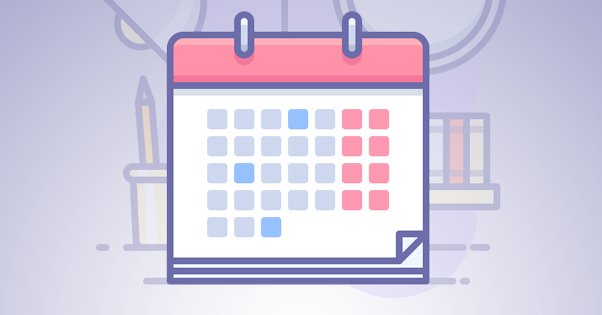


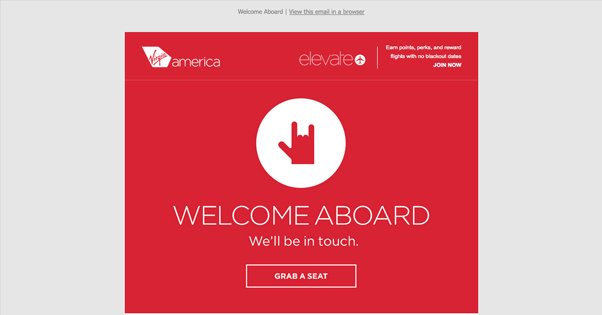

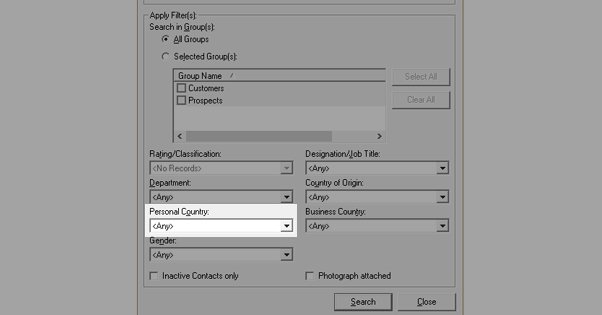
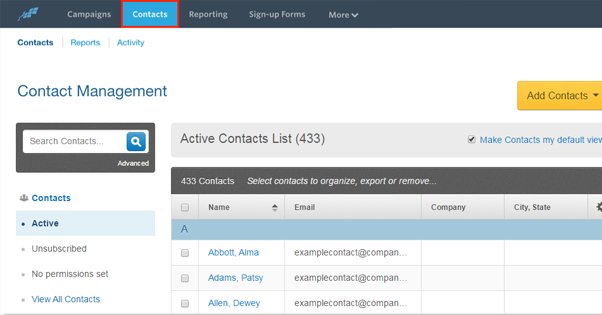





Very useful. Hard part I suppose is writing enough emails in advance for each week for customers to get enough useful content.