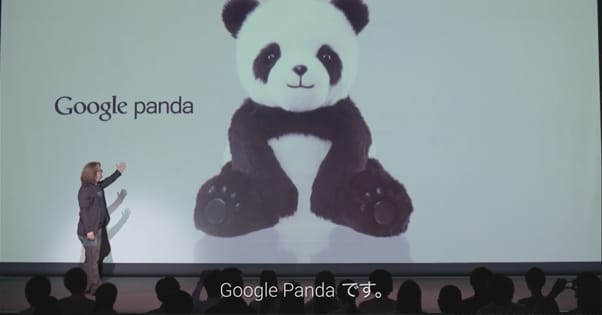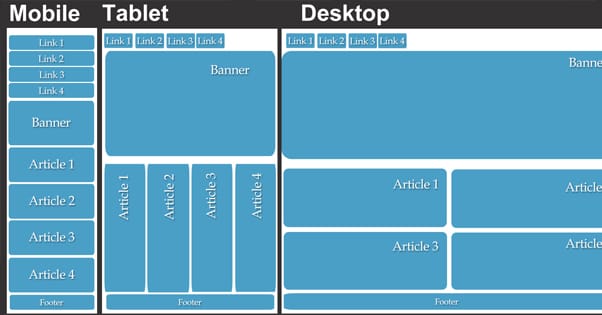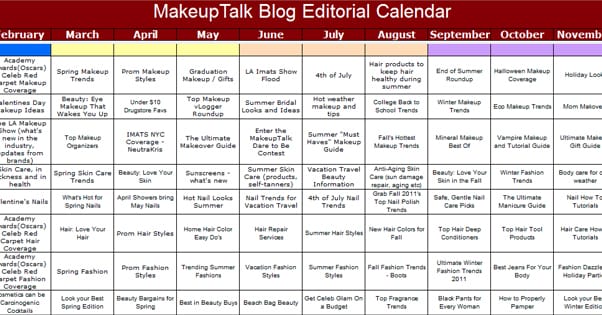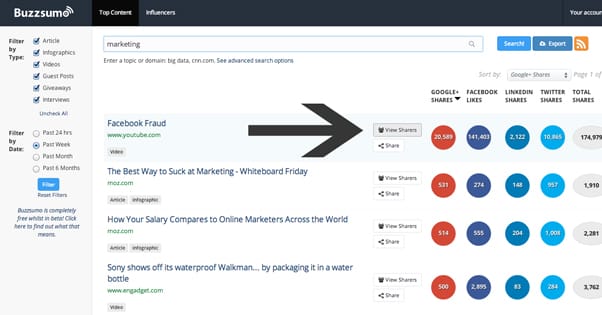How to Successfully Bring an Old Website Back to Life
Published by James Parsons • Content Marketing • Posted September 23, 2015 ContentPowered.com
ContentPowered.com
The internet is littered with the corpses and shells of old websites. Many disappear entirely. Some end up as parked domains. Some still have enough attention to keep the bills paid, the lights on, but no one home.
Maybe you own one of those old shells. Maybe you’re looking to buy a website on the cheap, something with potential, that you can breathe life into. Maybe your site just went out with the times, and you need to readjust to keep up with modern technology.
Whatever the cause, whatever the reason, you have a dead site and you want to bring it back to life. What can you do, what should you do, to pick up the pieces and get back in business?
Step 1: Audit Existing Resources and Competition
The first thing you need to do is perform a total audit of, well, pretty much everything. Depending on how long the site has been dead, a lot may have changed. You might have a lot of content that would now earn you a penalty. You might have stiff competition in the niche you abandoned. Here’s an idea of what you should look at.
- Your site design and branding. Are you keeping your branding, or did you rebrand? Is the site coded properly, or is it using slow, outdated technology and software that hasn’t been updated in ages?
- Your content. Does the content on the site pass muster as something with value today? Does it have existing quality backlinks? What do the meta titles and descriptions look like?
- Your site integrity. It’s always possible that, in the time since you last checked in, your site was hacked. Check to make sure there are no strange files or pages floating around.
- Your topic, focus, and keywords. Your industry has no doubt changed since the last time you updated the site. Who are the major players? What keywords and technologies should you target? What niche are you going to carve out for yourself?
Finally, you should figure out what sort of budget you’re looking at for revamping and resurrecting your site. A larger budget will give you more room to higher good web designers, writers, graphic artists and other resourceful people to know.
Step 2: Familiarize Yourself with Modern Web Standards
You can skip this step if you’ve been running websites and you’re just resurrecting one old dead one. If you more or less abandoned the idea of website marketing for a few years, you might have a lot of learning to do.
One thing you need to learn is what constitutes modern web code. Using HTML5 and CSS3 gives you a ton of flexibility that you don’t usually get from older versions of the code. You can also get a ton of features and flexibility out of the newer versions of WordPress and all the crazy plugins available, both for free and for pay.
You’ll also want to read up on modern SEO standards, including the major Google updates over the past few years. These include:
- Panda, the content revamp algorithm that focuses on lengthy, valuable content and devalues short articles, thin and fluffed content, keyword stuffing, and copied content.
- Penguin, the link-focused algorithm that looks for unnatural links, purchased links, irrelevant links, and links form spam sites.
- Hummingbird, which was a total revamp of the entire Google algorithm and changed how everything functioned in a fundamental way.
- Pigeon, which was an algorithm update focused on local search results.
- Mobilegeddon, which made mobile compatibility a search ranking factor and dropped thousands of sites from mobile search rankings.
On top of all of that, you’ll want to look into modern security on the web, including using HTTPS and SSL for communications and transactions, which is also a search ranking factor.
Step 3: Check for Existing Search Penalties
In many of those search algorithm changes, there’s no actual penalty attached. That’s what makes adapting to them so tricky, and it’s why your site will probably need entirely new content if it’s older than 2011. The world has just changed so much.
When we speak of Google penalties, we’re speaking of two different things. On one hand, there are the actual penalties. These are easy; you can just log in via webmaster tools and check. These are called manual actions, and you can read more about them here.
Algorithms like Panda, Penguin, and Hummingbird, by contrast, don’t leave marks in your webmaster tools menu. They aren’t, strictly speaking, penalties. Your traffic goes down, but that’s because it’s just a new way of looking at your site. It’s less of a penalty, and more of a realization that according to the new rules, you’re in violation, and should be placed lower accordingly.
It’s difficult to check these manually under the best of circumstances. The reason is, usually when we check for a Panda penalty, what we do is compare your ranking and traffic from before and after a known Panda update date. That’s what tools like this do, albeit in a more sophisticated way. It will be much more difficult to do on your site if it was idle during that time, because you may not have had much ranking or much traffic to lose.
Step 4: Prepare a Site Redesign, if Necessary
Depending on how long it has been since your site has been updated, you very likely will need to do at least some minimal updates. At the very lease, you’ll need to run system updates, like updating WordPress or whatever other CMS you’re using.
If your site has been idle for more than a couple years, though, you’ll have a lot more work to do. For one thing, your code might be out of date. Out of date code means potential security holes, or at the very least an outdated look and poor functionality.
You will also need to make sure that you have a responsive design. A responsive design is a design that adjusts based on the size of the screen of the device the viewer is using. It means your site will appear tailored for any of the hundreds of different mobile devices and their different formats.
Make sure that your design is up to snuff, and talk to a talented web designer if not. I highly recommend shopping around for a new coder or designer rather than contracting an old contact; you never know if they have kept up with the times any better than you have.
Step 5: Start Building Hype
There’s one more thing you need to do to finish up the groundwork for a great new site, and that’s start laying down the hype. Set a launch date for your new site, and make sure it’s a month or so in the future. This will give you plenty of time to complete your preparations while still building up to a great launch day.
I recommend putting up a hype page with a countdown timer to your new launch. As time passes, you can add more data to it, to give people more information about how things will work, gradually turning your countdown into a landing page. Of course, an email opt-in to be notified of the launch is a great idea as well.
It’s up to you whether you want to keep your old site around as a backup or not. If you didn’t have much value or traffic on it, just close it off. It does you no good to remind people of your old failed site right before launching your new one. Only keep old content accessible if it was still bringing in value on a daily basis.
Step 6: Invest in New, Fresh Content
This is going to be the meat and bones of your revamped site; a ton of great new content. I recommend fully stocking your blog with plenty of high quality content to be present while it’s launched. At the same time, you’ll want to be creating content and scheduling it for ongoing publication over the next several months.
Make sure all of your content is excellent. It’s your flagship content, it’s what people see when they explore your site, and it’s what will get you ranked. Make sure it’s not copied, it’s not spun, it’s not duplicated in any way, and that it’s lengthy. Modern standards for highly ranked content include blog posts with images, links, and at least 2,500 words. Don’t worry too much about keyword density, just focus on quality and value.
This is also a great chance to hire some knowledgeable writers, as well as accumulate some high quality guest posts from influencers. More on that later. Forming a relationship with some good writers gives you access to plenty of content. You will have to pay them, of course, it just becomes a matter of whether you’re ghostwriting the content or giving the writers bios.
Another thing you should do is create one absolutely killer piece of content. This will be your admiral, the leader of your flagship and the head of the armada. A great ebook, an exceptionally long piece of content, even a great video can fit the bill. Whatever the case, do your research and make sure what you produce is the absolute best piece of content it can be.
Step 7: Build a Content Calendar and Marketing Plan
The number one cause of failure in a website relaunch is creating a lot of hype and then letting everyone down by not maintaining it once the site has launched. You have a lot of work to do before launch, but you have more work after launch. A content calendar will give you a significant advantage and will help you get rolling as soon as possible.
A content calendar, or an editorial calendar, will be a plan for your blog on a weekly basis. It will be a place for you to schedule content, for you to plan what you publish and when, and for you to keep track of deadlines. You can read more about setting one up properly here.
Related, but not the same, is your marketing plan. If your content calendar is what you publish and when, a marketing plan is how you share and promote that content. This will involve a lot of setup, influencer outreach, and social marketing.
Social media is another asset you will want to audit, build, and hype throughout this whole process. It’s not really the focus of this post, but it’s a potent tool to help you achieve the goals set forth in this post. If you don’t have active social media going into this, I recommend limiting yourself to just Facebook and Twitter. You have enough on your plate to try to spruce up and revive other social profiles at the same time.
You can use your social profiles pre-launch to help guide the hype train and build it as it goes. You can hold question and answer sessions and community outreach, as well as forming a hub for discussions about the potential launch.
Step 8: Contact Your Old Mailing List
Depending on the age, your mailing list – if you had one for your old site – is probably mostly dead. That said, you should try to resurrect any valid emails you can. Send out a message and track the open rates. Any email that bounces the message should be removed from the list, as should any account that never opens it. Be aggressive with pruning this list; you’ll be building it back up and don’t want to spam dead email addresses.
Reviving a mailing list is a deep enough subject to be worth its own article, and perhaps one day I will write one. Until then, you can read a post like this one to let you know what guidelines to follow, what techniques to avoid, and how to gain more leads as you go.
Step 9: Contact Influencers
Influencer outreach will be great for building hype and interest in your new site. Identify anyone who, in your industry, can be a potential partner. Identify anyone who is an influencer and not a direct competitor. Reach out to these people to inform them of the coming re-release of your site.
You can do a few things with influencers. One is solicit them for guest post opportunities. Many influencers like being part of hyped up events, and they like exposure and new links. They’ll be quite willing to write content to go on your new blog.
Another option is ask them for a place on their site. If you can guest post, you can start building up your brand and your authority from the top. Many influencers won’t want relative unknowns guest posting for them, but that’s not always the case. In any case, it can’t hurt to ask.
You can also send out preview or review copies of your ebook, if you wrote one. Get them to comment on it, allow them to write hype blog posts about it, and you both get an initial boost in book downloads and a boost to branding.
Of course, all of this puts you on their radar and ideally those influencers on your mailing list. They’ll be more likely to check out your content once you go live, and can help you launch with power.
Step 10: Launch with a Bang
Once everything is set up, it’s time to launch. There are a few guidelines to follow. Here’s an idea:
- Avoid launching on a Friday. You don’t get a weekend-long party, you get a lot of distraction and a “wait, what happened?” when Monday rolls around. The best launch day is, surprisingly enough, Tuesday.
- Make sure you have a fixed date. This is part of the purpose of the countdown; once you have a date you can build hype. If you don’t have a date, you can keep delaying endlessly and never get launched.
- Do a secret test launch. Launch behind the scenes as a practice run, and make sure your content is potentially available and accessible before the launch day. The last thing you can afford is a technical difficult ruining your launch.
With a strong launch comes a strong site. If your launch isn’t strong, you’re going to be climbing uphill, and you already have enough work to do to come back from a dead site to start with.