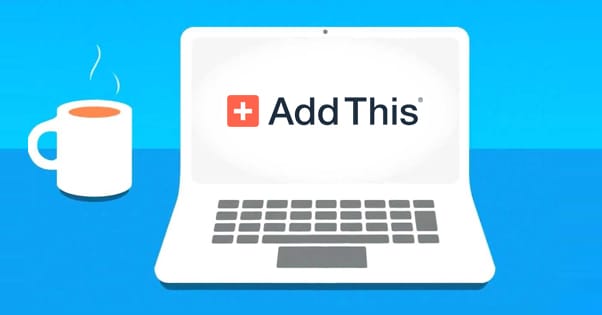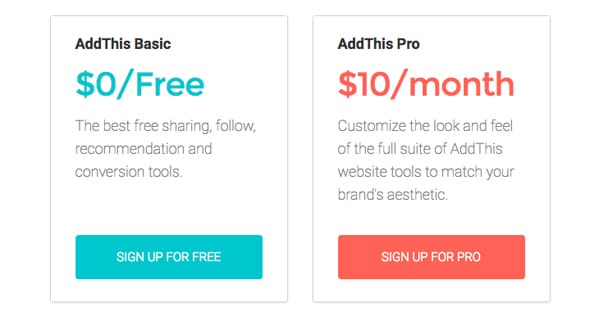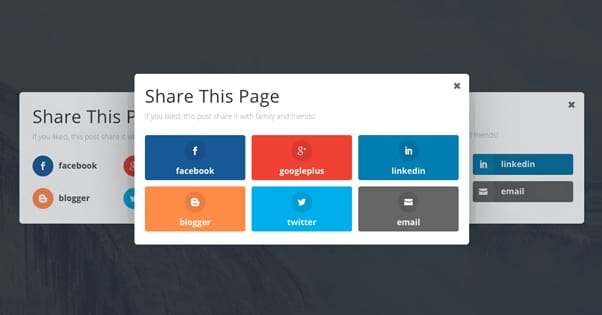5 Alternatives to The AddThis Share Buttons WordPress Plugin
Published by Drew Hendricks • Resources • Posted September 30, 2016 ContentPowered.com
ContentPowered.com
AddThis is a package of social sharing buttons for your WordPress blog. They have a four different types of buttons to chose from.
- The first is the traditional sidebar sharing buttons, which allow users to share the blog post they’re reading on the social network of their choice.
- The second is a type of sharing box that appears next to content elements like images when the user hovers over them. Think the Pinterest sharing button, but more robust and available for a number of different social networks.
- The third is a smaller hovering button that expands to show a bunch of different options for sharing. Generally this option is used for mobile versions of sites, and it works a lot like conversations in Facebook Messenger, if you’ve ever used that.
- The fourth is a smaller inline set of buttons, ideal for putting beneath content, or below a headline but before the content without disrupting the flow of the page. These are often used in conjunction with other types of buttons as well.
These are all great, but sometimes you want more. AddThis is free to start, but if you want to customize the buttons to match your site, you’re looking at $10 per month. If you want targeting, messaging, and other options, you need to go with the business plan, which is the much higher $75 per month.
There are all sorts of reasons why you might not want to use AddThis. You could say they don’t support the network you want, though they do claim to have over 200 networks and sharing options in their list, so that’s probably invalid. The price is one good reason. You might not like the aesthetic of them, or you might not like them as a company. I’m not here to judge; I’m just here to offer you options.
One thing to note is that both Twitter and Facebook have removed the official share counts from their sharing APIs. Facebook still allows it if you use their official button, but then you’re not using a tray of social buttons using the same code, so it slows everything down and it doesn’t look right. What this means is that if you want sharing counts next to your buttons, you either have to use the official Facebook button or you need to fake it, and Twitter doesn’t allow that first option either. It’s cleaner and better now to just skip the counts and include the buttons on their own.
Option 1: Monarch
Monarch is a social sharing suite produced by Elegant Themes. It’s one of the best looking and fastest social sharing plugins available on the web, and frankly, the options it comes with make it one of the best choices all around, if not for one minor detail.
First of all, you can position the sharing buttons pretty much anywhere you could possibly want. They can sit on a left sidebar, they can sit above or below content, they can be contained in a lightbox pop-over, they can come in a corner fly-in, they can be hover-triggered on media, and the choice is yours. The sidebar floats and comes in a variety of different styles, from round buttons to squares, with or without divisions, to better match with the rest of your site. You can even use black and white buttons that change to color when you hover over them, or use other minor forms of HTML5 animation.
Usability is extremely important for things like fly-ins and pop-overs, which can be disruptive and actually cause a decrease in sharing if implemented poorly. That’s why Monarch has some very fine-tuned options, including delays based on time since load, reaching the bottom of content, or scrolling a percentage of the way down the page. You can even have them trigger only if the user is inactive, only if they make a purchase, or only if they leave a comment.
Of particular importance, though of minor note, is that the buttons are all responsive and integrate seamlessly with any responsive design you already have in place. The only reason I don’t make a bigger deal out of this is because pretty much every social sharing plugin these days is responsive.
So, if the Monarch social sharing plugin is so excellent, why isn’t everyone using it? Why isn’t it a bigger name? The problem is that it’s not available as a stand-alone plugin. It’s part of a package sold by Elegant Themes. The absolute cheapest plan you can get with access to their plugins is the Developer plan, which costs $90 per year. Now, that works out to be only about $7.50 per month, which isn’t bad, and it does get you a lot of additional content. You have access to their entire theme library and photoshop files as well. Still, it’s a lot of extra stuff that, if all you want is a social sharing plugin, can be quite a bit.
Option 2: Social Warfare
Developed by Warfare Plugins, this is a relatively new option on the scene. They have some pretty good looking buttons, complete with the aggregated total share count box on the buttons if you want it. It’s fast, much like Monarch, and it’s customizable. They brag that they have over 5,000 potential style combinations, but that’s really not that many when you realize that a few different styles and colors exponentially combine to reach that count.
In addition to the usual social sharing buttons, Social Warfare includes custom pre-created tweets, sharable quotes with easy buttons, Twitter cards, and of course responsive design.
There are a few specific options that make this plugin very interesting. First of all, the brag that they include specific share counts, including those for both Twitter and Facebook. What this means is that they have to pull your share counts manually, not via API, which is a workaround and isn’t necessarily kosher as far as those social networks are concerned. However, it works, so if you’re a numbers addict, it’s important to keep them accurate.
Speaking of share counts, you can set minimum thresholds, so the number doesn’t appear until it passes a threshold you consider worthy.
Another option is their Frame Buster, which is an anti-hijacking plugin that makes your pages unable to be loaded in frames. Any of those content networks like Swagbucks that make users browse in frames to rack up whatever site points they use won’t work on your site; users have to actually come visit you, and other sites can’t put their messaging and advertising over top of your site.
The pricing is pretty darn good, too. If you only need the plugin for one single site, you can buy a single site license for $29 per year. If you need more than one site, $135 will get you five licenses, and $250 will get you 10.
Option 3: Ultimate Social Deux
This plugin, developed by WPSmarter, is one of the more popular social sharing options on CodeCanyon. It will cost you $15 for an unlimited license, though you only get six months of support if you need it. Additional support will cost more.
You can guess most of the options this plugin has, because it shares them with the others above. It’s fast, it’s responsive, and it updates automatically. You have fine tuned color control, the option for fan count tooltips, and several different styles. They have shortcode integration as well, if you want to work buttons into your content. They have also worked pretty hard on compatibility with other WordPress plugins, including all of the big names in ecommerce, if you’re running a WordPress storefront.
One feature they have that I don’t see very often on other plugins is a robust set of translations. If your site is bilingual or multilingual, or even if you just prefer having your dashboard in a non-English language, you can get this plugin in Danish, German, Spanish, Hindi, Italian, Portuguese, Russian, or Chinese, with both Portugal and Brazil versions of Portuguese and both traditional and simplified Chinese represented.
This is another CodeCanyon special, which will run you about $19 for the license and standard six months of support. As usual with CodeCanyon, additional support will cost extra.
It’s already more expensive than the above option, so what does it bring to the table in terms of unique options? First of all, they have 31 different template designs, which you can then customize with additional options to fit the look of your site perfectly. You can make them meld seamlessly or you can make them stand out, and you can test which ones work best.
They offer 40+ social networks, and several different function buttons for some networks. For example, it’s not uncommon for a network to have both a like and a share button, or a share and a subscribe button. You can also use non-network buttons, like a send to email and a print button, if you have users that actually make use of those features.
They also maintain the Facebook share counts by using the native button with a skin layered on top. It’s effectively circumventing the Facebook API lack of share count by pulling it from the real button and using that information and action in your sharing button tray.
One great little feature on any set of buttons that has more than the default 5-10 options is that it tracks what networks your users have used with your site before. When they share with exotic social networks, your site tracks them, and when the user clicks to expand the list of networks, it prioritizes the ones that have been used before.
The button pack also has actions to trigger after a share, integrated tweet quotes, on-media sharing, share counter recovery if you change your link URL, and analytics. I haven’t mentioned analytics for the others, but it’s not because they don’t have them; it’s just because they’re not really noteworthy. Interestingly, Easy Social Share Buttons includes affiliate link integration on top of everything else.
As for where the buttons can be displayed, they boast 22 different button positions, ranging from static and floating sidebars to scroll-triggered top bars, and everything else.
This option comes to you as the free option, though it does have a premium version that I’ll talk about.
The number one most interesting feature of this set of buttons is the ability to upload custom images to use as social sharing buttons. You aren’t limited to just the logo and set of boxes or circles used by all these other social sharing trays; you can customize to your heart’s content. It is, obviously, responsive, and works with shortcodes if you want them.
Simple Share Buttons comes with shortlink integration for sharing content, using two options. You can use their own shortlinks through ort.sh, or you can use standard bit.ly links you set up before hand. Both options are nice for working around lengthy URLs or enforced shortlinks from sites like Twitter.
The regular version is, as mentioned, free. The Plus version comes with more button positions, custom colors and sizes, and styles. If you’re interested, the single-site license for the pro version is also just $10 as-is, but it doesn’t come with updates beyond the first year. If you want continued support and updates after that first year, you’ll need to keep up with a membership.
Honorable Mention: SumoMe
SumoMe is one of the most often cited social sharing plugins, which is 100% of the reason I didn’t go out of my way to write about them. They’re great, you know about them, I figured why should I be redundant? It’s okay, though; even if you don’t like any of the options above, there are plenty more to choose from. In fact, if you have a favorite that has a feature set none of the above has, let me know. I’d like to see how other plugin suites differentiate themselves.