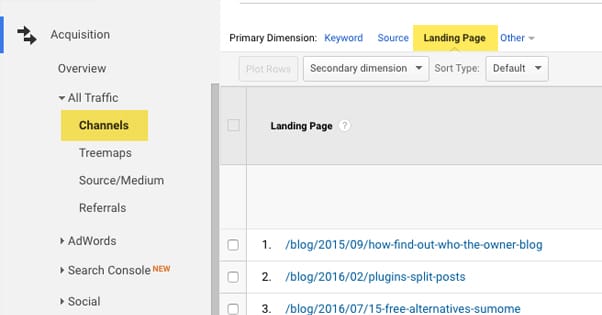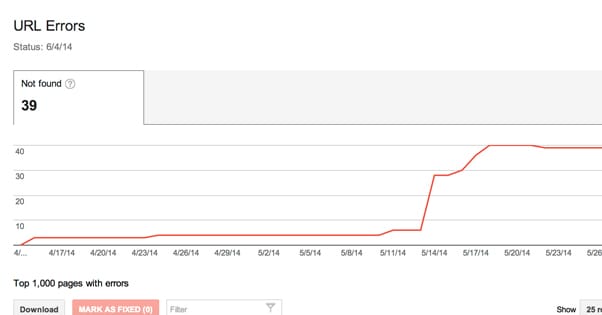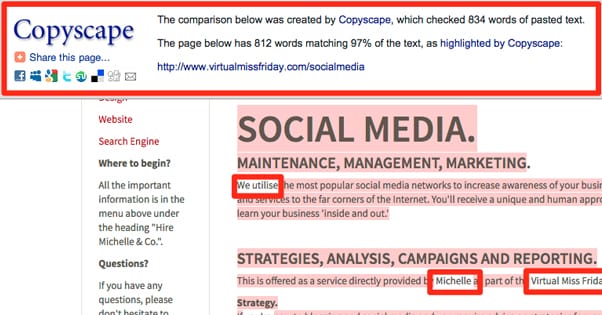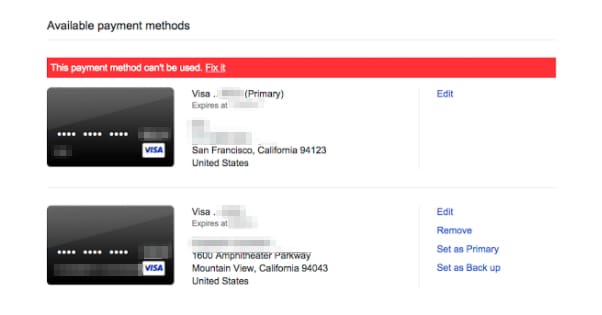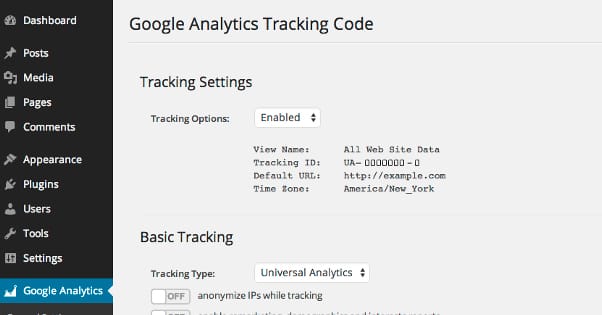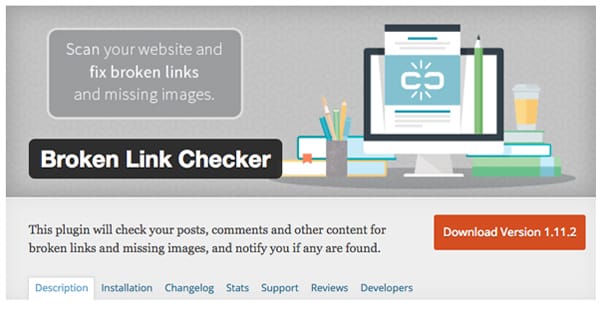How to Fix a Drop in Traffic on a Blog Post
Published by James Parsons • Search Engine Optimization • Posted January 15, 2017 ContentPowered.com
ContentPowered.com
Normally, if you look around the web for tips about a traffic drop, you’ll get a ton of information about site-wide issues. Google penalties and the like generally apply on a site-wide basis, so it makes sense to cover the issue on as broad a scale as possible.
Sometimes, though, the problem isn’t quite so catastrophic. It’s not a total loss of traffic site-wide, it’s just a loss to a single blog post. It’s worth worrying about – you want to know why any drop happens – but it’s not a case where you need to scramble to save your business before you can care too much about the source.
The first thing you want to check, of course, is whether or not the traffic drop is to your entire site. If it is, skip this article and go read one of the many focused on penalties and ranking loss. If it’s just to the one single post, or a few scattered posts on your site, continue reading.
Check Your Traffic Sources
The first thing you want to do is check your traffic sources in Google analytics of your individual posts. Highest traffic posts are a good place to start.
Traffic is divided into five different kinds of sources.
- Direct. These are people who have no referral or source data. Either they come from a location with no data being passed, or they visited through a bookmark or through typing the site. A drop in direct traffic indicates something wrong with the site or the content.
- Organic. These are people who come from a search engine, typically Google. A drop in organic traffic indicates a loss of ranking, possibly due to a penalty, delisting, or new competition.
- Paid. This is traffic that comes from paid advertising that is flagged as such. A drop in paid traffic indicates a loss of that traffic source, usually via your budget running out.
- Referral. This traffic is coming from people who link to you. A loss of referral traffic indicates that a link that people clicked is no longer in circulation.
- Social. This traffic obviously comes from social networks like Facebook or Twitter. A drop in this traffic can be an indication of a post being removed, an ad expiring, or even you being banned on the social network.
Additionally, if every traffic source drops all at once, it can be a problem with your site as a whole, your web host, your domain, or your reputation.
Now let’s take a look at the various individual checks you can do to narrow down causes and fix the problems, if it’s possible to fix them.
Check Content Accessibility
If a page but not your whole site has dropped in traffic, one thing you should check is whether or not that page is still accessible. Changes in your site structure, in your URL structure, or in your scripts can make a page not load.
I’ve seen bizarre cases where a broken script caused the page to essentially hang on loading, and there are always cases where a link is truncated poorly and ends up leading to a 404 instead of to your actual content destination. Just try to load the page and see if it works, and test it out using different browsers and mobile devices. You can also check it via Google’s “fetch as Googlebot” function. If the content loads fine, it might be possible there was a temporary error, but it’s fairly unlikely to cause a lasting drop in traffic.
Check Search Presence
The next thing you can check is whether or not the post is still indexed in Google. Simply go to Google and run a search for the title of the post in quotations. If the post is still there, it will show up right up at the top. If it’s been deindexed, it won’t show up at all.
You can also run a search for the primary keywords associated with the article. This will help you see if, somehow, an algorithm update or something has nuked your search ranking. If you suspect this to be the case, you can cross-reference the date of the traffic drop with the dates of Google updates and see if there’s some crossover. That can give you an indication of why that particular piece of content was hurt as well.
Check Copied Content
Copied content generally shouldn’t hurt your site. Google uses the date of indexation and a few other factors, plus the trust inherent in a site, to determine where content originates. This is why you can’t just copy a blog post, set the date to a day earlier, and rake in the benefits. We like using Copyscape to check for plagiarized content.
However, there are a few cases where your content being copied can hurt you. One of them is when a huge site simply copies your content; it’s possible the weight of their SEO will outrank you even though it was your content first. On a similar note, content syndication networks can have the same problem. If they don’t properly refer to your source as the real source, they can accidentally bulldoze your copy.
Check Keyword Competition
When you do a search of the keywords of your post to see where it stands, ranking wise, you can also see what sort of competition the post has. It’s entirely possible that someone else noticed your post was popular and decided to write a better version of it. This is a great content strategy, and it’s actually one I recommend to people and in fact use frequently myself. I look for posts of middling quality, getting decent traffic and rankings, and I try to write a better version of the same thing. You make a top 10 list, and I’ll make a top 20. That sort of thing.
The thing is, you can be on the receiving end of this, especially if the site doing the one-upping is a big name site like Moz. There’s not much you can do to fight back against that. You’ll either need to ask them to link to your post so you get some of the traffic they poached back, or you need to continue the cycle and try to change up your post so it’s even better than theirs. It’s an arms race that’s hard to win.
Check Ad Budgets and Campaigns
If the traffic source that dropped is your paid traffic, it should be an easy one to check. Just go to whatever ad network you use – Google, Facebook, some independent third party – and look at your campaigns. Are they still running? Did your position drop? If not, there’s the reason your traffic dropped.
There are all sorts of reasons your campaigns may have been put on hold. Maybe you hit your budget limit. Maybe your payment information bounced. Maybe your ads were reported and cancelled due to some level of inappropriate or TOS-violating content. Maybe you had a schedule set and they ended, or the next set didn’t start running on time. In any case, it should all be easy to see in the dashboard of your ads manager.
Check for Missing Backlinks
If it was your organic or referral traffic that dropped, along with some of the direct traffic, you may have an issue with incoming links. There are two kinds of issues here; one for a decline in links, and one for a surplus.
Ideally, you will have an awareness of the sort of links that are pointing to your site. It’s possible that one or two of the most valuable links have disappeared. If you got a link from Moz, or Forbes, or whatever the high tier authority is in your industry, that link disappearing could make a pretty big difference. You would lose the SEO value of that link, and you would lose the traffic it referred.
It’s also possible that you have been the victim of some sort of moving man link building, in conjunction with the above “do it better” content strategy. People write content better than yours, then find the sites linking to it, and ask them to replace the link with their better content. It’s surprisingly effective.
Check for Negative SEO
The other form of link to check is if the post has hundreds or thousands of new, shitty links pointing at it. We’re talking links from Chinese blogs and spammer sites, hacked sites and sites full of copied and stolen content. What happens is black hat SEOs establish networks of thousands of these sites, and push updates to link to posts they want to destroy. All of those terrible links pointing at your content shoots it down in the rankings.
Negative SEO is tricky because it doesn’t always work. Negative links tend to only have negative value for a short time, and many of them are just filler and don’t hurt you because Google has already flagged the site as valueless. Still, negative SEO can be a brief but dramatic detriment, so it’s worth accumulating and disavowing those links to be on the safe side.
Check Social Presence
Like links, you can also check places where you’ve posted your link on social media. If your site is suddenly reported a bunch and added to a blacklist, you’ll lose your social traffic entirely almost overnight. It’s certainly not a good thing even if you’re not banned or blacklisted. Individual posts might be hidden, ads might be stopped, and traffic can drop. Make sure nothing looks broken or out of place in your social marketing.
Check Analytics Accuracy
One other thing you might want to check is simply to make sure your analytics are configured properly. If you’ve done any work on your site, you may have accidentally changed your analytics code and broken what it reports.
It’s also possible you may have configured your reporting incorrectly. It’s a dumb error when it happens, but sooner or later every webmaster sees something they don’t expect in their reports and, rather than double-check the data, they rush to look for problems in more complicated arenas.
Check Changes to Site Design
Changes to your site can hurt your traffic in a number of ways. The most common are changes to link structure, though. Google uses the URL of a page as its unique identifier. If the URL changes, it looks like a new page. If you don’t canonicalize or redirect the old page into the new one, you’re going to lose any value the old post had.
This is why it’s often better to edit old posts and re-promote them than it is to create a new post as a sequel and try to get it viral.
Check Viral Timing
Sometimes the traffic you’ve been experiencing on your post is temporary in nature, and the “drop” is actually just an evening out of the traffic overall. If your post went viral, it will experience a massive surge in traffic, generally followed by a steep drop that evens out over time. If you weren’t immediately aware that your post went viral, the drop might take you by surprise, but it’s perfectly natural. The trick is not to try to maintain the high peak traffic, but to capture what traffic you can and make sure the even flow afterwards is higher than it might otherwise be.
Check Natural Traffic Ebbs and Flows
Make sure that your analytics are set to seven-day cycles, or month-long cycles, and that you’re not just looking at 1-4 day trends. Weekends often see a drop in traffic for sites of all types, and if you’re zoomed in too close, you might see that natural drop and think it’s worse than it is.
Check for Signs of Compromise
The final thing to check is to make sure your site hasn’t been compromised. It’s generally unlikely that only a single page is affected if this is the case, but it’s also possible that a hacker compromised your site and added in spam links or malware to one single page to serve, and that page has been removed from the rankings because of it. However, this is often unlikely just because when Google detects malicious content, they will blacklist the entire site until it is fixed.