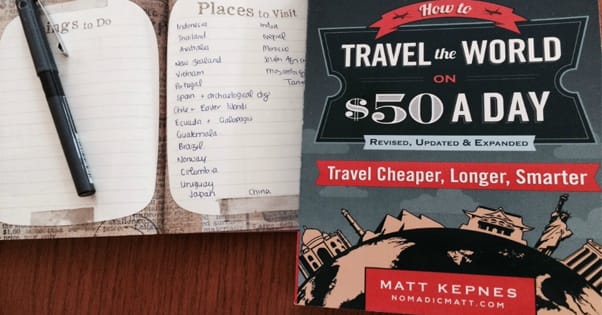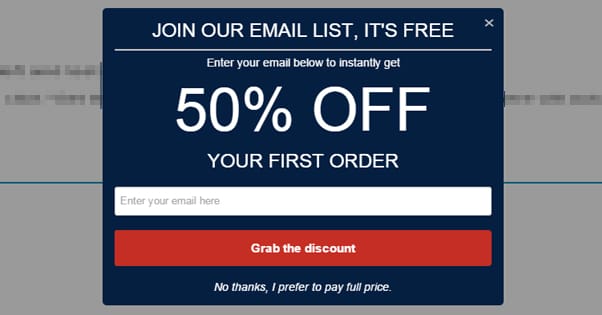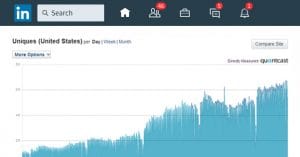30+ Tips to Make Your Blog Posts More Effective
Published by James Parsons • Content Marketing • Posted May 5, 2017 ContentPowered.com
ContentPowered.com
I’m going to cut right to the chase here. You want your blog to be effective at bringing in traffic and converting that traffic into customers. There are all sorts of different avenues to pursue to accomplish this goal. I’m going to provide a broad spectrum of possible options for you to improve. Some will work for you, others won’t, and it depends on what you’ve done and where your site already excels.
Calls to Action
The first set of tips involves adding more calls to action to your blog. Many blogs have a lot of white space around the content, in the gutters and across the top.
There are a few ways you can take advantage of this.
- Use a floating call to action bar like HelloBar. These plugins give you a customizable call to action space across the top of your site, even above the navigation, like a modern day iteration on the idea of frames. They’re surprisingly effective and cheap to boot.
- Use a scroll-triggered slide-in CTA. These are little boxes that show up in the lower corner, like a message notification from a messenger. They can contain a small call to action including an image or even an opt-in form right there. Surprisingly effective.
- Use a time- or exit intent delayed pop-over light box. I like exit intent pops, they show up only when the user is done reading and ready to leave, disrupt the action of leaving, and give the user another chance to opt in. It’s great for the “oh, why not” attitude of someone satisfied with your content.
- Use an end-of-post CTA box. Check out the very bottom of this post. You’ll see a blue box with “click here to sign up” along with some other CTA text. This is the kind of box you’re looking to make, above the comments but below the text. It’s a great place for a good visual CTA.
- Include a solid CTA in your text. Every blog post should have some kind of call to action, whether it’s to buy your services, click through to another blog post, or something else. Make sure to work it in naturally.
Expansion Content
Expansion content is supplemental content or content that expands upon the original post in a way that compels the user to convert in order to get it.
If the content is sufficiently compelling and valuable, it can dramatically increase conversions.
- Create expanded eBooks to sell or give away. If you have a top 10 list and people like it, why not write a top 20 list and publish it as an eBook only for your subscribers? Then up the ante and write a top 40 and publish it on Amazon for people to buy.
- Lock parts of a list behind a conversion. I’ve seen this done with email opt-ins, with the 10/20 list items split and locked behind an email. I’ve also seen a lot of social lockers that do the same thing while growing your social following. Both can work pretty well.
- Offer supplemental downloadable checklists or tutorials. It can be valuable if you have a great marketing checklist, to format an actual checklist nicely in a PDF and offer it for people to print out, once they’ve signed up for your mailing list.
- Create guaranteed more up to date versions available to customers. Some evergreen guides benefit from constant updates, but others are minimal enough in traffic that you can create a mailing list specifically for people who want that niche topic covered up to date, and get them to convert for more information.
- Offer consulting, analysis, or tools to people who convert. Free tools and free trials are great incentives to get people to convert to something as simple as a mailing list or social follow, though if the tool is expensive enough it might be a losing proposition.
Analytical Changes
Using good analytics can give you a lot of information about how people are using your site.
You might be able to identify ways you’re losing traffic or your design may be detracting from your conversion flow.
- Optimize click placement using heat maps. A service like Crazy Egg can give you a lot of insight into what your users are clicking on, which can show you if something looks like a button but isn’t, or if people are clicking on certain pages and backing out because it wasn’t what they wanted. These are opportunities.
- Split test designs to iterate layouts and themes. Split testing is the bread and butter of site optimization. Come up with a change you want to make and implement a split version of your site showing each variation to an equal number of users. Figure out which converts better and make that the new baseline.
- Track individual link clicks to see where users want to go from here. If you can figure out what elements on your page are getting the most clicks, you can figure out where your users are going and what path they’re taking through your site. Use this to organize your funnels.
- Identify traffic sources to tailor content to specific user groups. If you have a lot of people coming in from a guest post link on a site about small businesses, it’s probably better to write content about small business rather than enterprise-level issues, right?
- Encourage retention with copious internal links. The longer people are on your blog, the more they’re in your funnel, the more they’re exposed to your marketing, and the more likely they are to be willing to convert. Even if that conversion is just to a mailing list rather than to a paying customer, it’s still beneficial.
Cyclical Social Media
Social media is a goal to some and a tool to others. Either way, integrating social media into your blog will help get blog readers onto your social presence, and help bring social users into your blog.
Bounce them back and forth to keep them in your grasp that much longer.
- Use a high quality social sharing bar. Social Warfare is one of the best, but might be overkill. You can use free social sharing bars as well, just make sure they look and work fine with your site and don’t slow it down any. A slow site is a site losing value with every click.
- Embed click to tweet or highlight and tweet tools, but not both. I tend to prefer picking out the specific sentences and composing them for people to tweet, like excerpts in a magazine. It’s less disruptive than something popping up every time you highlight something on the page, which some users do as they read.
- Use Pinterest for your image sharing needs. One of the hover-over Pinterest or Instagram plugins can get you social shares based on the images in your post. Just make sure you own the rights to the images and can share them without issue.
- Display social proof only if it’s flattering. Social proof can be very valuable to a website, but if you’re only showing that you’re getting sub-10 shares on your posts, you’re not being very encouraging.
- Share content to relevant subreddits as value posts. Reddit doesn’t like advertising, but if you approach it as though you’re sharing value with a larger community, and you share some of your least promotional content, you can get a lot of traffic from the self-titled “front page of the internet.”
Content Techniques
These techniques are tricks you can do with your content itself to help encourage more conversions.
Some are simple, some are complex, and some might require a little understanding of psychology to get why they work.
- Choose specific pushed content as funnel endpoints. Most of your content won’t be heavily promotional, so track where users go and funnel them to content that is. That content should be optimized to the extent that it’s more of a landing page than a blog post.
- Minimize options in the funnel endpoints. Crucially, the more choice you give the average user, the less likely they are to make a choice at all. It’s called choice paralysis. Giving your users only one option, with that option being to proceed with a conversion – or to leave the page entirely – makes it a simple choice.
- Make your content easy to skim and read. Frequent sub-headings, lots of bullet points, short sentences, the easy stuff. The easier it is for people to extract value from your content, the more value they will assign to it. Case studies are great references, but if they’re too dense, they don’t get shared.
- Avoid becoming too formulaic. If your blog list looks like you’re just running down a checklist of options for your industry, people will get bored. It’s better to vary things up; break up the monotony of list posts with tutorials, add in some editorials, and bring variety to your site.
- Link or mention influencers to get their attention. When you link to an influencer or quote them, it’s a great chance to get them to share or comment on your post, or even link to it on their site. That can get you a lot of value, both from their audience and from the valuable link.
Getting Extra Mileage
Every piece of content is an opportunity to get users interested, but it’s better than that.
Every piece of content can be more than just one piece of content. You can expand and repurpose content to get extra value out of your best pieces several times over.
- Narrate your blog post as a podcast. A simple audio version, with edits in case you reference something the user can’t see, is great for accessibility and it allows busy readers to listen on a commute or during more active parts of their day.
- Animate your podcast as a YouTube video. YouTube might not be a powerhouse for engagement, but it can get your media in a new format, which means it’s exposed to a different audience. Don’t expect huge returns, but enable embeds and see where it goes.
- Boil down your blog post into a slide deck. Personally, I don’t see the appeal of glorified PowerPoint presentations on a web interface that strips formatting from transcripts, but a lot of people seem to like it, particularly among certain sectors of businesses. If your audience likes it too, go for it; it’s trivially easy to set up.
- Expand your blog post into an eBook. I mentioned this above, but eBooks are very versatile. You can give them away in exchange for social media engagement or email sign-ups, you can partner with people to hand them out, and you can sell them for a profit on the side.
- Add some graphic design to create an infographic. Infographics are difficult to make, or expensive if you need to hire a graphic designer, but they open up a whole wealth of possible promotional tools aimed specifically at infographics themselves.
Bonus Tips
Here are a few extras that you can use to squeeze a few more conversions out of your audience.
- Change how often you publish blog posts. I’ve seen sites get a traffic and conversion boost from publishing one more post a week. I’ve also seen sites drop from one a day to one a week and still come out ahead. It’s a matter of how much value, not how much content, you produce.
- Guest post on your audiences’ favorite sites. The closer they match your audience’s preferences, the better you can get conversions when you match your content. Keep everything in sync.
- Dig deeper into a post to present a case study. People love reference documents, in the sense that they build a ton of links. A good case study is great for SEO, and better SEO gets you more visits and more conversions.
What other tips do you have for making your blog posts pop? Let me know!