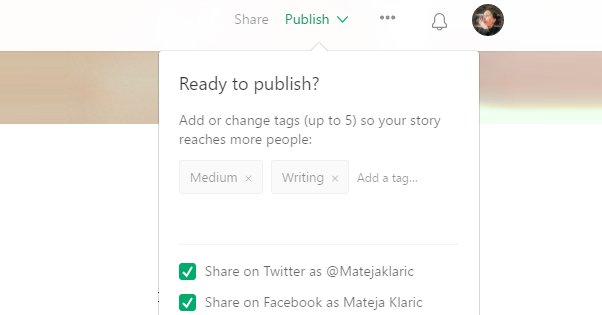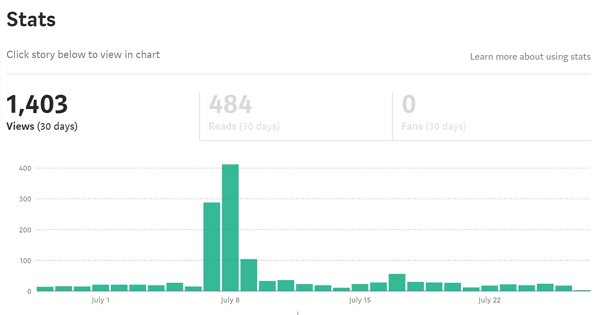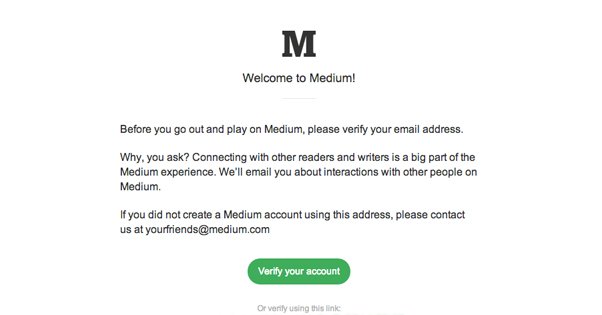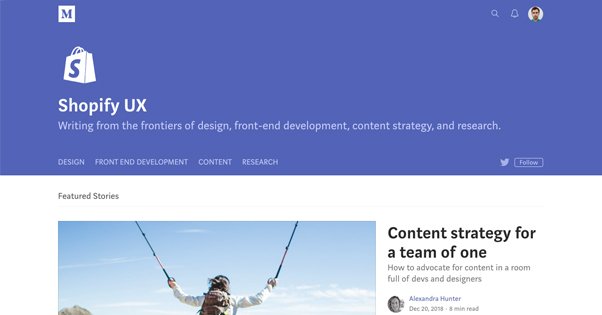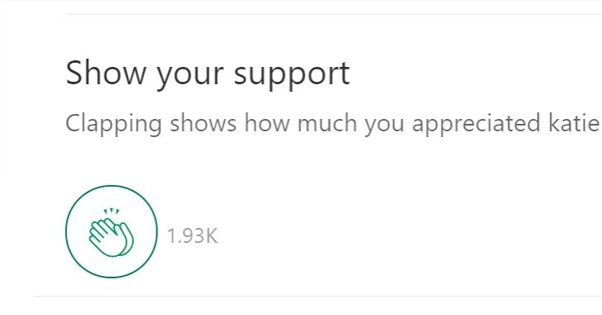The Ultimate Guide to Promoting Your Medium Articles
Published by Drew Hendricks • Content Marketing • Posted March 3, 2019 ContentPowered.com
ContentPowered.com
Medium is a very interesting platform for businesses. It’s a blogging platform, and in some senses, it’s really not much different from using a blog on your own site. It breaks a lot of rules and it makes some new ones, and some brands have used it to turn content marketing on its head. Do you want your business to invest in Medium? Do you, on a personal level, want to make your blog mainstream? If so, you need to learn how it works and how to promote your posts effectively.
How Medium Works
So how does Medium work, and how does it differ from traditional blogging platforms?
Medium is like a cross between a blogging platform, a social network, and a magazine. Individuals and brands can create distinct publications on the site, their own “columns” or “magazines” within the greater, overarching whole. In that sense, it’s similar to a site like Forbes. Numerous writers coming together, writing their own content under a unified banner, often within sub-categories.
The social network aspect comes into play with how Medium strives to be somewhat democratic with the content that floats to the top of their platform. It’s not quite as broadly democratic as Reddit, where only the top content floats to the surface, with the rest left buried in reply chains or deep below the fold. It has some curation, and it has a paid program to promote specific kinds of content, and all of the usual trappings of a semi-competitive content marketplace.
The blogging platform part is, quite simply, that it’s a free and open platform to use if you want to use it on a basic level. It’s more connected than something like WordPress.com, where each site is segregated into its own domain. “Related posts” on Medium can point at the writing of any other author on the site, rather than just whatever your widget decides to pick for you.
As with all things online today, there’s an algorithm at play. Now, I feel like this phrase is a little overused; an Algorithm is just a means of calculating or sorting something. The simple process in mathematics where you calculate multiplication and division before you calculate addition or subtraction is an algorithm. On the other hand, the complex calculations that make up EdgeRank are an algorithm as well. It’s such a broad term that it loses a lot of meaning.
In any case, Medium’s algorithm has been described fairly simply. It orders content, choosing what is most likely to appear on the front page or in related posts and recommended links, based on the quality and interestingness of the content, and its relation to other content, and who has and has not already seen it. It considers more than just clicks; it looks at read time to see how well posts capture interest, it monitors social buttons and the “recommend” button, and so on. At the head of it all, a few Medium employees act as curators, seeding the algorithm and sharing particularly good pieces of content to the front page.
One way in which Medium stands out is that content is ordered by relevance and popularity, not necessarily by time. Your blog is not necessarily chronological. This can have some interesting repercussions, but they don’t really matter for promotion. Frankly, unless you have wild variance in the quality of your content, it should be more or less chronological save for a few viral outliers.
Creating Great Content
The first step towards promoting any blog, be it on your own domain or on Medium, is to create excellent content. After all, if no one wants to read, recommend, comment on, or otherwise engage with your content, no amount of promotion is going to make it succeed.
Medium’s composition editor is simple to use. Once you register – a simple process that can be as easy as authorizing a Twitter account – you can simply click on your avatar in the corner and click New Story. You’re immediately taken to a composition window, where you can write a title and start writing your story.
When you hit the Enter key to start a new line or paragraph, a circle with a + in it appears to the side. If, instead of typing, you click this, it expands into a few symbols.
- Camera: This is your basic “add an image” option. You can upload your own media here.
- Spyglass: This is a search option through Unsplash, which is a huge network of stock photos. They have a deal with Medium to allow writers to use their images.
- Play button: This is another media upload, this time for you to upload a video directly to Medium.
- Brackets: This button allows you to add an embedded piece of media from another location. Medium uses Embedly, which allows them to seamlessly embed content from hundreds if not thousands of sources.
- Dashes: This puts a centered ellipsis in your post, as a break between sections.
That’s it. There are no distracting formatting options, no mucking about with raw HTML or BBCode or anything goofy. Or are there?
Medium has formatting options, though they are limited in nature. When you highlight a section of text, an additional context window appears. In this, you can bold, italicize, or hyperlink a section of text. You can make text H1 or H2 scale. You can also indent it as a quote or block quote. Also in this menu is a lock icon; this allows you to add a note within your document. This note will appear on the side as a comment, and is only visible to you as the author, and the editors of any publications your post is part of.
Take a look at this post for example. It has a nice, bright title image, use of headlines and subtitles, formatting and quotes. Everything in that post is something you can do to make your own beautiful compositions.
How You Should Use Medium
Medium is great when used in one of a few specific way. If you’re just looking to keep a semi-personal journal, that’s fine, but you aren’t likely to hit the front page without concerted effort.
Here are ways I’ve seen brands successfully use Medium.
- Putting the whole company blog on Medium. This has gotten harder since Medium removed the ability to embed posts, but many brands still use it. Put your whole blog on Medium and work with the site to enroll in their Partner program for additional promotion. It alleviates the need to maintain your own blogging software as well.
- Keeping a core blog on your own domain, and using a niche-focused blog for Medium. Maintaining two blogs can be a lot of work, but the Medium blog can dig into deeper territory – or spin off into interrelated subjects – without jeopardizing the focus of your main site.
- Keeping a core blog and using Medium for a CEO’s Insights blog. Mid-to-large sized companies often like to showcase the brilliant thought leadership of their CEOs or other executives, and a semi-branded Medium blog can do this quite well.
- Using a Medium publication to connect with influential writers. A Medium publication is like a magazine you control; you can get individual writers to write for it who wouldn’t otherwise write for you, or as a gateway into the deeper relationship of writing for your main site.
- Publishing “greatest hits” blog posts with updates and reworks to Medium, or vice versa; using Medium as a testing ground for content you then refine for your own site.
- Using Medium as a teaser. Write lengthy posts – 3,000 or more words – for your main blog, and publish excerpts of 500-1,000 words on Medium with a link to keep reading on your main site.
Promoting your Medium articles through your main site’s blog can be a great additional source of traffic, and the cross promotion can be useful. Just remember that Medium is itself engineered to keep people on Medium, so you can’t be as focused with bringing people to your main site.
How you choose to use Medium is up to you, your brand, and your goals. Making that decision is the first step.
Successful Promotion of Medium Posts
So, what can you do to promote content you publish on Medium? Here are some ideas.
Fill Out Your Bio Completely
Consider your bio similar to a Twitter bio, since it has similar restrictions on space. With 160 characters, you need to make clever use of space. A few short phrases separated by | symbols works, as does one punchy sentence. Include a shortlink for maximum value.
Organize a Publication
On Medium, there’s a difference between your blog and a Publication. A blog is just all of the content your account produces. A publication is like a blog with multiple authors; it accumulates content posted by those authors. Buffer has an older example of this here, where several writers contributed to share posts. For a more modern example, Contrast is a VR media arm of Al Jazeera and their Medium publication has multiple contributors.
A publication is a good idea if you have multiple writers for your blog, or if you want to recruit more writers, or if you want to accept a roster of guest posters for your Medium blog. You also don’t have to use it as a multi-contributor publication; something like The Beam posts everything from one account.
Syndicate Your Best Content
Medium doesn’t care if something you post on their site has been posted elsewhere, provided you have the legal right to publish it. Don’t publish something you sold exclusive rights to, don’t publish something you didn’t write, and don’t publish something you’ve published on Medium before, unless you’re updating it.
In general, I find it fairly effective to publish content from my core blog to a Medium account just as the initial wave of traffic is dying down. Occasionally, I’ll make some edits to the calls to action or links to more appropriately direct people to my site, and it’s useful to add a line like “this post was originally published on MySite.com” for full disclosure and an additional link.
Don’t be afraid to fluff up your Medium blog with some of your “greatest hits” or best not-quite-evergreen content from your site. Anything that is still relevant and got a good chunk of traffic when initially published can potentially do well on Medium.
Link to New Posts on Social Media
Medium is heavily linked to Twitter due to founder-based bias, but you can easily link to Medium articles from other social networks. LinkedIn is good for this, as is the usual slate of Facebook and Twitter. Instagram can work if you’re a heavily visual storyteller. Rest in peace, Google Plus.
Don’t Forget to Tag
When you publish a draft on Medium, it will show you a preview and will allow you to add up to five tags on your post. Tags are like keywords and help people find your content in search, as well as fueling how your content is sorted in the algorithm.
When you add a tag, Medium shows you a number. That number is the number of other posts using that tag. Since you only have five available tags, you want tags that have a healthy viewership but don’t have a flood of Too Much Content. You know the drill.
Pay for a Boost
You’re allowed to pay to promote your Medium articles, such as through Facebook ads. When you publish, spend a chunk of cash on a few hours of promotion. If you can get enough traffic and enough “claps” quickly enough, Medium has a higher chance of featuring your post.
Contribute to Other Publications
When you write something for another publication, it’s like guest posting; people will be able to click on your profile and see other content you’ve written, mostly from your own Medium account. The referral traffic can be valuable.
Do you have any tips for Medium success? If so, let me know below. Help me help you help yourselves!