How to Convert Your Blog’s Atom Feed to an RSS Feed
Published by James Parsons • Resources • Posted June 9, 2019 ContentPowered.com
ContentPowered.com
Atom? RSS? What’s all this then? In the realm of feeds, these are the two prevailing standards, and as such, they’re both competing for sections of your audience. You can go with one or the other, but why not both? If your site already generates an Atom feed, you can convert that into an RSS feed for those users who want the other standard.
What am I talking about? Let’s start with the basics.
Feeds
A Feed, or a syndication feed, is a stream of formatted data produced by your website. In raw format, it looks a little something like this. It’s a mess of data, but that data is XML, and it’s structured in a specific way.
In order to read a feed properly, you need what you might expect is appropriately termed a Feed Reader. There have been a lot of feed readers over the years, ranging from FeedBurner to NewsBlur to BlogLovin’. Some of them are defunct, as more and more users just subscribe to a Twitter or Facebook account instead of needing a syndication feed, but many still exist.
If you think I’m just describing an RSS feed, well, I am. Except RSS is a name of a specific feed protocol, just like Kleenex is a type of tissue, not a descriptive term for all tissues. RSS is one of two major types of syndication feed structure, the other being Atom. RSS itself stands for Really Simple Syndication, though of course years of development and iteration mean it’s anything but, by now.
In fact, there’s actually a lot of variation within those two. RSS has a bunch of different versions, since it’s the older of the two standards, and Atom has been iterated as well. This means any feed reader you want to use needs to read basically any type of feed, and older sites should consider making sure their feeds are in the newest format whenever applicable.
Atom vs RSS
In any case where there’s more than one competing standard, you probably have to ask yourself “which is the better option?” Is RSS better, or is the newer Atom the better standard? Make your guesses now! Sometimes the newer standard is an iteration and a growth upon the back of the older version, improved in every way. Sometimes a newer standard is pared down and lacks features from an older standard that users prefer. There’s no way to guess which is better offhand, so we need to look into the comparisons.
There are a lot of differences between the two. You can read as in-depth as you want in the RSS and Atom wiki documentation, so I’ll just give a quick summary.
- Both formats use XML, and have .xml extensions or .rss and .atom extensions.
- RSS does not support extension to namespaces, while Atom supports it.
- RSS supports plain text and escaped HTML as payload data. Atom feeds are more flexible and support those as well as XHTML, XML, binary encoded in base 64, and references to external binary content.
- RSS does not identify the format of the content, while Atom supports explicit identification of the content format.
- RSS is fairly easy and flexible, while Atom has rigid structure.
- RSS is complex to aggregate, while Atom support aggregation at a basic level, making it easy.
- RSS is older and thus more popular, though it is not really growing in popularity. Atom is newer and has a smaller basic userbase, though it still seems to be slowly growing.
- RSS is basically run and developed by one guy who is difficult to work with, while Atom is a consortium of developers working together.
- Google prefers Atom as the way of the future and, while they haven’t taken a stance on deprecating RSS, their implicit support is a powerful endorsement.
There’s a lot more to it, of course, but a lot of it digs down into technical details that don’t matter. As a site owner, the only questions are “which one are my users using” and “how easy is it to implement?” As a user, your only question is “does this site support the format I’m using?”
At the end of the day, both Atom and RSS are still viable, and which you use is mostly preference. Atom is likely the better choice, but some users are going to want RSS, and it’s up to you to decide what you want to provide them.
Which Should You Use?
So the question you might be asking yourself is “which should I use, Atom or RSS?” The answer, as it is for many either/or questions I find myself answering, is “why not both?”
Atom is a more modern standard, but that doesn’t mean you should only use Atom. RSS has a generally wider adoption and the name recognition, but that doesn’t mean you should only use RSS. Why not just use both of them?
This way, you give your site visitors the option to pick whichever version of the feed they want to use. If they want to use an Atom feed, they can do so. If they would prefer to use an RSS feed, well, that’s an option too. In fact, most conversion options like what I’m going to list below are aimed at the consumer, not the producer of the content.
I’m going to give you instructions for converting your feed in one direction or the other, but honestly, my recommendation is to simply install both. Let your users choose.
Converting Atom to RSS
If you want to convert your Atom feed to an RSS feed, you certainly can. Here’s a few options how.
First up, you can check out this page. This is a set of Atom conversion tools that allow you to convert an Atom 1.0 feed into an RSS 2.0 feed. They are XSL stylesheets that you need to combine with your Atom feed through an XSLT processort. Sablotron is one such option, though I admit I haven’t used it specifically so I can’t tell you how well it works or how easy it is to use.
If that’s a little technical for you, how about a basic web-based tool? You can go to something like this site, which is a very basic Atom to RSS converter. Simply find the Atom feed URL and plug it into the site, and it will spit out an RSS feed for you to view.
Converting RSS to Atom
Similar to converting Atom to RSS, the methods for converting RSS to Atom are esoteric and generally developer-focused.
The first option I’ve found is to use this Perl code. This should allow you to import an RSS feed and convert it to an Atom feed for use on Blogger and other compatible platforms.
Another option you have is something like FetchRSS. FetchRSS is a tool on the web that allows you to point it at pretty much anything, from a Twitter profile to a Facebook feed to an Atom feed, and produce an RSS feed out of it. This is limited to only five feeds and a 24 hour update time for free, but you can pay to increase those factors.
Start From Scratch
Transcoding an Atom feed into an RSS feed can work, but as a blog owner, why bother? It’s easier and faster to simply provide both kinds of feed from your site. Thankfully, you can do that a lot more easily than you can convert from one to the other.
One consideration before you begin is that your RSS feed and your Atom feed will need different base URLs. Many tutorials and tools will simply make your feed domain.com/feed/, regardless of which kind of feed you’re using. You will need to set up specific URLs for specific feeds. This site is an example, as it lists the URLs for three different versions of feeds; an RSS 2.0, an older RSS version, and Atom 1.0. That’s what you’re aiming for, though you don’t need to maintain an older RSS feed if you don’t want to.
One simple option is to check with your web CMS. Some, like this one, have a page template that allows you to simply create a new feed of either type. These instructions are for creating an Atom feed, but they allow both. Of course, this requires you to be using a website with a website builder attached, which not everyone does.
Installing an RSS feed is pretty simple. On the one hand, you can use something like FetchRSS up above. You can install one manually as well. If you ignore the poor formatting of this site, that post has a video linked at the bottom that gives you step by step instructions on how to make an RSS feed.
- Start a new XML document and declare it as an RSS 2.0 feed.
- Add a channel tag that contains information such as the title, link, language, and description of your feed.
- Add a node for a feed image, usually your logo, and the information for that image.
- Add a new node for the content on your post, with whatever information you want for it, ranging from title and description to author and category.
Alternatively, since that’s a lot of manual coding and can be annoying to get right, why not use a tool to do it for you? RSS Builder is a pretty simple tool to use to put together an RSS feed for your site in a few easy steps.
If you’re using WordPress, chances are your blog already has an RSS feed built in. It’ll just be at www.yourdomain.com/feed/ by default. All you need to do to take advantage of it is let your readers know you have it. You can advertise it with RSS buttons on your page, in your footer or navigation, however you would like to market it.
Installing an Atom feed is also pretty simple, though it’s different enough you can’t just follow the same steps and change a name or two. Atom uses a slightly different structure – though it still uses XML – so you’ll need unique code for it.
Atom has a more formal – and more recognizable – developer website than RSS. This page gives you plenty of information on the format and a sample feed of an Atom feed that you can copy and use as a template. Basically, you’re just creating an XML document with the relevant nodes, the same as with RSS. The nodes just contain different information in a different format.
If you don’t mind some slightly out of date freeware, this app is similar to RSS Builder, but for Atom Feeds. Atom hasn’t’ changed since the days when this little applet was developed, but at the same time, it’s an old applet so you may have compatibility issues when you try to install it on a modern machine.
If you want something a little more platform agnostic, you can use this PHP script. It’s called a simple PHP Atom feed generator, and as such, it’s pretty much exactly that. Of course, you need to know enough PHP to get it working, but if you’re trying to hand-code a feed, you should be fine.
WordPress actually also has an Atom feed built in by default as well. You can access it by visiting www.yourdomain.com/feed/atom/. Like RSS, you can point your users to the Atom feed in whatever way you want, and they will be able to read it using whatever their feed reader of choice happens to be.
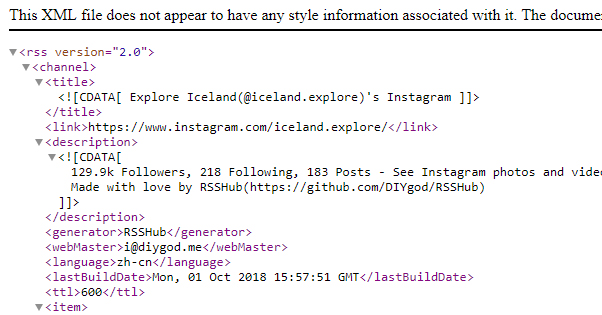

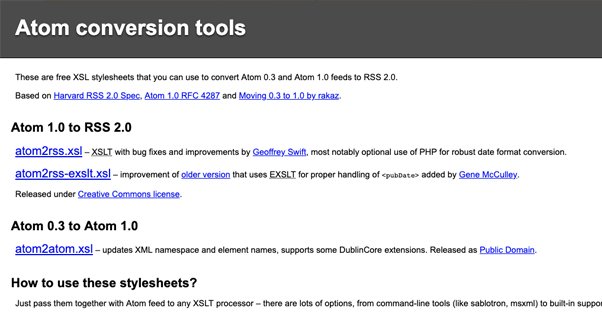
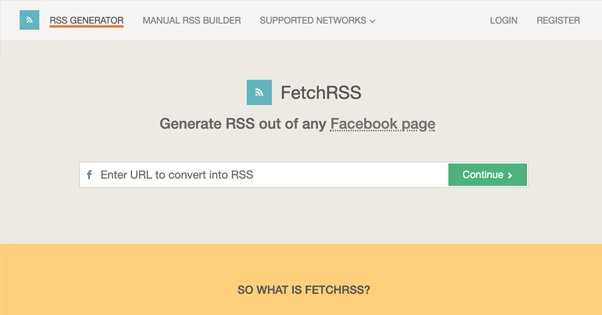






You can have constant searches. If you go to the web-based blog aggregators you can search inside their feeds. Let s say you have an interest in Dr Pepper . You could search for that and the results page will have a feed. If you load that feed into your reader then you will have a constant search for Dr Pepper at that site. Additionally you can usually set up a reader to watch for words in all the feeds it gets too.
Thanks for this bit of info! That is very useful, especially for people keeping up with trends, like stock market investors or writers. Do you prefer .Atom feeds or .RSS feeds?