How to Properly Combine Old Posts Into New Resources
Published by Kenny Novak • Content Marketing • Posted September 27, 2015 ContentPowered.com
ContentPowered.com
With Panda in play, there are a lot of reasons to pay attention to your older blog posts. Old thin content or old copied content can be actively hurting your search ranking, but there’s no easy way to identify if that’s the case or not. Even the best “Panda penalty checker” out there just compares your traffic before and after known Panda dates. It’s something you can do yourself.
One way to deal with old content is to make it friendly for a new internet age. You can build it up, you can remove it, or you can merge it with other pieces of content. I like the merging method, because often you will have two pieces of content that are similar or covering the same topic, and those posts can be hurting you.
One possible reason those old posts hurt is just because they’re short and thin. Google doesn’t like the old SEO techniques that relied on having a lot of content covering a lot of keywords, regardless of the quality of that content. Sure, sites with better content tended to outrank sites with worse content, but sites with a ton of bad content could outrank sites with a little great content. This was hurting small businesses more than anyone, and that’s why Panda came out to change it.
Another reason is called keyword cannibalization. If you have two blog posts on your site covering the same topic, they’ll likely show up for the same keywords. Google is flexible about parsing meaning these days, and exact match keywords, while beneficial, aren’t the be-all and end-all for SEO. Two similar posts will, as far as Google is concerned, be covering the same topic. Which is true, of course, but back when they were written, the differing keywords probably were intended to target different queries.
Keyword cannibalization is what happens when you have two or more posts covering the same topic. Your SEO is divided between those two pages. If you could quantify SEO as a number, you might consider that one single good page would get you 100 points. Having two pages covering the same topic will split those points, but will give you some additional value, assuming they’re reasonable in quality. Each page might earn you 60 points, for a total of 120.
The problem comes when you look at the front page of Google. The #1 result might only have 95 points, but the #10 result still has 75. If you only had one post, that earned 100 points, you would be ranking #1. Instead, you have two posts, each worth 60 points, and that means neither post shows up on the first page.
This is just a very, very simplified way of looking at things, of course. SEO doesn’t operating on a points system. You can’t easily quantify value in such a way. The point is, splitting up your value hurts these days. The solution is to merge posts.
The typical process, simplified, is to pick two posts to merge. Take the valuable information from post 2 and add it to post 1. Then redirect post 2 to post 1. That way post 1 goes from 60 points to, say, 75. Then the redirect form post 2 takes the 60 it had and funnels, say, 30 over, so post 1 is now worth 105. You gain the value from having had two posts, and the value from it being one post, for a great gain. Sure, your overall “site” point score goes from 120 to 105, but your ranking foes from #15 to #1, and you get a great benefit from it.
I assume, by now, that I’ve convinced you to merge some old posts into sweet new resources. Since you want to, and you’re chomping at the bit to go do it, I’ll go ahead and give you step by step instructions for doing just that.
Identify Which Old Posts Aren’t Worth Keeping
The first thing you need to do is figure out which posts can be merged, and which posts are just trash and should be discarded. Essentially, you’re going to do a content audit. Gather up information about your old posts. This is what I like to gather:
- Word count
- Number and quality of backlinks
- General subject, URL, and title
- Whether or not it has any residual traffic
- Whether the topic is evergreen or not
From there, you put each post into a category. These are the categories I use:
- Excellent. This content is good the way it is.
- Good. This content is alright, but could use some improvements.
- Merge Fodder. This content is thin, but could be merged with another post to make it good or excellent.
- Outdated. This content is either old and valueless or too thin to have any residual value.
- Trash. This content is exceptionally thing and valueless, or it’s copied or stolen.
Keep the excellent content. Expand the good content to make it excellent. Leave the outdated content as it is unless it has absolutely no residual value, in which case delete it. Scrap the trash content entirely, it’s hurting you just by existing.
Finally, set aside the merge fodder for the rest of this process. Remember, you’re looking for content that isn’t currently getting traffic, but has some residual value in the form of links and a good evergreen topic. Ideally, you will have two or more posts covering the topic. If you don’t have two posts to merge, don’t worry; you can always just improve one post to make it better.
Determine if Data in Those Posts is Valuable
When you have two or more posts you want to merge, your next step is to determine what is valuable about each of them. One will have more backlinks than the other, so note that down. Figure out which one has the better keywords for a modern post. Determine what the search ranking is for each of them. Identify the key facts, links, and conclusions that make each post valuable. All of this information will help guide you for the rest of the process here.
Sometimes, while you’re performing this more detailed audit of the two posts, you’ll determine that neither of them really has anything going for them. The topics just aren’t in vogue, they don’t have much in the way of links, and they aren’t doing you any good sitting on your site as they are. In these cases, it’s pretty safe to just determine that the posts are actually garbage and it won’t hurt you at all to get rid of them.
Pick a New, Broader Topic that Covers Both Posts
The next step will involve a little more planning. Your goal here is to take what you know of the two or more posts you want to merge, and figure out what topic covers them all. Sometimes this will be easy, particularly if both posts are more or less the same to start. All you need to do is cover the same topic.
Sometimes, though, the two topics will cover different aspects of the issue at hand. For example, say you have two posts. One of them is covering repairing a particular flaw with a given product. The other is covering how to go through a warranty process. Both of them have something to do with fixing an issue with that product.
Therefore, a good overarching new topic would be common issues with that product. You can research other common issues and ways to solve them, or look into why they occur and what has been done about it. You can get a lot of depth out of it, while also covering both issues from the two articles you want to merge. The new post should have a lot of content and will rank quite well.
Write a New Post that Includes the Best Information from Both
Now it’s time to actually put in a little elbow grease. Or, if you’re monetarily inclined, paying someone else to put in the elbow grease. Plenty of freelance writers out there will take your proposed topic, your subtopics, and your sources and create a high quality piece.
To comply with modern web standards, I recommend making the piece around 2,000-3,000 words long. The average word count of posts that rank #1 on Google is a little over 2,500, so that’s a good target to aim for. Depending on the quality of the writer you hire, this could be expensive, or not. Just make sure that any post you buy is in fact really written by the writer and not copied.
Once you have the new text, go over it with an edit for voice, tone, and grammar. Add links to sources – not your old posts, but other sources – and make sure everything fits with the rest of your blog.
Edit the Best Old Post, or Create a New Post
In an earlier step, you identified which of the two or more older posts had the best residual value. What I mean by that is, which of them, if any, still has traffic coming in? If none of them have traffic at all, do an audit of the backlinks for each post. Which one has more, and are they high quality. Backlinks from sources that aren’t relevant or high quality don’t matter. In fact, they might be links you want to disavow later, though auditing your backlink profile is a topic for another post.
Once you have determined which of the old posts is better, edit that old post. Replace all of the old text with the new article. Don’t forget to change the meta title and description! The only thing you don’t want to change is the URL.
In the case where both old posts were valueless in terms of traffic and links, go ahead and just create a new post with the new article content. It’s okay to get rid of the old posts if they don’t bring anything to the table. The only reason to use an old URL is if that URL brings some value, and possibly for the value of having a URL that has been indexed for a longer time.
Redirect the Other Posts to the New Post
The next step is to remove the old posts that went in to making the new post and redirect those URLs to the new post. Under no circumstances should you redirect an old blog post to your homepage, unless there’s literally no other option. Whenever you remove a post, it’s a better idea to redirect to a new post than it is to redirect to your homepage. Heck, it’s a better idea to set a 400 code (gone) to the old URL so Google removes it from their index than it is to redirect that URL to your homepage. It cleans up your site and avoids cases where users struggle to reach an old post and are directed to your homepage every time.
Make sure that when you redirect one URL to another in this fashion, you’re using the right method of redirects. There are several, but the one you’re looking for is the HTTP 301 Redirect. This is an HTTP status code that tells Google – and web browsers – that the content at the previous URL has been permanently moved to the new URL. This is in comparison to other temporary redirects.
When Google encounters a temporary redirect, it will note the change, but nothing will happen for your SEO. This is bad, in this case. You don’t gain new SEO value for the new post, and you don’t transfer old SEO value from the old post. With a permanent redirect, Google understands that the old post is gone and the new post is meant to take its place. The new post gets some portion of the SEO value of the old post – Google doesn’t transfer 100% of the value – and is able to build up value of its own.
Proper 301 redirects are implemented in the .htaccess file in the root directory of your website. You will need to add an entry like this:
- Redirect 301 /old-blog-post-url http://www.website.com/new-blog-post-url
This tells Google and web browsers to implement a permanent redirect from the relative path of the old URL to the absolute path of the new URL.
There are other ways to implement the redirect if that method doesn’t work. Read the post I linked above for a rundown of each method.
Identify Old Links and Opportunities for New Links
Now that the new post is live, it’s time to do some outreach. Look for anyone who linked to the old post and send them an email. Tell them that the old post was bad, but you wrote a new post, and they can change the link. Make sure to provide them the URL on their site where the link is, and the URL on your site they should link to. This makes the process very easy for them, and increases the chances that they will actually change the link.
They don’t need to change the link for you to get value, of course. That’s what the redirect is for. However, a new link to new content is more valuable than a link to the old content.
While you’re at it, you can look for links to similar content that isn’t yours. Look for guides that are worse than the one you wrote, for example, or look for links that lead to old content that now no longer exists. You can do the same sort of outreach here; ask the owner of the site to add your link in place of the existing link, because it’s a more valuable resource. It’s better for you, and it’s better for them, so it should be a breeze.
Promote the New Post for Fresh Value
Don’t think you’re done just because you’ve replaced old content with new, better content and removed the old content. Too many people start and stop with this process here. They don’t pay attention to the fact that the new content is also a new content opportunity.
What this means is that your new content makes a perfect opportunity for you to start a bunch of promotion. Share the new post on social media. Link to it in other new blog posts. Post it in blog comments where it’s relevant. Go through all of the typical steps you might to promote a brand new article. In some cases you can note that this was old content you refurbished, but in most cases you don’t even need to acknowledge it. It’s just new content, good content, that you can get new value out of.
The only exception to this is if the content you created really isn’t of widespread use. A large promotion campaign to boost it won’t get you much, because the topic is out of date. You’ll still receive benefit to you site by removing the older, worse content, but the new content won’t be quite as valuable as a high quality post on an evergreen subject. Thankfully, value from fixing a Panda penalty is high, so you’ll benefit either way.

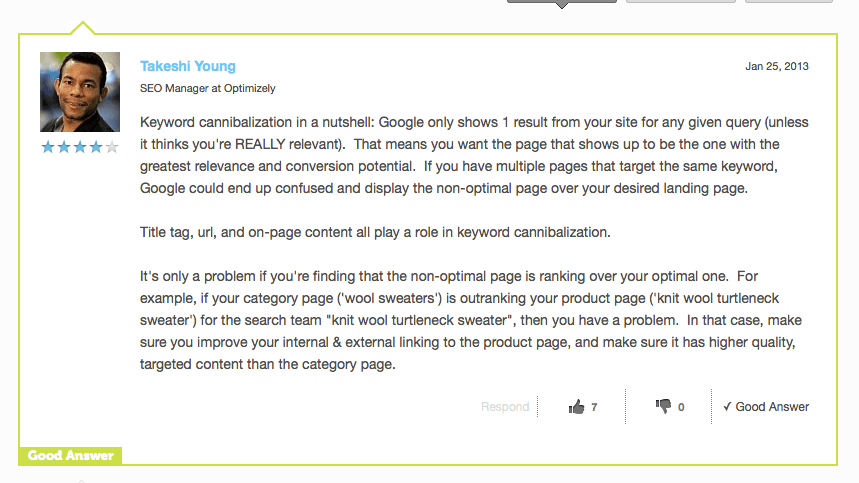

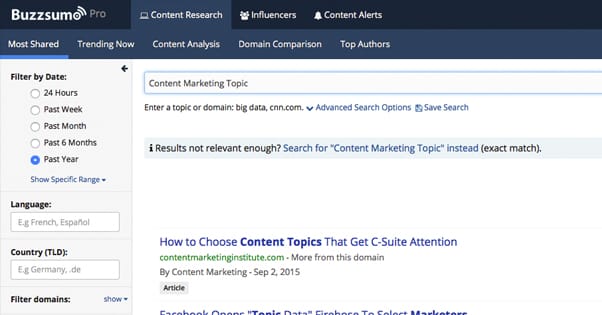
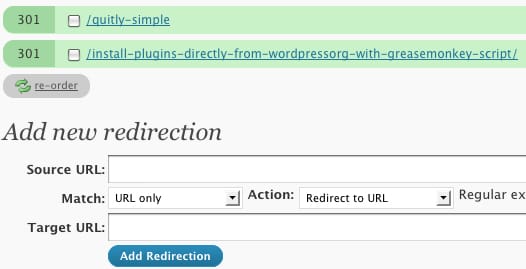





This all makes sense… and it’s a lot of work. My site is 6 years old and I have 600 blog posts. There’s one thing I need clarification about… if I want to trash a post, and I set up a 301 redirect, can I then delete (move to trash) the original post?