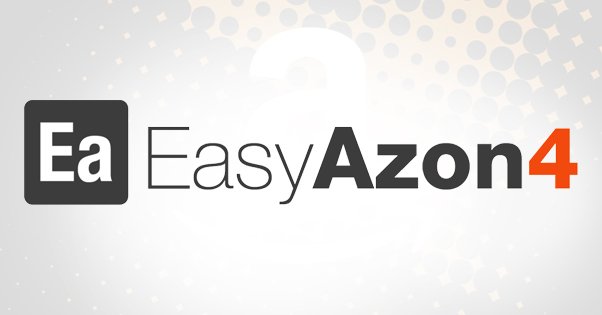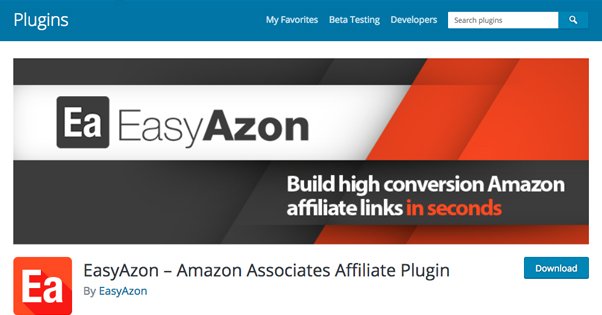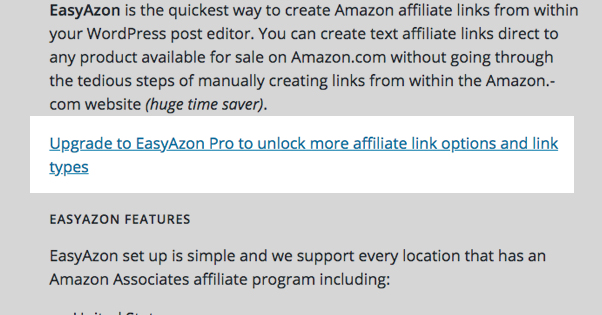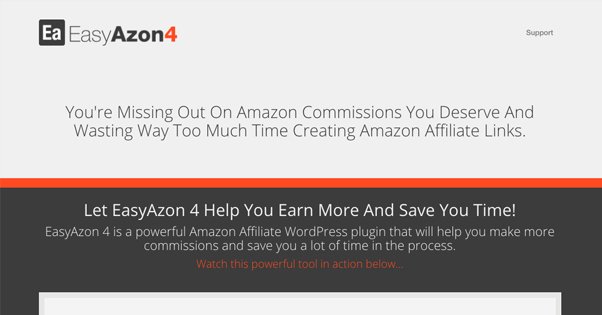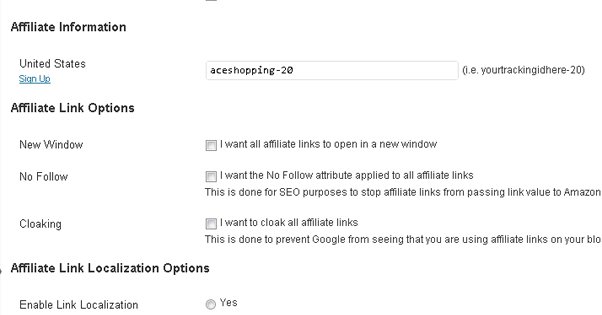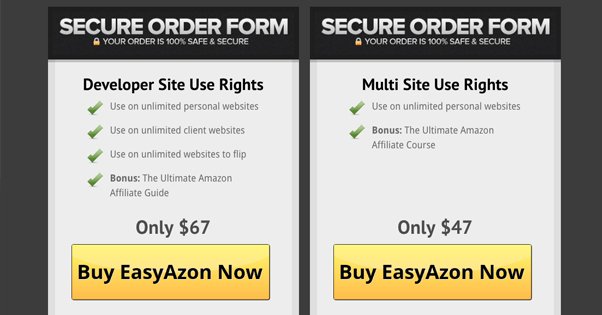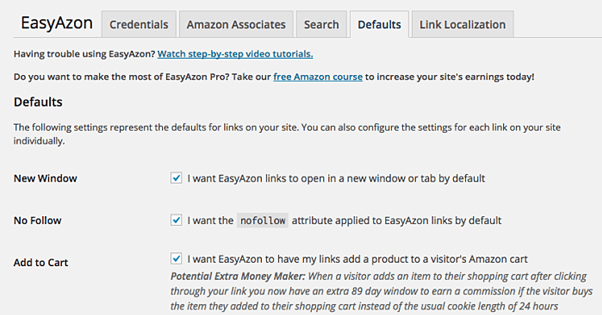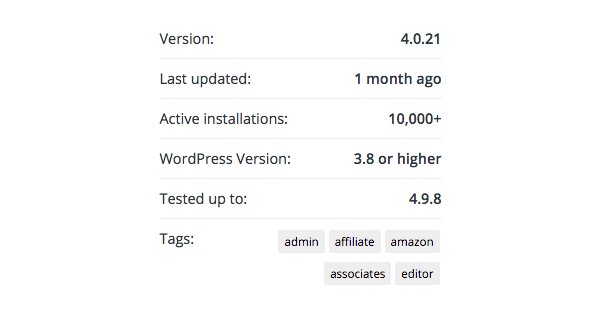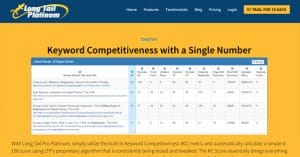An Easyazon Review: Amazon Affiliate Blogs Made Simple
Published by Drew Hendricks • Resources • Posted November 1, 2018 ContentPowered.com
ContentPowered.com
In the world of affiliate marketing, Amazon’s affiliate program is one of the best for both newcomers and for established marketers. The sheer variety of products offered on Amazon, combined with the trust the site has established, makes it easy to sell. It’s no wonder so many people turn to the Amazon Affiliates program.
As with any popular system, there are fringe developers building tools and platforms to help make success that much easier – and to make money on the side. One such tool is EasyAzon, an Amazon Associates Affiliate Plugin for WordPress. What is it, what does it do, and is it any good? Let’s find out together.
What is EasyAzon?
EasyAzon is, as mentioned, a WordPress plugin. It’s a fairly simple plugin, it doesn’t do a lot, but it’s useful for a certain selection of people.
Before we dig in too deep, one thing I should say is that EasyAzon has an affiliate program of its own. That means a lot of the existing reviews for it are going to give it a great score, because those writers are trying to get their commissions from selling copies of the plugin. I could do the same, but I’m not. None of the links in this post are affiliate links, and I’m not giving it a 5-star grade just to try to sell it. You can always use the plugin’s free version yourself and determine if it’s worth buying on your own.
Now let’s talk about the different versions of EasyAzon and what features they provide. First up, you have the WordPress plugin, found free in the repository here.
The free WordPress version of EasyAzon is almost fully featured. The primary selling point of the plugin is the ability to make Amazon Affiliate links from within your WordPress post editor. This saves you the trouble of going to the product page on Amazon, clicking around to make the link, copying the link back over to WordPress, and inserting it where you want it to be.
The plugin also gives you the ability to control all of your Amazon Affiliate links site-wide from one place. You can follow/nofollow them, you can choose to make them open in the same tab or a new tab, and so on. Basically, link controls, except on a site-wide basis. You can also change the settings for individual links if you so desire.
You are, unfortunately, limited to just Amazon Affiliate links in text form when you’re using the free version of the plugin. That’s what you get for using the free version, I suppose.
EasyAzon is kept relatively up to date, with the WordPress plugin updated two weeks ago as of the time I’m writing this. It has some 10,000+ active installations of the free version, and has an average 4 out of 5 stars in the plugin repository. The negative reviews are mostly over a year old, talking about how support is a little slow and how sometimes it doesn’t update right away to be compatible with new versions of WordPress.
EasyAzon Pro
EasyAzon also has a Pro version that comes in two varieties. Both have an identical list of features, so I’ll cover those first, and then tell you the difference between the two paid versions.
One of the main benefits of using a paid version of the plugin is the ability to insert other link types into your posts. In addition to text links, you can add image links from Amazon product images. You can generate the typical Amazon product information boxes, and you can add “buy now” buttons directly.
In addition, you have a few extra options. You can choose to automatically cloak your affiliate links, for one thing. Now, I don’t know how much attention people pay to link cloaking, but personally it always just stands out to me. If I see you linking to yoursite.com/amazonproduct, chances are good I know it’s an affiliate link. You’re not actually hiding anything, from savvy users or from Google.
There are a few valid reasons why you might want to use link cloaking, but know what they are before you turn the option on. If you’re using cloaking just to have cloaking enabled, there’s not really much of a benefit for doing so. Of course, cloaking is not the only pro option available in the paid version of EasyAzon.
In addition to the ability to cloak your affiliate links, you can also have automatic pop-ups when a user hovers over an affiliate link. These pop-ups will show some additional product information, which allows them to get a better idea of whether or not they want to click through.
Speaking of clicking through, you can make links that add products to cart directly, rather than just taking the user to the product page. This has a few benefits. It makes it easier for the user to buy immediately, rather than giving them time to read the product page and choose not to convert. It also extends the duration of the affiliate cookie, so if the user chooses to buy something – even something different – within a longer period of time, you still earn a commission.
EasyAzon’s pro version also gives you the ability to manage multiple affiliate IDs. This can be useful if, for example, you’re publishing content from several authors and sharing revenue to each of them based on what is earned through their profile. There are a lot of possible reasons why you might want to run different IDs, and being able to swap links between IDs quickly and easily is a godsend for time saving.
Possibly the best, biggest, and most important feature for EasyAzon’s pro version, however, is the automatic localization features.
See, normally with Amazon affiliate links, they only work for the country you used to make the link. For example, as an American, when I make an affiliate link, it’s to Amazon.com. Whenever someone clicks on it, they’re taken to Amazon for their local region. If someone in the UK happens to click on one of my links, they’re taken to Amazon.co.uk. This is fine, except for one thing: the affiliate cookie doesn’t transfer over. They could buy the product, or something else on their version of Amazon, and I wouldn’t get a single red cent from it.
With EasyAzon’s localization, the affiliate link automatically detects the location of the user and regenerates to suit the location. All of that traffic from non-typical locations is no longer left on the table. You can earn quite a bit more from your links just by monetizing traffic from a few countries you wouldn’t normally monetize. Since Amazon has an affiliate program available for Canada, China, France, Germany, India, Italy, Japan, Spain, and the UK in addition to the USA, that’s a lot of potential traffic you can monetize.
As I’ve said before, EasyAzon has two different pro versions. They both contain all of the same features, so what’s the difference? It’s pretty simple.
- $47 EasyAzon Pro is available for use on unlimited personal websites.
- $67 EasyAzon Pro is available for use on unlimited personal, client, and flip websites.
Both versions of the Pro plugin also come with an Amazon Affiliate Marketing guide produced by the EasyAzon developers, which includes tutorials on setting up WordPress affiliate websites, setting up Amazon Associate accounts, creating content, driving traffic, and optimizing earnings.
So, get the cheaper version if you’re monetizing a single website, or if you’re building a handful of affiliate sites for yourself. Use the more expensive version if you’re running affiliate marketing for clients, or if you’re developing affiliate sites you want to then flip and sell on a site like Flippa.
Is EasyAzon Worth the Money?
Now the part you’ve all been waiting for: the opinion section. As someone who has used affiliate marketing and has played around with various plugins on various sites of various sizes – and who has talked to people about their own experiences with various plugins – what do I think? Do I recommend the plugin, or should you stay away and try something else?
My verdict is, well, probably about 3 out of 5. It’s not the best plugin on the market, but it’s not an overpriced scam.
EasyAzon has a lot of pros going for it. It does what it says on the tin: it saves you quite a bit of time in making affiliate links and managing multiple affiliate IDs. The free version is a little limited, but it gives you an experience, so you can see how the whole thing works.
The paid version is nice enough at what it does. Being able to make direct purchase links is fine, the cloaking is mediocre but serviceable if you don’t want to implement your own, and the pop-ups are alright. If that was all it offered, I would probably not recommend the plugin at all. What really sells it to me, personally, is the ability to dynamically geotarget your affiliate links. If you have a lot of international traffic, being able to capture the value of that traffic cannot be undersold. It’s an incredibly useful feature, and it can pay for itself quite quickly if you’re operating even a midrange site.
I don’t generally manage affiliate marketing for clients, nor do I often build and sell sites, so the more expensive developer edition of the plugin isn’t necessary for what I do. That said, I can see where being able to segment your sites for easy sale would be useful. If that’s the market you want to be in – selling sites more than selling products – by all means, check out the top level of the plugin.
There can be no pros without cons, however, and there are a few cons with EasyAzon. If any of these are dealbreakers for you, by all means, skip on the plugin and try something else.
First up, I’ve seen a few reports of issues with updates for EasyAzon. In particular, some people complain that upgrading from the free version to the paid version leaves remnants in your control panel and makes it look like you have duplicate plugins. I haven’t run into this issue, but I can see where it would be annoying.
Speaking of updates, EasyAzon has in the past been a little slow with updating for WordPress updates to keep compatibility. Personally, I don’t find this to be much of a problem. I always advocate for keeping your software and plugins up to date, but I also recommend waiting a week or three after an update rolls around, to make sure the company behind it fixes any major issues. When you have problems like Yoast un-hiding system pages and tanking SEO or even Microsoft’s Windows 10 update wiping hard drives, it pays to be on a bit of a delay.
Another update-related problem comes from this review, where the user complains that upgrading major versions from 3 to 4 cost him the price of the plugin a second time. This isn’t a common issue, there’s a free upgrade available, the user just missed it. I wouldn’t call this a typical experience.
Perhaps the most common complaint is that EasyAzon’s customer service is basically nonexistent. Even on glowingly positive reviews, this is a major gripe. I’m a bit of a developer myself and like tinkering with things, though, so I haven’t really had to interact with them. No comment, there.
My final con, and probably the biggest one, is just that there are other, better plugins out there. For example, AAWP has a wider range of features, including the ability to make product toplists and adjust for various templates, plus it has a lot more active support. Of course, the unlimited license for AAWP is nearly $350, which is quite a price hike from $67. It really depends on how much you’re making and how much you’re willing to invest in advanced Amazon Affiliate management.