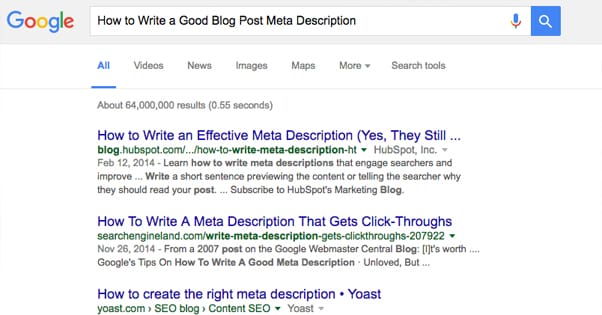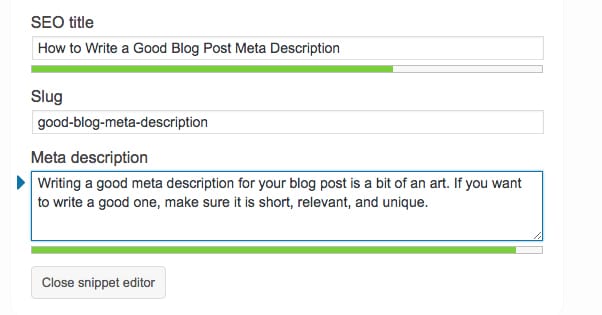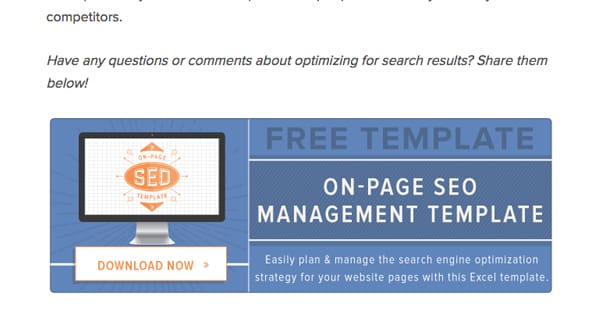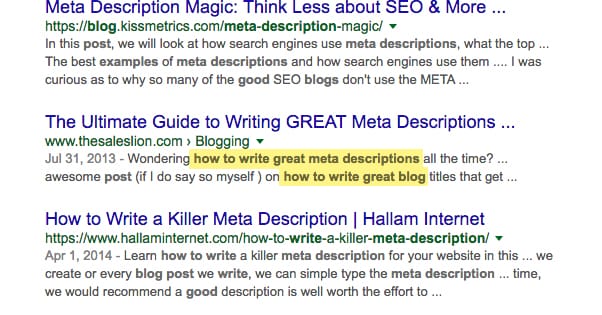How to Write a Good Blog Post Meta Description
Published by Kenny Novak • Search Engine Optimization • Posted April 19, 2016 ContentPowered.com
ContentPowered.com
Think back to the last time you ran a Google search. When you saw that list of the top 10 websites related to your query, what made you decide which to pick?
- The title. This is often neglected; a lot of websites allow their titles to run over the character limit and have their ends cut off, which is frequently annoying and occasionally used for the purposes of clickbait.
- The URL, which only tells you whether or not the site is one you trust. Given that there are trillions upon trillions (slight exaggeration) of websites out there, name recognition can have some power but isn’t necessary.
- The description, which tells you what the post is about.
Personally, for me, it’s almost always #3. Titles can be misleading, they can be clickbait, or they can be poorly formatted and give me nothing to work with. URLs tell me if the site is one I want to avoid, but I don’t have prejudice against sites I’ve never heard of before. The description, though, will often tell me exactly what I’m getting.
At least, it used to. A few years back, filling out your meta information was one of the most important parts of writing and publishing a blog post. These days, though, it seems to have become a bit of a lost art. Heck, I ran the title of this post as a search query (before this was published, which is why I’m not up top, of course.)
- The #1 result is from Hubspot, with a truncated title, but the meta description is concise. However, they use ellipses several times, eating up valuable character space, and they throw a CTA that isn’t very useful given that there’s no associated action a user can take right there.
- The #2 result is from Search Engine Land, and it immediately starts off with a reference to 2007, making the post seem much more dated than it is, and making me not want to click.
- The #3 result is from Moz and has a description made up of three different truncated sentences. Not very enticing.
- The #4 result is from EConsultancy and it’s a mess of different sentence fragments that tells me nothing about the content of the site.
- The #5 result is from Yoast and has a self-deprecating remark and a typo.
These are huge names in marketing! There’s no excuse for missing the character limit or including a typo.
This is beginner’s level stuff. This is stuff I learned when I was reading up on marketing in the infancy of my career.
This is a huge issue, because these huge sites are putting forward a bad example. They run high on link juice and name recognition. They can write complete crap and have it circulated 10,000 times. They’re going to be in the top 10 search results one way or another. Meanwhile, small businesses think they don’t need to write meta descriptions because nothing they see is all that optimized. They don’t realize that, to compete with these messy metas, they need to give the description the attention it deserves.
There’s something else that makes it feel like a lost art, and that’s the way Google has gone and made everything flexible. I’ve seen people get their meta descriptions cut off at 135 characters, and I’ve seen people allowed to let theirs run on as much as 250. Can you imagine having 250 characters to work with? I would abuse the heck out of that.
One thing to note is that Google may choose to ignore your meta description. There are a few reasons why they might; they don’t like the keywords, they prefer a shorter or longer description, or they just didn’t like something about your text. In this case, they will often simply draw a few selected sentences or sentence fragments from your post, usually in the intro.
I think that several of the “bad” descriptions above are actually Google choosing to ignore what the author put down. In fact, the Hubspot one definitely is. If you look at their code, you see this:
<meta content=”Learn how to write meta descriptions that engage searchers and improve clickthrough rates.” name=”description”>
That’s a description under 80 characters, and it doesn’t match what Google displays. Was it too short? That’s my suspicion. Google wanted something a little longer, a little closer to the 130-character ideal, and they decided to take matters into their own hands.
Keep Characters in Mind
The first thing to know when working on your meta description is that it’s short. You’ve got generally around the length of a tweet, 130-150 characters. It’s flexible, as I said, and sometimes it will go much longer, but you should generally assume that it’s going to be on the short end. If you can’t fit it in a tweet, you’re going to get cut off.
Personally, I think going even shorter is typically going to be better for you. Google doesn’t need keywords in your meta description to know what you’re talking about, so long as your description matches your page. You don’t need to shoehorn them in. Instead, you can just rely on Google picking up on the subject.
Basically, all you need is a couple of short sentences explaining what’s in the article or the page. If your title is a question, for example, you can use the meta description to expand on the question or ask related questions. Don’t put the answer in plain text right there, or people won’t click your post. Likewise, don’t re-state the question; they can see your title, they don’t need to see it again.
Include a Realistic Call to Action
I pointed this one out in the Hubspot example above. They have “Subscribe to Hubspot’s marketing blog” in their meta description. Okay, really? How am I going to do that? Do you think I’m going to decide whatever I was searching for wasn’t worth reading and that I’ll just click your blog, ignore the content, and find the subscribe button? I have no idea where that button might be, even.
Or do you think that I’m going to click the link, read the post, and remember your CTA? If so, I think you’re overestimating my attention span. Chances are I’m just going to skim your post, and when I’m done, I’m going to move on with whatever workflow I was working on. Putting a CTA at the end of your post, that’s more relevant. Hubspot has half a dozen floating CTAs around their blog, they have that covered. A CTA in the meta description for a blog subscription is, to me, ridiculous.
That’s not to say you shouldn’t put a CTA in your description. Just make the CTA something immediately relevant. Think about it for a second; what can a user do when they’re at a Google search results page, looking at six different links, one of which is yours? What CTA would you want them to follow? You want them to click your link, right? So why not start off your description with “find out more about <subject>” or “to learn more about <subject> we put together this post.”
Now, I know I mentioned above that this is probably a snippet generated by Google rather than specified by Hubspot. It’s not necessarily their fault that it’s happening this way. It is, however, theirs for not noticing and fixing the issue in a general site audit/maintenance overview.
Match the Page
One of my personal pet peeves is when the title of a blog post and the meta title don’t match. I realize that a few years back, people would make a different meta title just to hit two different keywords, but that is no longer necessary. Google has a semantic index these days; when you run a search for “meta descriptions” you can get “blog summaries” in the results because they’re similar topics. This happens for every query. Google understands language and understands synonyms and topics.
Semantic indexing is also a method they use to minimize thin content. It used to be that thin blogs would take one keyword, come up with 50 variations on that keyword, and write 50 articles, each one targeting a different variation on the keyword. Their idea was to catch everyone searching for any variation.
These days, Google just lumps all of those variations into one general topic, so searches for one specific variation can come up with results for another variation, so long as that article indexed in a way that made it look relevant for that topic. This can be frustrating sometimes, but it’s the nature of the search world we live in.
As for your actual description, make sure it matches the content of the page. Don’t write about why Widgets are Great and then write a description about why Widgets are Terrible. The disconnect is annoying for users, but it’s even worse for you, because Google will assume you’re trying to trick people into clicking on content they don’t want. It’s not like you can hide the disconnect from them, either; you’re doing it literally on their site. It’s like lying to their face and expecting to get away with it.
Include the Primary Keyword
Yes, I know, I just went on about how you don’t need to include your specific keywords, since Google is able to interpret your content and put it in relevant searches one way or another. Now do another experiment: run a search.
You’ll notice that some of the results don’t actually include your specific search terms, but that others do. Those that do tend to have those specific words bolded in the meta description. This isn’t something you control on your end; this is something automation from Google. When a specific term matches, Google gives it slightly higher priority in the search results, and bolds it so users know that particular description is more relevant than the others.
Now, this is not an invitation to shoehorn in a bunch of different keywords. Remember, not only do you have limited space, you also have readers specifically reading your description. If it’s nothing but a barely-English list of keywords, you’re going to make them wonder if you have any actual substance.
Remember, Google is perfectly capable of taking other content that doesn’t even have those keywords and putting it above yours in the search results. When a blog with an unoptimized snipped pulled from their first paragraph outranks you, you have to wonder what you’re doing wrong.
Keep It Unique
Another important detail for keeping Google happy is making sure that your meta descriptions are unique on every page on your site. The idea is that if there are two pages with the same meta description, more than just that description might be similar, and it can earn a copied content penalty. Who knows if the content was spun and you just missed something, or if you just copied a template and forgot to change it? Google errs on the side of caution here.
Now, a duplicate meta description on its own isn’t going to tank the search ranking for your site as a whole, nor will it get that individual post deindexed. It should be mostly fine. You’ll just find that the post has a harder time actually ranking as high as its value indicates.
It’s only when you have duplicate meta descriptions throughout your whole site that you start running into much larger issues. I saw a business once that tried to make every page meta description the same, because they wanted consistent branding and a miniature sales pitch right there on Google. The problem is, that’s not what Google wants in that space. They want something relevant to the specific page, not to the brand as a whole. That business had their rankings skyrocket when we put in some unique descriptions.
You can see some decent examples of meta descriptions on this Yoast page. They were writing on this same subject – and have many of the same tips – and show a few examples.