What is Considered a Good Bounce Rate for a Blog?
Published by James Parsons • Resources • Posted September 5, 2016 ContentPowered.com
ContentPowered.com
Bounce rate is a tricky metric to measure, talk about, and optimize. The reason for this is that there are two different kinds of bounces, good and bad. Obviously, you want to minimize the bad bounces, but good bounces are fine. Unfortunately there’s no way to tell them apart from analytics. So, let’s take a look at the details here.
Good and Bad Bounces
Google’s definition of bounce rate, as seen in Google Analytics, is the percentage of visitors to your site that are only a single pageview. This is slightly inaccurate, however. The real definition – the one harder to explain to the layperson – is the percentage of visitors to your site that only have one single interaction with the site, that being the initial pageview.
Any secondary interaction with your page – a link click, a form fill, or any event that is tracked in analytics – makes the visit no longer a bounce. If you want to help out sites you like, make sure to click a link after you finish reading, even if it’s just to the homepage. It cuts down on their bounce rate.
The trouble with this is that there are a lot of different reasons why a bounce might occur. Here are some of the most common.
- A user is searching for the answer to a specific question. They find that your site covers that question and the answer in a single blog post. They read it and are satisfied with the answer, and close the window.
- A user is searching for a piece of information and your site comes up with related keywords. They click and find thin content, poorly written content, or a 404 page. They leave.
- A user is searching for a piece of information and your site comes up in the search results. They click on it, but are called away by their child. They leave their computer and the session expires in Google Analytics. Even though they never left, the session is recorded as a bounce.
Some bounces are bad, such as when the user encounters a 404 page or finds your content unsatisfactory. Some bounces are good, like when the user is satisfied by your answer and leaves.
Of course, “good” bounces are still failures, in a sense. They represent a user, even a satisfied user, who isn’t attracted enough by your other links to click through or stick around. It’s a failure of your internal site marketing to capture their attention. It might mean you need more related post ads, it might mean you need more internal links, it might mean you need an exit intent pop-up lightbox, who knows. There are a bunch of things you can test to try to reduce bounce rate, but that’s a topic for a little later.
What are Events?
Events are special elements of tracking you can implement through Google Analytics, that allow you to track actions other than pageviews taken on your site. They’re ways to differentiate between visitors who are satisfied one-page visits and visitors that bounce away immediately without doing anything else. In other words, it’s a way to tell between good and bad bounces, with some fuzziness around the edges.
So what are the events, specifically? You can read about implementing them here. Essentially, they are flags you can place on actions a user can take, like playing a video, expanding a form, submitting a form, clicking non-link elements, and other such actions. It’s very flexible and allows you to track just about anything you want. You can even track events but flag them as non-interaction so they don’t affect your bounce rate calculations, if you want.
In this case, you would want to lace your site with events so that when a user lands and does something, you track it as a non-bounce visit, and can analyze different levels of engaged user separate from simple bounce/no bounce visits. It’s an extra level of tracking, but it does require figuring out how to create the events and add the triggers to the appropriate places on your site.
Typical Bounce Rates
So what sort of bounce rates can you expect? Honestly, the answer is all over the place.
- Exploitatively Excellent: These are sites that have under a 10% bounce rate. Very, very few sites are so engaging that they snag the attention of 90% of the people landing on their site. The sites with bounce rates this low generally are doing something to game the system, like adding an immediate media load that is flagged as an event so every user is tracked as performing an action. It’s great for reporting to your bosses that you reduced bounce rate from 40% to 5%, but it’s not great for actually having any idea how your users are performing. Note: A bounce rate of 0% might mean you have two instances of your tracking code on the site. They both load and recognize the pageview from the same user, which generates two events, which means no visit is a bounce even if they leave immediately.
- Generally Great: These are sites that have a bounce rate generally between 20% to 30%. This sort of bounce rate is typical of an engaging site with plenty of internal linking, a lot of events being tracked at a reasonable level, and plenty of in-site marketing to keep people around and interested. It’s a site that is meeting the needs of its users and building a very engaged audience.
- Mostly Mediocre: These are sites that have done a little work at optimization but haven’t really put a ton of effort into it. They’re sites that are pretty satisfying all around, providing good information, but not really many incentives to stick around. Sites ranging from about 30% to 50% bounce rates tend to fall in this category. Some of these sites might even reach 55% or even 60% and still be doing relatively well with their bounce rates. It might not indicate bad bounces, just that you haven’t implemented event tracking to capture real engagement.
- Pretty Poor: Any site that has a bounce rate ranging from about 60% to 80% or even 90% is not doing very well. They may be single-page sites that satisfy their users, or they may just not be very good sites. Sites that don’t have very good content, sites that are somewhat inoperable, and so forth are all going to show up in this range. If your bounce rate is in this range, you’re not doing so hot and have some work to do.
- Basically Broken: These are the sites with a 90% to 100% bounce rate. Frankly, this kind of bounce rate is reserved for two kinds of sites. The first are the sites that are clearly spam or broken themselves. If every page is a 404, if the content is poorly spun, or if it’s all broken English with no value, it’s going to have an absurdly high bounce rate. However, if your site is actually reasonably well done but still has a 90+% bounce rate, you have a different problem; a broken Google Analytics installation. If Google can track people arriving but nothing after that, every visit will appear as a bounce and you need to get your site fixed.
Additionally, bounce rates will vary in different scenarios. For example, browsing based on device will show a strong difference. Mobile users tend to be one-site-wonders, visiting one page before moving on with their lives on the go. This means bounce rate according to device will generally show mobile devices at a 10-20 percent higher bounce rate than desktop users. This will be smaller the better your site is at attracting and satisfying mobile users, which primarily means a good clean responsive design and a lack of intrusive, annoying ads.
Improving Bounce Rate
We’ve written before on reducing your site bounce rate, but I’m putting the best tips here so you don’t have to go hunting.
For more than just these tips, check out the other article.
- Use intelligent pagination. One thing I hate – as do many other users – is the short to middling article split up into 1-2 paragraph sections and paginated into a 22-page slideshow. It’s an exploit designed to reduce bounce rate and boost ad views, and it’s very transparent. Paginate, but try to keep your pages of reasonable length. Forbes is a good example of this done right.
- Link internally with a reasonable frequency. I make sure that there’s a minimum of one internal link in every blog post I write, and this site also has related post boxes in the content and around it, so there are ample opportunities for you to find other posts you might want to read.
- Make your site faster. One of the leading causes of an early bounce is a side that doesn’t load quickly enough. People get frustrated and start leaving after only a second and a half, which is enough to make the dial-up using child in me laugh until he cries. I remember back when sites loading in under a minute was brilliant…
- Use event tracking in Google Analytics, but don’t go overboard with it. If you’re tracking too much, you’re going to record bad bounces and non-bounce traffic, and you’re going to put a ton of different codes in your analytics that you never actually refer to. Only use events for important interactions other than link clicks and page views, like video plays and form fills.
- Encourage engagement. I like to end posts with a call to action to try to get people to comment on my posts, though it doesn’t always work. For example; if you have a good tip for reducing bounce rate, leave it in the comments! I may have missed it or maybe didn’t even know about it. Feel free to let me know.
- Make sure your site has an immediate hook. Most bounces happen in the first few seconds, either because the user can’t find what they’re looking for or because something turns them off. You should strive to front-load some value so they have something to latch onto before they leave. It will make them more likely to stick around.
- Make your external links open in a new window or tab. One frequent cause of bounces is a user clicking on a link they expect to open in a new tab, only to find it take over their current window. Often times, they won’t come back, and you’re left with a bounce. Plus, it helps keep them around through your content.
Additionally, there’s one source of bounces that you won’t necessarily be able to capture very easily, which is the false link. Sometimes sites, scrapers, and bots will try to guess URLs on your site looking for pages to scrape. They will try combinations they have never seen before in hopes of finding a page. Usually this will result in a 404 page, and it’s up to you to take advantage of this.
Rather than just use a basic text 404 page or redirecting the page to your homepage, why not turn your 404 page into a hub of content? You can layer it with links to your best pages, posts, and articles, as well as a CTA for a product or mailing list. Sure, a lot of the bounces that come from this method will be bots, but the occasional user clicking a broken link will be given quick access to other pieces of content they may like. Plus, you can harvest referral data this way and reach out to the site owners who posted broken links and get them to fix them.
The number one fix for a bad bounce rate, however, is managed expectations. Yes, something like 50% bounces looks bad at first glance, but it’s really quite average and not all that bad. You can improve it with some more accurate event tracking, but it doesn’t mean your site sucks; it’s more or less thoroughly average at that point. Improving beyond 40% is generally going to be an uphill battle, and you may find better ways to spend your resources.
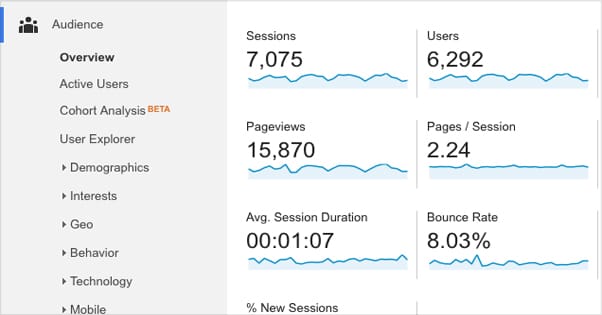
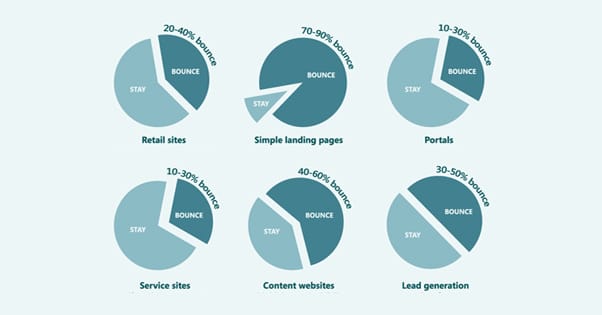
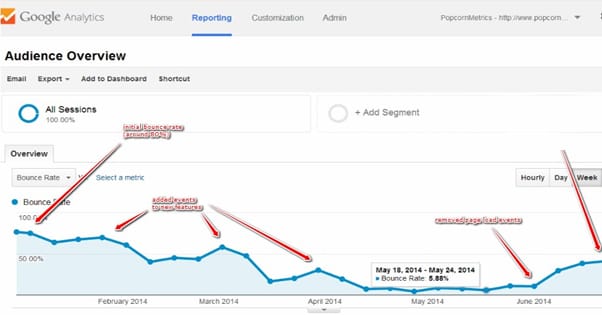





Great article, answered my question perfectly…
Thanks Sunil! Glad it helped.
Outstanding and very useful content!
Thanks for posting