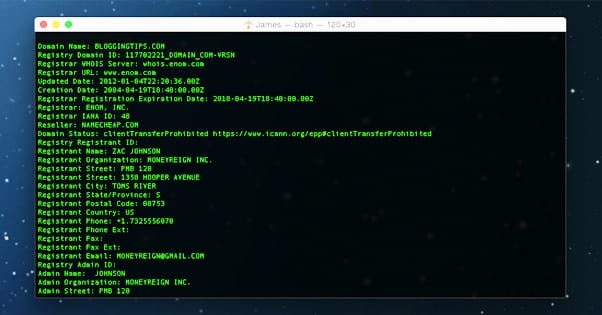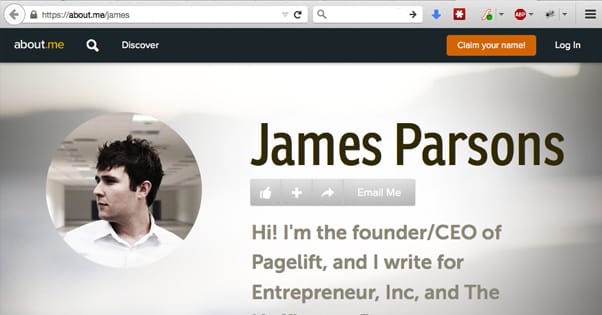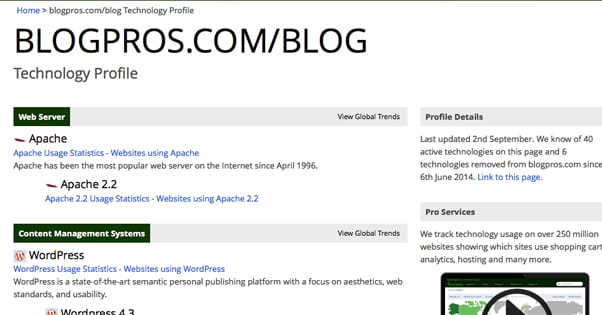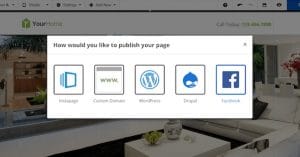How to Find Out Who Is The Owner of a Blog
Published by James Parsons • Content Marketing • Posted September 2, 2015 ContentPowered.com
ContentPowered.com
A lot of personal information hides on the Internet, some more public than others. Some of the most common bits of information is just the name of the owner of a website. It’s actually not all that hard to find out, but there is some variation to the process, depending on the type of site. I’m covering blogs right now, but the steps I’ll give you for “private blog owner” will apply to just about any non-blog website. The exception is sites build with a hosted solution, like Wix.
Why Do You Want To Know?
Before we get into the specific instructions, let’s talk about why you might want to look up the owner of a site. The way I see it, there are only a few basic reasons.
- The site is using content it does not have permission to use and you want to contact them to get it removed. This ranges from scraped articles and copied content to stolen images. Remember, though, that quotations, citations, and references aren’t stolen content and are perfectly legal. Likewise, there’s a lot of fair use that can be done with your original content, which is protected. In general, try to limit such contacts to actual content theft or plagiarism, just in case the site owner is the type to willingly defend themselves in court.
- You have read their content and you want more information about a given topic, but you can’t find any obvious way to contact the blog owner. If they have comments disabled and their contact page is defunct, you might have to resort to these sorts of actions to figure out how to reach them. I’ve seen this happen – and done it occasionally – when some older, obscure information ends just shy of what I need.
- They have links on their site that have broken over time, and you want to get them to replace those links with links to your content. This is called “broken link building” and is a pretty useful strategy, if you can pull it off. Typically you want to have content that is relevant to the context of the original link. You send the site owner a message informing them of the broken link and its location, and your offered replacement. It doesn’t always work, but when it does, it’s an easy established link for your site. Plus, it’s white hat, so it won’t get you in trouble.
- You like their blog and you want to contact them about some form of mutually beneficial partnership. I don’t usually recommend this, because a site that doesn’t have contact information visible isn’t going to be very good at a partnership, but that’s really your call.
- Their blog is defunct and you want to buy the domain name from them. This happens fairly often, actually. Domain names, as long as they’re paid for, don’t expire. It doesn’t matter how much or how little they’re utilized; if the owner pays for it, nothing short of a legal seizure can take it away from them. Your only option is to contact them directly to try to buy it.
- The site shows signs of being hacked, such as subpages that are filled with malicious content. I’ve also seen hacked sites show up in spam email. The site owner doesn’t know, and their core site wasn’t touched; the hacker just added additional subfolders and pages that redirect to their spam sites, and use those links in their spam emails. You would want to contact the site owner to inform them of the hacking.
There are other reasons as well, I’m sure, but they can either be boiled down into one of these or are minor in comparison. Regardless, they all revolve around one thing: finding out who owns the blog.
Basic Steps to Take
Before you get into the more advanced, site-specific instructions, you should probably go about looking for the site owner in natural ways first. There are a few ways you can do this.
The first and most obvious is to look for contact information on the site. A lot of blogs will have an “about me” page or an “about the author” page that points to the owner. Some will just have a sidebar or footer with that biographical information in it. You can use the contact information they provide – typically an email address or a phone number – to reach them. Of course, sometimes these are out of date and no longer work, so you have to try something else.
Occasionally, the blog will have social sharing links attached. These probably go to a blog-related social media account, which you can use as a lead to track down the owner. It should be a simple process from there.
A lot of blogs and websites will have a contact page. Sometimes it has contact information, like the previous step. Sometimes, though, it will have a submission form that generates an email and sends it to the site owner. This is a valid method of communication, but sometimes the blog owner doesn’t check their email, or the email goes to a domain inbox and not their personal inbox. These are problems you’ll face, and the only sign is that your email remains undelivered or bounces. You won’t hear a response, so you can move on to another step.
If the blog has comments enabled, and it’s an active blog, you can leave a comment on a recent post. It shouldn’t be filtered as spam so long as you don’t look like a spammer, but there’s no guarantee that the site owner will see it right away, or that they’ll respond to it.
Another thing you can try relies on the blogger having their name published on the site. You can run some Google searches for that name and look them up on other sites. You could find them on social media, which makes it easy to both gauge their activity level and get in tough with them. You could find them on other community sites, like web forums, where they might be active. In those cases, you can register and send them a private message. You might also find them as a contributor on another, more active website, which you can use to reach them directly.
If they post their content as Admin, or as a screenname that isn’t easily searchable, you can try running a Google search for the URL of the blog. You’ll find a lot of results from that URL, of course, but you might also find profiles on social networks where the person involved posted it as their contact. I’ve found sites listed on Twitter, Facebook, even DeviantArt this way, which can lead you to a more direct method of communication.
Another option is to manually use a Google site search. You will use the inurl operator to specify that you want to search only within the site in question. What do you search for? Try looking for common contact phrases. “Contact me” or “reach me” are good. You might also search for the @ symbol, which could be part of a URL for an email address, which might be the contact address for the blogger.
Determine the Type of Blog
The first thing you need to do is determine what type of blog it is.
Thankfully, this is a very easy process. Using a site like Builtwith.com will be the quickest way to find the blogging technology.
Virtually every blog that has a unique process for finding the owner will have a special URL. Blogspot blogs have a .blogspot.com URL. Tumblr blogs generally have a .tumblr.com URL, though some of them will have a custom domain. If they do, it will have “powered by Tumblr” at the bottom somewhere. WordPress blogs come in two forms; the self-hosted .org and the hosted .com. If it’s a .wordpress.com blog, you’ll follow a different process than you will if it’s a self-hosted blog. Often, you won’t be able to tell if it’s self-hosted with WordPress or if it’s using another CMS.
Finding a Blogger or Blogspot Owner
Blogger and Blogspot are the same service, just different names for it. If none of the above solutions work, there are two more things you can try.
The first is to look for the Blogger Widget. This widget is an embedded app in the site itself that has information about the site owner and a link to their blogger profile page. Everyone who registers for Blogger is required to have a profile page, from which their blogs are managed. They are not, however, required to share that profile page. If the widget exists, it will be a link to their profile, which should have public contact information.
The second thing you can do is view the code of the website and see if the profile is hidden somewhere within it. You’ll want to view the source code of the site, using your web browser. In Firefox, you have to hit Ctrl+U to open it up. For other browsers, it can be found under View > Source or View > Page Source. This option might also be on the right click menu.
Once you have the page source open, you’re going to want to hit Ctrl+F to open a Find window. In that window, type “blogger.com/profile” and hit find. You should find a URL somewhere in the code, that looks like www.blogger.com/profile/#################. The #s will be a string of numbers.
This URL is the profile URL for the user. You can go to it, and look around to see if there is any contact information to be found. If there isn’t, well, you’re pretty much out of luck.
There’s no sense in contacting Blogger or Google directly about the issue. They are committed to user privacy, and as such, they won’t turn over any contact information to you without a police warrant. They have no reason to give private information to a random user online.
Finding a WordPress Blog Owner
WordPress.com is the hosted version of WordPress, and as such it works almost exactly the same way as Blogger. Unfortunately, there’s no standard author or owner widget to take advantage of, so you’re left with the view source and find profile link option. Obviously, you’ll want to look for a WordPress profile link rather than a blogger link.
Beyond that, there’s no real way to identify the owner of a WordPress.com blog beyond finding the information on the page. For some issues, like stolen content or hacking, you can contact WordPress directly and they will notify the site owner and/or take the content down. For other issues, like wanting to contact the site owner for a partnership, WordPress won’t be able to help you. On the plus side, you won’t have the issue of wanting to buy the domain, because the site owner doesn’t own the domain either way.
Finding a Tumblr Blog Owner
Tumblr doesn’t have a unified account the same way that WordPress or Blogger does. Or, rather, it does, but it’s not made public information. When you create a Tumblr blog, it becomes your primary blog. You can create secondary blogs managed with the same account, but they are not otherwise tied to each other. The only limitation is that they can’t follow each other. You can’t make a hundred sub-blogs and make them follow your main blog to inflate your follower count. Of course, nothing stops you from gaming the system by creating more than one account.
Fortunately, Tumblr as a system does have a built-in way to contact the owner of a blog, via a message directly to their inbox. Often, this will be on their sidebar under “Ask” or “Ask me anything.” Note that the text can change depending on the template of the page. Many templates remove the option, but this does not remove the functionality. All you have to do is take the www.tumblr.com URL and add /ask to the end. Sometimes it might not work, but usually if the functionality is there but hidden, it will bring up a submit box.
Finding a Private Blog Owner
For any blog that uses its own hosting, or its own domain name, you have a few more options.
WHOIS is a domain lookup service. All you need to do is put in the URL of the site into the search box, and when it comes up as already registered, click the “whois” button for more information. For example, look up Gizmodo. You’ll be able to see some information about the URL, including the date it was registered, the domain registrar, and how long the registration is still valid for. Some domains, like Gizmodo, more or less stop there. You’ll see the name MarkMonitor, which is a company that specializes in hiding domain information. If you see that, or “protected” or anything of the sort, you’re out of luck with this avenue. You might be able to see registrant information, however, up to and including the name, address, phone number, email address, and even fax number of the owner.
Note that occasionally the domain owner will be a holding company, or will not be related to the person you’re trying to contact. This makes it more difficult to find the actual information you’re looking for.
Who Is Hosting This is a similar service, except instead of the domain registrar, it looks up information on the web host of the website. It works the same way; you just plug in the URL of the website you’re looking up, and it will give you information on the web host. Specifically, it gives you their name, their IP address, a link to the WHOIS information, and name servers.
The important item here is just the IP address. You can use this to cross-reference it with other sites you think might be owned by the same person. If the IP address is the same, they’re hosted on the same web server, and thus owned by the same person. It’s a long shot, but that can help you track them down.
Google Analytics Footprints is the final method I have for you. When all else fails, you can identify when two sites are owned by the same person by the Google Analytics tracking code embedded in the site. Not all sites use GA for their tracking, but if you think the site owner has another site out there, you can look it up via their Google Analytics code.
All you do is open up the page source, just like previously. Somewhere on the page will be JavaScript, and within that JavaScript, there will be a line that looks like this:
- ([‘_setAccount’, ‘UA-########-1’]);
The #s will be a string of numbers. You can use the UA number – including the UA and the trailing -1 – as a keyword to search.
The site you’ll want to use to look up this information is SameID. You can put in a domain, an IP address, or a Google Analytics ID code, and it will search its database for other sites that share that information. This will give you an idea of what other sites are possibly owned by the same person, and you can investigate them.
Do note that IP address is unreliable here, which is why I didn’t mention it in the hosting bit above. Shared web hosting typically has anywhere from 5-20 different websites hosted on the same server hardware, so they will all have the same IP address. That doesn’t mean one person owns all of those sites; rather, it means one web host provides hosting for all of those sites. Use caution when trying to contact site owners via IP.
If, after all of this, you still don’t know who owns the blog, I don’t know what to tell you. Short of getting the NSA involved, there’s not really any surefire way to identify the owner of a site, aside from hoping one of the above methods will work.