25+ Ways to Reduce The Bounce Rate on Your Blog
Published by James Parsons • Content Marketing • Posted April 13, 2016 ContentPowered.com
ContentPowered.com
Bounce rate is a measurement of the number of people who enter your site and then leave almost immediately. There are a lot of reasons for a bounce, some good, and some bad. Regardless of the reason, though, bounces aren’t benefitting you as much as you would like. Reducing your bounce rate is always a good thing.
Understanding Bounce Rate
When a user visits your site, it triggers a new user session in your analytics software, generally Google Analytics. The script watches for more actions from the user, and if none are taken, the session length is 0. This is recorded as a bounce; the user arrives, then leaves, without doing anything. They don’t click a link, they don’t fill out a form, they don’t engage in any way. They simply leave.
There are a few ways that this isn’t quite accurate, though. If you have a long post with a lot of information, the user might spend half an hour reading through it and absorbing it, but if they don’t click another link, leave a comment, or otherwise engage, you’re still going to see their visit as a bounce. These are “good bounces” in that the user is satisfied with your content, but they’re still bad for you because the user isn’t doing anything to benefit you beyond that one singular pageview.
There’s also the time-delayed bounce. If a user opens your page and has to leave, they might not come back for an hour or more. When they do come back, they read the post, they click a link, they browse your site. You now have two sessions recorded, because the first session expired. The first one is a bounce, and the second one is a lengthier, good session. In reality, they’re both the same session.
So, when you’re looking to reduce your bounce rate, you’re looking to solve two problems. The first is to minimize the number of actual bounces, generally by making more engaging content or encouraging users to stick around. The second is to reduce the number of misrecorded bounces to properly report on real sessions.
1. Write Better Content
One thing you can do to help you reduce your bounce rate is produce better content. The benefit here is that better content draws in more people, and it keeps those people around to check out more of your site. If one piece of content is good and relevant, another may be too, right? Well, as long as you have ties between pieces of content, that’s true. The promise of content alone isn’t enough to get most people browsing, though; you need to do something to make it easier or more attractive for them to do so.
2. Paginate Longer Content
Bounces happen when a user loads a page but doesn’t load a second. By paginating your content, you can force that second load, so the bounce is averted.
The ideal, though, is to only paginate longer content. If your content is under 1,000 words, it’s probably too short to properly paginate. If you’re doing a top 10 list and each item is a 10-word caption, don’t paginate it; it’s annoying and will drive more people to bounce.
3. Link Internally Frequently
Internal links are the connections from one page to another, and they’re what helps keep people around. I like to allude to past posts I’ve written and link to them in context. For example, we wrote about using links properly for SEO once before, you can read it here.
4. Minimize Content Interruptions
Any time I’m reading an article and one of those pop-overs jumps up in front of me, I leave. I don’t care if they work on the lowest common denominator, I really don’t like them. I vastly prefer the exit intent style, but I’ll mention that more later. Likewise, if you interrupt a post with an ad for your retreat or your book, I’m done. Keep that to the sidebar or footer. Content interruptions disrupt the user experience, and disruption drives people away.
5. Decrease Load Times
Site speed is a ranking factor, albeit a small one. It’s also huge when it comes to the user experience.
Users don’t want to be waiting seconds on end for their page to load; they’re used to getting what they want immediately. These aren’t the days of dial-up; we have high speed internet on our phones, we don’t want to wait when we browse.
6. Encourage Commenting
Comments are engagement, and engagement is an action a user takes on your page, which triggers an event in Google Analytics, which means the visit is not a bounce. There are a lot of different events you can track as well, like video plays. Google has extensive documentation about them, too, so you can use them however you like.
7. Use a 404 Page for Links
A lot of bounces on a site come from following links to pages that don’t exist, attempting to crawl URLs that don’t exist, or otherwise reaching 404 pages on your site. Rather than blindly redirecting the 404 page to your homepage, though, why not make it a hub?
You can add a short description of it being a 404 page, then lace it with links to popular content and include a few recent posts using a dynamic widget. This will help people go from your 404 page to any other page, which reduces bounces.
8. Focus SEO Accurately
When I run a Google search, I typically open six or seven links in search of the information I’m looking for, before I’ve even read the first one. The number one thing that makes me close out a page is when it doesn’t seem to match what I thought I was looking for. If I click a post that has meta information indicating it’s about X, but find it’s really about Y, I’m going to leave. I don’t care about Y, and tricking me into clicking just adds another bounce.
9. Use an Internal Blog Search
If a user lands on your page and likes what they see enough to want more, but isn’t sure if they can find what they’re interested in, providing them with a Google site search might be a good idea.
As an added benefit, site searches can be monetized with Google, so you get a bit of revenue through sponsored links whenever someone uses it. On top of that, the very act of clicking to the search minimizes bounces. It’s wins all around.
10. Use a Keep Alive Script
One trick you can do is force your page to refresh after a few minutes. Ideally, if a user is still on the page, the refresh or reload of the relevant scripts will create a new event for their session. This gets rid of bounces that come from users idling on one page for so long their session expires. You don’t need to keep it refreshing every few minutes; once is fine to get rid of the bounce and validate that the user is still around. However, this could interfere user experience if they are in the middle of reading an article when your page refreshes, so only use this where appropriate, or it could do more harm than good.
11. Focus Landing Pages on Narrow Keywords
How many times have you clicked a link or an ad and been taken to a landing page that’s only vaguely related to what you were looking at? I see it all the. I can see the logic behind it, too; making a good landing page is hard. It takes a lot of testing and monitoring. Why not just make one general landing page? Well, “one size fits all” just isn’t very good for attracting users. You want to keep your landing pages as specific as possible, so people are always able to get something relevant out of their click.
12. Use a Next Steps Style CTA
What I mean by this is that everything on your site – every landing page, every blog post, every form – should have a call to action, and that action should be a logical next step.
For most blog posts, this will just be clicking through to another blog post. For some high pressure or highly relevant blog posts, it might be promoting a book or a mailing list. For landing pages, it will be a form or other action. It should ramp up as the user stays on the site; the path they follow takes them into higher pressure zones.
13. Front-Load Good Content
Having seen some average web users in the past, when someone clicks a link to your site, you have approximately three tenths of a second to capture their attention before something sparkly draws them away. People have incredibly short attention spans, so you can’t hide the value of your post deep down; at least, you can’t look like you are. Front-load some value, hook people, and then draw them deeper for the real meat of your content.
Navigating your website should be a logical tree structure, or whatever easy structure makes sense for the kind of site you’re running. Ideally, it will never take more than 3-4 clicks to get from any page to any other page.
If some pages are buried a lot deeper, you’re going to have to expect that they’re either landing pages or that no one will go to them. The harder it is to get to a page, the fewer people will reach it.
15. Maintain a Professional Design
The less professional your site looks, the less people will trust it. How often have you found a website you’d trust to buy something from today, when the website looks like it was coded using html tables and comic sans? Well, actually, probably not often just because Google doesn’t like that kind of page, so it doesn’t show up in search all that often. Professional designs show you’re serious about what you’re providing, whereas something like this makes you look schitzophrenic.
16. Use a Heat Map to Identify Hotspots
Heatmaps show where users are viewing and clicking on your site. You might discover that a lot of users are clicking a particular image or portion of your navigation bar, thinking that it should lead them somewhere, when it doesn’t.
These are opportunities for you to put something there for them to click. For example, if your logo in the upper left doesn’t link to your homepage, make it do so. It’s an industry standard and people have come to expect it. Likewise, making images link to something is a generally good idea.
17. Optimize Content for Speed
I don’t mean mechanical site loading speed here, I mean speed of consumption. The more complex or word-wall a piece of content is, the harder it is to get into and digest. Readers, again, have a tiny attention span. If they can’t grasp the meaning of your post quickly, they probably aren’t going to keep reading. Save the deeper details for your PDF-distributed white papers, case studies, and reports.
18. Use an Internal Related Posts Widget
Internal links aren’t always the best or most visible way to get more people to browse more posts on your site. A related posts widget will get you where you need to go in that sense, by providing larger, more visible ways to get people to other posts on your site. The thumbnail images really do help set off the curiosity alarm, which gets people to click through.
19. Set New Links to New Window
External links are the biggest cause of bounces, because a user clicking one goes to that page instead of sticking around on yours.
If you make the links open in a new window, though, they can continue browsing your page until they decide they want to tab over. Make sure that they don’t steal focus, if you can, though that’s often overridden by a browser setting.
20. Refresh Old Blog Posts with Traffic
Any time you have an old post that still gets traffic, it pays to keep it up to date. These sorts of evergreen content are hard to come by, so take advantage of them. Ideally, you’ll want to keep the data in them up to date so readers always know they’re getting the most recent possible information. At the same time, keep up your relevant links to keep people browsing on your site.
21. Make Meta Data Accurate
This applies mostly to keywords and to the meta description you post for Google to use. This content should be as accurate and relevant to the actual content as possible, without actually being part of the content. If all you want is snippets of your content, just let Google pull it on their own, they do well enough.
22. Use an Exit Intent Script
I mentioned these above; the scripts that provide a pop-over window when the user mouses outside of the active window.
This helps capture attention before they close the window, and gives you one last opportunity to hook them into something. It’s up to you to test which works better, a business-related CTA or some other piece of content.
23. Focus on One CTA Only
If you try to give users a dozen different options and poke them into following all of them, you’re going to end up driving them away. It’s the paradox of choice, and by including too many CTAs, you’re diluting them all. Focus on one or two CTAs at most, typically a low-level “click this link” and a higher level “buy our product” work well.
24. Target Better Traffic
When you’re running ads, you need to understand not just who is visiting your site, but who should be visiting your site. Don’t necessarily target the people who are already visiting; they’re the ones with the problematic bounce rate. Target the people who are more likely to stick around.
25. Target More Focused Traffic
This, too, is important; make sure the traffic you’re bringing in to any given landing page is focused for that landing page. If your traffic is broad, it will have a lower conversion rate.
26. Set Realistic Expectations
At the end of the day, you’re going to have a certain level of bounces. Content-based websites average 40%-60%, blogs can be as low as 70% on average or as high as 98% for a bad blog. Retail sites are lower, at 30%-40%. Make sure you understand what a good low is, so you don’t bemoan the fact that your bounce rate is high when it’s really quite low for the industry.
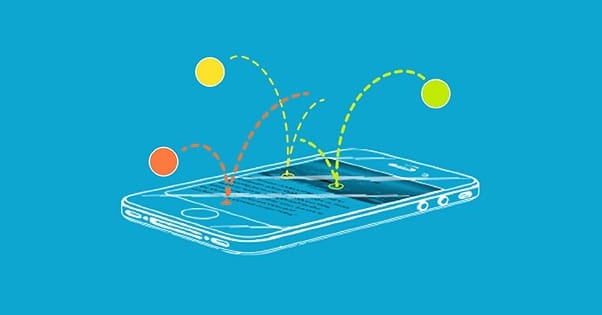
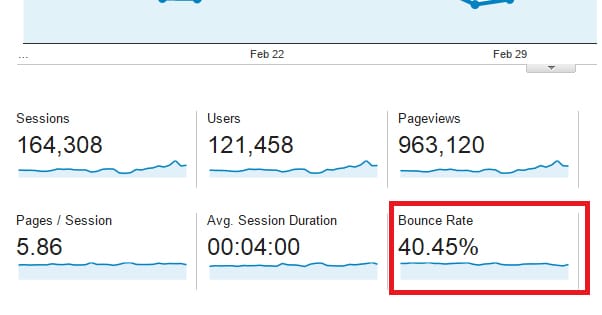
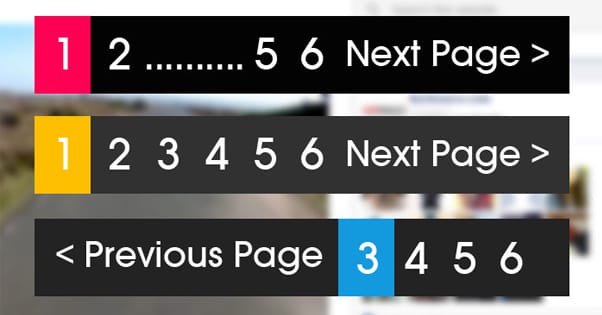
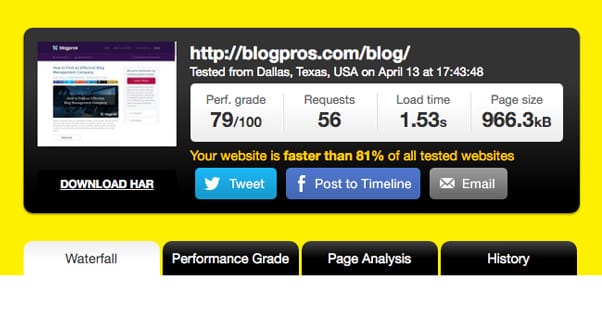
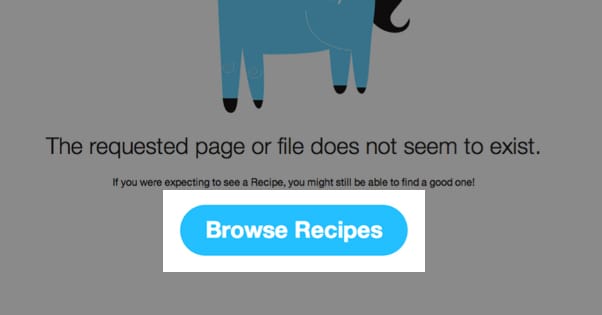

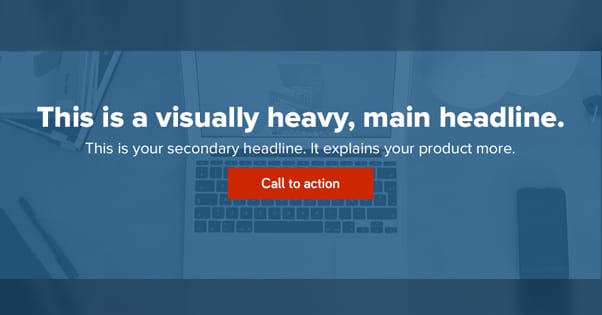
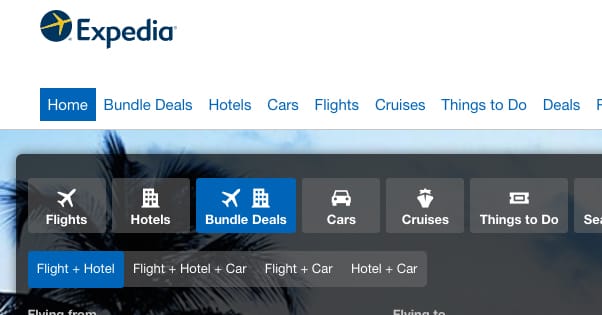

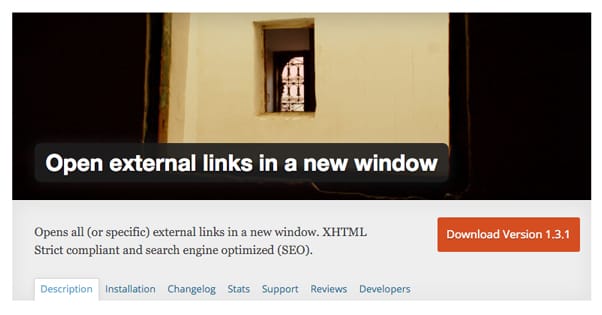
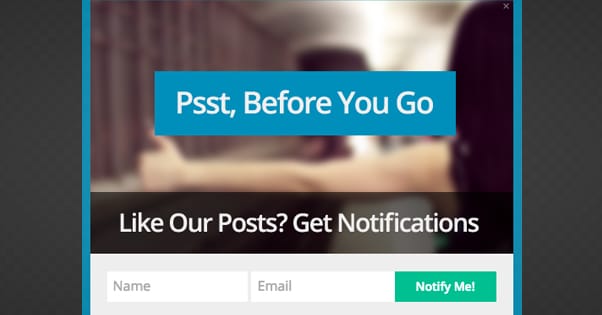





Oh godness my bounce rate ratio is 82% (“-_-). And today i learned how to reduce my bounce rate, Thanks blogpros
Happy to help!