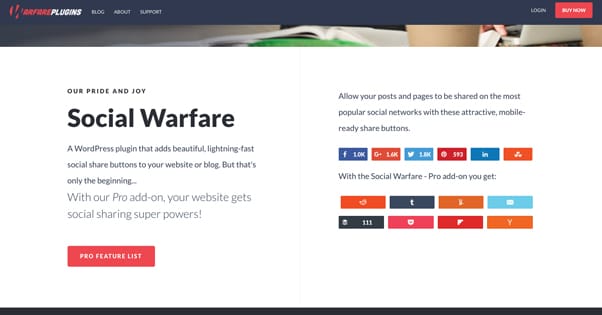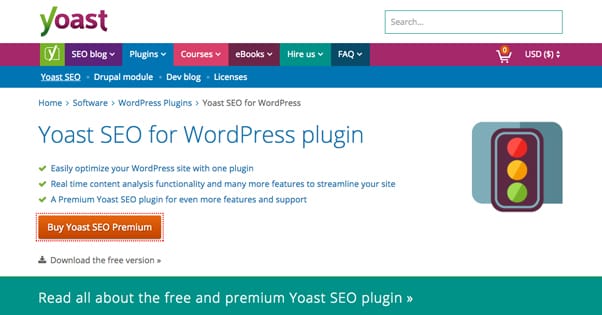15 Premium WordPress Plugins That Are Worth Paying For
Published by Kenny Novak • Content Marketing • Posted January 22, 2017 ContentPowered.com
ContentPowered.com
Most of the time on this blog, we talk specifically about ways to minimize costs and get free alternatives to paid options. When we mention premium plugins, we also discuss free options and how to get the features of a premium version for free. After all, overhead can add up when you have a dozen or more plugins, and that all goes on top of your CMS, your analytics, and whatever other paid assistance you’re using.
This article, then, is a change of pace. Instead of giving you the free options, I’m going all out with the paid options. They exist, they’ve maintained their value and their price throughout the years, so they must be doing something right. Here are the ones I recommend the most.
1. Social Warfare
Created by Warfare Plugins, Social Warfare is the first, last, and only social media sharing button suite you’ll ever need.
It’s incredibly powerful, has a massive depth of customization, and it’s made with speed first and foremost. They include caching and recovery for share counts, integration with analytics and UTM monitoring, third party developer add-ons, and responsive design. They also have a special “frame buster” that prevents your site from loading in an iFrame, so other sites can’t monetize your content.
Pricing for a single website is a mere $29 per year, so it’s incredibly affordable as well. Other package options are simply larger licenses, and thus have bulk rates for more availability, no feature restrictions. If you have ten sites it’ll run you $250 per year, which is still a pretty dang affordable price for such good software.
2. The Elegant Themes Pack
Before I was a convert to the ways of Social Warfare, I absolutely loved the Monarch social sharing buttons from Elegant Themes. However, one of the biggest downsides was the price; $89 per year for the one plugin I used at the time was pretty steep.
However, with that $89 account, you get a heck of a lot else. You get the 88 and rising themes they include, you get ongoing updates, you get layered PSD files for design elements, and on top of it all you get access to all of their plugins. You don’t have to keep paying the $89/year, unless you want the updates.
- Divi theme site builder, if you’re using the Divi theme framework from Elegant Themes.
- Bloom email opt-ins, which is a dedicated form builder for your WordPress site.
- The excellent Monarch social sharing buttons.
- HandHeld mobile plugin, which creates a mobile version of your site if your theme doesn’t do it for you.
- Maintenance Mode, a plugin that allows quick and easy setup for a “coming soon” or “down for maintenance” page to replace your homepage temporarily.
- Elegant shortcodes, which is a special collection of unique shortcodes enabling Elegant Themes functionality.
It’s not a cheap one-time purchase, but once you have it, you own everything for life.
3. Akismet
Comment spam is one of the most annoying parts of running a blog. WordPress by default will manage to capture and block a lot of it, but some will always slip through. Akismet is one of the best ways you have of limiting it short of turning off comments.
Akismet also has some advanced features for their high-end paid version. The Plus version has spam protection, advanced statistics on your spam, and priority support as well as support for commercial use. That’s for $5. For $9 – the cost per site per month, by the way – you get all of the above plus daily backups, a 30-day backup archive, automated restores and migrations, and malware scanning. It’s all quite good. The best part is, by using their plugin, you’re helping crowdsource spam defense measures, as they analyze the spam that is blocked to help block it elsewhere.
4. Backup Buddy
Akismet has some backup features, but sometimes 30 days either doesn’t meet regulations or doesn’t cut it for your peace of mind. In either case, you want a more robust solution for managing and maintaining backups of your site. This is that plugin. They back up everything, from your files and pages to your themes, users, comments, plugins, and even settings.
You could have a hacker bust in and scramble your entire site, and they would be able to restore it completely. Backups are stored off-site for maximum security, and they run on a schedule automatically so you’ll never forget to back up your content. You can also download your backups locally, in case you don’t want to pay for extra storage space.
They have four pricing options. The basic blogger plan is $80 per year and backs up one site. They also have $100 for 10 sites and $150 for unlimited sites. All of these plans come with one year of updates. The $300 plan is for unlimited sites but also includes lifetime updates.
5. Gravity Forms
Most of you have probably never tried to code a submission form by hand, but let me tell you, it’s painful. Even using many of the drag and drop editors out there is a complex mess and doesn’t always work the way you want it to. That’s why Gravity Forms is one of the best in the business; they provide a system that works, without requiring complex knowledge or numerous points of failure. Their personal license, for a single site, is $39 per year. Unfortunately it doesn’t include their add-ons. For basic add-ons you need the $99 business plan, and for advanced add-ons you need the $199 developer license.
6. Yoast WordPress SEO
Yoast is commonly on every list of valuable free plugins, but they also have a premium version, and it costs $69 for a single site license. So what comes with the premium version that you don’t get in the standard version?
Well, they have the ability to use multiple focus keywords per page, an internal linking engine, social previews and customization, a redirect manager, analytics about your SEO performance, and premium level support. They also have add-ons for local SEO, news SEO, video SEO, and more.
7. NextGEN Gallery
NextGEN Gallery is an image gallery with over 16 million downloads, but it’s free. So why is it on the list? Well, they have a ton of extensions. These extensions include pro versions of the gallery layouts, lightboxes, image commenting, social image sharing, Twitter cards, image protection, ecommerce integration, Stripe and Paypal, and other features. The extensions, however, cost money. You have the $69 bundle with access to most of them, but if you want the ecommerce plugins, you need the $99 bundle. For the most part, these extensions are very much worth using.
8. iThemes Security Pro
Few things are more important to your business than security. Everyone makes mistakes, but with the ability to lock down your site security and protect yourself from common vectors of attack, you can rest much more calmly. This pro security plugin includes brute force protection, enforces strong passwords, locks out users who fail authentication too often, locks your admin area during certain times of day if you desire, and has a bunch of other useful features. Like Backup Buddy, pricing for two sites is $80 per year, and other plans scale up in terms of sites and in length of support, culminating at the $247 unlimited sites and support for all of the iThemes plugins.
9. The Entire WPMUDev Library
WPMUDev is one of the top names in WordPress, and their library of plugins and themes is pretty much unmatched for sheer variety.
They have security, performance, themes, and a whole lot more. They actually have over a hundred plugins for you to use, so they cover all the bases. A lot of the individual plugins would be free in other circumstances, but the trick is, you have to pay for an account to get access to all of them at once. There’s no pick and choose here. It’s $49 per month for all of it, plus their site management, their support, and access to their community.
10. Content Upgrades Pro
A lot of people like social lockers and other content lockers as a way of increasing their social visibility. The problem with that is it hides the content and hurts your SEO, and there’s so much free content out there you really need to have yours available to draw in users. I often recommend adding value in a locker rather than hiding value. For example, if I write a top 20 list, I might then add a short eBook with another 10 options as a locked bonus. That’s what this plugin does; it creates bonus items in an eye-catching box that users can click to see more through. Your SEO is fine with your content all there, you’re just adding a bonus. This particular plugin has lifetime support and unlimited updates for one site for $47. It also has a two-month money back guarantee.
11. Popup Domination
It seems like almost every website these days has an exit intent pop-up. These are screen-darkening or obscuring lightboxes that contain an offer, a call to action, or some sort of reminder. There are dozens of plugins to provide this functionality, but I like this one the best. You can preview it live, and they have a bunch of cool features. Custom designs are just the start. They have countdown themes, split testing, geographical targeting, analytics, and even on-click pops. The cheapest plan – which limits views to the pop-up to 30,000 per month – is $9 per month.
12. ManageWP
ManageWP is normally a free plugin, but it’s designed for people running a small handful of sites.
If you’re an agency or you’re running a franchise and you want to have dozens of sites, you need their premium offering. To make it whitelabel, to add site cloning, to add uptime monitoring, and other features, you have add-ons for a premium price. They’re all cheap, ranging from $1-2 per add-on, but it’s still a monthly fee and it’s on a per-site basis after 25 sites.
13. OptinMonster
This one combines features from several of the options above. It has a drag and drop form builder like Gravity Forms. It has exit intent technology for pop-overs the same way Popup Domination has. It has targeting, split testing, and analytics. It’s all very cool and useful if you’re trying to commercialize your site without annoying your visitors. It also has three packages, with monthly prices at $9, $19, and $29. Each one has more features than the last.
14. CoSchedule
If you run a blog and you manage content with a team of users, writers, or co-managers, one of the trickiest parts of the whole deal is making sure every day has useful content without too many double up days or missed days. An editorial calendar is a must. That’s what CoSchedule does; they’re a content marketing management system, with project management, workflows, and an editorial calendar to keep it all organized. Pricing starts at $30 per month for solo bloggers or $60 per month for blogs that need teams, guest posting, and other group management features.
15. WPML
This is the WordPress Multilingual Plugin, and it’s great in the narrow specific situation where you need your blog content posted in more than one language. They have three versions of the plugin. The cheapest does posts, pages, tags, categories, menus, and has language detection for the browser. It’s $30. The $79 version includes custom fields, widgets, and a bunch more. Both have one year of support, with the option to extend support, or you can just buy the lifetime version for $195.
So there you have it; my pick for 15 excellent plugins worth paying money to use. Do you have a favorite? If so, let me know!