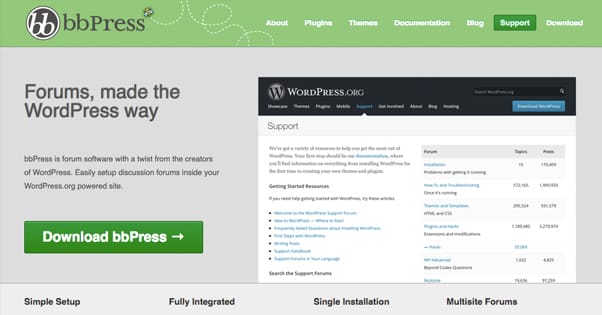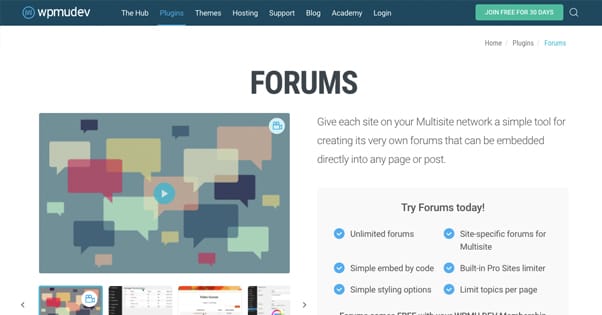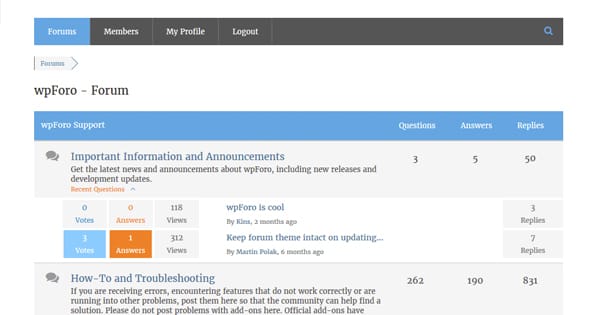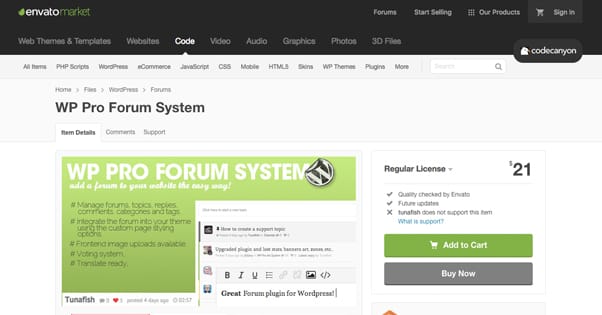5 Plugins to Add a Forum to Your WordPress Blog
Published by Drew Hendricks • Resources • Posted October 15, 2017 ContentPowered.com
ContentPowered.com
Web forums may seem like a relic of the early 2000s and earlier, when they were the primary means of creating social groups online. Before every blog had a comment section, before social networks with the Big Thing, there was Usenet. Usenet and other spinoff newsgroups were in many ways the prototype for what web forums eventually became, and web forums eventually morphed into social networks.
With the prevalence of social networks today, why would you want to implement a web forum into your website? Well, there are a few reasons. For one thing, it allows you to build your community in one central location that you control, as opposed to one that other people control. A Facebook page or group, a LinkedIn Group, these sorts of social boards can be perfectly fine if you’re willing to relinquish control.
With a forum on your own site, though, you get to customize and control it completely. You can choose your URL and you can integrate it well with your site directly. You can skin it to look however you like, to match your branding and make sure people know they’re still on your site. You can moderate it how you see fit, and don’t have to worry about going through the Facebook support or any other bureaucratic group to get problem users banned or spam removed.
Of course, using your own web forum is not without its issues. Forums often require some knowledge of databases and code, particularly if you want to customize them. You might need to learn PHP and mySQL in order to work with forum data. You have to make sure you’re keeping everything up to date and secure, which might involve buying your own SSL for administration pages and who knows what else. It can be quite a hassle to set up.
If you’re running WordPress, however, you can actually set up a web forum a lot more easily. As you might imagine, there are WordPress plugins that do just about everything, up to and including adding web forum functionality to your website as it already stands.
I’ve done some research and found five pretty good forum plugins for you to investigate, along with my personal pros and cons for each of them. It should be noted, though, that I have not personally built a community around each of them, so there may be some usage quirks or bugs that I didn’t experience in my minor testing.
Oh, and as for why you would want a forum at all, as opposed to just a mailing list, social profile and group, hashtag, and blog comments setup most other bloggers have… well, I don’t know. Here are a few possibilities:
- Access to support. If you sell a complex product or a multi-use product, you might find people come up with all sorts of uses for it. You can provide support on a forum where the information is publicly accessible to others having similar problems, which lets you refer new users to old threads for support in some cases. It’s more public and more easily located than social media posts.
- Community building. A mailing list is fine, blog comments are fine, but people treat web forums on a fundamentally different level. People tend to be more engaged and pay more attention to each other in a forum community as opposed to blog comments or a Facebook group.
- SEO value. Forums are, in fact, a whole lot of additional content that can tie into your site’s SEO relevance. This only applies if your forum is under your own URL, so no free forums hosted by InvisionFree or what have you.
- Monetization. You can potentially run some display ads or even ad-posts on your forums and get some additional monetization out of your site. You don’t want to go overboard, of course, but you can earn a few additional dollars on the side with a forum that has an active community.
Are those pieces of value worth it? That’s up to you and your community. Personally, I find nothing quite so depressing as a web forum with little or no traffic, empty sections, or just a lot of semi-automated admin posts. It can be tough to build a community outside of social media these days.
1: bbPress
The first option is by far the most highly recommended web forum for WordPress installations, and with good reason. It’s one of the oldest, one of the most developed, and one of the most customizable forum options out there that doesn’t involve coding extensions from scratch or using a stand-alone system. It’s open source, it has plugins and themes available directly from their website and through third party developers, and it’s surprisingly fast.
Have you ever visited the actual WordPress forums, on WordPress.org? This is an example. That’s the official WordPress.org support forum section for fixing WordPress, i.e. troubleshooting with fellow members of the community. You can see views on the right with different types of topics, and the thread list on the left. This is a sample of what bbPress looks like in action, because WordPress.org actually uses the bbPress plugin for their forums.
You can download the plugin for free from the website linked in the headline, or from the official WordPress plugins directory page. Once you install it – much like installing any plugin – you can find a new “forums” section in your admin console. Visit that and you can create forum categories. This is also where you go to moderate and administrate the forums later, such as if you need to close, delete, move, or otherwise edit forums or threads.
As far as the pros and cons of bbPress, it’s all pretty simple if you know what you’re looking at. On the pro side, it’s a high quality plugin made for WordPress themselves, so it maintains high quality standards and is always supported. It has a lot of different plugins and themes available, so you can add anything from user avatars and social sharing to notifications and private groups.
The primary con for bbPress is actually just how lightweight it is. Rather than pack it full of forum features and bloat, they offload most of those features to other plugins or extensions for bbPress. It’s fast, it’s simple to install and easy to configure, but it’s not going to give you a ton of advanced features. If you have detailed and specific needs or want to run certain types of gimmicks, like user currency or some kind of rewards, you’d need additional plugins to do it.
2: WPMUDEV’s Forums
“Forums”, as it’s so boringly named, is a forum plugin for WordPress that comes with a WPMUDEV membership. It allows you to create as many forums as you want for as many sites as you want, including with WordPress multisite. If you’re an agency running multisites with different people controlling each site, you can give those individual site admins their own control over their own forum.
In addition to high quality coding and support, Forums has over 100 plugins and themes to customize the resulting forums however you like. It also includes a theme builder to more completely customize a forum to match whatever WordPress theme you’re using.
The pros of this plugin are pretty much all aimed at agency-level control. It’s a great plugin if you’re running numerous sites and want forums for them all that you can manage from a central location, or if you have a lot of individual admins running multisites who want to control their own forums. It’s a heck of a lot easier than running bbPress on a bunch of different site installations.
The primary con is that this isn’t a free plugin. You have a thirty day free trial of WPMUDEV’s membership, but after that trial is up, you’re looking at a bill of $49 per month.
That said, WPMUDEV’s membership has a metric ton of stuff you get. You get security plugins, you get performance-enhancing plugins, you get a whole host of unique themes, you get SEO plugins and marketing tools, you get multisite management tools, you get backup utilities, you get access to their premium plugin library, and you get all of their support and community access. It’s a lot of stuff and it’s worth the price of admission. However, if all you’re looking for is a forum, it’s like using a ballistic missile to kill a fly.
3: wpForo
At first glance, this forum might look a lot like bbPress, and that’s somewhat by design. They created their forums to look similar to their primary competitor. So how does it stack up?
First of all, wpForo forums have three possible layouts to choose from. The Extended layout is more like a full-featured web forum, with categories, sections, topic lists, descriptions, and a lot of information. The recent topics lists can be collapsed or expanded as you desire. The Simplified layout is much smaller, and is aimed at forums that only need one major section rather than several. It’s like drilling down to one specific category of the Extended list. Finally, the Q&A layout is aimed at more of a Quora-style question and answer format. It’s made to resemble Stack Overflow, with sortable answers based on votes from users.
The wpForo team has made the forum plugin free, but the extensions – Embeds for media, an ads manager, private messaging, custom fields, blog cross posting, and advanced attachments – are all premium plugins. They all have individual licenses that include a year of support. Embeds is $11, for example, and custom fields are $35.
On the pro side, wpForo is more feature-rich than bbPress while still being a free plugin. On the cons side, however, it’s a lot more complex to operate, and is not aimed at beginners. You don’t have to learn code, but you do have to know your way around a forum’s back end. Also, the fact that extended features cost money is kind of off-putting if you’re looking for a robust free solution.
4: Simple:Press
Simple:Press, heretofore known to me as Simple, is another general forum plugin for WordPress installations. It’s designed for both small private forum communities and large, general communities. It’s also, like bbPress, made to be lightweight and fast loading. Simple also includes a lot of the typical forum features you might want by default, like unread post handling at a user level, forum ranks and badges, avatar uploads, user signatures, spoiler tags, custom emojis, forum stats, and more.
On the other hand, unlike bbPress, the plugins and themes are all paid additions. Like wpForo, each one has an individual cost, though they range from $7 to $19 each, depending on the plugin. You also have bulk discounts if you’re buying several of them. You can also sign up for a Simple membership, which gets you additional discounts on plugins and themes, as well as access to their knowledge base and support forums.
5: WP Pro Forum System
This final option on my list today takes the opposite approach as wpForo and Simple:Press. Namely, it’s a premium plugin that gives you everything up front. There’s no membership, no individually priced plugin extensions, nothing of the sort. You have all the basic forum options you would want, like image support, code support, the ability to post content only visible to admins and a specific user, both front- and back-end management, customizable styles, customizable permalinks, and sharing links. The whole thing costs $21 for a license.
Normally, with plugins purchased from CodeCanyon, you can pay extra for an extended license with additional support. However, the developer of this plugin stopped supporting it in mid-2016. This means there’s no reason to buy extended support. It also means, unfortunately, that over time the forum system could break when WordPress updates their infrastructure. That’s simply a risk you’ll have to take if you choose to use a plugin like this one.