30 Tools for Advanced Content Marketers and Bloggers
Published by James Parsons • Content Marketing • Posted June 5, 2015 ContentPowered.com
ContentPowered.com
Content marketing is not a simple task. It’s a complex machine with ever-changing rules in a system that’s never static. To try to do everything solo, by hand, is an exercise in futility. There just aren’t enough hours in the day. That’s why there are tools for just about every possible aspect of the industry. Using tools puts you at an advantage; you save time, you’re more responsive, more agile, and you can reach a wider audience.
Now, many of the tools I’m about to mention are going to overlap. Some will be narrow, some broad. I’m not trying to tell you to use all of them; I’m just giving you options to explore.
Idea Generation and Content Discovery
These tools are all geared towards giving you ideas for your blog posts. For many bloggers, writing is the easy part; coming up with what to write is the most difficult and time consuming part of the job. These tools should help you out with it.
- Buzzsumo – A search engine that allows you to type in a keyword or phrase and get back a listing of content. You can search by trending posts, most shared posts, and most potent influencers. You can also set up content alerts with their paid system. The pro version is $80 per month, which bumps up to $140 to add in the trending alerts. There are also additional multi-user tiers for agency and enterprise level businesses.
- Portent – Portent’s title maker is a simple generator that allows you to put in a keyword or phrase and get back a suggested title. Some of them will be boring, some will be nonsensical, and some will be great. I don’t recommend using their titles frequently, as they’re very formulaic. They’re good for inspiration, however, or just for a little chuckle while you take a break from more important work.
- Social Mention – Put in your brand name into this search and you’ll see any time it comes up within their index of blogs, tweets, forum posts and other forms of content. You can then see what people are saying, and create content based around their opinions. You can address concerns, answer questions and respond to trends. You can also plug in keywords instead of just brands, for a more general outlook.
- Gravity – This company has created a very unique interest graph that analyzes content and relationships between pieces of content. It’s constantly improving with feedback loops and crowdsourced reviews. You can use it to draw relationships between topics you might not otherwise have noticed, and use that as a foundation for a blog post. It’s not always free, though, so get in it while you can.
- Google Trends – Google probably has the single largest index of information in the world, so they’re well positioned to analyze what’s trending and where. You can use Google Trends to capitalize on the swells of popularity some subjects receive. You can do the same thing with Twitter, by the way; just keep an eye on their trending hashtags, analyze why those hashtags are trending, and write your own content to get in on the game.
Writing and Content Creation
For the actual process of creating content, there’s a lot more than just putting words in a Google Doc. You need to handle images, infographics and multimedia. These tools should help you with that.
- Wordy – Wordy is a copyediting and proofreading service that hooks you up with real editors in real time. You submit a document, an editor with experience in your subject matter is assigned to the task, they edit it, and hand it back within half an hour. It’s not free, of course, but it’s incredibly valuable. Even if you’re good about your grammar, typos slip through, and Wordy helps catch them before they make it to the public sphere.
- Curata – Curata is one of many tools designed to gather and store information as you go about your daily life. You can bookmark websites, save snippets of text, organize images, analyze keywords and do a whole lot more through the site. The primary purpose is two-fold. It allows you to gather up inspiration and resources, and it allows you to gather and schedule content to curate across your many various feeds.
- Content Insight – Sometimes, particularly with exceptionally large or old blogs, it can be difficult to get a good grasp of everything you’ve published. This can be a problem, because covering the same topic too often with too little variation can be detrimental to your site. You want to know what you’ve covered and, more importantly, what gaps you’ve left uncovered. That’s what Content Insight is for; it’s a content inventory that analyzes your content and gives you a glance into what else you can fit in.
- Skitch – An app made by the Evernote team, Skitch is a quick, simple image editing program. It’s designed to help you take a quick picture with a smartphone, edit it into something usable, and slap it into a blog post in a matter of minutes. For anything more than that, you’ll probably want to have a graphic designer on call. It’s not as robust as Photoshop or Gimp, but it’s still a very useful little photo editing tool. Of course, if you prefer, there are dozens of editors of various levels for all smartphone platforms.
- Visual.ly – This isn’t a tool for writing; it’s a tool for creating compelling infographics. And really, it’s not so much a tool as it is a service. They can be quite expensive, depending on how complex and how large your infographic is, but they’re incredibly talented and the graphics they produce are absolutely top-notch. Many of the best and most memorable infographics ever created came out of this little studio.
Organization
Keeping track of what you’ve done, where you’ve done it, and how you did it is surprisingly important. You don’t want to get halfway through a brilliant blog post only to discover it’s the same topic you wrote about three months ago and forgot.
- WordPress Editorial Calendar – This plugin for WordPress is just a placeholder here for anything you like to serve the same purpose. The number one most necessary piece of organizational equipment you need to manage a blog is an editorial calendar. It helps you keep track of how often you’re posting, how often you should be posting, when those posts are scheduled, and what their topics are. This is valuable for a solo blogger, but damn near essential for a blog with multiple authors.
- Google Drive – Cloud storage at its finest. Google Drive is one of many services, like Box and Dropbox, that allows you to store files and folders in an external, Internet-accessible location. Use it to collaborate with others, or just to share files with others in a team. I use it as an automatic backup if my files on the cloud, as well as a way to work on several different devices throughout the day without needing to transfer data manually or with physical storage.
- SocialCast – This service is a lot like Google Drive, only it’s more geared towards a team environment. It operates as an exclusive platform for communication and collaboration, with digital meetings, resource storage, and process assignment all included.
- BrightPod – Most of the other collaboration tools out there are designed for companies to use throughout their workspaces. They work to keep disparate teams across the country in sync, assigning tasks and managing workflows all from one central location. BrightPod does away with a lot of the unnecessary check-in and collaboration features in favor of an all-digital model. They’re designed from the ground up to work for digital marketing teams who don’t need the physical collaboration.
- Contentful – This is another digital collaboration tool, but it’s also a publication tool that’s designed to adapt your content to a variety of different devices. It’s a multi-format, multi-device publication engine that relies on APIs and thus is a little complex to use at first. Once you get it set up, however, it streamlines a lot of the publication work you have to do each time you post.
Analytics
Knowing which content performs well and what falls flat helps you craft a content plan that has maximized conversion potential. To strip out the buzzwords; learn how your content performs so you can please your followers with more of the same.
- Kissmetrics – One of the most popular online analytics suites available for good reason, Kissmetrics is a user-focused suite of measuring tools that tracks your traffic and creates individual user profiles. It even keeps track of individual anonymous visitors and, if one of them becomes a customer, matches their anonymous usage up and instantly creates a visitor history.
- Social Bakers – Sites like Facebook and Twitter have their own built-in analytics suites, but it’s hard to use them all when they’re spread out across different platforms. Social Bakers links in to Facebook, Twitter, YouTube, Google+ and LinkedIn and pulls their analytics data. All of this data becomes available in one central place, and can be compared and collated easily.
- Squeeze CMM – This is a combination of content analytics and sales funnel analysis. The tool helps you measure the specific ROI of any given piece of content, or of your content in general, which is notoriously hard to quantify. You can use it to view your content from another perspective, with as valid an ROI analysis as you can get anywhere.
- Raven Tools – Raven Tools is like Google Analytics, only with a lot more information available, a higher degree of accuracy because it doesn’t need to sample data, and unique insights that only a marketer would need. If you think of Google Analytics as a generalist’s tool, Raven Tools is the specialist’s suite. It’s not perfect for everyone, but for those who can put it to full use, it’s a godsend.
- Crazy Egg – Crazy Egg is a heatmap tool, which may not seem all that valuable for content marketing, but you’d be surprised. It will show you what links people are clicking on your site and how far down they scroll, which gives you an idea of how your site is used by someone who isn’t completely familiar with it internally. It also helps you determine which pieces of content are compelling enough to induce scrolling and which aren’t.
Social Media Management
Social media promotion is the lifeblood of content marketing, and it’s damn near essential for any sort of exposure or growth these days. These tools will help you manage your social presence and publication.
- Buffer – Another of the big names on this list, Buffer is an all-around social media sharing platform. Within the buffer app, you can manage different social accounts and different pieces of content, spreading them out however you like. It comes with a built-in content calendar for scheduling posts, as well as analytics to let you know how your posts are doing. On top of all of that, the Buffer extension allows you to curate content through various social accounts with the click of a single button as you browse the web.
- Hootsuite – One of the primary competitors to Buffer, Hootsuite is an all-around social schedule with many of the same features. The difference is, it’s way more robust, with a pile of features that you can make even taller using extensions and apps. In my opinion, Buffer is ideal if you’re just starting out, while Hootsuite is the upgrade you’ll make once you need more features, more functions, and more social networks and accounts to control at once. It’s ideal for teams and collaboration as well as analytics and social management.
- Bottlenose – Named after the dolphin, Bottlenose is a social listening and alert platform. You plug in what you want to monitor, and their system analyzes trends and lets you know when something new relating to your monitoring comes up. Plus, it has a natural language processing algorithm included, which helps pick out trends when they don’t use the same common terms you’re tracking. It’s possibly one of the most advanced social listening apps available today.
- Viralheat (now Cision) – Going viral is the goal of every piece of content you publish, even though it’s not something you can control. You want that surge in traffic, and you want to convert those incoming users into customers. Viralheat is a listening tool that allows you to monitor your brand across social sites and review sites like Yelp and Glassdoor. You can analyze all of this data, and you can leverage the data to create content designed to appeal specifically to your users and their sentiments.
- Click To Tweet – This is another placeholder of sorts. It’s a nice little plugin that pops up an automatic “tweet this” whenever a user highlights a section of text, or around snippets of text you’ve pre-prepared for the purpose. You can find similar streamlined social media tools to, for example, share an image on Pinterest or follow an account on any of a million different social networks. Remember, not all social sharing needs to be done by your hand; make it easier for users to do it for you and they will.
Promotion
These tools help you promote your content on other sites, through non-social channels and through paid advertising.
- Outbrain – If you’ve ever seen a “related posts” box full of articles with titles and images, you know what Outbrain does. If you’ve ever browsed two or three different sites and seen the same selection of posts on each, you’ve probably seen Outbrain directly. Their service creates native-looking ads that promote content from a list of sources, including any blog that choose to pay for the service. It’s a modern and unique form of paid advertising and it’s really quite effective.
- Dynamic Signal – Formerly a service called Papershare, Dynamic Signal is a sort of automatic publication notification engine. You set up a list of people and services to notify when your content goes live, and then you just worry about publishing content. When you push new content, Dynamic Signal sends out a dynamic signal to notify everyone on your list, whether it’s a list of potential customers, a list of influencers, or the media in general. It also integrates with Salesforce.
- Traackr – If you can get past the modern trend of bastardizing words in order to make a “unique” brand name, Traackr ceases to be a bad typo and becomes an excellent service. What they do is set you up with a system through which you can network and interact with influencers in your niche. It helps you discover who they are, it helps you interact with them, and it helps you quantify the benefits of doing so. Infleuncer marketing is important to getting the best links and reviews, so it’s a good idea to keep an eye on the people in your niche.
- Vibrant Media – Another form of native advertising. This time, it’s like text link ads, only they pop up little boxes with additional content for the user to opt into seeing if they want. It’s not intrusive, it’s native in nature, and it’s surprisingly cheap for how valuable the traffic you get out of it is. You can be assured of interested traffic more than from other ad sources, because it requires a user action to reach your site.
- Issuu – A play on the word issue, Issuu is a service that allows you to turn your content and the content you curate into a customized magazine issue. Think of it like created a newsletter digest, only with more options and a more robust set of design parameters to make it look beautiful.
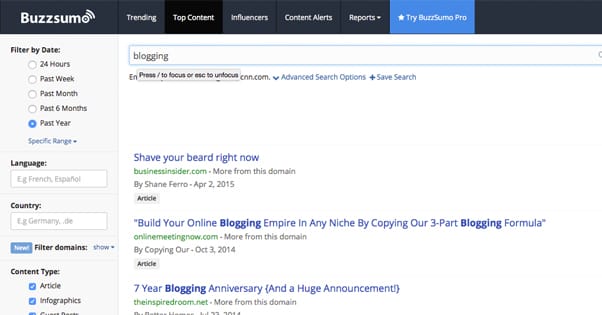
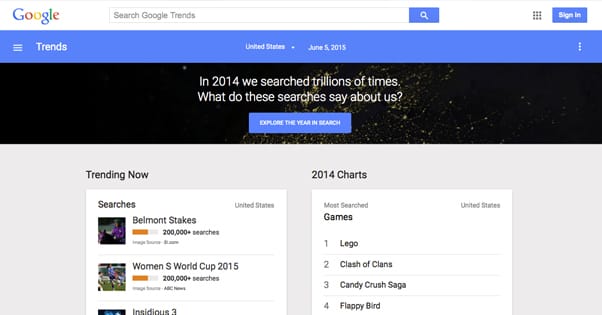
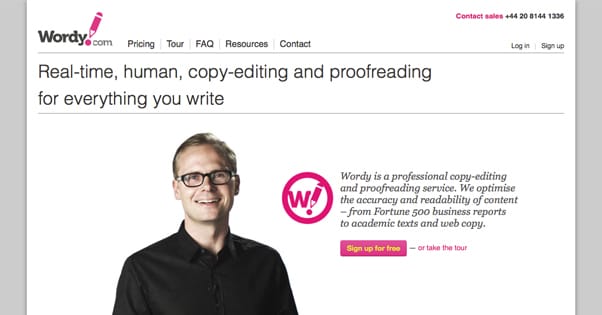
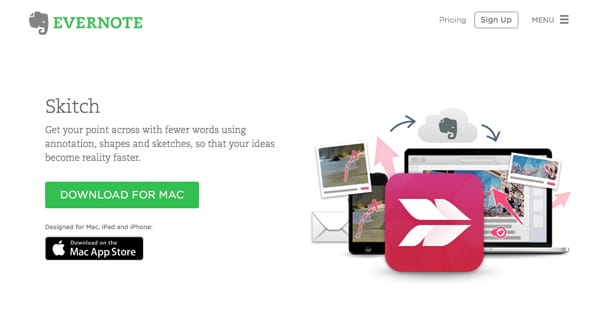
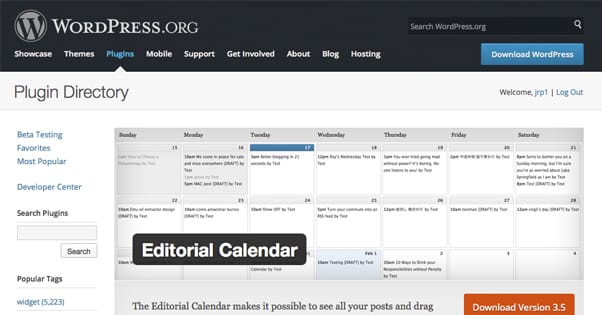
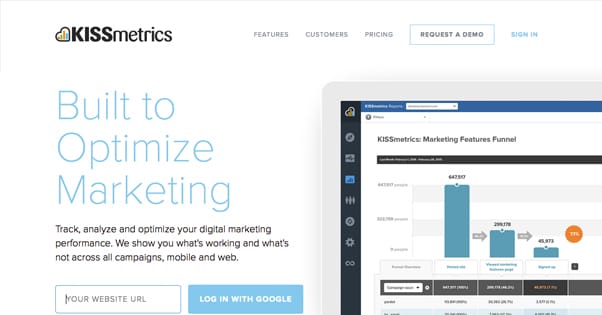
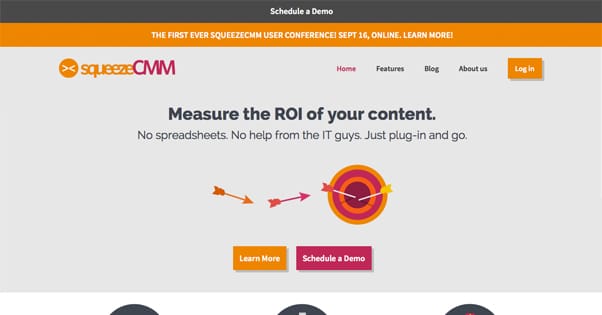
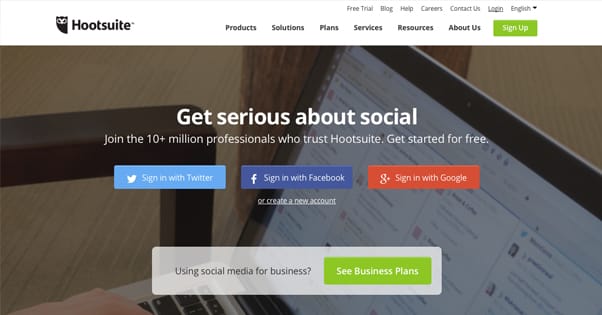



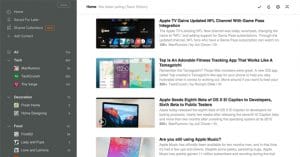
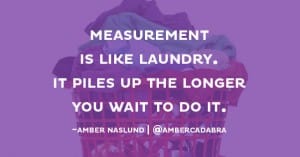
Hi James, Thanks for the great resources, One more tool I would like to mention which is proofhub, Best works with remote teams with most advanced features, Now rarely we use gmail chat for collaboration.
Thanks for your comment Meanu. Chat is definitely an invaluable resource for teams.
I agree Meanu. We Use Basecamp at our agency which is a great team project management and collaboration tool but wish it had a chat feature….
Richard, You can check out proofhub got group chat feature too. Give it a try! You will love it definately.
Great article James, how do I subscribe to your blog to get automatic updates?
Thanks Richard! Here’s our RSS feed: http://blogpros.com/blog/feed