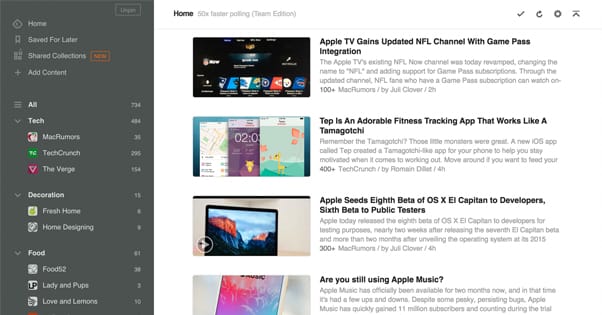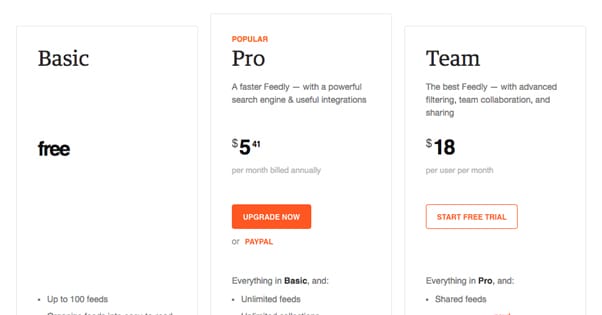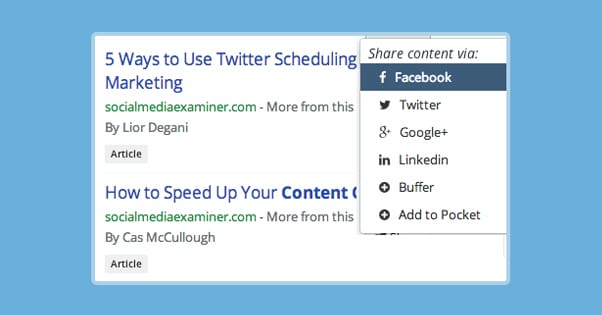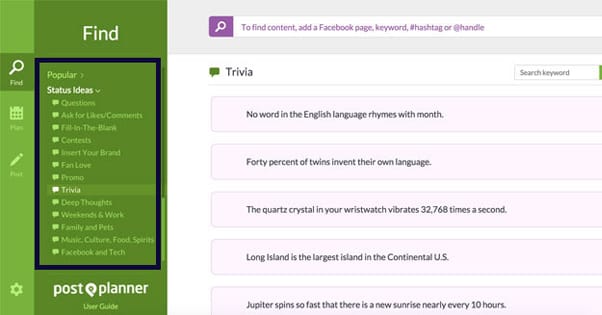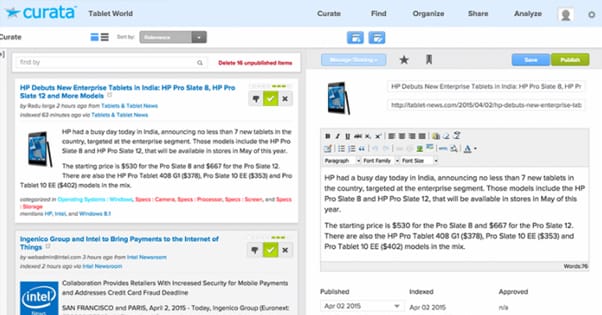The Best Content Curation Platforms for Content Marketers
Published by Kenny Novak • Content Marketing • Posted June 27, 2017 ContentPowered.com
ContentPowered.com
One of the best ways to fill a social media feed is with curated content. Curating content is like filling a museum, except instead of old dusty vases and dead animals, it’s new and exciting content from other sites in your industry. If you think those don’t sound similar at all, well, what you need to remember is that in both cases, you have a curator – the museum curator or you as a site owner – and that curator is filling the location with content. In both cases, the curator needs to know what the focus of the location is and what the audience likes, to fill it with the appropriate kind of content.
Content curation is a great idea, but it’s really quite tedious to have to do it manually. You have to go out and find content you’d be interested in curating. Then you have to copy the link and paste it into each of your social networks. You have to schedule the post for an appropriate time, and you have to add your own spin to it, and you have to make sure it generates the right kind of preview or website card. Repeat for every link you want to share, ad nauseum, and you’re getting the idea.
Thankfully, content curation is not a new idea, or a new industry. That means there are many businesses out there who have created products to help you. These content curation tools are designed specifically to curate content as smoothly as possible across your entire social media presence. Here are the best ones I recommend.
Before We Begin
Before you dive headfirst into content curation, you need to make sure you’re doing it properly. It’s easy to find and share a link, but there are actually some ethical concerns you might want to consider before you share a link. You need to make sure you’re curating content, not aggregating it, and you need to make sure you’re not violating any intellectual property laws. For more information, we have a guide here.
1: Feedly
Feedly is a curation engine that is very minimalist in design. I find it to be extremely useful as a source of potential curated content; in other words, as an aggregator. Essentially, Feedly allows you to link up feeds of content from all over the place, including RSS feeds, social media streams, and news websites. You use this as a sort of awareness dashboard. You browse this aggregated content stream, and when you find a piece of content you feel is worth sharing with your audience – worth curating – you can add it to a board. Feedly links up with Twitter, Facebook, and Pinterest for content curation.
I’m personally not a huge fan of using Feedly to share out to my social networks. The free version is simply too limited. Only having three boards for curated stories is a bit limiting.
Feedly does have two paid versions, Pro and Team.
The free version allows you up to 100 feeds, up to 3 collections, and up to 3 boards. The Pro version is a little over $5 per month and makes all three of those unlimited, gives you mute filters, keyword alerts, highlights, searches, and integration with IFTTT and Zapier. It also checks feeds much more often, allows you to save to Evernote, Pocket, and OneNote, and gives you the ability to curate to LinkedIn and to WordPress. You can also integrate with DropBox, Buffer, and HootSuite.
The Team version is $18 per month and adds a bunch of features for team management, like email roundups, Twitter feeds, Google News integration, analytics, and group billing. All of that is far outside my needs, so I haven’t bothered to check it out.
2: Scoop It
The Scoop.it platform is made for content curation and is a very simple methodology. You run searches through their content engine using keywords relevant to your interests, and it presents you with recent, relevant content you might want to curate to your feed. When you find a piece of content you want to curate, you can click to add your own comment to the post, your own spin, and publish it to your own topic page. From there, you can share it to your social media channels, and you can embed a Scoop.it widget in your website for a constant flow of curated content.
The pricing and product model for Scoop.it is a little confusing. They have three different offerings; one for individuals, one for marketers, and one for knowledge sharing.
For individuals, you can use the free personal-use version of the service. It only gives you one content hub and one keyword group for that hub. You can only link to two social accounts and you can only “scoop” 10 items per day. Your filtering is also the most basic level.
For $11 per month you can upgrade to Pro and get five topic pages, five groups per page, and five social accounts. It also bumps your scoops to unlimited, gives you analytics and post scheduling, and gives you topic page customization options.
The $67 per month Business plan ups your topic hubs to 15, keyword groups to 15, and makes your social accounts unlimited. It also gives you advanced filtering, advanced customization, and newsletter publishing. On top of that, you get the widget that works with WordPress, Drupal, Joomla, Qix, and Squarespace, as well as the ability to upload documents manually.
The “for marketers” and “knowledge sharing” products are even more advanced and even more expensive, from what I’ve seen. The latter are primarily focused on team management with up to 50 curators involved, so it’s an enterprise-level offering I have no need to investigate.
3: BuzzSumo
I’ve recommended BuzzSumo before, because it’s a very powerful engine for content awareness. It’s less of a “platform” and more of a discovery and sharing engine. Basically, you plug in a keyword and it gives you a report of the most shared, most visited, and most viral content currently available in that niche. You can filter that around and find more time-sensitive content, and so forth. You can then immediately share on Facebook, Twitter, LinkedIn, Google+, Buffer, and Pocket.
The only down side is the expense. Since BuzzSumo is essentially performing real-time analytics on a large portion of the web, they charge a lot for their tool. The basic, low-level plan gives you five alerts, 10 trending feeds, 50 exports, and basic filtering, for the low low price of $80 per month. It only gets worse from there.
Don’t get me wrong; the information and filtering available to you are very much worth it when you pay for an account. It’s just not one of those “growth hack” tools that people buy for $5 and run with.
4: Post Planner
Post Planner is one of the bigger names in content scheduling and curation. It’s the most platform-like offering thus far available. If you want an all-in-one content management solution with a heavy emphasis on curation, this is where you’ll find it.
Phase one of the Post Planner is the Find engine, which analyzes your interests based on keywords, hashtags, and even the existing feeds on a Facebook or Twitter account. It then recommends to you various feeds and content that matches those interests. As it learns more, you can create personal libraries of content feeds organized however you want.
Phase two is analytics with their Predict engine. It analyzes the existing content you’ve published and figures out how it has performed, using replies, comments, shares, and click data. Each item is assigned a star rank, and future content you might want to share is then also analyzed. The Predict engine attempts to predict how content will perform on your feed, based on past performance of similar content, and will recommend the most potentially valuable content with higher star ratings.
Phase three is the Planning engine which, as you might expect, is just a robust post scheduling engine. There’s not much to write home about with it, so moving on.
Phase four is posting the content. You can automate your posting strategy with their analysis of timing and past success, or you can dig in and do manual scheduling and organization, or a hybrid.
The only limitation is API access. Post Planner can receive content from Facebook, Twitter, Pinterest, and RSS feeds. It can post content back out to Facebook, Twitter, and Pinterest. As usual, other platforms aren’t as easily available for curation.
5: Curata
Curata is one of the big names in content curation, so much that they’re named after the process. They start off with a Find engine much like Post Planner, with hundreds of thousands of data sources in their database. It learns your content interests as you use it and adapts to show you more likely content with preferential treatment. It can also be used to crowdsource content throughout your organization. One of the nicer elements is a browser plugin that allows you to curate any content you find on the fly.
As you grow a list of content you want to curate, you can organize it, annotate it, and even create new content based on it. You can review your curated content plan quickly and easily, and you can publish your own original content as well as shared content. Heck, they even have an image recommendation engine that shows you Image Search results with royalty-free images you can use.
The big part is that Curata links with all kinds of stuff. They can publish through WordPress, Joomla, Drupal, HubSpot, MovableType, and more. They can link with MArketo, MailChimp, Act-On and others. They can publish directly to a range of different social networks, and can even create email newsletters. Plus, if you want to, they provide a special responsive website you can use or an exportable feed.
If you’re looking for the catch, you’ve probably already guessed it; the cost. Curata runs you around $500 per month for the cheaper plans, and only goes up from there. It’s one of those “doesn’t have public pricing information” services. You know, if you have to ask, you can’t afford it.
6: Honorable Mentions
There are other services you can use for content curation that I figure are worth mentioning, but not dedicating an entire section to.
Pocket is a great aggregation engine. You can use it on mobile or on desktop. Basically, as you browse the web normally, you can add any content you find to your Pocket. From there, you can send it out to other apps, anything from Facebook to Evernote.
Evernote is another good curation tool, but it’s not made for curation. It’s an all-purpose cloud-based notebook. You can save links, text snippets, thoughts, annotations, voice clips, images, and just about anything else at any time. It’s all very robust, and I’ve barely dug into the basic features.
There are also a bunch of alternatives to Scoop.it and Feedly that all do basically the same stuff for basically the same price. Sniply, Storify, TrapIt; you can actually find a huge list Curata published here.
On the upper end, competitors for Curata and BuzzSumo, you have tools like PublishThis and WayWire, which is a video-based content curation tool. There are a lot of options out there to explore, is what I’m saying. I’ve made my recommendations, but searching up alternatives to them can get you a lot more.