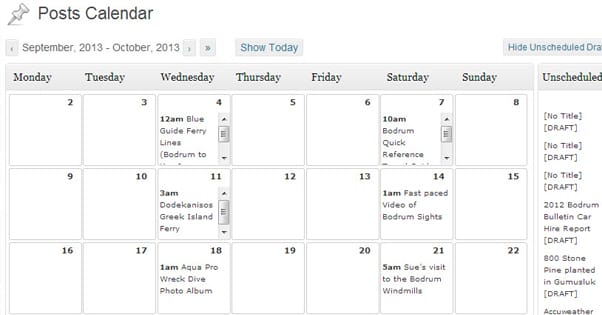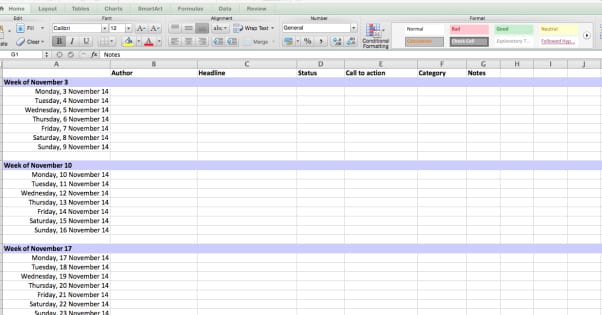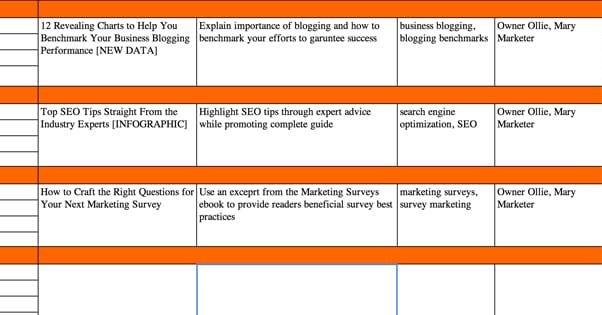The Ultimate Guide to Using a Content Editorial Calendar
Published by James Parsons • Content Marketing • Posted August 14, 2015 ContentPowered.com
ContentPowered.com
In content marketing, a term that’s often thrown around is the editorial calendar. It’s usually used in the context of “write a post, throw it on your editorial calendar, and move on to other aspects of your marketing.” When you go out to search, you find a few plugins and it all seems self-explanatory. It’s a calendar that you use to plan your content. Essentially, a readout of your upcoming scheduled posts. What’s so complicated about that?
Well, there’s more to an editorial calendar than just scheduling posts and letting it ride. You have to plan your content, you have to consider weekdays and weekends, timing and content type. You have to consider all of the different places you can post content. Plus, there’s the overall content planning aspect as well.
I’m going to go over some details, ranging from why you need a content calendar to how you should go about planning the content you’re going to create. By the time you’re done with this post, you should be able to adapt it into a solid business plan.
What is an Editorial Calendar?
Picture a traditional desk calendar; you know, one of those big ones with plenty of space to write important meetings, deadlines, and timelines on. Got it?
Now use that calendar to plan out what content you want to post, and when. This is actually a lot more important than you might think. Have you ever realized at the last minute that Memorial Day is coming up, and that you can write a few special blog posts to put up during that week, to capitalize on the holiday? With an editorial calendar, you can see that coming up and you can plan where exactly that content goes, in the grand scheme of your overall marketing.
An editorial calendar can also double as a workflow management document (the one in the picture above, if you’re curious, is Kapost). For example, if you have a blog post you want written by August 15, you can write that deadline on the calendar. You can also write down who you assigned to write the article, and what their deadline is. You can assign deadlines for revisions, allowing space for unexpected issues, and have it all planned out in a visual format.
Beyond that, you know the post goes up on August 15th, and you can take things one step further. You can note down on the 15th which social media accounts you post the article to, and you can schedule out reposts in the future for additional coverage.
The primary benefit of having all of this information in one place, on a calendar, is to have one singular visual representation of your entire content marketing plan. You’ll be able to see at a glance how your articles are progressing, what needs to be shared on which day, and if you have any gaps in coverage. Even if all you do is the bare minimum, making sure you have one post every day, it helps keep you consistent and avoid missed days.
Why You Need an Editorial Calendar
Warning: this is going to be a beefy section. If you’re already convinced of the value of a good, robust editorial calendar, you can skip to the next section. Otherwise, read on, and I’ll convince you.
- Successful marketing requires strategy, planning, and forethought. You need to understand your customers and what to give them. More importantly, you need to understand at a big picture level what you’re giving them, how it’s reaching them, and how they’re taking to it. Most tools and techniques are focused on giving you the microscope and letting you get into details; the editorial calendar helps you take a step back and look at the whole forest rather than just the trees.
- An editorial calendar helps you focus on what works. Sometimes, when you have a lot of different marketing plans going on at once, it can be difficult to determine which are the growth leaders and which are underperforming. An editorial calendar lets you make a concerted effort to plan out your marketing future, as well as giving you easy access to a record you can use to analyze past growth.
- For digital marketing, consistency is crucial. This holds true of both your blog and your social media presence. If you know you need at least one blog post, one Facebook post, an four tweets every day, you can see at a glance how you’re filling up those slots. It helps you avoid missing days, doubling up when you shouldn’t, and otherwise skewing the schedule.
- An editorial calendar becomes a locus for communication. I mentioned above that you can use it for more than just the drawn back view; it can be used for task assignments, team collaboration and communication as well. It helps make sure that everyone is on the same page, by literally making everything central to one page.
- It’s attractive psychologically. People have a firmer grasp of things like long-term planning, calendar arrangements, and what goes where in a larger viewpoint when it’s put down graphically. If you’re using a calendar and you want to make sure you have posts scheduled for every Wednesday, it’s satisfying to look at the grid of day-boxes and just skim down them to check.
- It gives you a graphical view of how your content marketing swells around certain dates. You’ll be able to see, visually, how your social media presence, your blog posting and your marketing in general ramps up around holidays and important conferences.
- It gives you a broader ability to plan ahead. One problem with many small businesses is their tendency to operate by the seat of their pants. They don’t plan too far ahead, because what’s the use of scheduling a meeting next year if you might go bankrupt before then? Most big businesses, conversely, have their blogging and marketing planned out for as much as six months ahead, if not more.
- Planning ahead gives you the ability to put more thought into what you’re creating. You’re not coming up with blog ideas at the spur of the moment, desperate for anything. You’re not using title generators just to get something on the page. You’re actually thinking about your users, what they want, and what you can give them.
- It gives you flexibility. When you have weeks of content planned out in advance, it’s no problem to delay everything by a day to squeeze in a timely topic that should be covered sooner. If you attend a conference, you can write about that conference, but you can also have your blogging slots covered in case you don’t have the inspiration for a good post that day.
- An easy to parse version of your schedule allows you to say no, when necessary. You can look at your schedule and know, in finite terms, that you simply don’t have the time in your schedule to take on an additional project or cover something new. At the same time, it gives you the flexibility to make room for that additional project, if it’s something that could prove profitable or essential to your business.
- It helps you diversify your content. For example, you can categorize your blog posts in rough terms, like “white paper” and “case study” and “top list”. You can then see if you’re leaning heavily on one type or another, and if you should broaden your scope. You can also analyze what you’re doing in broad terms and determine which types of posts work best for which segments of your audience.
What You Should Include in an Editorial Calendar
The main variance from business to business is what they include in their editorial calendar. I’ve seen some blogs with nothing more than the schedules for uploading blog posts, and that’s fine; they keep the rest of their marketing organized in other ways. I’ve seen other businesses with deep, complex calendars with a dozen different types of content, posting locations and marketing channels listed. Here are some ideas of what you can include in your calendar. Keep in mind you don’t need to include all of them, and in fact might not even have all of them to include in the first place.
- Your blog posts. The simplest of all editorial calendars act as a visual representation of when you’ve scheduled your posts to appear.
- Pre-planning details for blog posts, such as task management for the person assigned to write it, the date it was assigned, a deadline for it to be turned in, and a cycle of revisions.
- Social media updates. This includes posts to Facebook, Twitter, LinkedIn, Tumblr, Reddit, or any other social network you want to use. Some editorial calendars will have free-form fields to input this information, while others will pull in data from tools that post for you.
- Social media reposts. You can optionally schedule content to be posted again in the future, and see exactly when on your calendar.
- Posts in a recurring series or theme. For example, if you have 10 posts on various subjects leading up to the release of an ebook, you can use your calendar to space those posts out evenly before that release date.
- Graphical content. This can include pictures, infographics, and even videos. This may cross over into social media territory, or it can be used much like the basic blog post template, which cascades social reposts from its publication date.
- Other forms of blog-like content, such as case studies, charts, and white papers. These can be treated in much the same way as blog posts, in general.
- Ebooks and other special product launches. These will be central pillars for your marketing, and thus will guide a lot of the rest of your content leading up to and trailing after their release.
- Important company news and announcements, as well as industry events, conventions, and fundraisers. These are much like product launches, in that they will guide your content, but they aren’t necessarily as large as the product releases themselves. How much they warp your marketing plan will depend on how influential the event in question is.
Choosing a Calendar: Template, Plugin, App, or Paper?
There are a few different types of editorial calendar you can use, and you’re going to have to choose which type you want.
First, there’s the basic textual editorial calendar. You can see some examples of these here. I don’t consider these to be very useful for content marketing or planning; they’re too basic and include too little. They’re also not laid out in a graphical calendar sense, which is ideal for visualization. They can be useful, however, to show your audience your schedule in broad strokes.
Next, we have the paper editorial calendar. You can see an example of that at the link above as well; a traditional desk calendar stuck with a bunch of different colored sticky notes. This can be good as a basic office decoration, but again, it’s not as useful for planning. A digital calendar works so much better and does all of the same work, just with more flexibility.
There’s also the spreadsheet-and-template ideal. A program like Excel works very well when you format it properly, but it can take a lot of work to create the macros and formulas necessary to get it really working for you. That’s why templates exist.
Most basic editorial calendar functionality can also be found through a WordPress plugin. There are several prominent editorial calendar plugins available; I recommend you research each of them and see if they can do the work you want them to do.
The most complex, robust, and useful editorial calendars are actually stand-alone apps or software. They hook into your social media, into your task management, into your CMS, and they monitor everything. You can use them to schedule everything from one central hub, complete with actual management of your content streams, rather than just imported data.
Content Planning: Filling the Calendar
What process can you use to fill out your editorial calendar? In addition to actually creating content itself, you need to have a plan for creating more, as well as a plan for promoting it when you’ve made it.
- First, understand your brand. You need to have a grasp of who your audience is, what they want out of your business, and what you have to provide them. You can do a scientific analysis of your business, or you can cover it in broad strokes; your choice.
- Brainstorm ideas of your potential content strategy. Ideally, you’ll want to come up with as many ideas as possible, so you have a large pool to draw from when you need to decide on what specifically to cover. You don’t need to come up with specific titles right now, just topics to cover. You can use tools like Bottlenose or UberSuggest to help you brainstorm.
- Figure out your various content streams and how they interconnect. You’ll likely have your blog, your social media presence, even your PPC ads if you want to include them on your calendar. How often do you post to each? Are there any topics that perform better or worse on a given platform?
- Start nailing down those ideas. Come up with what specifically you want to write about each given subject, and when in your content flow you can post that article. At minimum, you want to have content worked out at least two weeks in advance. Ideally, you’ll want something closer to 2-6 months.
Common Calendar Mistakes and How to Fix Them
It’s a lot of work setting up a calendar, and over time, you might falter with maintaining it. You might also cut corners along the way. Whether you have an old calendar or you’re setting up a new one, it’s possible you might make mistakes. Here are some common mistakes and methods to fixing the issues.
One mistake is using more than one editorial calendar for different aspects of your business. It’s okay to use one for content and one for PPC, but I wouldn’t recommend using any more than that unless you’re a very large company with a lot of different marketing campaigns running at once. Maybe if you’re multi-national and need to market to different geographic regions independently it can work. Consolidate your calendars so everything is available at a glance. If your current method of running a calendar doesn’t handle that much content at once, upgrade to a better calendar.
Another mistake is just not using the calendar enough. Any time something related to your content marketing is scheduled make sure it’s on the calendar. Forgetting to do so can lead to perceived holes in your content stream that you fill, only to find out other content was posted and you just forgot. You never need to “keep it in mind” if it’s there on your calendar.
If you’re including social media on your calendar – and you should be – it’s easy to forget that different sites have different ideal post frequencies. When you post a piece of content, you should also post on Twitter, Facebook, and Google+ if you use them. You don’t necessarily need to immediately share on Reddit, LinkedIn, or another platform; those can wait. Twitter needs multiple posts per day, so you should make sure to have other content scheduled as well. Facebook benefits from 1-2 posts per day, so you don’t need the same concentration. Treat each social media site differently according to its utility.
Another mistake that many businesses make is just not looking back over your calendar and comparing it to your analytics. A calendar is by definition concerned with the future, with content scheduling, and so forth. Analytics, by contrast, focus on the past. Combine the two, though, and you have a powerful source of information.