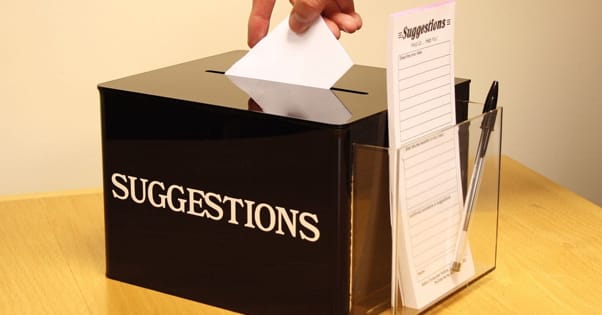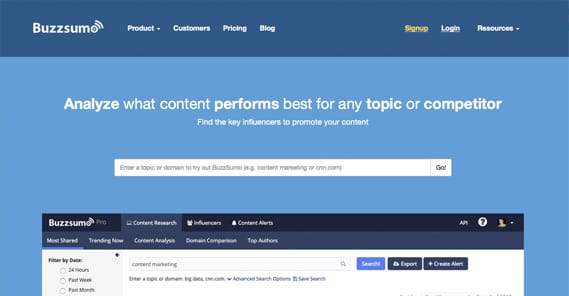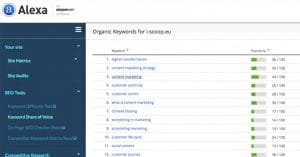10 Tools That Will Help You Create Article Topics and Titles
Published by Kenny Novak • Content Marketing • Posted September 14, 2015 ContentPowered.com
ContentPowered.com
One of the hardest parts of running a blog isn’t the writing. It’s not the promotion. It’s not link building, SEO, or any of the rest of that. It’s actually something a lot simpler, and a lot more critical to the success of your blog; idea generation.
Just think about it. If you’re running a blog that posts two new articles every week, that’s 104 posts per year. That means, over the course of a year, you have to come up with over 100 good, workable ideas. These ideas need to be novel or original enough that there isn’t a ton of competition for them out there. They need to be robust enough to write a decent amount – none of the eHow-style 200-word drivel that got them smashed by Panda more than once. They need to be interesting and catchy, which partially relies on the exact phrasing of the title, but partially just on the power of the topic.
Now what about a blog that posts a new article seven days a week? Can you sustain coming up with 365 new, high quality ideas every year, indefinitely? It’s no wonder marketers and bloggers turn to each other for help. Heck, that’s exactly why article spinners, robot writers, and content theft all happen.
One thing that truly separates the good bloggers from the bad are the topics. Bad bloggers copy, they steal, they rewrite. Good bloggers create, originate, and generate.
Here’s our secret, though; we don’t do it alone. We have tons of tools and sources of inspiration to help us. I’m going to list down ten such sources now, but before I do, let’s talk about methods you can use that aren’t external tools:
Methods for Creating Article Topics
Thinking about customer pain points. Your customers have wants and needs. They have an irritation that leads them to search out information and products. Pain points are your gateway to user-beloved content and, potentially, new products.
Listening to customer feedback. Your users have things to say, and often they will have questions to ask. Any time a user asks a question, that’s a chance for you to turn that question into a detailed blog post. If the question is asked frequently enough, it becomes fodder for the FAQ.
Reading blog comments, both on your site and on others. This is very similar to customer feedback, but is positioned more publicly on your blog. You can also use it to answer questions that users ask your competitors, to undercut them if that user goes searching for an answer.
Checking out what the competition is doing. What popular blogs in your industry have prominent content? Who is going viral, and with what? Imitation is flattery, and you’re not going for flattery; do them one better, one-up them, and use them as a springboard to go above and beyond.
Finding older, out of date articles and sprucing them up for more modern value. A lot of times, older content can be valuable if the details are spruced up and the writing enhanced. You don’t need to do a lot to do this, either; just identify your best old content and make it better.
Pulling ideas from industry quarterlies and print publications. Few people read print magazines and digests these days, so if you do, it can give you a leg up. You can springboard off of topics raised in the print media, which both encourages users to subscribe – affiliate opportunity – and gives you an insider source that others might not have.
Presenting unique internal data in a novel way. A lot of blogs like to do monthly or bi-annual reviews of their performance, their growth, what they’ve done and how it has worked for them. This is especially common in the SEO niche. It only works if you have something interesting to say, though.
Covering local news events your competitors can’t touch. A local business can appeal to local sensibilities where a more global business can’t. This is the way small businesses compete with giants like Amazon or WalMart; they undercut them and gain local support.
Personal predictions for the future. This is especially valuable if you’re an important thought leader, or if you’re trying to become one. Each year, or every six months, you can make a post predicting the way you expect the industry to go in the next year. These kinds of posts are often linked and cited as time goes on.
Employee team brainstorming. You’re not in it alone! You can always get your employees or partners together for a brainstorming session. Who knows, maybe some of them have had ideas they wanted to cover for a long time, and were just never given the chance.
You get the idea. There are a lot of different resources you can tap into that aren’t tied to a third party system or algorithm. It’s through a combination of personal resources and third party machinery that we produce as much quality content as we do, and I’m not using “we” to mean this blog. I’m speaking for all of the best blogs on the web here. We take any resource we can and use it to our advantage.
Links to Tools
Tweak Your Biz Title Generator
The first entry on the list is a title generator that goes off of a keyword you plug in. There are a few things I like about it, but it’s not perfect, so it’s pretty easy to exhaust its possibilities and render it useless.
It’s a good tool because it generates a lot of titles very quickly. I put in the keyword “blogging” and it generated a list 200+ entries long. More importantly, the list is categorized. It generates list titles, question titles, how to titles, celebrity-related titles (“Blogging Like Brad Pitt”), business titles, motivation titles, and “ing” titles, which just appends “ing” to the end of the verb you use. As a noun, it also has “sex” and “love” titles, like “Everyone Loves Blogging” and “Sexy Blogging,” neither of which are very useful titles.
That, right there, is the primary issue I have with the title generator. You can choose between noun and verb, but not all of the titles it generates fit properly. “Blogging” as a noun generates titles like the above-mentioned “Everyone Loves Blogging,” while the verb option generates titles like “The Art of Blogginging.”
My other gripe is that it’s really only useful twice; once for a noun, once for a verb. The titles are identical save for your keyword each time. Just plug in a keyword for each word type, generate the titles list, save it, and plug it into a CSV. Now you have several hundred title templates you can prune to remove the worthless titles, and edit to adapt for various topics.
Hubspot’s Blog Topic Generator
Hubspot’s title generator is just one of many, and it’s a lot more thoughtful but also less useful than some of the others. Hubspot is an authority on blogging and internet marketing, but they also withhold their skills unless you’re paying for them.
In this case, Hubspot asks you to plug in three nouns, and it will generate “a week of blog topics” for you. A week, in their book, is five. They are, however, more sensible and interesting than some of the other title generator templates they spit out.
Hubspot also offers the ability to get a full year of titles, if you want. You just have to pay for it with your contact information. It’s not even a simple name and email opt-in, either; they want name, email, phone number, site url, company name, employee number, your role, a read of whether or not you offer services that compete with them, and which CRM you use. That’s a lot of information to give just to get a bunch of titles.
This is a tool powered by Google News and a specialized Google Spreadsheet. Like the title generators, it provides you ideas for what you can write about, but it does so by plumbing the depths of the news for trending topics. It also incorporates titles from Reddit, YouTube, and a few other sources.
These are not titles for you to take and use, however; they’re titles already in use by content published recently. You need to take the core concepts and run with them. It’s more for generating new topic ideas than it is for turning topic ideas into titles.
The best part about the tool, though, isn’t related to topics or ideas at all. Rather, it identifies potential targets for outreach; who you might contact if you want to learn more or offer your article for consideration.
Buzzsumo’s tool is very much like the Content Strategy Helper, except it’s a web app. It doesn’t point out influencers, either. Instead, what it does is compiles a list of popular content and harvests the social shares of that content. You can see not only what content is new and trending, but how popular it is.
They do have a lot of additional features, such as the influencer identification, content alerts, content analysis, identification of who the top authors in a niche are, and more. The thing is, it’s all restricted to the pro version of the software.
Buzzsumo Pro starts at $99 a month for small businesses. It’s limited by the number of users you can have using your account, the number of alerts you can set up, the number of trending feeds you can monitor, and access to some supplemental features like the API, the top authors report, and Buzzsumo training.
Ubersuggest is a content investigation and keyword research tool. You plug in a keyword, choose a language, and choose a vertical. It works with just web search, but you can specify verticals like shopping, news, or video.
What it then does is goes out to Bing and plugs in the keyword and records the autocomplete suggestions. It does this in great detail, by adding letters to the end of it and trying again. So, if your keyword is blogging, it will note down the autosuggests for “blogging” and “blogging a” and “blogging b” and so forth. You’ll end up with suggestions like “Blogging etsy” and “blogging names” and so forth. It does numbers too.
Why Bing? A couple weeks ago, Google decided to restrict access to the API that Ubersuggest used for its data. Rather than shut down the service, the creators switched to “the other” search engine. I’m just making the assumption that they meant Bing.
Content Explorer is a tool very much like Buzzsumo, in that it harvests trending and popular articles to give you a readout of what’s going on in an industry. It even accumulates social share totals in much the same way.
The primary benefit to using Ahrefs over Buzzsumo is the different selection of additional services on offer. Ahrefs has a site explorer, positions explorer, and keywords explorer, among other things. I recommend trying them out to see what you like. Essentially, Ahrefs is a great way to keep up with trends.
Topsy
Note: Apple shut down Topsy in late 2015. Read more about it here.
Topsy is also very much like Buzzsumo, but a little backwards. Rather than searching news and harvesting data about social metrics, it just searches social directly. Their data is taken primarily from Twitter, and they can show you data for specific date ranges, the past 1/9/24 hours, the past 7/30 days, or all time.
What I like the most about Topsy is that in addition to showing you a generalized social search, it also gives you the ability to filter by type of content. You can see specifically the niche-related content in links, photos, videos, or tweets. You can also see just the content in your niche mentioned by influencers in your niche, as determined by who has the best metrics when sharing the content.
Quora is a question and answer site that had a lot of potential to go the same way as Yahoo Answers, except it’s about ten billion times better. The questions range from basic “let me Google that for you” and inane shower thoughts to actually interesting and detailed questions, or questions directly aimed at influencers who use the site.
And that’s the big difference; influencers and intelligent people actually use the site. The answers you get tend to be very good, and I’ve seen them occasionally run as long as blog posts themselves.
The way you use Quora can be simple, or it can be party of a more complex marketing plan. It’s easy enough to just browse it looking for questions related to your topic. You can take those questions and answer them in the form of a blog post on your site. If you want, that’s all you need to do.
If you want to go a little above and beyond, though, you can do that as well. You can write that blog post, and then you can go back to Quora and write a shorter version of the answer that links to your post for more information. Instantly, you look like an authority with a ready answer and further reading for anyone asking. The best part is, if you’re quick, you’ll be voted above any faster and smaller answers because yours is better.
Google News is, of course, Google’s massive news aggregation service. It, along with Google Alerts, allows you to have your finger on the pulse of what’s happening around the world. You can see top stories, you can see global stories, you can see trending stories, you can see local stories, and you can filter by industry with ease. Plus, it’s all attached to a Google search. Set alerts for keywords, monitor industry and local news, and see if there’s anything you can newsjack or comment on with a post.
HARO is a site that connects reporters with industry experts. As a blogger, you can take both roles. As an industry expert, you can contact reporters with your expertise and offer them your stance on whatever issue they’re researching for a report. This gets your name out there and your opinions heard. It might just be on a minor blog, or it might be in a major publication.
The content generation side of the coin comes from being a reporter. Come up with a topic and seek out industry experts on HARO to interview. You can include their opinions and craft an article around them, without needing to create most of the content yourself.