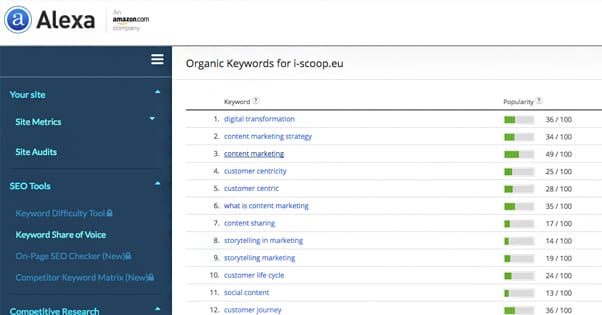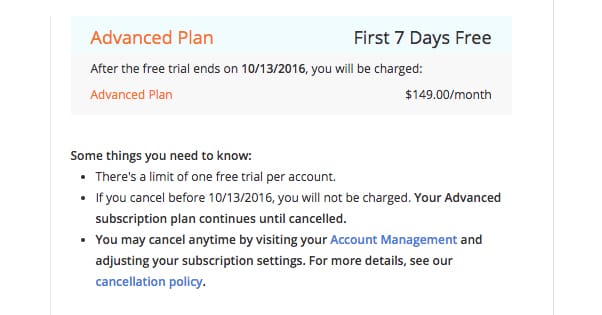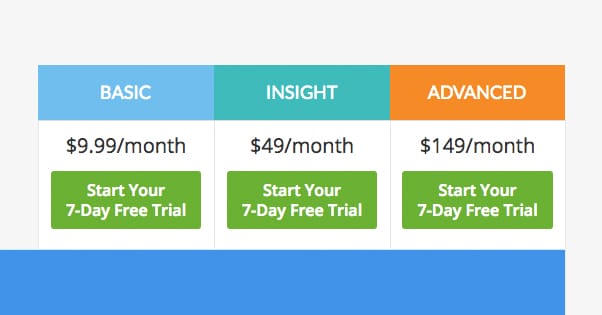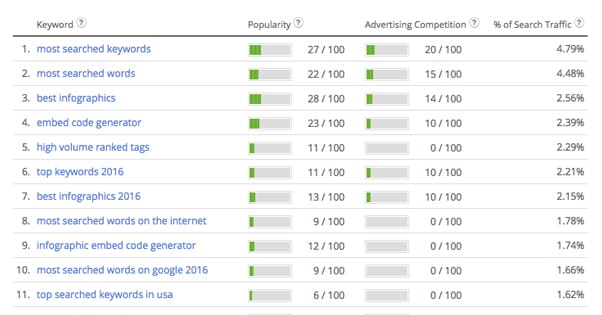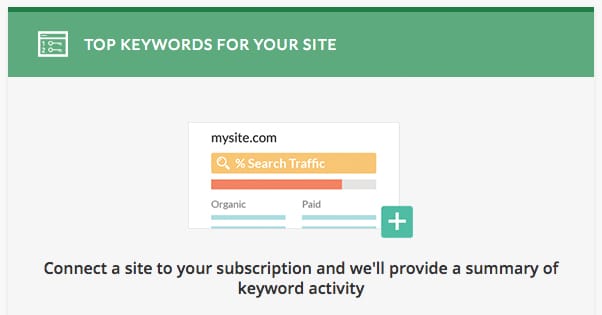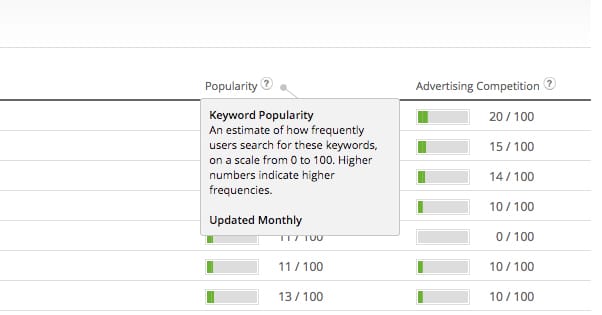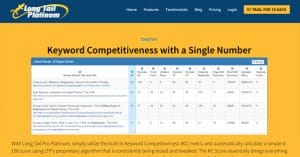How to Use Alexa to Find High Traffic Blog Topics
Published by Drew Hendricks • Content Marketing • Posted October 5, 2016 ContentPowered.com
ContentPowered.com
I have gone on record a few times before about how Alexa’s Ranking, the ranking they give sites on some sort of global scale, is a pretty valueless metric. It’s not representative of all demographics, and as such is skewed towards certain types of sites. It’s flawed and it shouldn’t be used as a goal, tracking metric, or anything other than perhaps a comparative metric.
However, that’s not to say that everything Alexa does is bad. As a company, they have broadened their horizons quite a bit since the days of a toplist and little else. They have actually become quite a good suite of site analytics, though a few bits of information here and there leave something to be desired. I wouldn’t recommend them as a replacement to Google Analytics, but I would say that if you’re going to buy their advanced package, you might as well make use of it.
It’s possible to use Alexa to come up with ideas for blog articles that have some potential to rank more easily than you might otherwise think. The reason for this is that you can take several different Alexa metrics and compare them to get an idea of the difficulty of ranking.
Alexa is not the only company to offer keyword difficulty ratings, but the are unique in that they have a quick and easy comparison metric. Most other analytics suites just assign a number to a keyword and don’t give you any idea of how poor or how great your chances are at actually ranking for that keyword. Even a low difficulty keyword can be impossible to rank for if your site doesn’t have the power to reach it.
The metric I’m talking about is Alexa Competitive Power. It’s a metric you can’t see as a public user, so it’s unfortunately not a metric you can use to stalk your competition. You need to be an advanced user to gain access to this tool. For reference, the Advanced package of Alexa analytics is a $150 monthly fee, though you do have a 7-day trial if you want to binge deep into a year’s worth of research in that week. In fact, that’s what I’d recommend. While Alexa does have some value, I wouldn’t dive into the Advanced package unless you’ve used a lesser package and are satisfied with what they provide.
When you log in to your Alexa dashboard as an advanced user, you will be able to see a ton of information you can’t as a free user. One of the boxes is competitive power, with a colored bar indicating where your site sits on a scale of 0 to 100.
What is Competitive Power? How Can You Improve It?
According to Alexa, competitive power is a derived metric based on the organic search performance of your site. The primary reason you need an advanced account in order to see it is because only that tier account has access to three years of traffic data, which can more accurately compute your score.
Essentially, the higher your site ranks for a variety of keywords, and the more consistently high it ranks, the stronger your site is competitively. The longer you’ve been growing, and the more you have grown, the better off you are.
This is nothing new. You don’t need a number from Alexa to tell you that the better your site ranks for the content it has now, the better it will rank for content in the future. I can’t imagine Moz publishing a post that doesn’t get a high ranking, can you? It’s the idea of building momentum and snowballing your value.
So where does Alexa’s metric come in? You have two metrics to compare. One is the competitive power of your site, and one is the difficulty of the keyword, as measured by the Alexa Keyword Difficulty Tool.
If your site has a competitive power of 50, you can have keywords in three ranges. You might label them Easy, Medium, and Hard.
- A keyword with a difficulty of 20 would be easy. As a site with 50 power, it’s easy to overcome the competition and rank for a difficulty 20 keyword.
- A keyword with a difficulty of 45 would be medium. You might have some strong competition, but you’re poised to overcome it with a little promotion and some good quality content.
- A keyword with a difficulty of 80 would be hard. There is already some very good content and strong competition for that keyword, so you’re not likely to get that ranking without some serious work.
Now, the definitions change as your competitive power changes. A keyword of difficulty 45 might be easy for a site with competitive power 85, and it will be hard for a site with competitive power 10. It’s a matter of analyzing what you can potentially attain.
You can also consider the difficulty of the keyword as something that roughly correlated with the value you might get out of it. A keyword with a very low difficulty score has that score because there isn’t much competition. There isn’t much competition because there isn’t much value to be had. These tend to be ultra-narrow niches, tertiary keywords, and extreme long tail keywords with low traffic. None of the big sites are targeting them, so they’re easy pickings for you,
Conversely, a keyword with high difficulty is probably going to be very valuable to you if you can actually rank, but attaining that rank is going to be hard.
All of this depends on other side metrics, however. All of them are published right next to each other in the keyword analyzer on Alexa, so you can compare them easily.
- Competition for a keyword is a good metric to be aware of. You want to shoot for keywords that have a competition within ~20 points of your site’s competitive power.
- The popularity of the keyword should be as high as you can get it with the other metrics in balance. A higher popularity means more potential gain from the keyword, while a low popularity means it’s not likely to bring in a lot of traffic.
- The relevant of the keyword is dramatically important. It’s a measurement of how the keyword relates to your site, as determined by a keyword analysis of the content on your site, done automatically by Alexa. You want this to be as high as possible.
The Process
The first thing you should do, as far as practical steps you can take are concerned, is to register for the “Insight” package (at minimum) for a month so you can gain access to the keyword data you need.
The second thing you should do is look in the keyword analyzer tool and find your site’s competitive power score. This number will guide the rest of your decisions.
The third thing you should do is generate ideas for keywords. Come up with basic, non-long-tail keywords that you can plug into the keyword tool and come up with related variations. This post will give you a selection of methods you can use to come up with a pretty huge list of keywords, limited only by your creativity and how much time you want to spend on the task.
The best method I’ve found is to find a competitor that is doing great with their content marketing, and plug them in to look at which keywords they are ranking for.
This way, you can immediately see which keywords your competitors get traffic from, so that you can create blog posts for those topics and poach their traffic.
As a side note, one advanced trick you can use within Alexa’s system is to use your own site as the “keyword” in the analyzer tool. This will pull out a list of keywords that your site already ranks for. This list will be useful because it shows you what you’re already hitting, so you don’t spend time on keywords that just double up what you already have. It also gives you ideas for more base keywords you can use to spin off topics from what you’re already covering.
Next, take those base keywords and plug them into Alexa’s keyword tool one by one. You will be generating a list of side keywords, each of them with the three metrics listed in bullet points above. You can download these lists from Alexa in CSV form, which I recommend so you don’t have to keep paying Alexa for access to the data. It should easily last you for six months or longer, depending on how much data you harvest.
You will probably end up with a bunch of different CSV files, each of them full of variations on a single base keyword. I recommend going through each of these and getting rid of keywords that have a relevance score of under 70. Anything too much lower is going to require a bit of careful analysis to determine if it’s something you can expand into. Sometimes you can expand the topic of your site overall and cover those topics, but sometimes it’s a lot of work for not much return.
Once you have each of these spreadsheets pruned down, combine them all into one. This will give you a master list of keyword ideas, all of which have at least 70 on a relevance score. I would recommend then sorting them and splitting them apart into three: the 100-90, the 89-80, and the 79-70 keywords. This makes it easier to sort and identify specific opportunities.
Next, sort your top tier keyword list by competition. Sorting by this metric will show you the top tier keywords based on how hard it is for your site to rank for them. Compare these numbers with your site’s competitive power, and find all the keywords that are relatively close. You can set aside any that are too high or too low, though it’s only the higher keywords that are truly roadblocks. Low competition keywords are low hanging fruit, easy to pluck when you need filler and want a little bit of a boost.
Next, sort through these keywords and find the ones with the highest popularity. This will give you a list of keywords that are high value targets. Create excellent content for these keywords, and you should be able to rank for them with a little bit of elbow grease. These are the topics that, if you do them justice, can turn into highly valuable evergreen content. They can bring in a ton of links, a ton of traffic, and a ton of value to your site.
Continue to filter and pull out keywords from your lower tier keyword lists as well. These aren’t quite as valuable, but they are still very good, as far as topic ideas go.
So what do you do with all of this data? First of all, make sure you have it saved somewhere that doesn’t depend on your Alexa subscription, because you may end up cancelling it if you don’t like their analytics in general. I’m treating this as a short burst of activity, though if you like the process, you can always keep the subscription and go back to it for the same thing time and again.
Next, figure out what already exists in terms of competition for the keyword. Do a search or two and look at the content that comes up. This is going to be useful to you because it’s a baseline you need to beat. Look at what exists and figure out how you can do it better. If there are two or three good posts about the topic, see where they overlap and what they have unique to each of them. Then, strive to cover each of their unique points in your own post, and add more unique points on top. Essentially, adopt the “anything they can do, I can do better” attitude. Once you have that mindset, just get to creating the content! As good as you can make it. Treat it like flagship content, and you should be well rewarded.
How you do this specifically will depend on your site and the keywords, of course. Guides, case studies, tutorials, general purpose articles; pick the one that works best to cover the topic in as much detail and with as much data as you can.