What is The Best Commenting Plugin for WordPress Sites?
Published by Drew Hendricks • Content Marketing • Posted April 18, 2017 ContentPowered.com
ContentPowered.com
WordPress default comments are a pretty common sight on the web, since so many people use them. They’re also pretty easy to spam, even when you have anti-spam plugins installed. This is why some big blogs simply disable comments, and others have full-time moderation teams. There are, however, a host of other options you can use. Here’s my personal top list of good options for anyone starting up a blog and looking for a good commenting system.
Disqus
Disqus is probably the single largest third party commenting system out there for WordPress and other blogs. It’s excellent primarily because it works very well with WordPress, and because it creates a cross-site community. Users only need to have one Disqus login, which they can use on any site that uses Disqus to power its community. There are notifications and an email system that even allows users to respond to comments via email, which takes part of the hassle out of building that community. Plus, Disqus allows rich media comments, including embedded video, for those with very active and valuable communities.
The primary downside to Disqus is that it requires a login in order to comment. This discourages spam, but it also discourages drive-by comments and quick messages, so your overall number of comments will be smaller. It also kind of takes the wind out of the sails of other big-name plugins, like Facebook, because it allows a Facebook login as a variation of its own login. It does also have potential issues with SEO that you might want to be aware of.
Facebook Comments
There are actually several Facebook comments plugins available for WordPress, with the one linked in the title as the official plugin provided by Facebook. This leads me to the first major drawback of the Facebook comments plugin; installation. The reason there are as many unofficial plugins as there are is because they’re much easier to install and configure than Facebook’s self-provided code. However, all of them offer the same basic functionality, that is, embedded Facebook posts and comments below each post.
When a user comments on a blog post via Facebook on your site, their comment is replicated on Facebook. This allows a lot of cross-over between your site and your Facebook profile. People who comment on either one are actually commenting on both, which allows a lot of cross-talk and helps you build both communities.
Plus, everyone has a Facebook account and most people are already automatically logged in. This means it’s very easy to post comments. It’s also a good deterrent for spam; spammers don’t like making Facebook accounts because they’re so readily blocked.
However, Facebook’s natural audience is kind of, well, crap. If you’ve ever read through the comments on a big post from a viral brand, you’ll see how everything seems to devolve into a political slap-fight and insult-flinging mess. Moderation can help solve this, but you always have to be on your guard, and it can get quite tiring.
Native Jetpack
The native WordPress comments are functional but basic. Jetpack, one of the largest suites of WordPress extensions, has a comments module. It adds a lot of additional features, like logins, notifications, and multiple connections. On the other hand, it has a lot of baggage as part of Jetpack, and this can dilute, conflict, or slow down your site.
For an in-depth look at the drawbacks of Jetpack, check out this post from WP Tavern. Personally, I think it works fine 90% of the time, and if you’re already using a bunch of other Jetpack features, it’s a good extension. Otherwise, use one of the other options.
Yoast Comment Hacks
Yoast makes one of the best SEO plugins available for WordPress, so it’s no surprise that they’ve also produced a commenting plugin on the side. It mostly just adds and hacks some features of the default WordPress comments, so in many ways it’s like Jetpack.
What does it do, specifically? It gives notification emails, allows you to block comments under a certain length, allows you to redirect first time commenters, allows you to moderate comments more easily, and more. It’s all quite basic, though, so if you’re looking for an advanced and feature-full plugin, this one isn’t for you.
Livefyre
Livefyre is actually the Adobe Experience Manager, part of the Adobe Marketing Cloud suite of apps. It’s a real-time comments system that excels when you have a huge site with a lot of active comments, which not everyone can boast.
Primarily, it dynamically ads and scrolls new comments, making it look more like an embedded IM client than a comment system. This is great for sites with a lot of activity, because you get less cross-talk and fewer issues with people having to refresh to see new comments.
Simple Comment Editing
If you’re set on using the default WordPress comments and don’t want any of the bulky hacks or overhaul packs, you can use simple extensions like this one to add functionality without slowing down your site. This plugin simply tracks who submits a comment and gives that user the ability to edit the comment, in case they made a typo, wanted to add another thought, or generally just wanted to fix a mistake they made.
To avoid issues with complete rewrites or someone responding by editing rather than making a response, this plugin time-limits how long the edit window is available.
Another, similar small-scale comment hack is oEmbed. This comment plugin simply allows users to embed video content in their comments. It’s old, though, so there’s no guarantee it works the way you want it to work.
Featured Comments is another small hack you might be interested in. When a particularly useful comment is posted, you can choose to feature it, which pushes it up near the top so users can see it front and center. It’s a way to encourage value by giving a valuable poster center stage, after your blog post of course.
Akismet is one of my top choices for whenever you’re running a native comment system as well. It’s an anti-spam system that is backed by their cloud analytics. Every site using it feeds data to their servers, so they can aggregate and look for patterns in spam, to catch and block it virtually as soon as people start using new techniques to get around spam filters. It’s an extremely good security plugin, and while it’s not 100% perfect, it takes most of the work out of your moderation.
Finally, I also like DX Unanswered Comments. This is not a front-facing plugin; rather, it’s a good, useful feature for the back end. It shows new comments in your dashboard and removes them when you reply to them, or if you mark them so you don’t need to reply. It helps you stay on top of engaging with your commenters, by keeping a good record of the comments you have and haven’t replied to.
CommentLuv
CommentLuv is billed as a marketing plugin to manage comments, and it gives you a bunch of additional features to make comments into search engine powerhouses. They do this primarily through link manipulation, though, and some marketers consider it borderline black hat. Essentially, it allows anyone who has a site with CommentLuv installed to create a profile with a link to their site, or a specific post on their site. Then, when that user comments on other blogs that use CommentLuv, their link appears. The link is followed by default, as opposed to virtually every other comment plugin, which leaves user-generated content like comments nofollowed.
In order to keep this from being heavily abused, you can set a lot of moderation and spam-filtering features. Keep on top of it, and you’ll build a nice community of webmasters. Let it go unmoderated for too long and your comment section will turn into a haven for low quality spammers.
If you want to read more about our thoughts on CommentLuv, we’ve written about it before, with the most recent post found here.
Replyable
A plugin formerly known as Postmatic, as you can see in the URL, Replyable is an interesting take on email-based comments. Essentially, it doubles as an opt-in form and email system along with comments.
When a user posts a comment on your site, the comment is posted, and they are signed up for your mailing list. Then, when a user responds to that comment, they get a notification, and can respond to that comment via email or go back to your site to do it. That’s all pretty basic.
On top of that, as part of your mailing list, they now receive your new posts upon publication. The post in its entirety is converted to a newsletter and sent out to the people who have commented, so they can read it in their inbox or on your site. Where it gets really neat is if the user wants to comment on the new post, they can do so directly from their email, with no visit to your site necessary.
Of course, there are some issues with this. For one thing, it cuts down on actual site visits from your engaged users. This can be an issue if they aren’t then converting; they don’t see your ads, since only the posts are converted and sent. It skews analytics information as well. Plus, if you already have an email newsletter, this can dilute or double up with your audience, which isn’t a good position to be in.
There’s some quirks of naming and conversion here, by the way. Postmatic still exists, and is a premium plugin with a bunch of additional features, like opt-ins and hello bars and whatnot. The trimmed down comment subscription system is Replyable, which is free here. Both are worth checking out.
WPDiscuz
Despite looking like a name straight out of the 90s, this is actually a good modern plugin. It’s a supplement to native comments, but it adds pretty much all of the features you want out of Disqus. It’s explicitly made as a Disqus replacement, for that matter. The idea is to add all of those features without all of the off-site integrations, slow load times, and other requirements of actually running Disqus. Discuz keeps your comments in your local database, works with other native plugins including Akismet, and uses Ajax to load comments dynamically for faster-moving sites. Interestingly, it also has integrations with Postmatic.
Of primary benefit here is how fast Discuz works. It’s built for speed first and functionality second, so it isn’t going to slow down your site workings unless you have thousands of comments to load and a lot of people are loading them.
The one downside is that a lot of advanced functionality is only available if you buy individual modules. Emoticons/emojis are $20 if you want to enable them. Moderation from the front end of your site is $25, otherwise you have to do it from your dashboard. Comment search is $25, as is an ads manager that adds AdWords to your comments. User-sourced reporting and flagging is another $25. So, if you want a lot of premium features, it can get very expensive.
There are a lot more comment plugins out there, though most of them add features to the default WordPress system rather than working as their own total overhaul or replacement, like Disqus, Facebook, and CommentLuv do. Whether you want to keep your comments native or replace them entirely is up to you, though the latter does tend to be a little slower loading.
Do you have a favorite comment plugin I didn’t mention? It might have been one I considered, or maybe not. I did tend to stay away from the paid and premium plugins, though many of the above have additional paid versions. Regardless, you have plenty of options, and you can always tell me your favorite. Maybe I’ll like it!
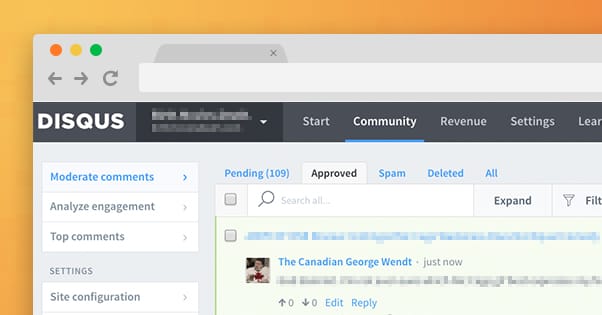
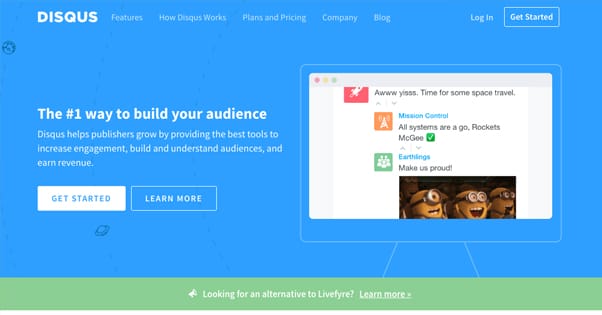
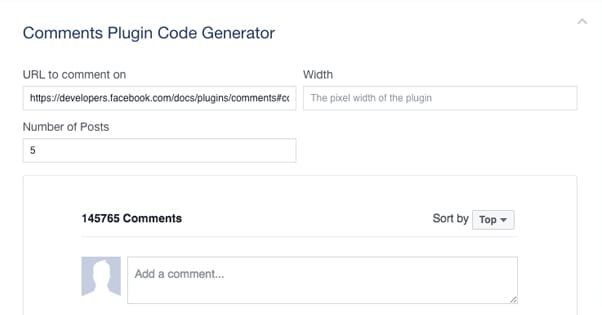
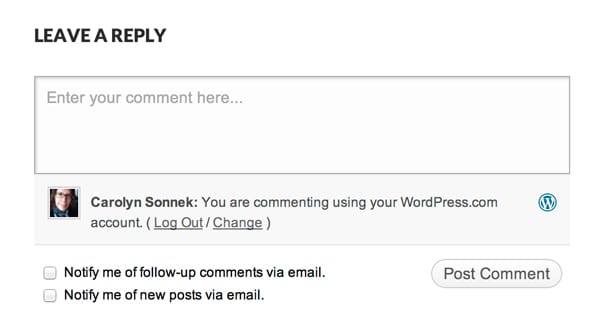
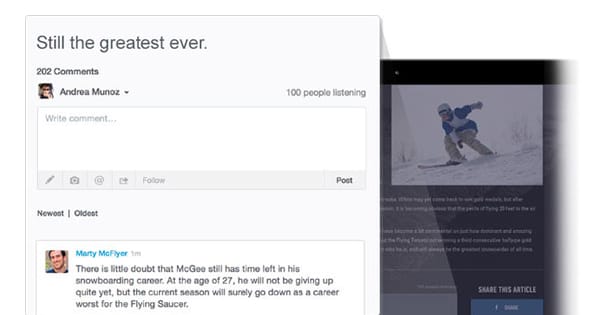
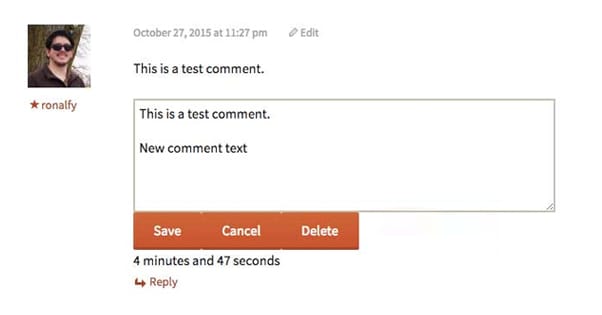
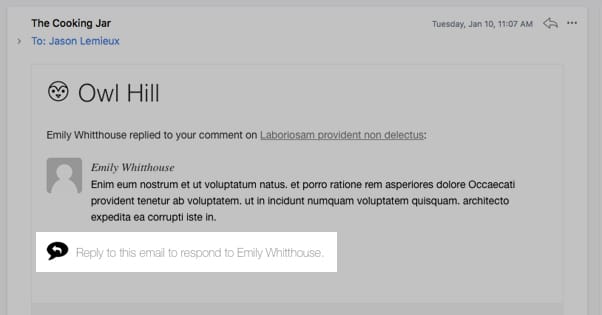
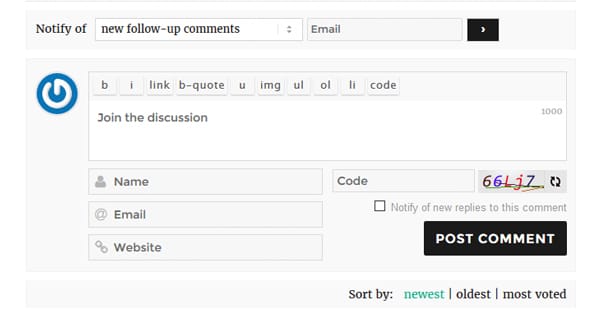



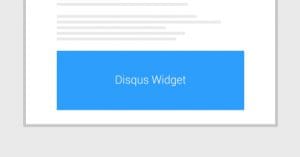

I tried wpDiscuz, but it’s slow sometimes and others have some dificulties and bugs as well. So I found another one called AnyComment, u can try out this. It’s my advice.
Thank you for this nice article!
I have a large experience in WordPress comment world. I started with Jetpack, then used Disqus long time, now I’m on wpDiscuz. This plugin brought my comments back to my database, increased users engagement and commenting speed. I’ve never seen lighter and faster commenting solution yet. wpDiscuz is best commenting plugin for today. Has a modern functional ad design. The plugin is very convenient for use by both the administrator and the user.
Technical support at the highest level helps to solve not only common issues, but also joy helps in making personal decisions. Fast, convenient and human! An excellent example of the developers;) I’ve already left a good review for this plugin and recommend it always.
I also tried comment plugin mentioned by Rudolf. It doesn’t work with my security plugins, this plugin has many untested and buggy functions, it generates lots of errors and it’s in beta stage so I don’t think this plugin should be installed on a live blog yet. Lets wait and test it later.