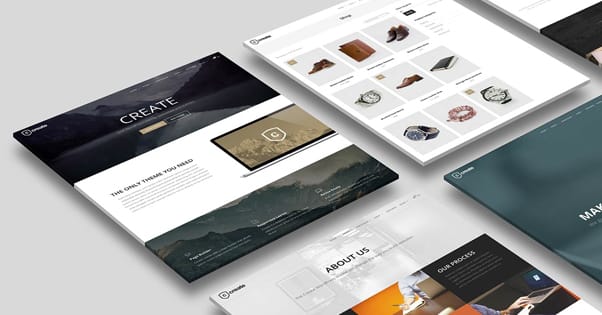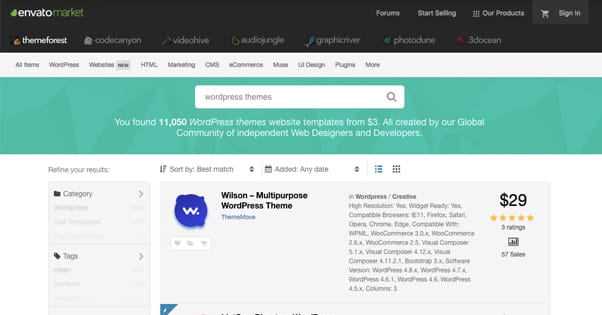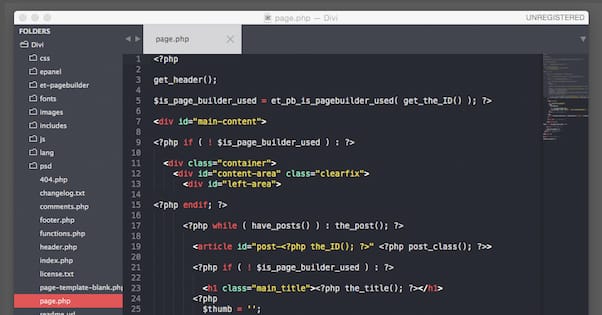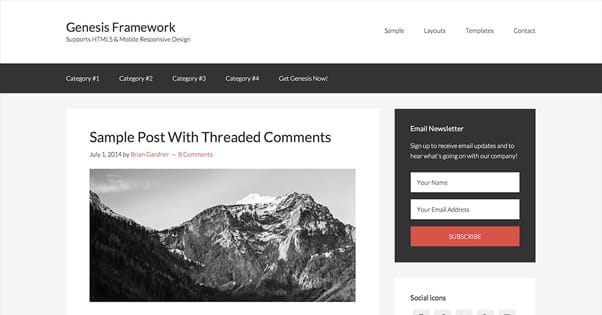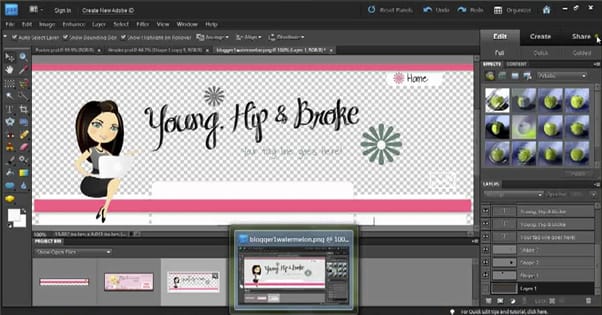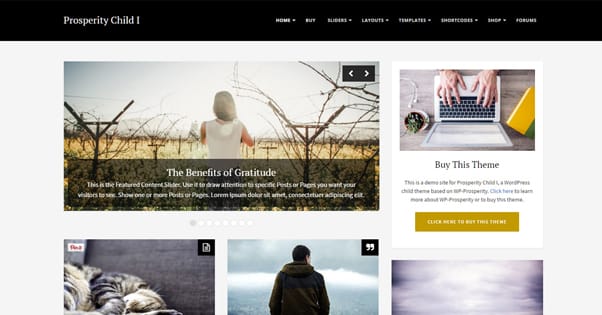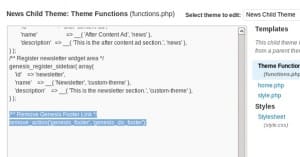How to Style a WordPress Blog Theme to Match Your Site
Published by Kenny Novak • Content Marketing • Posted October 6, 2017 ContentPowered.com
ContentPowered.com
A lot of people these days start a site from scratch with a WordPress installation and a blog. However, a lot of older sites run on other architectures, with different back ends, or even on completely custom code. You might have an online storefront running on Joomla or something, and you want to add a blog. You might have gotten rid of an old blog and want to start a new one fresh, or maybe you even just have a discussion board and want to open a blog.
The point is, there are any number of reasons why you might need to set up a new WordPress blog and skin it to look like your existing site. My question is not why you might need to, it’s how you can do it. I’ve found there are generally five different options for this procedure.
Option 1: Settle for Good Enough
There are an incredible number of sites out there dedicated to nothing more than providing WordPress themes for free or for purchase. Unless you have an extremely exotic design, chances are you can find something that relatively closely matches your site.
Here are some places you can go looking.
- The WordPress Theme Directory. This is the official theme directory for WordPress.org, and they have a huge number of themes available to choose from. Last I checked, they had nearly 5,000 options to pick through, so you’re bound to find something. Plus, in order to upload a theme to this directory, it has to pass rigorous testing to make sure it works and is secure.
- MOJO Marketplace. MOJO is not one of the largest marketplaces, though it may seem like it at first. They have thousands of themes, but only 1,200 or so are WordPress themes. The rest are for other site structures, like Tumblr or Joomla. Still, there are a lot of options and a lot of search filters to look through them.
- Envato’s ThemeForest. The Envato network is generally a great resource whenever you need something, be it a theme, plugin, script, video, or 3D model. They boast having over 32,000 WordPress themes and website templates, ranging from $2 to $100 or more, depending on the quality, the features, and the reputation of the person selling the theme.
- Elegant Themes. Elegant has some very excellent plugins – I loved the Monarch social sharing buttons until I discovered Social Warfare – but they also have a bunch of different premium themes on offer. They also have a drag-and-drop theme customizer for their Divi architecture, which can take an almost-there theme and make it spot on. The only downside is that you have to by a membership, so it’s largely all-or-nothing.
- StudioPress. Known for the Genesis framework, StudioPress is one of the better architectures you can choose to use. Genesis is secure, it’s beautiful, and most of all it’s designed for speed. Genesis themes add onto this by changing layouts, adding graphical elements, and keeping the extremely fast design. Downside: it’s expensive, with just $99 for the framework.
- ThemeIsle. Despite the similar name, this one is NOT part of the Envato marketplace. They have a pretty excellent selection of themes, though they are quite expensive as well. You can probably find one you like, though.
If you can’t find a theme you can settle for on one of these sites, well, two things. First, I’m really curious what kind of site you’re running and what your requirements are when nothing here works, and second: move on to the next option.
Option 2: DIY Custom Theme Build
The opposite end of the spectrum is to do a complete DIY solution for your WordPress blog and site. If nothing you find works the way you want it or looks how you like, just make something on your own!
You have a few decisions to make if you decide to go this route. First and perhaps most importantly among them is whether or not you want to use an architecture or framework, or just use the default WordPress setup. By all reports, default WordPress may be perfectly sufficient, but is at the same time a little dense, a little unintuitive, and a little clunky. That’s why theme frameworks like Divi from Elegant Themes and Genesis from StudioPress exist. They take WordPress and they twist it around into something more functional and more appropriate for what users might want.
Using a framework will give you more design options and will set you up with access to premium features and premium plugins. However, it might limit your ability to use non-premium plugins, and it’s more expensive than just default WordPress. After all, you need to actually buy the framework, and both are about a hundred bucks. Personally, I would recommend using Genesis, because of all of the support you have as a Genesis developer, and all of the speed it gives you. Site speed is just so nice to have, and so difficult to regain later.
At this point you’re going to need to have some web design experience, some coding know-how, and some graphic design tools on hand. I don’t pretend to know how to really go pro-level with web design, so you’ll have to talk to someone else about that.
Mock up a wireframe of your intended theme and figure out what features you need and what needs to go where. Take that wireframe and turn it into something based in HMTL, use whatever you need from whatever developer tools you have access to, and get that theme running.
Also, before you even think about going live with the theme, you absolutely need to set up a private development environment for some extensive testing. I’m talking compatibility with all kinds of browsers and devices, both desktop and mobile, with common browser extensions and without. You want to make sure to have as much testing as possible so you have as few issues with the site when it launches as possible.
Option 3: Design a Theme and Have it Built
Hi, hello, welcome to option 3, which is where you take a look at option 2 and realize that it’s a ton of work. Designing an entirely new WordPress theme, with or without an architecture, is a mess. It’s especially difficult if you have only passing interest in web design. I’ve seen more than one friend get in way over their head on a project simply out of the sunk cost fallacy coupled with eyes bigger than their brains. That is, they want something with all of these fancy features, but don’t have the skill to implement those features. Meanwhile, they have too much pride to abandon their work and hand it over to someone who knows what they’re doing. It’s their baby, and they want to bring it to fruition.
If it’s too much work, I can outsource it. I’m pragmatic, I have a little cash to invest, and I know there are thousands upon thousands of people out there with the skills I lack and the desire to make some extra money. Freelancers exist for a reason, and let me tell you, there are some very skilled freelancers out there.
My recommendation? Take option 2 long enough to come up with a basic wireframe that gives you what you want out of your theme. Then take it to a site like Upwork and find a designer or developer there to actually do the work in making your theme a reality.
If you want, you can talk to both a designer and a developer. A designer can help you take your vague ideas and turn them into a wireframe, something that’s little more than a .png image with some layers and labels. Then you can take that wireframe to a developer who knows their code, either with default WordPress, with Divi, with Genesis, or with some other framework. Then you can pay to have that wireframe turned into a functional theme.
There’s actually a whole industry of sites dedicated to taking a wireframe and turning it into a theme for you as well. Sites like PSDtoWP offer this functionality for a fee, you just need to pay to hire them. It’s basically the same process, except you don’t have direct contact with the employee doing the work, and it may or may not be cheaper.
Of course, depending on the freelancer you hire, you might run into all sorts of issues. I’ve seen the ultra-cheap freelancers – on sites like Fiverr, not Upwork – try to hand over some free theme as their own work when it was just semi-close to what I wanted. I’ve seen cheap – but not garbage – freelancers hand in work that was sufficient, but buggy, or had issues that needed revision, or that didn’t quite have all the features I wanted. I’ve also seen perfect replications of my wireframe that are just fine, except they cost way more than I expected to pay.
Option 4: Find a Close Premium Theme and Modify It
If that last little bit scared you off, you might be in the same boat as a number of people I’ve seen go through this process. Namely, “I recognize that this is an expensive process and that I don’t want to pay for the lowest bidder and deal with crap, so I’m exploring other options.”
So remember way back in option 1, when I gave you all of those sources of free and premium themes? When you were combing through them looking for something you can use, I bet you found a handful that were almost, but not quite, something you wanted to use.
I hope you kept those on hand, because now it’s time to bring them out. Find the theme that most closely matches what you want and, if necessary, buy a copy. Then take it to a developer on Upwork and tell them how you want it modified. With luck, your modifications are actually pretty simple – as opposed to modifying the entire back end of the theme – and you can get it done for a fraction of the cost of developing a theme from scratch.
The one sticking point here is copyright. Not a lot of people have a full grasp of copyright law and how it applies to things like WordPress themes. In general, the original creator of the WordPress theme has copyright over their work. You’re not allowed to modify it without their permission.
Often times, when a theme is put up for use, it is licensed under a license that allows you to modify the theme for non-commercial use, or for non-redistribution. What this means is that you can modify the theme – or pay someone to modify it for you – but you cannot then re-sell the theme in its modified state or use it to make money. For example, WPZOOM not only allows you o change themes, they provide instructions on how to remove their copyright from the footer if you don’t want it.
Sometimes, however, the original coder for the theme doesn’t want it modified or used in another way. Sometimes you have to read the license of the place you get the theme to find this out. Sometimes it’s a lot more obvious, in that the files for the theme are obfuscated or downright encrypted.
If the copyright on the theme does not allow you to modify the theme, well, you still might be able to pay someone to modify it for you. Just be aware that this is illegal and that if the original creator of the theme finds your modified version and can prove it is their work originally – which they probably can – you could be in legal trouble. You might be forced to change themes, or you might be sued. I don’t personally find it worth it, when there are so many themes available you ARE allowed to modify. Just find the next best theme.