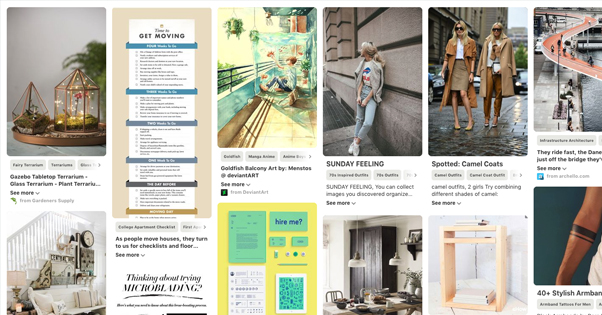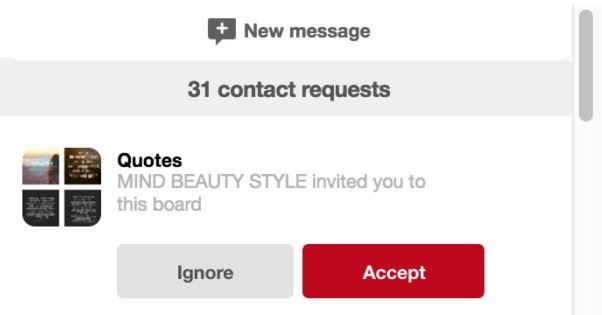25 Ways to Share and Promote Blog Posts on Pinterest
Published by James Parsons • Social Media • Posted November 23, 2018 ContentPowered.com
ContentPowered.com
Pinterest is a social network that has a huge amount of use and utility in some niches and is virtually ignored by others. It’s actually a great option for bloggers of all stripes, and you can get a lot of traffic and engagement from it if you know how. That’s what this post is for: to bring you from a newcomer to Pinterest all the way to a superstar.
I’ve compiled a couple dozen tips for promoting blog posts on Pinterest, and I’ve categorized them into a few broad sections. Start with the baseline, expand into ways to share and promote your posts, and finish up with tips to enhance performance.
Strong Foundations
The first chunk of tips are aimed at setting up a strong foundation on Pinterest. You can’t post to Facebook without having a filled out profile, you can’t make much use of Twitter with a blank new user, and you can’t find success on Pinterest without building up that foundation.
The trick is, a foundation on Pinterest is a little different.
- Check your subject. Pinterest is a semi-specialized social network, in that they started as a craft and DIY focused pinboard online, and have slowly expanded from there. As such, a lot of niches perform far better because the audience is expecting that kind of content. Businesses in home décor, DIY, travel, food, fitness, fashion, makeup, beauty, and other such niches work best. That’s not to say you can’t find success with your tech blog, but your audience might be smaller or harder to suss out.
- Create a Business Account. Pinterest Business Accounts are accounts aimed at business owners for the purposes of promotion. They have access to analytics, advertising, and some advanced features like Rich Pins. You also gain access to the Pinterest knowledge base, with videos and blog posts about Pinterest-specific marketing and tool usage tutorials you won’t normally be able to access.
- Fill out your profile completely. A good account will have a compelling cover image, a crisp and clear logo as a profile picture, a clean link to your website, a short and compelling description, and a series of vibrant, enticing pin boards. Check out this profile for an example of a great Pinterest business account.
- Create a “my content” board. This is a generic board that includes everything you post, and nothing posted by anyone else. This is a great board for your fans to use to check out your specific recommendations and content.
- Create a “best of” board. This is a filtered version of your content, where you pin only your best performing content. Use it as a flagship feature of everything you’ve created that has done exceptionally well. As an added bonus, you can refer back to this for inspiration for highly shared content.
- Create boards for sub-topics. These boards are great for sharing some of your content, but mixing in content created by others in your industry. You use this to build a community, gain the attention of other users, and engage with your fans. It’s like a combination of user engagement and influencer marketing with a Pinterest twist. A pintwist, if you will.
- Confirm your website. Pinterest confirmation gets you a check mark, similar to verification on Facebook or Twitter, except anyone who owns a website can do it. Log into Pinterest and click “claim website” from your settings menu. Follow the steps to claim an HTML tag, put that tag on your website’s homepage in the header, and verify your site. It’s similar to how Google validates website ownership for webmaster tools. You can read more about it here.
- Don’t worry about followers. Pinterest may claim to be a social network, but users treat it more as a search engine and inspiration board. As such, you don’t care about your followers so much as you do about post-specific pin metrics. Set follower counts aside and don’t worry about them.
Quality Posts
The second section here is going to be full of tips for posting your content and making the most of those posts. It’s the largest of the three sections, because this is where the bulk of your efforts will be focused.
You want to make your posts on Pinterest have the greatest chance of success, and that means posting them properly.
- Optimize for Inspiration. One key thing to understand about Pinterest is that the social aspects are secondary. A ton of people use Pinterest to create themed boards for inspiration or for moods. A writer might pin a bunch of architecturally interesting photos for setting inspiration. A graphic designer might have a board full of logos of varying styles to give them ideas. Make sure your content can be used in that way with visually distinct and inspirational images.
- Write a good title and description. In addition to writing good content, remember that all of this content is indexed and can be found via both Google search and Pinterest search. That means using your primary keywords in your content titles and descriptions, board titles and descriptions, and even image names.
- Use the curiosity gap. You can get perilously close to clickbait with Pinterest and still gain a lot of attention for your content. Add something to your image that makes users wonder what else is inside the post, so they click through to read it.
- Make your content helpful. One of the top two most important aspects of content on Pinterest is being helpful. You want to publish content that is somehow useful to a user, whether it gives advice, contains a tutorial, answers a compelling question, or provides useful data.
- Make your content actionable. The other top aspect of content on Pinterest is content that is actionable. Tutorials, guides, DIY instructions; these are all ways a user can get immediate value out of reading your content, and reasons for them to pin it to refer to later. Actionable content is the best possible content for Pinterest.
- Use a high quality image. Unlike other social networks, where images tend to be horizontal or square, Pinterest images are a 2:3 or 4:5 ratio, taller than they are wide. Make sure you’re creating high quality images that fit within the Pinterest display ratio properly.
- More image tips. Studies have shown that images on Pinterest perform better if they don’t have human faces in them, they use vibrant colors, their background is contextual rather than blank, and they trend toward lighter, warmer colors. You can read more about that here.
- Use text on images. Unlike Facebook and Instagram, text on your images works very well on Pinterest. People tend to gloss over the title and description if the image doesn’t catch their eye, but the text on an image works like a bigger, more obvious and eye-catching version of the title. Plus, with the vertical real estate available to you, text doesn’t take up as much space and leaves plenty of room for the image.
- Post pins at the right time during the day and week. Many companies have performed studies about when to post to various social networks. Start with their data and perform tests to see if your audience skews away from the average. Remember, follow your data, not the advice of others.
- Optimize for Image Search. A huge source of traffic to Pinterest pins comes from Google image search, because of the massive SEO value and image focus of the network. Optimize your content under the assumption that a lot of people will be discovering it through image search and exploring from there.
Post-Posting Promotion
Once you’ve made your post, you need to learn how to actually use Pinterest to best effect. Some of this comes with interacting with other users, and some of it is promotion of your pins after the fact.
Here are some options you have available to you.
- Create and pin content early. This one is a little counter-intuitive. If you’re leading up to the 4th of July, don’t wait until July 1 to start posting content; post as much as 1-3 months in advance. People on Pinterest are looking for inspiration for party planning, and will want to be adding your content to their boards early enough that they can plan their parties in advance. Give them sufficient lead time.
- Use multiple pins for the same content. You know how a common technique on Facebook and Twitter is to re-post the same content several times throughout a week or month to get it more continuous exposure? You can do the same thing with Pinterest. Identify specific sections of your post with different sub-themes, and create pins for that content for each theme. This can give you 3-5 pins for a single piece of content, which can be spread out over the course of several weeks. A Facebook post is only relevant for up to a day, a Twitter post might only last for an hour or two, but a Pinterest pin can circulate for a week or more before it fades. Refresh it with a new pin each time it starts to drop.
- Join a Group Board. Group boards are single pin boards centered around a specific topic where many contributors can add their content. Identify group boards with tools like PinGroupie and contact the owner to be added to the group. As long as you have relevant content, they’ll probably let you in, because it benefits everyone involved.
- Create a Group Board. You can take an existing board and spin off your own group board, or create a group board from scratch. This way, you can become the owner of a group board and be courted by others posting in that topic. Sufficiently popular group boards can become influence hubs and put you in a great social position. Here’s a great post about group boards.
- Make use of social sharing buttons. You probably already have social sharing buttons on your site, but if you don’t have a consistent theme for them or you’re not really using them, consider something like Social Warfare. Social Warfare gives you integration with pretty much every social network, including Pinterest with both sharing buttons and the “pin it” button on your images. You’re guaranteed to see a boost in Pinterest engagement when you make it easy for users to click to pin.
- Use Rich Pins. Rich Pins are a business feature that allows you to link relevant data like product price and quantity, recipe data, or article information to a pin. They stand out in pin boards and they give additional features to users. However, you have to apply for access to the system, you need structured data on your site, and there’s very little feedback about the whole system. Read here on how to apply for them.
- Pay for Pinterest Ads. Pinterest ads are promoted pins that gain sponsored positions in relevant boards and feeds. You can pay for pin-based engagement or site visits, and you can track the data in your Pinterest analytics. As with any ad format on any site, I recommend starting with a small budget and experimenting until you find something that works.
So there you have it: my top 25 tips for getting the most out of Pinterest. I’m sure many of you are more experienced in Pinterest than I am, or more specialized, so please give me any additional tips in the comments below. I’d love to hear anyone who has any off-the-wall, successful tips that stay on the white hat side of things. What have you done that works, and what has fallen flat?