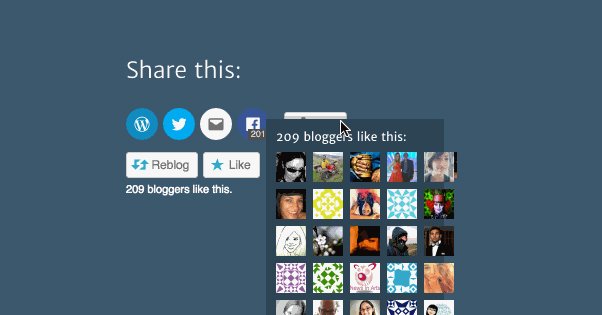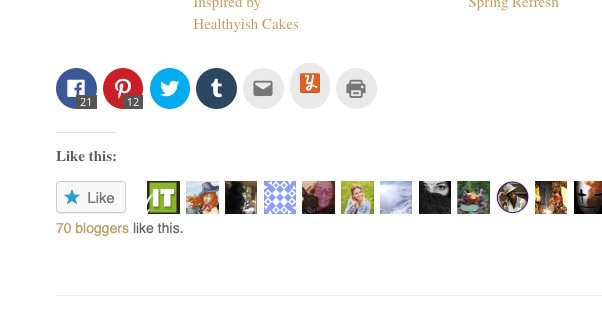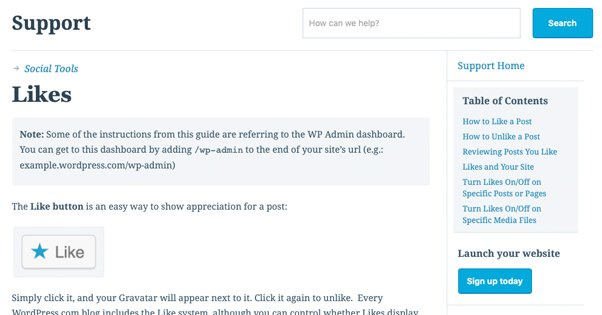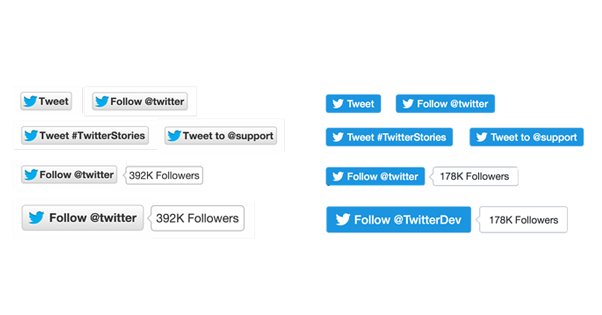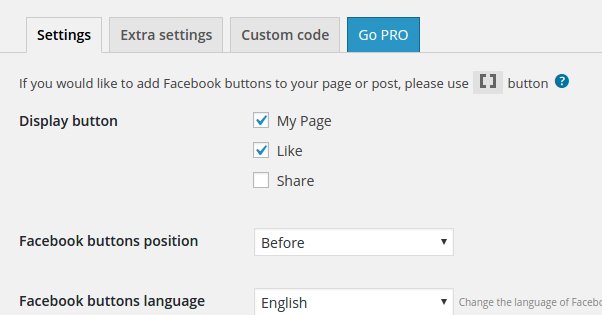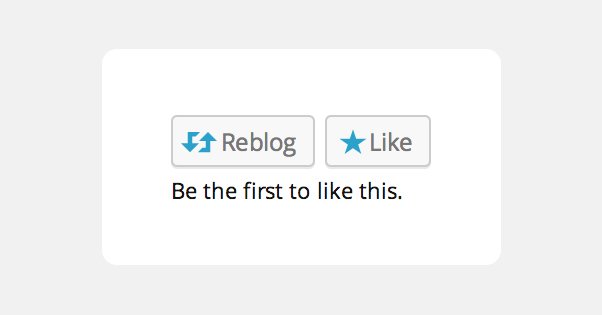Why WordPress “Likes” Are Lower than Your Social Shares
Published by Kenny Novak • Social Media • Posted January 13, 2019 ContentPowered.com
ContentPowered.com
As a user of WordPress, you’re used to exploring your own dashboard. You’ve probably stumbled across one piece of minor analytics, something you might question, though it doesn’t really seem to affect much. That something might look a little like this.
What is it? It’s a chart of your viewers, your visitors, your likes and your comments on WordPress. There’s just one oddity. What do they mean by likes? Obviously it’s a different metric than likes on your other social networks. You can check yourself! The number doesn’t matt Facebook, Twitter, LinkedIn, or any other social network you’re actively using. Where is WordPress getting this like metric from?
The WordPress Social Experiment
Did you know that WordPress has its own social engagement system? It’s true! When you visit a WordPress site, either one of the WordPress.com domain sites or a site that uses one of the default layouts, you’ll often see an entry down by the comments.
Here’s an example from With The Grains, a WordPress-based cooking blog. This article is about making your own homemade vanilla extract. The exact topic doesn’t matter; scroll down to the bottom of the page.
At the very bottom of the page, you see the end of the article, a string of related posts, a series of social sharing buttons, and then something else.
You see a Like button with a star in it, and then a string of avatars. Those avatars are Gravatars, the avatar system WordPress uses for their accounts. Beneath that line you see something like “40 bloggers like this.”
This is a remnant of WordPress’s attempt to be more of a social network than just a straight blogging platform. The Gravatar account, allowing you to use your WordPress account on any Gravatar-enabled website for commenting, was another part of this attempt. WordPress hasn’t acknowledged that it hasn’t really worked, and of course, it does work. WordPress isn’t viewed as a major social network, sure, and it’s not treated like a social network, but people do build communities. Your blog has people who come through and read, leave comments, and yes, even like your posts.
You can read some of the WordPress documentation about their like system here, if you’re curious.
The Value of a WordPress Like
Here’s the thing: a like on WordPress isn’t really very valuable. Sure, it’s a like from a user on their chosen social platform, but that platform is WordPress.
The central conceit is that WordPress is a platform of bloggers. When you make a WordPress account, you’re generally doing it because you want to create a blog. The idea is that the likes are part of a blogger-to-blogger social experience. Trackbacks and Pingbacks are another aspect of the whole system, an attempt to enable bloggers to engage with one another.
The trouble here is that WordPress could not limit their commenting system to just other bloggers; that simply wouldn’t fly. That means anyone can come in and create a WordPress account with their own Gravatar. Anyone with such an account can leave a like or a comment on any blog post that supports the system.
The original intent, of being a way for fellow bloggers to express their approval with your site, is gone. A like from a WordPress user is just as meaningless as a like on any other site, except perhaps more so.
See, there’s a common argument that a single like, a Facebook reaction or a Twitter like or even a WordPress Like, isn’t worth a whole lot. After all, it’s trivial to deliver a like. You like a piece of content or a funny joke in passing, and you don’t think more about it.
On most social networks, a like doesn’t do anything either. On Facebook it might show that post to a few of the friends of the person who liked the post, but they’ve been scaling that back ever since they removed the “your friend liked X post” message. Twitter will show some likes occasionally, but is much more focused on retweets and replies.
WordPress is no different here. A like can come from another blogger, or from someone who just uses their account to comment. It doesn’t DO anything. No one has a central WordPress feed they browse. Your like doesn’t share your post with anyone. People can see the number of WordPress likes a post has, but only if they’re displayed.
That’s actually one of the biggest problems with WordPress likes; they aren’t necessarily displayed. Many WordPress themes don’t have a place to display likes. As the documentation I linked up above tells you as well, you can simply disable the display of likes on your posts as well.
People can see the tiny Gravatars of the other bloggers that liked a post, but that’s about it. You can’t use those Gravatars to view the blogs of the people who posted, or even their profiles. All you see is a page like this.
WordPress has their own discovery system, sort of. They have this page, which features recent content from people who are using WordPress to power their blogs. However, it’s not sorted based on likes at all, it’s simply curated by the people who run WordPress. Otherwise, something with a mere 40 likes wouldn’t make it onto the front page for me to use as an example.
Why WordPress Likes Don’t Matter
Think about it; what is the purpose of a like for your website? On your website? On the social network, sure, there’s some benefits to helping your post visibility, for making your page look a little more authoritative, and so on. But on your own website? A like doesn’t mean too much.
The main way a like from a social network is important on your site is through social sharing buttons. When you have a Facebook icon and a Twitter icon to the side of your posts and everyone can see your post was shared 200,000 times, they know they’re reading something that had some viral value. People really liked this post! They should probably keep reading it!
By default, WordPress displays their likes all the way at the bottom of the page, basically in the footer. It’s above the comments, but it’s also positioned to be minimally intrusive. You often just gloss over it when you’re skipping the related posts and going to read comments.
This isn’t where people see your buttons and like counts! Most of the time, when you’re displaying your social like counts, you’re doing it through a social sharing suite. Something like Social Warfare, AddThis, or Shareaholic. The buttons have the icon of the platform and the count, if they have the count. A lot of modern social sharing suites give you the option, or even prefer, to turn off the numbers. Since some social networks have been sketchy about allowing share counts in their API at all – thanks Twitter – it looks cleaner to not have numbers at all.
How many of these third party social sharing suites support WordPress as one of their social networks? Not many of them. Shareaholic does; you can play around with it in their demo here. My favorite social sharing suite, Social Warfare, doesn’t. It’s not even available in their pro plan. I’m pretty sure I’ve even made fun of some social sharing plugins in the past for including dozens of social networks no one cares about, including WordPress likes.
Even if you’re using a button that can display WordPress likes, or if you’re using the default WordPress likes interface with one of the WordPress themes that supports it, I don’t recommend using it, for one major reason.
People tend to associate a like with Facebook. You like things on Facebook, you reblog things on Tumblr (rest in peace), you retweet things on Twitter, and you +1 things on Google+ (rest in peace). People see a like box on your site, and there’s a good chance they’re going to assume it’s a Facebook like. The star is even blue, adding to the confusion.
You might lose out on Facebook likes when people use their Gravatar account and forget it’s not Facebook. You might turn people away when they think they can hit a button and they’re instead prompted to log in. The distraction can cost you comments, if they wanted to just hit the button on the way down.
The power of your share counts, through your sidebar buttons, is in displaying a large number to get other people to read and engage with a post that the community says it worthwhile. If you’re relying on WordPress likes, you’re displaying a much lower number than the potential likes and shares on Facebook or Twitter.
WordPress reportedly powers around 75 million websites in 2018. Some estimates put this as anywhere from 30-50% of the web, powered by WordPress. Even still, that’s not a high number. 75 million people – assuming everyone who has a WordPress site uses it as a social network as well, or that they’re balanced out by the people who don’t have sites but use Gravatar – utterly pales in comparison to Facebook’s billion.
When WordPress Likes Can Be Useful
It wouldn’t be one of my posts if I didn’t play the devil’s advocate for a moment and examine the issue from the other side. WordPress likes aren’t completely worthless. After all, people still use them, and they’re often people with actual Gravatars set up, meaning they’re comparatively spam-free. You’re not getting a bunch of dumb porn bots like you might on Tumblr, or the fake accounts you often see on Twitter and Facebook. You’re getting more or less entirely real people, even if those likes aren’t doing much to share your posts with other people.
I look at it in a fairly pragmatic light. WordPress Likes are not detrimental to your site, unless they are somehow getting in the way of another share element. Since they never will be – your other shares are either in a sidebar or in bigger buttons placed elsewhere – there’s no way that keeping the WordPress share count around can hurt you.
My recommendation is just to let it be as it is, a button in your footer. The people who use the WordPress like system already know where to find it and will use it as they feel is appropriate. Everyone else can ignore it and focus on the larger, shinier buttons floating in the sidebar along with them as they read. They’re two different audiences, and you can cater to both of them without getting in the way of each other.
The truth is, the WordPress sharing system is something that really isn’t played up on the site, since it’s not a social network and it never will be. You get more value out of comments, social links, and other kinds of shares and likes than you ever will out of WordPress likes. They simply don’t hurt, so there’s no reason to stress about them.
You can still use WordPress likes as a metric to measure, well, how well your posts are liked amongst WordPress users. It’s a comparative metric that works best when scanning your own site. You can see which posts on your site do work versus which ones don’t.
The other potential use is for aggregate share totals. Shareaholic, for example, will combine the numbers from all of your social sharing buttons to give you one aggregate “this post was liked X times” number. Adding WordPress likes to the count makes that number bigger, and a bigger number is better as far as a casual glance is concerned.