Why Share Counters Show Your Blog Post Has 0 Shares
Published by Kenny Novak • Social Media • Posted June 22, 2016 ContentPowered.com
ContentPowered.com
Social sharing plugins are a staple of modern blogs. They help you grow by subtly insisting that your readers take action to promote you via a social share or two. You don’t have to make it in your face; just displaying the button with the share count is generally enough. People see that you have X shares, and they like you enough to make it X+1.
Sure, it’s not going to be everyone who visits. It’s actually closer to a quarter of one percent of your visitors who share. The caveat is, people don’t like to be the first one to take that jump. If your social sharing buttons show that you have zero shares, you may be losing out on more valuable shares from people who don’t want to take that leap.
The trouble is, why do your buttons show you as having zero shares? I’ve figured out the most common issues for you below.
Ever heard of Occam’s Razor? Sometimes the simplest explanation is generally the correct explanation for a phenomenon. In this case, if you have a bunch of social sharing buttons with social counts on them, all of which read 0, it could be just that your post has zero shares.
I’ve seen this before, believe it or not, even if it seems like a pretty basic, simple error no one should make. The thing is, some people think their social sharing buttons cover every share on their page. They think the Facebook sharing button would show the total number of shares their website has gotten, when really it shows the number of shares the individual page has gotten. It doesn’t matter if your Facebook audience is 10,000 people, if they don’t share that specific page, the number on the button isn’t going to go up.
You can prove this with a pretty simple test. Just click your own social sharing button and share your own post. Ideally, your share counter button will add +1 share to the list once that share is actually completed. Of course, it has to be an actual, legitimate share on the social network you’re recording. If someone were to click the button, then copy and paste information instead of sharing the post, you don’t get that count. You also don’t get it if they click but don’t finish the share.
Option 2: Your Plugin was Installed Poorly
Sometimes your sharing buttons will be installed and properly linked to your posts, but they still don’t show your shares. Maybe they have a script error, or maybe they don’t quite display properly. All sorts of strange errors can happen when your code is installed in the wrong place.
There are a few ways an installation can fail. For example, I’ve had plugins fail to install properly when I tried to perform the installation over a fickle wireless connection. Packet loss and dropped files mean the installation process isn’t executed properly and you end up with buttons missing critical files because they corrupted or never arrived.
Most of the time, when this happens, you’ll know it. Your buttons simply won’t display or work. It’s only when it’s a nearly complete install that a minor failure can allow them to display but not function.
The second most common version of this problem comes when you install the plugin in the wrong directory. Some CMSs are intelligent enough to still try to get it to work, but the plugin isn’t coded in a flexible enough way.
If you suspect this is the case, remove the files associated with the sharing plugin and try again. Make sure you follow the instructions completely, so you aren’t installing files in the wrong place, failing to upload them properly, or some other installation error.
Option 3: Your Plugin was Configured Poorly
One of the issues in the first option was what happens when you think your plugin is reading the shares for your site as a whole, but it’s actually just reading that given URL. That’s the idea situation; you want your share counter to show the number of shares that post has gotten, not your site as a whole. You can use sharing boxes and widgets to display your followers in a different location. You don’t want to bait and switch people who think they’re sharing a post into following your account. Not only is that against the terms of various social networks, it’s bad for your users as well.
The other part of this configuration you should check is to make sure the URL system you set it up with is usable and functions properly. If the plugins are looking for your blog posts at the wrong URLs, they won’t read the right data and you won’t show any shares. That’s simply because the plugin is looking for shares of a specific URL, and if the actual URL being shared is different, it won’t work.
There are two common causes of this issue. The first is that when you link your blog plugin with your social account, it links to the wrong social account. It won’t find any shares of posts that aren’t linked to the right account. The second cause is when you have a rel=canonical link to the wrong page URL. The mismatch between URLs will cause this problem.
Option 4: Your Plugin is Out of Date
The older a plugin is, the more possible issues come up with using it. There’s a lot that can go wrong with code over the years. It isn’t as though the code will expire like some food product, of course. The code doesn’t change, and that’s the problem. As WordPress or whatever CMS you use changes, the hooks the plugin uses might be deprecated or might work in a different way. Configuration options might be updated to use different strings that the old plugin doesn’t cover. In some cases the plugin will work and continue to limp along for a while, but in others it simply won’t work. There’s nothing you can do short of getting the developer to adjust it or switching to a different, more updated plugin.
This can also be a problem with the way the social network reports data. If a network like Instagram changes the way their API serves data, an older plugin might not be able to read it properly and will be unable to report on the new data. One such example is Twitter, which recently killed the visible amount of tweets web pages have. More on that later.
There are other issues that can come up as well. For example, if the plugin is not hosted on a secure site, you never know if it has been compromised. You don’t want to start installing a plugin on your site only to find out later it was laced with malware and now your site is compromised.
Even if the plugin itself is not compromised, old code can have old security holes using old protocols that ends up leaving your site open to a hacker attack. There’s a reason WordPress’s plugin directory warns you if a plugin hasn’t been updated in over a year, after all. They can’t guarantee that it’s coded in a way that it will be safe.
In retrospect, I probably should have brought this one up earlier, but here’s a question for you. Is the social button showing zero shares only one of the buttons, and is it specifically the Twitter button? If so, you have a simple answer but no simple solution to your problem.
Twitter is a great social network for promotion, but they seem to have been making quite a few changes in the last few years. One of the more recent changes they made was the removal of the social sharing endpoint in their API. In actuality, the share count has not be publicly available for quite some time. The way people were accessing it up until recently was through an undocumented endpoint that wasn’t supposed to be as broadly used as it was. Twitter made the decision to terminate that endpoint and to not replace it with anything. This means that any social sharing button trying to display Twitter share counts is going to fail to find the data.
There are two possible solutions to this problem. One of them is to use something like OpenShareCount, which is an unofficial replacement for the lost API and will manually find your data. The other is to use a different social sharing plugin, one that allows you to manually edit the share count, so you can set a number for your Twitter shares without having to use an API.
The latter option is less than ideal, in my opinion. Without the API, the number of actual shares you get will be different from the number of shares shown by the button. People who notice this discrepancy might lose a bit of trust in your site. It’s also a lot of upkeep if you want to keep the counts accurate. Honestly, it’s probably better to just remove the count from Twitter and rely on it from other sites.
Option 7: The Plugin Doesn’t Cover the Network You Want
Okay, at this point I’m kind of stretching the definition of “share counts showing zero” here, but I figure if you’re having an issue you might want to consider all angles. Some of the social sharing plugins out there don’t actually cover most of the social networks. Some of the biggest plugins only have the big names built in, Facebook, Twitter, Google+, Buffer, and so forth. If you want Instagram, if you want Pinterest, if you want Buffer, you might have to change the plugin you’re using.
I only include this because I occasionally work with people who aren’t very fluent in English and what comes across in communication is the concept that the plugin is showing zero, when what they actually mean is that the plugin is not showing. Nothing against these folks, they try their best, but it can cause trouble for agencies who have to deal with them as clients.
Option 8: Your Plugin Has a Delay
There’s one final option if everything else is all configured properly, the plugin is recent and you know it works, particularly if it has worked before. Some plugins – or some social APIs – have rate limits on them. They don’t check in real time, and if you have a lot of traffic, they need to cache their results rather than check them every time someone visits.
This means you’ll have cached data until such time as the plugin is able to check it again. This could be minutes, it could be hours, and it could be customizable in your plugin settings. Alternatively, you could just switch plugins to one that doesn’t have a limitation or delay. All it does is makes your test not refresh right away.
Bonus: The Best Social Sharing Plugins
I’m not going to go on at length about the topic here, but I figure after all of this I should at least give you a few options for social sharing plugins you can actually use. These are my favorites.
- Monarch is a great plugin, but it’s bundled with some themes and it all costs a good bit of money. I recommend it if you have the budget, but if not, go for one of the free options.
- Social Warfare is a cool new plugin that comes with more than just social sharing buttons; it comes with click to tweet features, Pinterest optimization features, and more. It is, however, also not a free plugin.
- Easy Social Share is a suite of buttons that are designed to be fast loading and simple. It’s also always kept up to date.
- Shareaholic is one of the bigger names and has a bunch of varied features you can explore, all for free. Check it out.
Regardless of which plugin you use, make sure you install it properly, configure it with the right accounts, and hook it with the right URLs. Otherwise you might have issues, even with these.
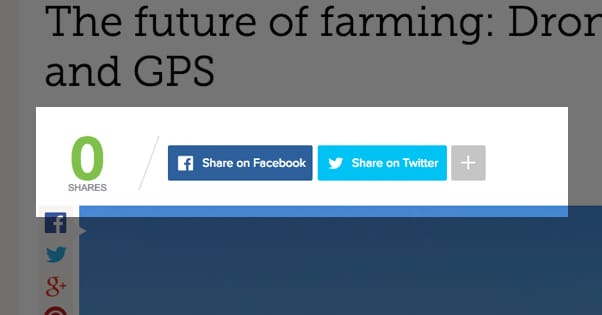
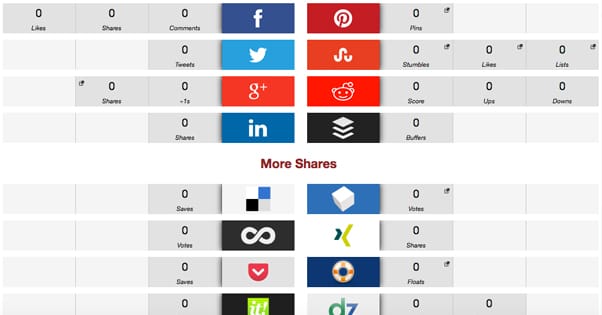
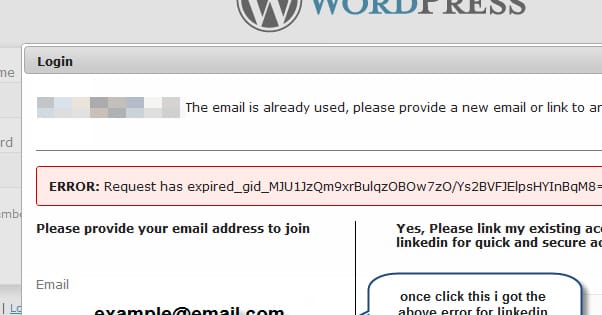
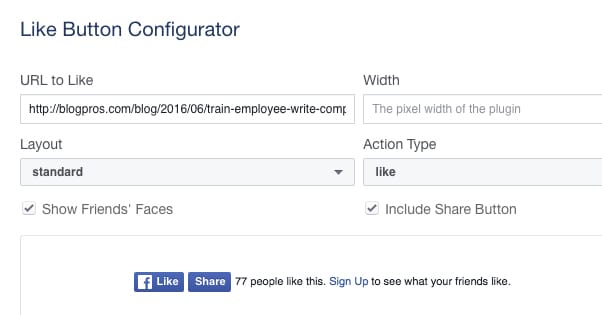
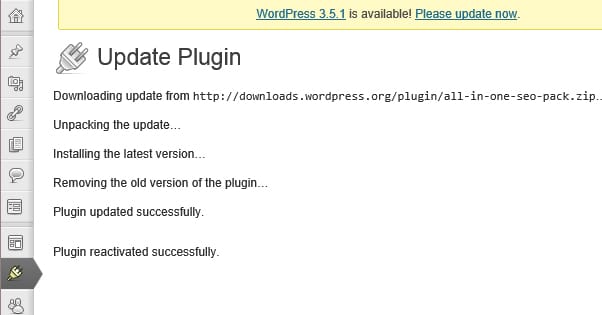
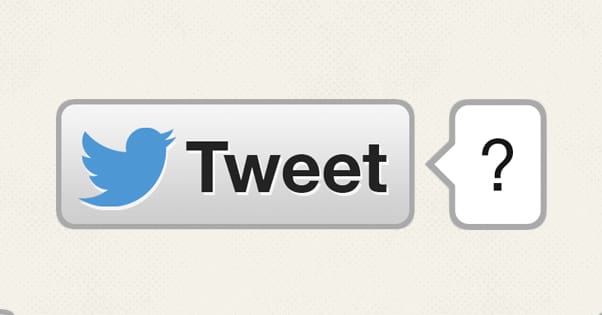
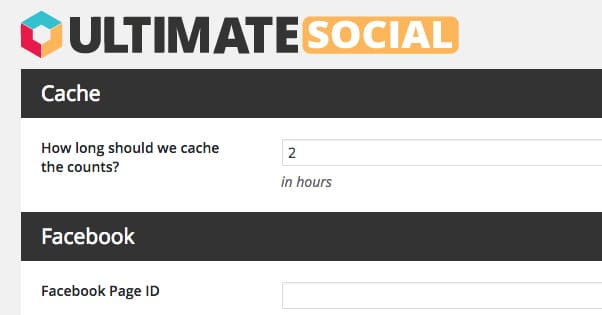




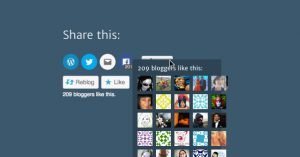
I used to have a social counter that counted every comment, like, and share into one number. It was part of a paid theme I no longer have. I use Monarch now (am a lifetime ElegantThemes subscriber) but it counts only shares which, of course, results in a much smaller total count.
Are you aware of any counters that count ALL Facebook edges (comments, likes, and shares)?