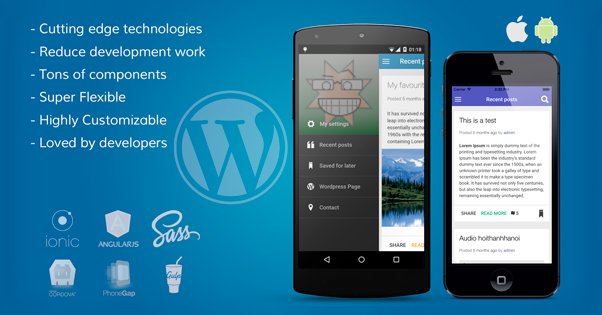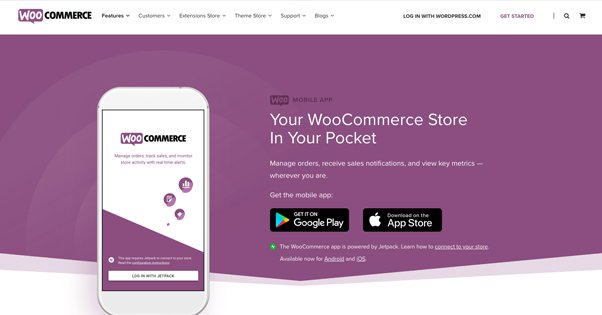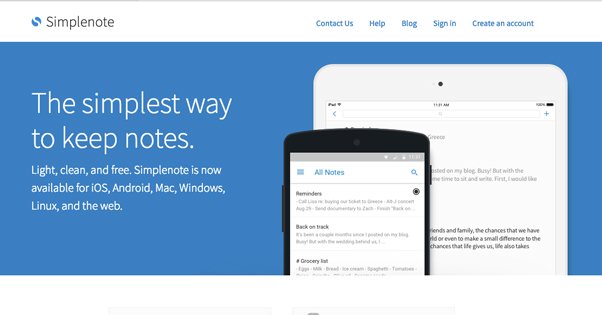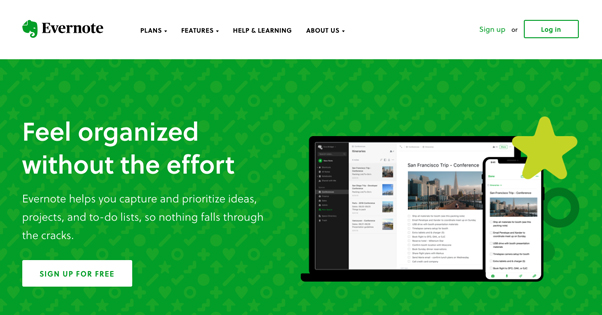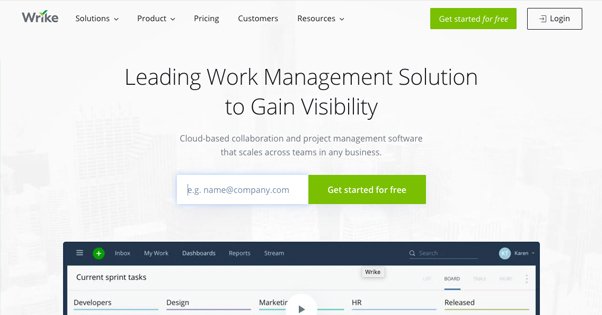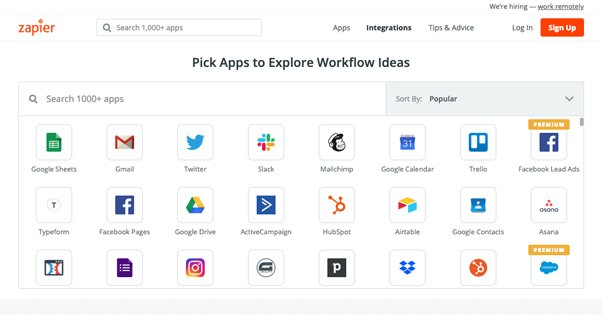8 Ways to Run Your WordPress Blog from Your Phone
Published by Kenny Novak • Resources • Posted February 17, 2019 ContentPowered.com
ContentPowered.com
WordPress has long been one of the most popular blogging platforms in the world, and it should come as no surprise that it caters to bloggers of all types. Not everyone out there has the time to sit at a desk with a full PC, or even carry around a laptop all the time, so WordPress provides their own solutions. Plus, if the native option isn’t good enough for you, there are always third party options as well. Let’s take a look.
1. The Native WordPress Mobile Apps
WordPress has created an app you can use to manage your WordPress blogs. The app can be found here. All you need to do is plug in your cell number and they will text you a link you can use to download the app appropriate for your device. This lets you skip navigating to the page on your phone or trying to type in a link.
The WordPress apps support both WordPress.com and WordPress.org blogs, so long as you have the appropriate setup configured. It works for both phones and tablets, and for both Android and iPhone.
What features do the apps have? First and foremost, they allow you to draft and publish posts directly from your device. You can view your site analytics, showing you viewers and site engagement. It also allows you to access other WordPress blogs to read, though for the most part you can just do that with your phone’s browser anyways. The app gives you configurable push notifications to tell you when you’re getting comments or reaching milestones, which can be useful.
The benefits to this option are in simplicity and in the guarantee that the apps will work to manage your blogs. It’s easy to get, easy to set up, and it’s official, so you know nothing fishy can go on with your account. Beyond that, though, you’re not getting anything exceptional, just base WordPress access from a phone device.
2. ManageWP
ManageWP used to have a mobile app that allowed you to access their dashboard for all of their WordPress management tools. So why is it on the list, if that’s past tense? These days, you can simply access the dashboard from any device, desktop or mobile. It’s a responsive design, and it has a ton of features that can be useful to anyone looking to run a blog on mobile.
ManageWP has a lot more than just simple access to your WordPress site. You can manage your posts and engagement just like with the WordPress app, but you can also manage and change your updates, your plugins, and your themes. You get a monthly backup of your site automatically, and you can clone your site for easy spin-offs for those of you who like affiliate niche blogs. They’ll do performance and security checks to make sure your site is still running on all cylinders. Analytics, comment management, maintenance mode, and vulnerability reports are all included. All of this is available for free.
If you’re willing to pay a few bucks, they have a series of premium upgrade modules to give you additional functionality. For individual sites, you can get a premium backup module, make it white label, give you SEO features, an uptime monitor, and automatic security and performance checks, all for $1 each (or $2 for the backup module). They also have bulk options available for those of you running multiple sites. All in all, it’s a very good platform for a very low cost.
3. WooCommerce
For those of you who are using WordPress for more than simple blogging, you probably use WooCommerce for managing a storefront. After all, there are a lot of benefits. For one thing, WooCommerce is created and maintained by the same people who maintain and develop WordPress, so you know it’s going to be compatible with your site. It’s powered by Jetpack, another WordPress-managed plugin, so you’re probably familiar with many of its features already.
The WooCommerce app allows you to manage orders from your mobile device. It gives you notifications for sales, as well as access to your storefront analytics. The app is available on both iOS and Android, as you might expect.
There’s not a lot I can say about WooCommerce itself that hasn’t been said before. It’s a powerful tool for those looking to operate their own storefronts, and the ability to manage both your blog and your store through apps is a huge amount of flexibility.
4. Ulysses
Ulysses is not directly a WordPress app. Rather, it is a writing app designed to enhance writing productivity when you don’t have access to a full keyboard. It’s a true mobile design with usability in mind, and it’s very clever in how it accomplishes some common writing tasks. The interface is nice and slick, and it uses a markup editor to help shortcut a lot of tedious formatting or code.
It does work well with WordPress – and Medium.com – in that you can draft and schedule or publish stories directly from the app on those two platforms. All you have to do is authenticate it to use your accounts. Still, it’s an app designed for writing, not for WordPress management directly; writing posts is all you get.
Seriously, the feature list for this app is immense. You have cloud sync, and can set up backups with Dropbox. It can help you sort your writing into one huge folter or a variety of different folders, in hierarchal structure or however else you want them sorted. You can filter your library as well. It even tracks writing goals you can set for yourself, so you can make sure you’re on track to produce the content you want to produce.
The only downside to me is that Ulysses is only available on Mac and iOS devices. Android users are left out in the cold for this one. It’s also a monthly recurring $5 fee, rather than a one-time app purchase.
5. Simplenote
Simplenote is a note taking and writing app that is, like WooCommerce, made by the people behind WordPress. It’s available for both iOS and Android, as well as Linux and Windows, and has a web interface as well. That means it’s pretty well available on any platform you could want it to be.
Simplenote shares a lot more in common with Evernote than with WordPress’ apps, though. It’s not designed for writing blogs, but rather for gathering and organizing information. It has some collaboration features and allows you to share note documents online for public viewing if you want, though of course this is very minimal compared to actual team publication apps.
Probably my favorite feature of Simplenote is the historic snapshots of notes it keeps. When you change a note, be it editing, adding, or deleting, snapshots are made and a timeline is generated. You can drag a slider to view past versions of the notes, in case you accidentally deleted something you shouldn’t have, or want to reference a past version of your content. It’s all very cool.
6. Evernote
I can’t mention Evernote without recommending it, can I? Evernote is one of the most robust tools for taking notes and drafting content I’ve ever found. It can do anything from basic notepad note taking to handwriting recording to post drafting to project management. You can save inspirational content while on the go, note down ideas for future posts, and even attach photos you take on the spot with your mobile device.
Evernote has three different plans available. The first is free, and is mostly the note taking features and a few teasers of advanced features to entice you to buy a higher tier plan. Those higher plans include sharing, organization, AI-suggested content, API integrations with other apps, team collaboration, and more. The basic paid plan is $8 per month, and the most robust, fully featured plan is $15 per month per user for teams, with a minimum of two users.
7. Wrike
Wrike is a productivity and task management suite. It’s aimed more at project management than at blogging, but if you’re a task-oriented person with a lot of organization on hand, an app like this can help you out a lot with your productivity. It’s very easy to start new tasks, drag and drop them through the process as you complete them, and assign them to team members for those of you with a team to manage.
On top of task management, Wrike has a calendar with project planning. Estimate how long various tasks will take and adjust your time budget accordingly. It’s all very well laid out and easy to interact with in several different displays. They even have nice Gantt charts.
How does this work any better for your WordPress blog than any other task manager? You can create a task that is basically “write a new post” and, by following through with the process, create your post entirely within Wrike and publish it as a post or page draft. It takes a bit of getting used to the process, but it can be quite powerful.
Wrike is free for up to 5 users. If you have 5, 10, or 15 users, you can get a higher tier plan that costs you a bit under $10 per user and gives you Wrike Proof as an additional app. Business plans can scale up in both features and price, with advanced management available at $25 per user per month, and even more for enterprise level customers. For a simple blog, you don’t need to pay, though; the free version should be plenty.
8. Zapier / IFTTT
Both Zapier and IFTTT are similar enough that I tend to talk about them in the same breath. They’re productivity engines and automation hubs, and they’re very useful once you configure them. Neither will help you write a post or manage your blog directly, but they can automate a lot of the simple-yet-tedious tasks that surround blog management.
IFTTT has, in recent years, started aiming more at business-level customers and enterprise applets with a lot of steps and a more robust engine behind them. They also have started rolling out their Platform, which includes a lot of additional features but is aimed at mid-to-large sized businesses and enterprise corporations, with corresponding pricing. The Lite version is not yet released, so you have to join a waitlist to get it when it comes out.
Zapier, meanwhile, is catering a lot more towards small, discrete tasks that nevertheless benefit from automation. With WordPress, there are a lot there. Common Zaps include cross-posting between WordPress and Facebook, or to Twitter, Instagram, or other social networks. You can even publish to Buffer, drop a link in Slack automatically, and so on.
WordPress-based Zaps do other things as well. For example, you can post MailChimp campaigns right to WordPress, automate posting from Evernote to WordPress, or send push notifications for your blog. They have dozens of different Zaps you can use and configure to fit your workflow.
The way it works is that there are triggers and actions. Triggers for WordPress range from getting a new comment to adding a new custom category; there are 12 of them available. You can make a Zap with any service Zapier links to, to trigger when something you do on WordPress triggers it. Additionally, there are 2 actions that other
Zaps can take on WordPress for you. These are uploading media or creating a new post draft. Beyond that, with over 1,000 different apps in the Zapier library, you can do just about anything.
Zapier pricing is quite reasonable as well. Up to 1,000 tasks per month can be automated, with up to 20 tasks at once, for $20 per month. If you need more, it scales up from there.