Finding Low-Hanging Fruit in Content Marketing and Blogging
Published by Drew Hendricks • Content Marketing • Posted August 16, 2019 ContentPowered.com
ContentPowered.com
The term “low-hanging fruit” comes literally from fruit. Fruit trees get pretty big, and the easiest fruit to reach is the fruit that hangs low enough to be within your grasp. It’s easy stuff to get, you only have to put in the effort of reaching up and grabbing it. You don’t have to climb a tree, whip out a ladder, or build a complex machine to rapidly vibrate the tree and jostle fruit loose.
The term is used to indicate something that takes very little effort to achieve. So, in the context of content marketing, the low hanging fruit is something you can do with very little effort that will, nevertheless, have a big impact on your SEO and site performance.
Since blogging covers a wide range of different marketing techniques, there’s a lot of possible low-hanging fruit to pick. Here are as many as I could think of to get you started. Now, you’ve likely already done a bunch of them already, but anything you haven’t done is something worth doing. After all, it’s a minimal investment of effort for some pretty good rewards.
1. Cross-Promote Social Profiles
Every business has a few business social profiles, probably a Facebook, a Twitter, a LinkedIn, and so on. It’s easy and typical to cross-promote those. But why not take it one step further? Cross-promote with other profiles in your sphere of influence.
Promote your business Twitter on your personal Twitter. Link to your LinkedIn on your Facebook profile. Make everyone you can aware of every other profile you have, passively in your About sections and actively in posts, on occasion. If you have team members who are willing to share it, have them do so as well.
2. Use Appealing Keywords in Headlines
When you’re creating blog post headlines, you can use some common keywords to entice more people to click. We’re not going full clickbait here, but remember that some words are naturally more appealing than others. Such words include Free, Tips, You, Why, Best, Tricks, Great, How To, and numbers for list-related headlines. You might be surprised at just how well they work.
3. End on a Question
As you write your blog posts, try to end them on a question. I’ve been doing this recently and it’s helped more than you might expect. All you need to do is end your blog post with a question posed to your audience. “Do you know of something for this list I might have missed? Let me know!” A quick, simple question spurs on more engagement, entices users to promote their favorite services, and even attracts business owners to talk to you directly.
In fact, encouraging comments is a great way to build additional content for super-articles. Good, robust discussion in your comments is all indexed by Google and helps count towards the content on the page.
4. Write Skimmable Content
The average attention span of a web user today is a quarter of a second. People don’t read blog posts, they skim them looking for salient information.
That’s why I take pains to format blog posts for easy skimming. Subheadings, bulleted lists, and use of italics and bold to emphasize key points are all great for this. Users can skim until they find something they want to read more about, then read that section in greater detail.
There’s no rule that says when you publish a blog post, you can only share it on social media once. Studies have shown that posting a blog post several times will get you even more performance. Each subsequent post tends to get around 75% of the engagement of the previous iteration, so there are definitely diminishing returns, but it’s still worth doing at least 2-3 times for each post you want to promote. As an added bonus, this helps you round out a social media posting schedule with additional content to keep your profile active.
6. Prioritize Consistency
Neil Patel mentioned once that one time when he missed a couple blog posts in his schedule, his traffic dropped by 21%.
Google and your audience both prize consistency; they want something new to read. Use an editorial calendar, whether it’s a Google Calendar, a WordPress plugin, or a piece of paper on your desk. Make sure you set a schedule and stick to it. If you have to publish a few sub-par posts, guest posts, or refreshed posts, that’s fine; the consistency is more important than a slightly lower quality level.
7. Mimic What Works
Who says everything everyone does has to be unique? The world of blogging is full of copycats. One of my favorite techniques is to look at what my competitors are doing and then just… do that. Figure out what the top posts your competitors wrote are, and write posts on the same topics. You can even use their post as a starting point. “Anything you can do, I can do better”, right? Dig deeper than they did, expand on their conclusions, add information and value with case studies they didn’t have, and outrank them on the power of your great content. Just make sure you aren’t blatantly copying something they did, so it’s always unique enough to avoid penalties.
8. Reuse Older Content
Old content that had value while it was relevant can be made relevant again. Let’s say I wrote a post about the top 10 WordPress plugins to use in 2019.
Next year, I can edit and republish the same post, removing plugins I don’t like, adding new plugins, and adjusting the copy to say it’s for 2020. I can repeat this every year for an endlessly valuable post that keeps accumulating more and more links and references every year. You can do the same; mine your old content for posts you can refresh and revive. When you refresh old posts, feel free to change up internal links to point them at newer, related content for even more benefit.
9. Write a Follow-Up Piece
Another way to make use of old content is to write a piece that follows up on it. You most often see this on posts that speculate about the future. One major example of this is Rand Fishkin’s SEO predictions over at Moz. Every year, Rand writes a post with predictions for SEO for the coming year. He also covers the previous year’s predictions and how accurate he was. It’s a great retrospective on the previous year and a great form of speculation on upcoming trends all in one.
10. Keep Your Audience Around
When people show up on your blog, you want them to stick around, right? Many people read what they came to read and leave, but if you can entice them with further posts in the same topic, you can keep them on your site reading for much longer. The more they read, the more attached to your brand they become. So how can you do this? The primary method is internal linking with a related posts plugin. WordPress has a bunch of these plugins available, which automatically cross-link your posts with other posts most relevant to them. It’s a great way to keep people circulating in your site.
11. Understand User Intent
Know what your customers are looking for and you know how to reach them. Here’s what you do. Start with your main keyword research to determine a topic.
Then look for posts that already rank for that topic, and dig into analytics to find what long-tail keywords the post also ranks for. Dig down into organic keywords you can sprinkle throughout your new post, and include them. You need only mention those keywords once or twice, but that’s enough for Google to pick up on them. If your content is sufficiently lengthy and high quality, it fits right in and can rank really well right out of the gate, for keywords users are actually looking for.
12. Bolster Tipping Point Content
Okay, this one is going to be a bit longer. First: what’s tipping point content?
Tipping point content is content that’s just on the verge of ranking where you want it, but it’s not quite there. If your goal is top three in Google search, it’s in 4 or 5. If your goal is #1, it’s in 2 or 3. If your goal is the front page, it’s on page 2. The point is, it’s almost there, but it’s not quite there.
What you need to do is figure out what pieces of content you have are on the tipping point for keywords. First, go to the Google Search Console. Click on the Performance sidebar, and change the Date range to something narrow, like the previous 30 days. Click on Average Position and click on the Queries tab. Click the arrow to filter by position, and enter something like “greater than 10” or whatever your threshold is. Then look for keywords that are just below that rank. Anything above rank, say, 50 is a keyword you may be able to use to rank higher.
Once you’ve identified a few tipping point keywords for a given piece of content, go back and edit that content. You want to add the keyword once or twice to the body of the page. You can add it to your page title, though if your title is already ranking for more important keywords, don’t change it. The same goes for your meta description. Additionally, you may consider adding a bit more to your content to more fully integrate the new keyword.
The final tweak to really kick this strategy into overdrive is internal linking. Identify five other articles on your site that are related to your tipping point content. Go into them and add a new internal link using the tipping point keyword in the anchor text, pointing it at your newly optimized post. This adds more weight to that keyword, even though the links are internal.
13. Send Email From a Person
Even if your mailing list subscribers enjoy your email, they might not always open it. I know I tend to just automatically file away any message coming from a company name, just out of force of habit. Your can make your emails much more engaging and get them opened more often just by sending mail from a real person’s name. Slap your CEO’s name on the messaging and it immediately feels more personal and more valuable than a newsletter.
14. Moderate Your Comments
Comments can help a blog immensely, giving it more content and more engagement, which in turn encourages more engagement and more comments. The trick is, you need to moderate them effectively, which can be a tricky job.
If you’re automatically approving comments, you need to go through and delete the spam on a regular basis. If you’re requiring approval before comments post, you need to keep that queue as empty as possible. You kill a lot of engagement and discussion when users don’t know how many days or weeks it will be before their posts are published.
15. Hit the Basic Optimization Metrics
Google has a lot of technical SEO guidelines you can follow to get minor boosts in SEO power. Each one individually is typically minimal, but when lumped together they can have a multiplying effect on your site relevance. What factors should you look into?
- Optimizing your site for mobile compatibility.
- Optimizing URL structure for human readability.
- Optimizing navigation for ease of use.
- Optimizing site speed so your site loads faster.
- Maintaining a site map so it’s easy to index new or changed content.
And so on. There are any number of other low-hanging fruit techniques, so please, if you have some you’ve put to use, let me know in the comments!

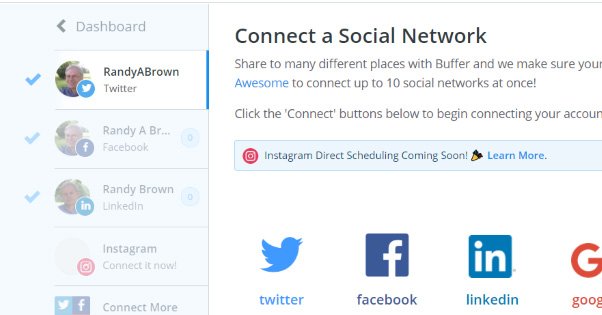
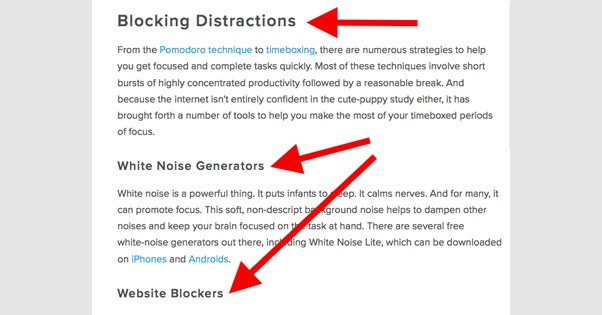
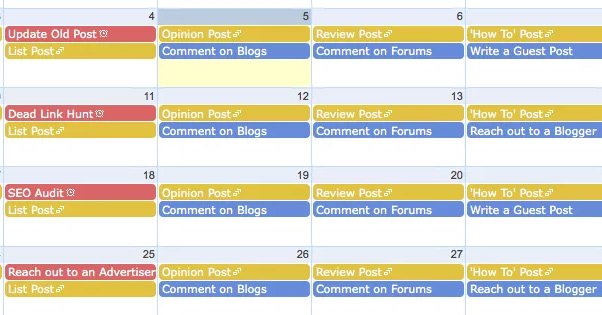
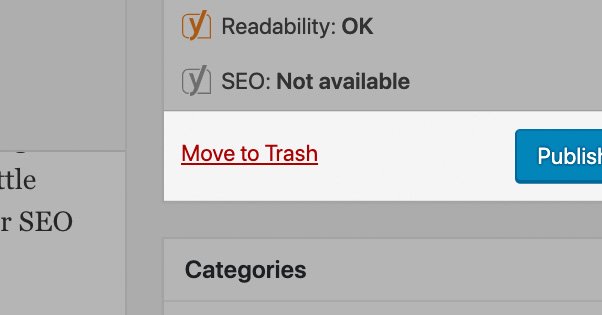
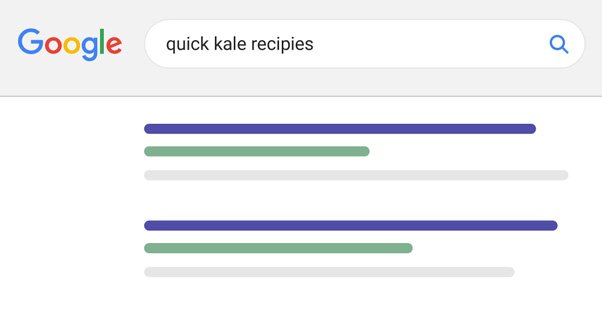
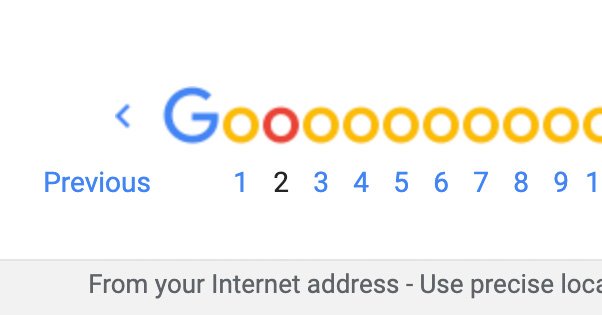
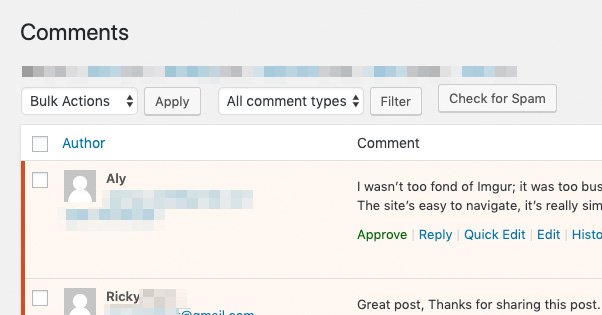





Where did you get the stat “attention span of a web user today is a quarter of a second”?
Haha! I’m glad you liked that.