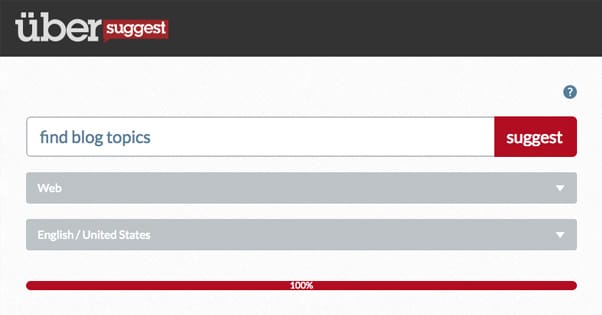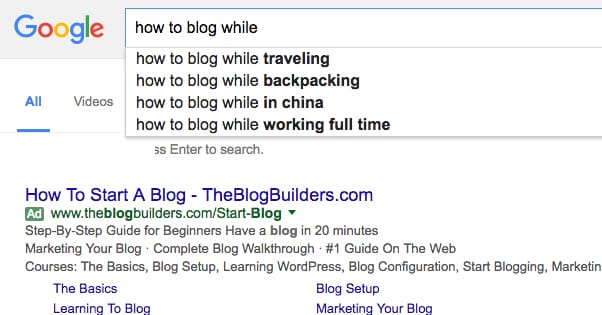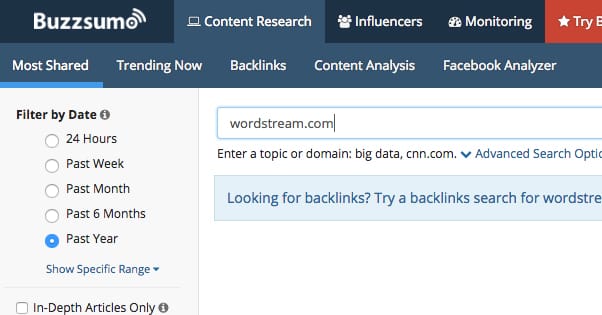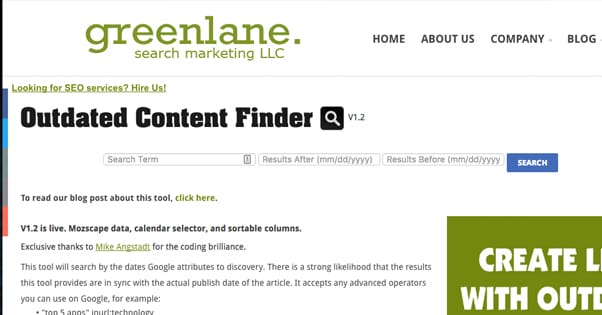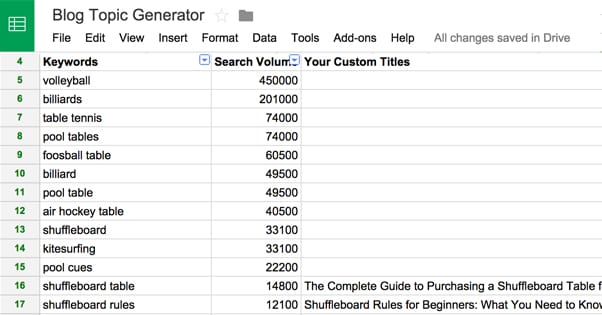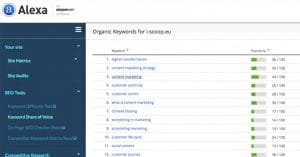How to Find Blog Article Topics with High Search Traffic
Published by James Parsons • Content Marketing • Posted June 28, 2016 ContentPowered.com
ContentPowered.com
One of the hardest parts of managing a blog is keeping up with the flow of ideas. If you’re publishing one blog post per day, seven days a week, you’re pulling 365 ideas – unique, valid, and interesting ideas – per year. If you run two blogs, you double that. If those blogs are networked and in the same niche, you don’t even have the luxury of reusing topics.
Of course, you need that content. Maybe you don’t need a unique 3,000-word blog post every single day of the year, but you certainly need several posts per week, and that can stack up quickly. Even the most robust ideas document ends up drained if you’re not replenishing it.
In the past, the traditional way to do this is with keyword research. However, the days of precise, measured keyword research are… well, not over, precisely, but changed. Keyword research is a fuzzier subject now, primarily because of the way Google parses meaning in content. Two keywords that cover the same topic and are essentially synonyms will be treated as more or less the same keyword. That’s why you can run Google searches today and find results on the front page that don’t actually include the exact keywords you used.
Still, though, you can make use of keyword research tools and techniques to come up with fresh ideas, filter them to find the ones that have the greatest potential for exact match traffic, and use those. It will help put you ahead of the pack.
Using Google Suggestions
One of the easiest ways to generate content ideas is to use Google. No, not the keyword planner tool, not your analytics, just Google.com. Go to the search engine page and start typing in a keyword. You’ll get a drop down with a bunch of different suggested endings to the phrase you’re starting. Often you’ll only see three or four, but sometimes more.
There are a few different ways you can use this to generate ideas.
- Plug in a keyword and see what comes up. Record the options.
- Convert the keyword into a question, like “how to <keyword>” and see what comes up. Record the options if they’re valid.
- Use the * wildcard in different places in the phrase you’re using, like “how to * <keyword>” to get more tertiary suggestions. Record those options as well.
- Use the keyword and start another word with each letter of the alphabet. “Keyword a” “Keyword b” and so forth. The suggested completions to the phrase can be recorded.
Of course, doing all of this manually for a dozen or more keywords is a massive undertaking. That’s why tools have been made to do it for you. The big one I like is Ubersuggest. It does the keyword suggestions and the keyword + letter suggestions, shows you all of the results, and allows you to download them. Easy as pie.
Of course, this just gives you a list of possible topics. You have no easy way of knowing just from the list whether or not those keywords are valuable in terms of search traffic. Don’t worry; I’ll cover that later. For now, let’s look at other ways to gather ideas.
Another tool that helps you out here is Answer The Public. Rather than a simple +letter substitution and scraping, this tool converts your keyword into a list of various questions. It gives you a cool little visualization, which you can completely ignore and click the “data” tab at the top. This will show you the list, which you can download easily.
Google Trends is a cool tool that plays well with Google’s massive pools of realtime data. You can use it to explore topics and show you rising trends, existing trends, and trends in specific geographic areas. It’s a little complex to use, but there are guides for that.
Competitive Research
You’re not alone in your niche. Unless you invented a new form of discourse and a new technology completely unheard of prior to now, there is someone else out there producing content covering the same sorts of topics. Why not just steal their ideas?
Now, I don’t mean actual content theft. That would be wrong, immoral, and wouldn’t work besides. No, you need to actually dig into the data and see what content on their site is getting links, what content is being shared, what keywords are being targeted, and even what they’re paying for ads for what keywords.
There are a lot of possible pieces of data you can pull, using various tools.
- Ahrefs is a great tool for backlink exploration. It will help you see what the top linked content on a competitor’s site is.
- Moz’s Open Site Explorer gives you a wealth of data on everything about a brand, primarily focused on using links as a starting point.
- BuzzSumo is the ultimate in social research, giving you what’s trending in a given niche and what keywords are being targeted, as well as lists of social shares and other benefits.
Even just reading the blog of your competitors can give you ideas, and as long as you trust them to have done some research, you can use that research to your advantage. Cover the same topics, but do them better, deeper, and stronger. That way you can try to out-rank them.
Outdated Content
One excellent method I like using to come up with content ideas is figure out what exists and has already been covered, and then improve upon it. It’s not quite as beneficial as finding an untapped new niche, but then, what ever is?
Thankfully, there’s a tool for this as well. Outdated Content Finder does exactly what it says on the tin. You can locate content on sites that hasn’t been updated in a while, and make your own, better version of it. Then you can run a backlink search for the post you out-did and contact the people linking to it. They’re linking to outdated content, you wrote better content, why not get that link for yourself?
Public Q&A
Quora is a modern day Yahoo Answers where people ask questions and other people – often authorities in the niche – answer them. This has turned Quora into a huge resource, both for information and for links. Popular and knowledgeable answerers can provide great value while also linking back to their site.
You can use it for that purpose, but what I recommend is looking through questions in your niche. There are three you’re looking for in particular.
- Any question that has been asked, is reasonable, and has not been answered.
- Any question that has been asked and answered, but the answer has no external link.
- Any question that has been asked and answered, but the answer is flawed, out of date, or otherwise not valid.
All of these are opportunities for you to follow a traffic generation process. Create a blog post about the topic, making sure to out-do any existing content on the topic as much as possible. Then step in to the answer chain and provide a summed up version of your answer, along with a link to the expanded answer. This gets you value, reputation, a link, and traffic, all from one site.
Verifying Value
Once you’ve used these methods, you should have a long list of topics and ideas. I like to plug them into a spreadsheet for easy manipulation and expansion. Here’s what you should have to start.
- A column with the bare-bones keyword or keyword phrase you’re looking to target.
- A column with a lengthier sentence or prospective title.
- A link or list of links to existing versions of the content, if they exist, so you can use them as a reference of what you want to surpass. This goes for both external content and any content you have covering that topic already.
- A set of columns for various additional data we’re going to harvest in a moment.
Now, you’ll want to go over this list a few times, each time assigning some values or pruning out some keywords.
The first pass over your document is a simple filter to remove duplicates and merge overly similar topics and ideas. You might find that a couple of different generators came up with similar topics; no need to have two of them, unless you think you can put two different spins on them. You can also take single larger, bulkier ideas and break them up into several smaller ideas.
The second pass is a sanity check. Some of the keywords might sound fancy but are actually nonsense. A generator that just adds on “how to” to a query might give you some nonsense, for example. Just drop out any of the ideas that look like nonsense or look like they won’t have any value.
If you’re not sure about a given possible idea, go ahead and do a direct Google search for it. If it’s nonsense, you won’t see much relevant in the query. You can err on the side of caution and keep tertiary topics if you’re not sure how valuable they may be; you’ll see that a bit later.
The third pass is a bit more labor intensive. You’ll want to use the Google keyword planner tool, or one of the alternatives like KeywordTool.io. The former will require an AdWords account, while the latter requires a paid account in order to get the data you want.
The data you’re looking for is, in the keyword planner tool, under keyword ideas. By default, this will display broad match data, which can include multiple keywords from your list. You can set it to exact match to get specific data about specific keywords. It will show you monthly searches that exact keyword gets. Play around with these options until you find a metric you like and record the search volume.
You may stumble across new ideas here; that’s fine. You can add them to your document and pick up where you left off. Your ideas document will be a living thing for as long as you’re running your blog. You can even highlight rows or add a new column to indicate when an idea has been used on your site, and what reception it has had.
Your fourth pass is going to be much more selective. Pick the top five or top ten ideas and go to Google AdWords. You’re going to actually pay for a couple hundred clicks for each of them. Essentially, you’re buying cheap test campaigns, so you can get some actual metrics about the traffic in a realistic setting.
The idea here is to monitor your click rate and conversion rate for the various keywords you plug in. Run ads for about 200-300 clicks, with the ad pointing at a relevant page on your site. If you’re lucky, you’ll get a decent number of conversions from them, and you can reinvest that money in more test campaigns.
When you find topics that have great metrics, you can exploit that. Write your more robust content for those ideas and post it. Now you can change the ad to direct to that post, with the corresponding improvements in ad copy or whatever other options you set. Any ad can be improved by changing copy, changing targeting, or otherwise improving the audience that sees it.
This can get expensive if you haven’t properly identified the most lucrative possible ideas, or if you’ve failed to account for the strength of the competition or the compelling nature of your own site. These are flaws you will need to identify and fix yourself.
Additionally, it’s an unfortunate side effect that you’re going to use up your best ideas first if you do them one after another. I recommend setting two out of three ideas aside when you identify them as great. This way you have bursts of value you can add when you need it to balance out your income curve, and can fill in the rest of the space with minor value articles with less competition.