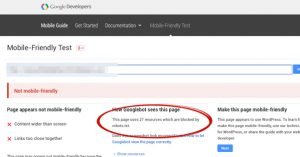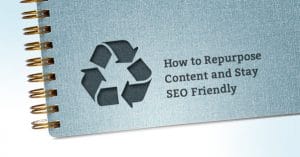How Much Does it Cost to Make a Site Mobile Friendly?
Published by James Parsons • Search Engine Optimization • Posted May 16, 2015 ContentPowered.com
ContentPowered.com
There are two ways to make a mobile site. One is to create a dedicated mobile site on a subdomain or in a subfolder. Something like mobile.walmart.com (now Walmart.com) is a good example. It’s distinct from Walmart’s main site, but it’s perfectly functional and indeed designed for mobile devices exclusively.
The other option is a responsive design. One great example is NASA’s website. Resize your browser and watch how the boxes of data and images change in position and content to adapt to the size of the device browsing it. You can simulate a mobile site by making your browser window small enough.
How expensive is it to make such a site? Considering that as many as 50% of your users are using mobile – or would be, if you had a mobile site – the costs are going to be trivial. The profits you make just from catering to mobile users are immense. Still, let’s talk about those costs while ignoring profits.
A Dedicated Mobile Site
There are some benefits to a dedicated mobile site, primarily in terms of implementation and cost. They’re cheaper than responsive sites, in general, though if you’re paying for a custom design you might have to pay more than the cheapest options for responsive.
Mobile sites are also easy to create; all you need is large text, high-contrast images and your important copy. You can also diverge more heavily from your main site using a mobile site, particularly when it comes to pages with multimedia content.
To make a dedicated mobile page, you can use services like these:
Mobify: This service takes your existing storefront and converts it into a mobile storefront, all automatically. It’s incredibly easy to implement; it just involves plugging some code into your pages, the same way you would with Google Analytics. You then use their platform to manage the mobile version of your storefront. They don’t have a public page for pricing, you need to contact them directly.
Mofuse: This service is similar to Mobify, but they also allow completely separate designs and implementations that aren’t tied to your existing site. You can, in fact, create a mobile store through Mofuse without having a desktop store at all. Prices start at $10 per month, ongoing as long as you’re using the service. It’s a great stopgap measure while you invest in a more permanent design.
MobiSiteGalore: Though their page doesn’t seem the most trustworthy, it’s actually a very good service with virtually unlimited options for creating your own mobile site. You can use their basic options, or go for a whitelabel soltution that better fits your business. No restrictions on views or URLs, either. The catch? The unlimited one-site pack is $225 annually.
Responsive Designs
A responsive site, in my mind, is always a better option than a mobile URL. For one thing, you don’t have to worry about maintaining two pages, possibly through two different services. For another thing, you never run the risk of accidental duplicate content penalties. Google is smart enough to not penalize you for mobile pages most of the time, but now and then a glitch can hurt you.
Responsive sites are also better designed to work with every size device, and they can scale. With a mobile page, you have either on or off. With a responsive site, you can have multiple transitional stages for desktops, large tablets, smaller tablets, and phones.
The catch, of course, is that a responsive design isn’t something you can just outsource. You can’t take your normal site and convert it into a responsive design through a third party service.
Okay, so that’s a little incorrect. You can do exactly that, but there’s a problem. This is really more of a hybrid site. Your new responsive design isn’t left on your URL, so you lose a bunch of your SEO potency. Additionally, it’s not a very good conversion. You have to do a lot of tweaking to make sure it even works, and when it does, it’s only the most basic level of mobile functionality.
To really get a responsive design going, you need to talk to a web developer and overhaul your code base from scratch. It’s a long process with a number of steps, and you really need a talented developer to do it for you.
Thankfully, responsive design isn’t as rare or expensive as it used to be. A few years ago, you would have to search long and hard just to find a developer capable of implementing responsive design. These days, depending on the size of your site, you can find someone to do it for you for as little as $5,000. Larger, more complex sites can take as much as $25,000 or more, though.
Task Apps
There’s a third solution that works well for some businesses, but not for others. If you’re not a storefront, and you’re not a blog, it might work for you. The idea is this; analyze why mobile users are coming to your site. Do they want to find your location on a map? Do they want to make an RSVP? Do they need your contact information?
If you can determine that the vast majority of your users are only coming to your mobile site to do one thing, you can create a task app. A task app is a simple app that provides that one piece of functionality without requiring anything more out of you or your customers. You don’t need a full website if your users only want one thing, after all.
The only problem with this method is the cost of app design. A good, quality custom app is going to be expensive. A cheap app is not; you can buy cheap apps for a few hundred bucks, or a small cost per month. The problem is, they look and feel cheap, and users are not inclined to trust them. They also may bug out on various tertiary devices.
A real, quality, custom app can run you as much as $10,000 or even up to $30,000. If you’re paying much more than that, your app is probably highly functional, and you might consider a website after all.