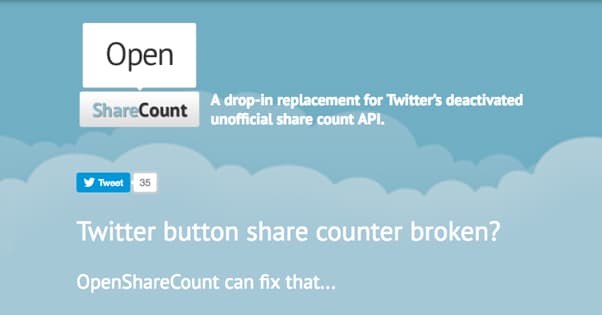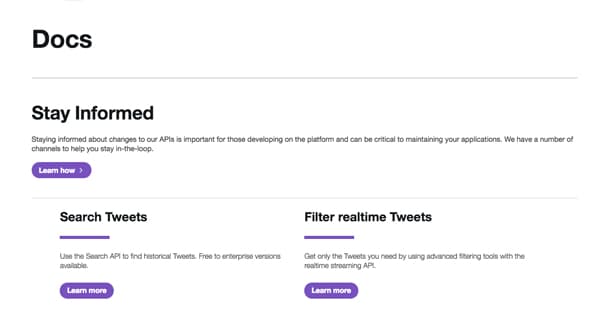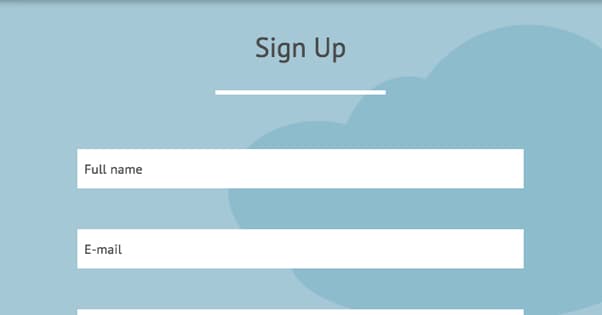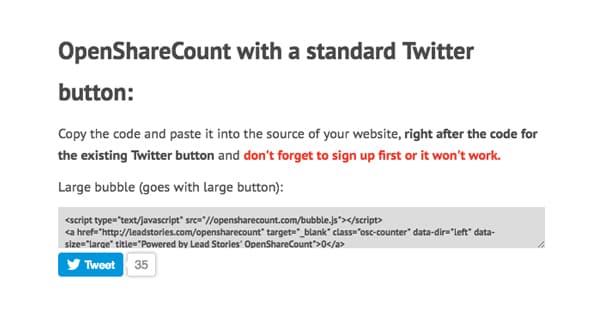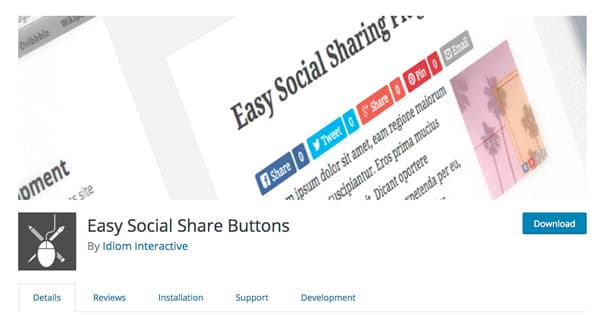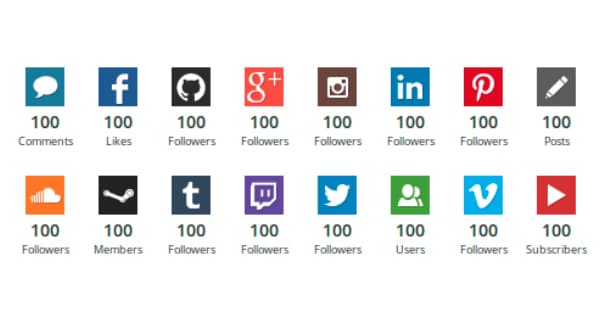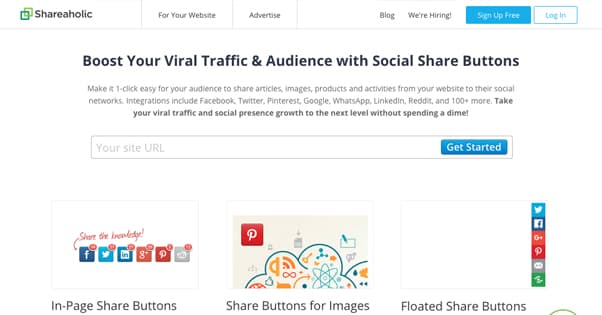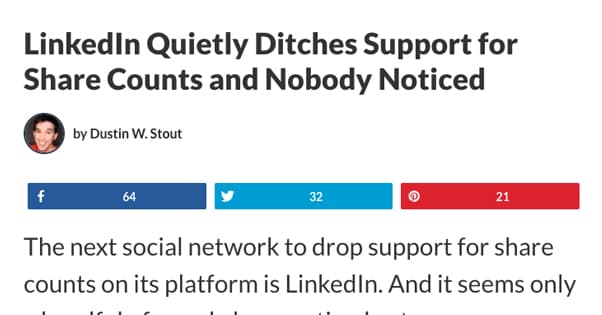List of Share Plugins That Are Compatible With OpenShareCount
Published by James Parsons • Social Media • Posted September 2, 2018 ContentPowered.com
ContentPowered.com
Any time you’re using a plugin on your website, you’re reliant upon any data sources that plugin uses to keep it functional. In many cases, there’s no path to failure. Something like Yoast SEO isn’t going to break unless they push an update that breaks something. Other plugins, like share count buttons, rely on drawing share count data from the relevant website to display it accurately on your site. If the share site removes the ability to find that count, your plugin breaks.
This very thing happened in the end of 2015 with Twitter. I’ve written about it before, as have dozens of others. What happened was a huge back-end change for Twitter. They switched from one server architecture to another, and in that switch, changed quite a bit about how their APIs worked.
Now, Twitter has done a pretty good job of keeping their APIs documented and their endpoints available. If you build an app based on the Twitter API and they make a change, they tell you what the effects of that change will be well in advance, so you can adjust to a new source of data or change your feature before it becomes a problem.
The issue with the share count API is that it wasn’t, in fact, an API at all. It was a sort of unofficial API, a json counter that was accessible to the public. Share count apps were built on using this source of data, but when Twitter changed their internal architecture, they changed how share counts were stored.
Rather than do the engineering work of maintaining the old method with their new architecture, Twitter essentially said “tough luck” to app and plugin developers. Want to use a Twitter share count in part of a counter sidebar? Too bad. They aren’t the only ones, of course, but they’re one of the biggest.
Twitter, under pressure from developers, did suggest a kind of workaround. Using the new REST API, you could run a Twitter search for any link, and tally up the number of results. This would show you a count of how often that post has been shared on Twitter.
At least, it will for a while. The problem is, this search only goes back a few days or a week at best. Any post older than that will have search results falling off. There’s no way to get accurate share counts directly from this data source for anything older than a couple weeks if you’re lucky.
On top of all of that, access to the old json counter was open, while access to the modern REST API is not. You need an API key, meaning you need to be in good standing with Twitter and need authentication with their servers to access the data. This is a pretty big roadblock when all you really want to do is install a plugin and let it do its thing.
This is where OpenShareCount (OSC) comes into play. OSC is a third party solution to this first party problem.
What OSC does is pretty simple. They take the URL you give them, and they perform that REST API search as I mentioned above. They then continue to perform that search every day or two, to continue to compile data. They record the shares that exist when they search, and add on new shares when they do a refresher search, indefinitely.
It’s essentially Twitter’s suggested workaround, except instead of needing to get your own API key and programming your own calls, OSC does it for you. They maintain data as long as you’re a registered member and have their app authorized on your Twitter account.
This is noteworthy because you are required to keep this app authorized on your profile. Some people I know tend to be a little skeptical about authorizing third party apps. That’s fine, it’s good to be skeptical. Just recognize that, without this authorization, OSC can’t perform the searches you want it to on your behalf, and thus won’t be able to update your share count data.
The nice thing is, OSC is not all that difficult to use. It will take a bit of initial configuration, but once you have it set up, it will work quietly in the background for as long as Twitter fails to provide their own alternative. And, of course, as long as Twitter doesn’t decide they want to ban the OSC API endpoint either. I wouldn’t put it past Jack to make another dumb decision in the series of dumb decisions that have led to Twitter’s current position.
Regardless of the kind of social sharing buttons you want to use, you need to sign up with OSC. You can click the link above, or this one right here, to sign up. All you need is a name, email address, and your domain. You can only register one domain with one Twitter account, unfortunately, but that’s just a quirk of how the system works. Registration is free, there’s no affiliate system or referral links to worry about, so go ahead and hit the button.
If you want to use the default Twitter share button, it’s pretty easy. They have documentation on their page to help you. Essentially, they just give you some source code you can copy and paste. It’s a bit of JavaScript that makes the call to OSC to make the query to Twitter, and then passes that data on to the Twitter button the way it should have been displayed before it was removed.
On the other hand, if you want to use a third party social sharing suite, you have a slightly more complicated process that involves tweaking the code of the plugin you’re using. Depending on the plugin, it might be more or less effort. Some plugins, those that encrypt or enclose their code to make it impossible for you to edit, will be unable to use OSC’s share counts.
All you need to do, assuming you can make those edits, is replace any instance of the cdn.api.twitter.com URL to opensharecount.com’s URL. You can see the specific information, as well as tweaks to remove additional parameters that might screw things up, on the OSC site.
One important footnote is that the new share counts provided by OSC will only work from about a week prior to when you signed up. Again, the new API search only shows about a week’s worth of results. As such, any content with shares older than a week will be more or less reset. You won’t be able to recover old share counts from older evergreen content. There’s nothing that can be done to fix this, Twitter simply does not allow the data to be readily available.
Plugins That Work
Since the core premise of this post is a list of social sharing plugins that work with the Open Share Count counter, I’ve done my best to compile a list. I’ve also listed a few other plugins that work fine with their own solution, and don’t need you to do the work.
Twitter’s Official Button. First up on the list is Twitter’s official sharing button. They removed the ability for this button to show share counts, but by using the instructions on the OSC page, you can restore that functionality. It’s easy to do and it works, so if you’re using default sharing buttons, this is a good option.
Easy Social Share Buttons. A quick and easy social sharing plugin, this option will do what you want as long as you’re willing to tweak it to work with new sources of data like OSC. I don’t recommend this for new users – there are better choices – but if you need something lightweight and don’t mind putting in a little work, you could certainly do worse.
Social Count Plus. Another option, this one is unique in that it covers a bunch of social networks a lot of the others don’t, like SoundCloud, Twitch, and Vimeo. It’s a great option if you’re running a site in a niche that uses a site outside of the usual top five or so. It should be easy to get running, and they cache their data in case of future API issues.
And now for some that have their own solutions, and don’t require you to use OSC.
MashShare. This is a social sharing plugin designed to mimic the sharing buttons seen on hit superstar website Mashable. If you like their theme and design, and you like how they function, you can use this plugin quickly and easily. They also have a dozen or so add-ons to expand the functionality of the plugin to give you additional features like click-to-share and responsive design.
Social Warfare. Social Warfare is one of the best social sharing plugin suites available. I love what they do, I love how it works, and they’re extremely good about keeping their app maintained. It only took them a couple months after Twitter’s surprise announcement to get their API-based workaround up and running. They’ve also managed to do the same thing for Facebook and LinkedIn, both of which have made it a little harder or impossible to get data the old way.
Shareaholic. This company provides three different formats for social sharing buttons, along with a whole bunch of integrations, a ton of additional tools, and more.
They, like the other two I’ve already mentioned, produced their own workaround for the lack of official share count data. You don’t have to muck around with code replacement, either.
A question you might be asking yourself, once you’ve seen the work involved with adapting a plugin to use share counts, is whether or not you should even care about them. Well, should you?
The problem with caring about share counts is, as demonstrated by Twitter, LinkedIn, and a few others, they can disappear at any time. More importantly, if a social network doesn’t think it’s important to keep that data, is that an indication that you shouldn’t either?
On the one hand, social share counts are a kind of validation. When you see a blog post has 5 shares, you might feel like the site doesn’t have much in the way of readership. If it has 5,000 shares, you can know the post is reasonably popular. The more shares a post has, the more it positively reinforces further shares.
This is an issue for small sites, because it works in reverse. A site with low shares might tell a user that maybe they shouldn’t share it, if it’s not that popular. Maybe you’re missing something about it, and sharing it would be problematic, who knows?
If you’re a small site, however, share counts can be a good sign of your growth. With higher-than-expected share counts, and a little boosting of those same counts, you can appear larger than you really are. This can open up additional doors to future networking, and can be beneficial to your site as a whole.
On the other hand, if you’re a massive site with hundreds of thousands of social shares on every post, share counts become basically meaningless. It’s not like Forbes or Mashable or VentureBeat really needs the additional exposure, right?
There root of the issue is the balance between the work involved in fixing share buttons, and the value they bring to you. Frankly, I think the work is fairly minimal, so you might as well implement OSC or one of the alternative share count options. What is there to lose?