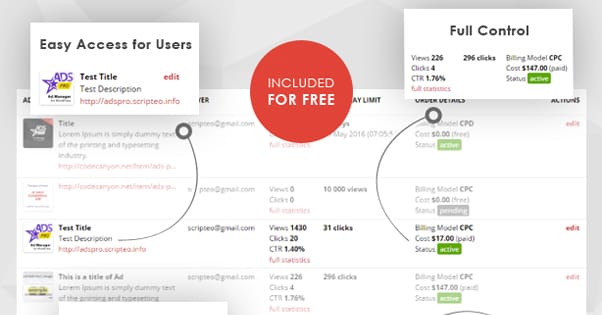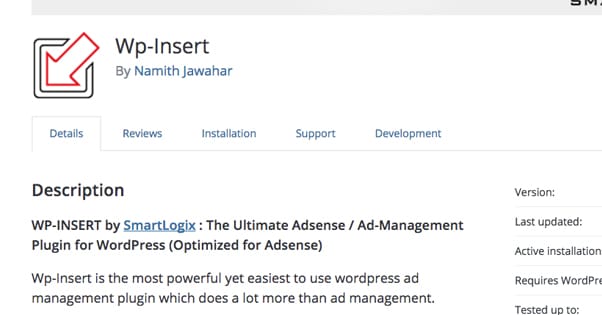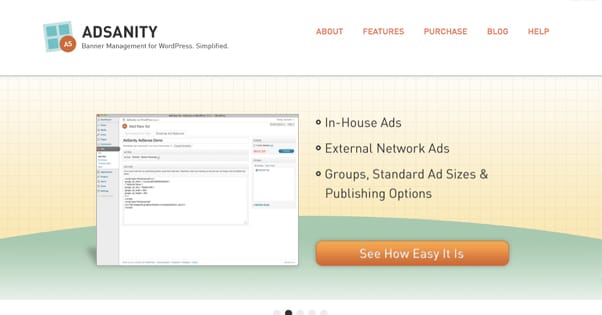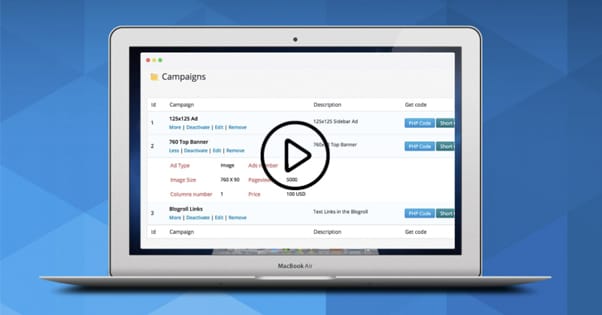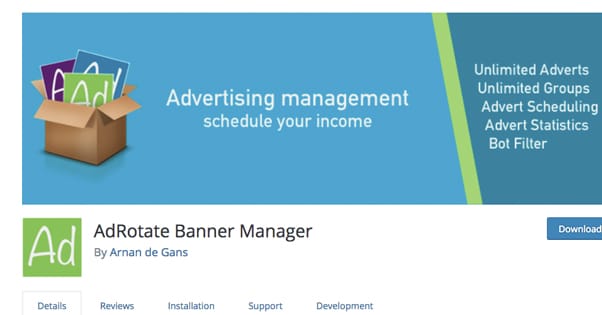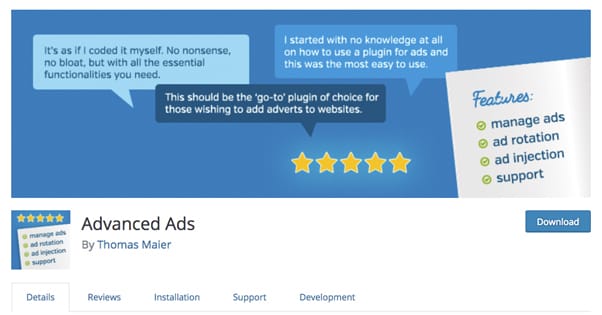Top 10 WordPress Plugins to Sell Ad Slots on Your Blog
Published by Kenny Novak • Monetization • Posted July 29, 2017 ContentPowered.com
ContentPowered.com
Let’s be honest here; advertising on the web can be a gigantic hassle. Sure, you can toss a Google AdSense widget up on your site and make a few pennies here and there, but it’s slow and ineffective. You can sell your own advertising space, but then you need to run plugins to rotate ads, you need to manage who is buying and how long they’ve been paying, and all the fraud prevention is in your hands. And let’s not even get started with affiliate marketing or dropshipping which, while lucrative, are an incredible amount of work on top of everything else.
Thankfully, the solution is robust plugins produced by other people. If you’ve been using WordPress for a while, you probably already knew that, though. That’s the beauty of WordPress, isn’t it? Everything you could possibly want to do is probably doable using one of the hundreds of thousands of available plugins.
I’ve chosen ten of the best options for you to use when you want to run ads but don’t want to be stuck with some dinky ad manager or a custom code base. It’s up to you to figure out which of these choices is best for your site, but I’ve done my best to give them a good description to help you along.
1. Ads Pro
Ads Pro hails from the echoing halls of Code Canyon, which should say a few things to you already if you’re aware of the industry. First and foremost on your mind is likely the price, since everything on CodeCayon and the other Envato sites is a paid asset. In this case, the Ads Pro advertising manager is only $37.
Ads Pro is for the DIY ad manager who really wants to have as much control over their advertising as possible. You have 20 different display locations and types for ads, with ads that can be shown and then closed automatically and a bunch more. You have ad filtering options, including a lot of ad targeting. The targeting options include by device, by geographic location of the user, and on a schedule.
Since this setup doesn’t go through or hook into a third party ad network, it has its own front-end for users to buy advertising space on your site. This hooks into WooCommerce for payments, which can be processed through a range of different processors, including Stripe, Amazon, PayPlug, and more. You can charge for CPC, CPM, and CPD models. All in all, it’s a very powerful add-on with the caveat that it costs money to buy.
2. OIO Publisher
Another premium plugin, this one has been in development since 2007 and has been steadily growing and adding features. These days, it’s a large ad system that sits on WordPress and allows people to purchase ad space as they desire. One license covers as many sites as you want, including WordPress Multisite, though you do need to activate each of the multiple sites individually, which can be a hassle for large networks.
One of the primary perks I’ve found with OIO is that it has an affiliate system as well. You can run affiliate marketing as the advertiser, and pay people who refer customers your direction.
OIO is also flexible enough that it works as both a WordPress plugin and as a widget that can be installed on any custom website. If you’re eventually going to transition off of WordPress and onto a custom architecture, you can still use OIO, though the admin dashboard will look a little different. All of this just runs you the lost cost of $47 for a full license.
3. WP-Insert
Produced and maintained by SmartLogix, WP-Insert is the first free plugin on this list. They bill it as the “ultimate WordPress plugin”, though I’m not sure why they feel that’s a reasonable descriptor. It’s not like it does literally everything you could want, it’s just a nice ad manager system.
Ad placement is all over the place. You can place them in and around content, in sidebars, and automatically throughout the site based on algorithmic placement. It works well with Google Analytics for tracking and AdSense for running their ads. In fact, the whole thing is primarily optimized for AdSense, and while it can work with other ad networks, it is very much not a system for selling your own ads. If you want to handle all of that yourself, you’re going to need to use some other system. Might I recommend one of the others on this list?
4. AdSanity
This plugin is designed with simplicity in mind above all else. It’s another premium plugin that allows you to sell ad space, run in-house ads, and link into external network ads all at the same time. They have two types of ad setups; single ads and ad groups, both of which run via a widget you install on your site. From there, you can publish ads just like you would publish a post, using date-based restrictions or infinite publication.
The downside here is that if you want to allow others to buy ad space, you need to work with them outside of your site. There’s no dashboard for purchasing ad space, nor does it come with a payment processor set up. You will need to handle all the contracting, tracking, pricing, billing, and management yourself.
AdSanity has three tiers of license. The Blogger license is $49 per year, which gives you updates for the plugin and support as long as you’re paying for it. You also have access to basic add-ons. It’s all for one domain. The Publisher license is the same, except it works for three domain names and costs $89 per year. The third tier is $149 per year and gives you pro add-ons and infinite domains. Good for an agency, I suppose.
5. WP Pro Advertising System
This is one of the best selling WordPress plugins on the Envato marketplace, and with good reason. So far the most robust plugin on this list was the other one on CodeCanyon, and this one gives it a good run for its money. To give you perspective, WP Pro will cost you $29, as opposed to the $37 of Ads Pro.
WP Pro Advertising System allows you complete control over where ads show up on your website, including footer bars, sidebars, banners, in-text ads, related post ads, and more. Obviously, you don’t want to use them all at once, but you can test various options for their viability. In addition to selling your own ad space through the plugin, you can link it into all of the major ad networks and many of the minor networks, so long as their architecture or widget is compatible.
The plugin is built to be responsive and has ad rotation so your readers aren’t seeing the same ads over and over. It supports a visual banner editor similar to a scaled-down version of Canva. You have a bunch of different transition options for banner rotation on a live page, and there’s idle detection to stop from showing ads to idle users. You can set the cost of ads per click, view, or day, and even showcase your top paying ads so other potential advertisers know what they’re up against. There’s even a heatmap! Basically, this plugin delivers on a ton of options and accessories that would cost the price of the plugin all over again in other situations. It’s a great choice.
6. Ads Adder+
This is on the cheaper end of what you can find on CodeCanyon, and with good reason. It’s only $12, and you’ll see why in a moment.
With Ads Adder Plus, you can create and post ads in any of 20+ ad locations you can define on your site. It includes sidebars and footers, as well as random location cycling and 10 normal ad slots. Ads are responsive and work on mobile as well as desktop platforms. It does support video and Flash ads, if you’re keen to open yourself up to that kind of potential abuse.
The downside is that it doesn’t have robust integration with third party networks and it doesn’t have a dashboard for users to buy ad space. You need to manage all of that on your own. Once you have the ads, you can do a lot to run and optimize them, but all of the actual work needs to be done on your own. See why it’s only $12 now?
7. AdPress
AdPress is a customizable ad sales and management platform for WordPress that includes a lot of nice advanced features. For example, there are fallback ads in case one ad fails to display. You can specify custom ad dimensions to sell ad space, you can allow custom CSS and HTML, and you can specify sales terms yourself. Clients can buy ads through your site, with purchases logged and multiple payment options supported. They also have add-ons you can use as well, including notifications for expired ads.
Add-ons for AdPress includes layers, an email notifier, support for third party ads, advanced checkout processes, and support for Stripe. There are a couple more as well, like Power Ad, which allows you to use AdPress on non-WordPress sites.
8. Geo Ads Switcher
Geo Ads Switcher is not a plugin for managing ads itself; rather, it’s an extension to existing ad systems. Essentially, it detects the country of origin for the people who are visiting your site, and then shows a selection of ads to that person based on their location.
For example, let’s say you’re working with Amazon affiliate marketing. You know that people who visit from Canada are going to have issues ordering things from Amazon.com, so you find similar products or deals on Amazon.ca and use those for the Canadian visitors. Now your revenues are up, because Canadians think your site is aimed at them and they use it as a good deals site, while Americans are not cut out of the loop.
A couple of the more robust plugins on this list offer this option natively, with their geo-targeting features. Most do not, and very few third party ad systems care enough to give you a way to do so. Plus, this works with other kinds of ads rather than just display ads, like Amazon links, so it’s useful all around.
This is another CodeCanyon offering, and runs at $19.
9. AdRotate
AdRotate is a free plugin, and is thus correspondingly limited. It works primarily with banner ads, and can use ads from ad servers like Media.net, AdSense, DoubleClick, and others. You can manage ads individually or in groups, but you’re still pretty limited to banners. Sure, banners come in all sizes, but they’re not text ads and other variants.
AdRotate does have a pro version you can spend money to obtain. It has geotargeting, advertiser campaigns, mobile ads, reporting, and scheduling for payments months in advance. Prices are in euros, so you’ll want to double-check the conversion rates, but a single site license with all features is just $29. All you get with larger licenses is more site support, so check that out if it’s something you’re interested in.
10. Advanced Ads
Are you as tired as I am with all of these companies naming their offerings such similar things? I had to double-check just to make sure I didn’t duplicate items on this list a few times. Anyways, speaking of duplications, here’s Advanced Ads. It’s another ad management plugin available for free, and the main selling point is an Ad Health monitor that keeps an eye on your ads and tries to help you avoid an AdSense penalty. It works with all kinds of different ads due to the way the add-on is programmed. It’s also one of only a couple of ad managers to come with a way to circumvent ad blockers, though those are always iffy.
The plugin is free, but it has a pro bundle that will run you 69 euros. It comes with ad tracking, geo targeting, pop-up and layered ads, sliders, and the ability to sell ads. This puts it on par with many of the other top-level ad managers out there, but it’s also pretty expensive when you can get basically the same stuff for $37. Still, it might work out better for you, and it does have great support, so feel free to give it a try.