The Best WordPress SEO Plugins: 2017 Edition
Published by Drew Hendricks • Search Engine Optimization • Posted March 22, 2017 ContentPowered.com
ContentPowered.com
There are a million articles out there about WordPress plugins, and even we have written some before. The trouble is, so many of them are so old it’s hard to tell what’s up to date and what’s not. Rather than add to the confusion and update old posts, I’ve decided to write a new one, covering the best of modern SEO plugins. If you’re reading this from 2019 or something, feel free to check around for a newer version; I’ll probably have made one.
There are tons of WordPress plugins for a wide variety of uses. This article is primarily focused on SEO plugins, but keep in mind that a lot of factors affect SEO, like site speed, security, and content optimization. If a plugin seems out of place, don’t worry too much; it’s still valuable to you and will very likely be able to help your rankings in some way.
Oh, and a quick note before we begin; yes, a lot of these are plugins you know and recognize from older articles or your own research. They’re the best, and they’ve been the best for a long time, so it’s not strange they’re continually on these lists.
WordPress SEO by Yoast
If you had any doubt about this entry being on the list, put it to ease now. Yoast is the number one WordPress plugin for all things onsite SEO. They handle meta information, technical optimization, content suggestions, and a whole lot else.
Of course, this is not necessarily a free plugin. I’ve linked you to the free version of the plugin, but I highly recommend going to their website and just buying the premium version. The additional features, the support, the community; it’s all very much worth it. If you’re only going to buy one single plugin for your SEO, make it this one.
Broken Link Checker
Having broken links on your site is both an SEO and a usability issue, though it’s somewhat redundant to say that, as Google tends to treat usability as a facet of SEO. Broken links make users skeptical about the value of the content you provide. They also cause issues with indexation, and they show you don’t necessarily care about the quality of your older content.
This plugin scans your site when you install it, and then monitors links over time with periodic checks to make sure they still function. When a link stops working – whether it’s internal or external – the dashboard notifies you so you can change it. You can even have it automatically set broken links to noindex or nofollow, just to prevent search engines from devaluing you for them. This is a must-have plugin.
Rel Nofollow Checkbox
Normally I wouldn’t recommend a plugin that hasn’t been updated in years, but this is a very simple shortcut plugin that makes it easier to remember to pay attention to your link SEO.
Linking out to a site passes some of your SEO value to that site, and it counts as a sort of vote of confidence in that site. If you’re linking to a site you’re not confident in supporting, you want to nofollow it. However, it’s easy to forget to do that with native WordPress, since you have to deal with URL parameters in a tricky way. This plugin simply gives you a box you can check to add the nofollow parameter to any link when you create that link. Quick, easy, simple, and free.
WP Meta SEO
One of the lesser known attempts to unseat Yoast as the top tier general SEO plugin, this plugin gives you control over pretty much every aspect of your onsite SEO in simple, mechanical ways. You have bulk editing, image resizing, 404 redirects, sitemap creation, and Analytics integration. It’s not as robust or as pretty as Yoast, but it will get the job done.
Redirection
For many websites, the 404 page is simply an error page, it’s not something you have optimized or ever really thought about. After all, why would someone be arriving at a page that doesn’t exist?
Well, there are a ton of different reasons why someone might land on a non-existent page on your site, and it’s wasted space if you’re not optimizing it somehow. Redirection allows you to completely manage your .htaccess file without having to actually learn how Apache works and how to code in the file itself. Manage all of your permanent, temporary, or 404 redirects all from one place.
Rankie
This is a simple plugin that takes the place of using a scraping tool like Scrapebox or otherwise doing tedious research yourself. What it does is searches Google for keywords you configure, and finds your website on the results. It lists your ranking for each keyword, and checks them every day to update them. You can see how you’re doing for your primary and secondary keywords, at a glance on a single dashboard report.
The downside to this is, despite being a relatively simple feature, it’s a paid plugin. The link above will take you to CodeCanyon, where you can get Rankie for $17.
All in One Schema.org Rich Snippets
Not to be confused with the All In One SEO Pack and its plugins, this is a stand-alone plugin that works with your site to include Schema.org rich snippet information. Schema.org is tricky enough to implement on your own that many, many webmasters simply don’t bother with it.|
However, it can be a great benefit to you, particularly if you run an ecommerce or review-based site. Regular blogs and casual brands probably don’t need it, but if you’ve read up on what Schema.org brings to the table and you think it would benefit you, it’s well worth implementing a plugin to make it easier to configure.
SEO Internal Links
This plugin is an interesting automatic link engine. Internal links are part of a good SEO plan for any website. They cross-link content on your blog so users can stick around reading without having to rely on the sketchy-looking related post widgets that have permeated public consciousness as an ad method.
What it does is, essentially, allows you to configure a list of keywords and associated URLs you would want to link to. For example, if you wrote a good evergreen guide to using Google Analytics, you could set up code to make it so that every time you mention “using Google Analytics” on your blog, the plugin would automatically convert that phrase into a link to that specific post. You can make them followed or not, you can make them vary, you can add affiliate links, and a whole lot more.
SEOPressor
This is probably the number one competitor to Yoast on the market today. It’s a total site SEO control tool, with analytics, settings for site-wide meta information, and my personal favorite, a site audit tool. Their auditor scans your site and looks for common SEO issues or potential problems, like pages with no meta description, pages with broken links, pages with no primary keyword emphasis, pages that can use Schema.org markup but don’t have it implemented, and a bunch more. It lists all of these possible errors on your dashboard and gives you easy links to fix them.
This is a premium plugin with a recurring monthly fee of $9 to use it for SEO control, unlimited on-page analysis, a health monitor, and lifetime updates. It’s also usable on an unlimited number of domains.
SEO Cleaner
This is another premium plugin from CodeCanyon, and will run you $19 for a license, which is on the upper end of CodeCanyon plugins from what I’ve seen. It’s a pretty good plugin, though, as a sort of automated sweeper and site audit rolled into one.
What this plugin does is cleans up the clutter and debris that accumulates on a WordPress installation over time. It helps minimize accidental duplicate content, it cleans up meta information that’s no longer in use, it gets rid of features you don’t use and which may be slowing down your site, and so on. It removes excess data like the WLW Manifest link, emoji scripts, and the WordPress generator version information. It cleans up and disables unnecessary RSS feeds. It removes spam comments and can even remove the website field and disable links entirely. In general, it will make your site more responsive, though it’s not a “smart” tool. It will require some knowledge about what pieces of information you actually do use. Don’t disable your RSS feed if you have IFTTT or Zapier referencing your RSS to post to social media, for example.
SEO Friendly Images Pro
There’s a free version of this plugin around, but it’s two years old and it doesn’t have quite the same advanced features, so I prefer the premium version. It’s only $18, which isn’t bad, all things considered.
What this plugin does is optimizes your images for the web. I’m not talking the old 1990s downscaling 56-color JPGs here. It optimizes the meta data attached to pictures on WordPress, sets up ongoing schemes to template future image meta data, and lazy loads images to make sure your site load times are small. Lazy loading in particular is excellent for SEO.
WP Social SEO Booster
I would exercise caution when using this plugin; make sure to test that it works before you go all-in trying to use it. It’s a very old plugin, so recent changes to how Facebook and Twitter work might have made it no longer function properly.
What the plugin does, assuming it does work, is allows you to customize your Facebook open graph attributes, your Twitter card, and your Google Schema.org information. Essentially, it allows your posts to show up the way you want them to look on sites that generate previews, like Facebook, Twitter, and Google. It’s better than trying to set all of that information manually.
Remove Query Strings from Static Resources
While the name of this plugin may sound like an instruction rather than a piece of software, it’s actually a pretty useful, if minor, adjustment to your site. Sometimes your CSS or your JavaScript will save information in the URL using ? or & symbols. This isn’t great practice, but some code still uses it. The problem is, this isn’t cached, which slows down your site for repeated loads. This plugin fixes the issue, for when you can’t redevelop or replace your code.
The Entire WPMUDEV Library
There are a lot of “free” tools in this library, but they require membership to the premium service to get, so they aren’t really free, are they? Nevertheless, everything they offer is top-tier. Security scans, site speed analysis, caching and smushing, crawling optimization, branding; there’s a lot going on here. Not all of them are SEO factors, but they all can help your business and your branding improve. They have well over two dozen plugins to pick through, plus access to themes and a community that is exceedingly helpful.
It’s also the most expensive entry on the list, for good reason. It’s free for two weeks, after which it’s $50 a month. It works out to like, $1 per plugin or something goofy good, so don’t worry about overpaying for anything. Just sign up and deck out your site with nice things.
So there’s my list of the best current SEO plugins for WordPress. I’m sure there are more out there, but I deliberately left a few items off this list. For example, you won’t see a Sitemap plugin on its own here, because there are a million ways to generate a sitemap, some of which don’t even need a plugin. You also won’t see a few of the popular-but-ancient plugins that are old enough they might not work.
If you have a favorite modern, up to date plugin you want features, let me know in the comments. I can’t guarantee I’ll edit it into the post, but I’ll certainly take a look.

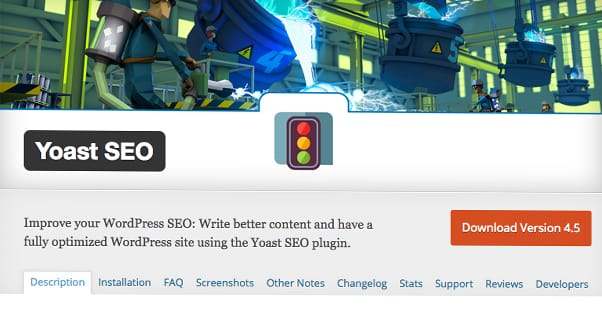
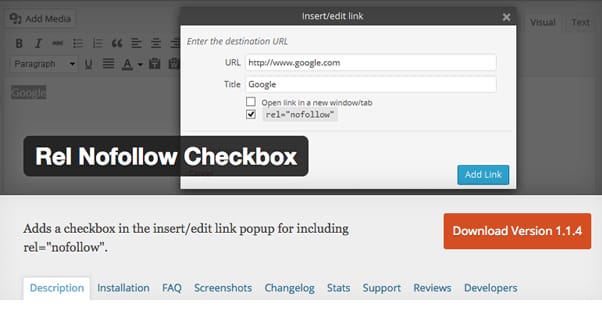
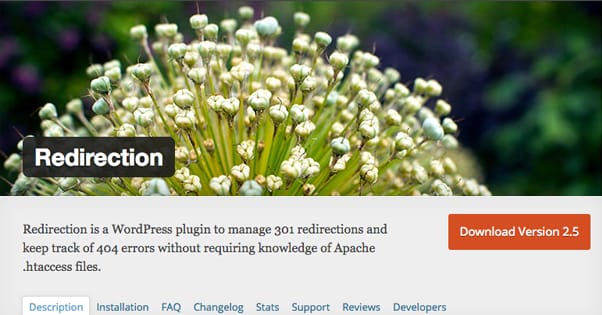

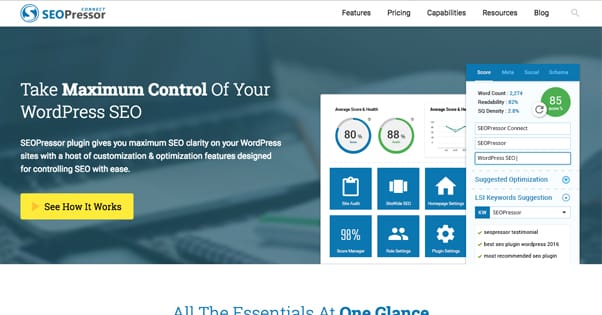
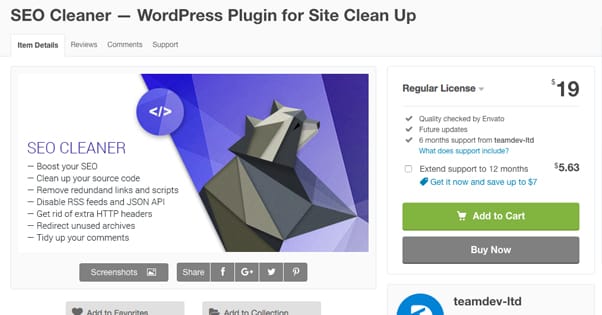







Yoast is the best. I use it for many years since when I started blogging. It is simple and easy to use and works great for optimization. Premium SEO pack was my favorite once, but later migrated to Yoast SEO. Thanks for the writing,
I was not aware about some of the mentioned plugins. I have four blogs on different niches and I use Yoast on all of them. All in One Schema Rich snippets is my another favorite tool to manage SEO.