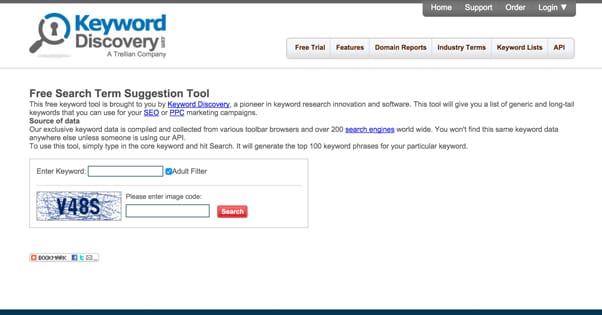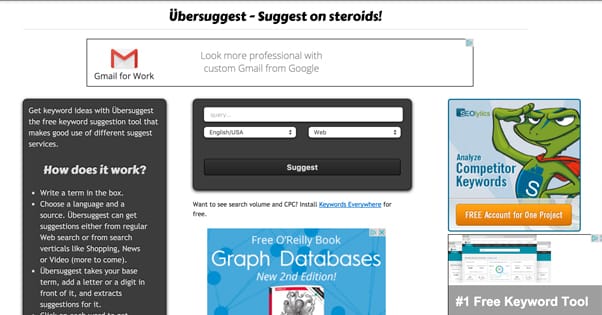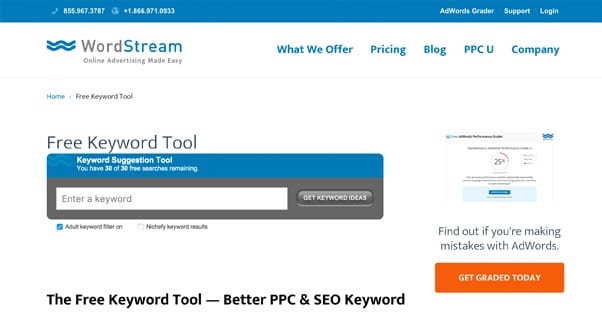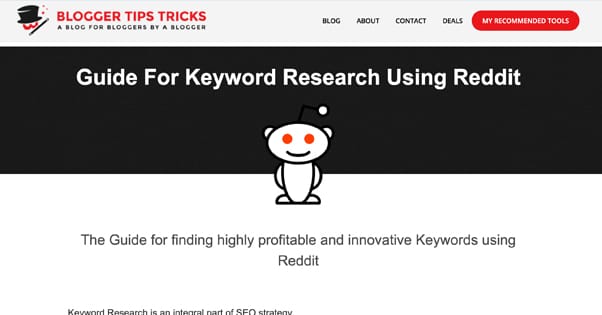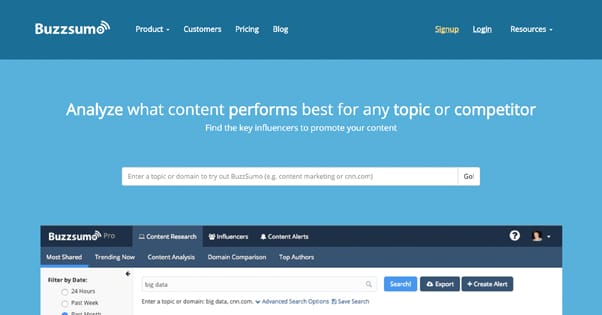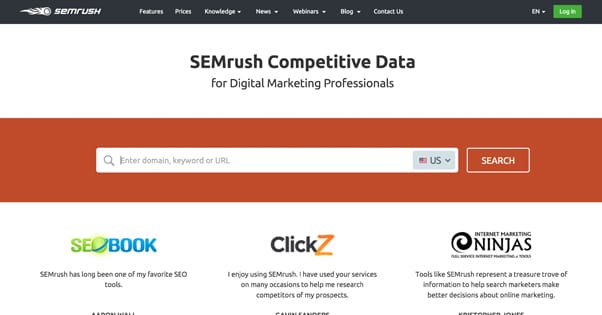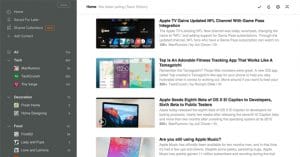10 Tools Top Content Marketers Use for Keyword Discovery
Published by Kenny Novak • Content Marketing • Posted December 4, 2015 ContentPowered.com
ContentPowered.com
In the days of ages past, content marketers had it easy. Keyword information was easily available through Google Analytics, using the Keyword Planner tool. Google just straight up provided a ton of information from organic search and ads, both in terms of general queries and in a more localized sense, with what people were using to find you. This gave you an amazing perspective on identifying what you could target to optimize your current presence or branch out to target broader portions of your niche.
Then the corruption came. More and more queries came with the “keyword not provided” message. First it was just a few searches, half a percent here, one percent there. Then it ballooned and grew, rose and expanded, until virtually all of the keyword information was hidden. The Keyword Planner grew less and less valuable.
For a while, SEOs struggled against the tide. Some refused to change and based what they could off the ever-decreasing results. Some found innovative ways to squeeze out a little more data before it was hidden entirely. Some abandoned it altogether and looked to third party data sources, tools that were developed to mimic the Keyword Planner and have continued to be valuable even to this day.
That’s what I’m here to show you. What do people use today, now that Not Provided has taken over and you need to be a little more innovative to find the data you need?
1. Wordtracker
Wordtracker is a keyword analysis tool that has been used by a wide variety of high profile businesses, including Inc, SEOBook and Entrepreneur. You may be a little skeptical of their ongoing use based on their social proof, though; they still use the SEOMoz logo when Moz rebranded quite a while back.
The tool is, thankfully, very easy to use. It looks like a big search box at the top of the page, and that’s more or less what it is. For this article, I’ll be using a test keyword for various free tools to illustrate the results it can display. I’ve chosen “carrot juice” because the top banner of the site I’m on is orange. It appears to be a very low-volume keyword, so I don’t much mind if you replicate my results and take over the niche.
Wordtracker, when you input the keyword, will give you the search volume for the keyword and various other related keywords. In this case, carrot juice gives 1,112 searches, and the second in like – benefit of carrot juice – has a whopping 58. Wordtracker gives you ten results, then offers you a button to continue your research.
Click the button and you’re given another table, with the same search but with an additional table showing you the competitive sites in the niche. In this case, carrot juice alone has 11 competitors identified. Click the next button and you’re given another list that has KEI, or the keyword potential ranking.
That’s all you get for the free version. If you want more than ten results, or if you want more data, you have to pay for an account. The basic account gives you 1,000 results instead of just 10, along with some other features, and costs $27 per month if you pay annually.
2. Keyword Discovery
This search scans a huge list of search engines, so it may have data slightly skewed from what is relevant just for Google. There are hundreds of search engines out there, but other than Google and Bing, very few of them have any relevance to anything. So, keep that in mind if you use this tool. One deindexed result in Google that shows up in all the others might still exist in this tool’s results.
To use the site, just plug in your search keyword and the captcha. You can check the adult filter if you like, it’s activated by default. I like to leave it on, but if you’re operating in an adult niche, it might be worth leaving open. In general, adult results aren’t going to be useful to your business.
The free version of this tool will show you the top 100 results for your keyword, or all of them if there are fewer. For carrot juice, for example, there are only 9 results. It also shows an annual graph, so you know if there are any seasonal spikes in traffic to a given search.
If you decide you want more – up to 10,000 results and more chronological history – you can register for the paid version. Fortunately, it’s not a very expensive plan. The standard subscription with keyword database access, a limit of 20 ongoing projects, and a limited number of search credits per day, costs you $30 per month. If you want the enterprise level plan with unlimited credits, reports, and API access, it will run you $500 per month.
3. SEO Book
SEO Book is one of the bigger names in long-lived tools, and the keyword tool is no slouch. You need a free account in order to use it, though. This is to limit or prevent scraping. If you’re keen to set up pseudo-API access with accounts, proxies, and scrapers you certainly can, but it will be more difficult than it was when no account was required.
This particular tool has its own huge database of keyword data, mostly scraped from snapshots of Google search results, past Keyword Planner data and a few other sources they don’t disclose. They claim over 28 million keywords across 13 billion monthly searches, which is one hell of a database.
One unique feature is that it will offer different match types, between broad/phrase/exact, and how that data changes from type to type. You can also easily export the data into a spreadsheet, which makes it very easy to manipulate later. Other data includes Google Trends, AdWords bid data, and social databases.
One of the primary benefits – and primary drawbacks – of SEO Book is the other tools they offer. These other tools are pretty useful if you have a role for them, but otherwise they’re just adding on to the cost of an advanced membership. On the plus side, you have a variety of different membership tiers to pick through to find one with the right balance of features and cost.
4. Ubersuggest
This is another of those lightweight-looking tools with a lot of beef behind it. It just has a text box and two drop-downs, but that hides just how much value it can provide. Plug in a keyword, choose a language and geographic location, and choose a vertical – like web, shopping, or news – then hit suggest.
What this tool does is skims Google’s autocomplete in a very robust way. It takes your keyword and gives you the top ten results for it. Then it will start adding characters. So it gives you the top ten results for “carrot juice” and then “carrot juice a” then “carrot juice b” and so on. It goes through every letter and every number, and gives you the top ten results from each. Now, there will be some overlap. Each of the top ten from the generic keyword will be in the lists for the relevant letter. For example, for carrot juice I have “carrot juice benefits” which will also appear under “carrot juice b”.
The most useful feature of this tool is the green + next to each keyword. If you see a keyword you like, you can click that + and the keyword will be added to a list in a tray on the right side of the page. When you’ve gone through the whole list of suggestions, you can then take your pruned and curated list.
Oh, and did I mention that it’s free? They don’t even prompt you to register at any point. It’s nice for a web service in this day and age.
5. WordStream
Not to be confused with Wordtracker, WordStream is another robust tool that looks basic until you run it. It gives you a lot of information, including some deeper cuts into keywords than the other tools, but it’s also a lot more limited when you’re using the free version.
For carrot juice, some keywords I get are “apple carrot juice” “why drink carrot juice” and “apple carrot juice recipe.” There are a total of 636, of which it will show me 100. The tool shows relative frequency, and has additional informational fields with the data blurred out. These include search volume in Google and WS, and a measure of competition. You can click an X to remove a keyword from the list if you don’t like it.
Probably the most interesting feature is the ability to click a button and have the entire list – minus what you’ve removed – emailed to you. This can be very helpful if you have limited time to work. You definitely want to do this for searches you care about, as the tool has a limit of 30 searches for free.
The paid version is more of an add-on for their other services, which means you’re going to be looking at an expensive system with a bunch of features you don’t need if you’re just looking for keyword planning.
6. Reddit
Yes, believe it or not, you can use Reddit for keyword research. Reddit is great because it’s entirely user-curated, without promoted posts or overly optimized black hat BS clogging your results. Only the most attractive content floats to the top. You can then use tools like MetaReddit to analyze the communities with the most traffic, and the basic search for Reddit to find more data.
Now, this isn’t going to be a quick and easy automated tool. It relies on several things.
- Your niche needs to have a presence on Reddit. The site is huge, with millions of monthly visitors, but you still find some holes in the availability of information. At the end of the day, most Reddit users are young white males with an interest in tech.
- Your keyword needs to have some presence on Reddit. Even if your niche is present, that doesn’t mean the keywords you’re looking for have been discussed, or have been discussed recently.
- You need time and reading comprehension. The process you’re using is to just read the most popular threads to have been posted recently and pick out promising keywords. If you don’t have a keen eye for keywords, that’s where you’re going to run into an issue.
The guide I linked above – that’s not just a link to Reddit by the way – goes on to give you a step by step process for determining the difficulty ranking for a keyword. It’s up to you how much attention you want to pay to that part of the process.
7. Keyword Tool.io
One of two tools on the .io domain – the other being keyword.io – this tool is what I consider the better of the two. Not only does it have Google-based automatic keyword autocorrect data; it also has searches for YouTube data, Bing data, and app store data. This can be a great help if you’re using keyword planning to find opportunities in video or in apps that are otherwise packed in web search.
This is a surprisingly common and surprisingly lacking need. Say you want to make an app about tracking carrot juice consumption. Maybe the main carrot juice niche is packed, so metrics would make it look unappealing. But the app store results might show that there are no competitive apps in the space, leaving a lot of room open for you to step in. Produce the app, market it, and take over the keyword niche in content based on the power of your uncontested app.
As for the data this tool provides, you get the search term and the Ubersuggest-style letter autocorrects, the search volume, CPC values, and competition. You also get a list of potential questions that form search terms like “can carrot juice kill you” and negative keywords, if any exist.
8. BuzzSumo
This tool is a little different, in that it doesn’t track autocorrects, PPC data, or suggestions. Rather, it runs searches and tracks organic results, paid results, and social performance. It will show you what content is showing up highly rated and how many social shares the content gets. For carrot juice I get an article on Curejoy.com which has 188K Facebook shares and a handful on other sites, and it goes from there.
BuzzSumo has an absolute ton of information you can access for free, including trends and influencers, but the best information is all gated behind a paywall. Honestly, though, I’m not even going to tell you how much it costs, because it doesn’t matter. If you care at all about social media or existing competition – and you should – you want to subscribe to this tool. It’s just that good.
9. SEMRush
Another of the big name tools, people who founded other tools use it. SEO Book is one of the big ones. When you plug in a keyword you’re presented with a page just chock full of data. You get organic and paid search volumes, you get CPC distributions separated by geographic region, you get trending data, you get keyword suggestions – 542 for carrot juice – and their CPC value, volume and a source. You get related keywords, you get mobile data, and more.
On top of that if you want even more data, you can upgrade to the pro version. This upgrade gives you a vastly expanded set of data and a whole bunch more features, and costs $70 per month. If you’re not already paying for something like BuzzSumo, this is very much worth it. The paid version tracks up to 10,000 results per report, allows you to generate 3,000 reports every day, and can track up to 500 keywords.
10. Long Tail Pro
As the name might suggest, this tool focuses more on long tail variations on keywords – questions and the like – than it does simple one-word autocorrects. It is also unique on this list because it is more than just a web app; it’s an entire piece of software you’re buying.
There are two different versions of the software. One is the Pro version, and the other is Platinum. Pro gets you multiple seed keywords, 800 results per seed, filters for before searching, domain searching, competition analysis, and the ability to save favorite keywords. The platinum version adds on bonus features, keyword competitiveness calculations, keyword list importing, and the ability to create custom calculations. Pro costs $50 for a one-time fee, while platinum is either a $300 one-time payment or a $50 payment with a $30 monthly fee. There’s also a 10-day trial and a 60-day money back guarantee.
This is a very polarizing program. Some people love it, some people can’t get it to work for them with anywhere near the value for the money it charges. I recommend you try out the free trial and then determine for yourself if it’s worth using.