How to Create Legal and Ethical Curated Content
Published by Drew Hendricks • Content Marketing • Posted April 4, 2016 ContentPowered.com
ContentPowered.com
Content curation seems like a simple concept. All you have to do is find content around the web that you think your users will like, and share that content with them. So what’s the problem?
The problem, as it turns out, is the laws and ethics surrounding how content is treated online. There are a lot of different laws and precedents out there for copyright, trademark, and other forms of intellectual property rights. Did you know that images on Google aren’t always free to use? In fact, very often they’re actually illegal for you to just take and use without permission. There is no implied consent simply because a user posted something to the Internet. In fact, just the opposite; posting something is a claim to the ownership of the work.
Legality, Ethics, and Curation
The legality of the situation is thankfully pretty simple. Don’t take and use something that is not yours and that you do not have permission to use. If you want to share something or curate it for your audience, make sure that you attribute the original source of the content.
You are free to take a small excerpt from a piece of content as a quote to use to promote it; this is fair use. This can include a snippet, a title, or a description. Do not, however, reproduce the entire post on your own site.
You should avoid “curating” 75%+ of the content of a given site. At that point you’re no longer curating, you’re taking. There’s a fine line here; sharing everything written by your favorite author can be fine, but it can’t be your only content strategy. Curating from numerous sources is better than limiting your curation to one.
Make sure you add something to the content you curate. Blind reproduction is not adding value; your followers might as well follow the people you’re curating instead of you. You need to give them a reason to follow you instead.
Keep in mind that there are three parties involved in the content curation “transaction.” There’s you, the person curating the content to share with your audience. Your goal is to get more traffic and engagement to your site without having to put in the effort of making that content. There’s your audience, always looking for the next interesting thing. Then there’s the original creator, who wants traffic and engagement to their post, wants their own search ranking, and wants to engage their audiences.
When you curate content, you need to be benefitting all three parties. Curating content, particularly good content, benefits your audience, which benefits you. The tricky part is making sure it benefits the content creator as well. Typically all you need for this is a source link, but you may need more if you’re curating something in a strange situation where the original isn’t available, or something of the sort.
If you’re interested in reading more about the actual fair use laws involved, this is a good resource.
The Process of Ethical Curation
Generally, ethical curation is not hard. You just need to establish the right kind of mindset and process. These best practices will come in handy if you ever have a question.
Practice 1: Never copy more than what is necessary to get a basic description of the content you’re curating.
Think of Facebook for this; when you share something on Facebook, you see a title, a headline, a URL, and a short description.
The same goes for sharing a link on Twitter. This is the ideal way to curate content. You can include a little more information than a short 100-character description if you want, but you should avoid directly copying and pasting much of the content itself. This helps you avoid duplicate content penalties or accusations of content theft. It also gives you room to play off the content in a direction of your own. Provide the curated content as required reading for a post you write that builds off it.
Practice 2: Be selective with the content you curate.
Not everything from a given site is going to be worth curating. Some posts will be more promotional. Some will have topics that won’t be interesting for your audience. Some just aren’t as high quality as you might like. Be selective with the content you curate.
If you’re mindlessly “curating” everything from a half a dozen sources or more, you’re no longer curating anything, you’re aggregating. If you could merge six RSS feeds and get your curation strategy, you’re approaching it with the wrong attitude. Curation is a selective process whereby you pick the best, most important and most relevant content from each of your sources to add to your feed, while also still providing value of your own.
Content aggregation is a valid strategy, it’s just not the kind of strategy you implement with a blog. Rather, you create a site geared towards aggregation. It’s a more hands-off approach, but it’s also less valuable on average for your users.
Practice 3: Make sure the original source of the content is prominently displayed.
This might mean a linked title, or a source at the bottom, or even making the whole thing a link. The key here is to actually link the original source, the real source, not a repost or curation from yet another site. Most of the time this won’t be hard to identify, but sometimes you’ll have to do a little digging to find where the content originally came from. There are also going to be times where it looks like there are several original sources; in these cases, find the one that looks most plausible.
Again, let’s add some emphasis to “prominently.” You don’t want to be the person with the size 4 text at the bottom of the page with a mostly-invisible link. You want to make sure people are aware of the source front and center. It’s almost worse to be “technically” within the rules, as it looks like you know exactly what kind of exploitation you’re delivering.
Practice 4: Always strive to provide context and commentary to the content you curate.
What this means is that you’re providing more than just the content you’re curating to your audience. You’re using it as a stating point for something more. It could be as simple as creating a post with 10 resources on a similar topic, all curated in one place. It could be retweeting an infographic with a comment of your own, or any form of manual retweet for that matter. It might also be using the content as a source for a lengthier original piece of content, a refutation piece, or an expansion. Once again, this is the value add you need to bring to the table to please your audience. Think George Takei on Facebook, adding a pun to almost every one of his clickbait posts.
One of my favorite things to add to any link dump or roundup post – multi-source curation, essentially – is context. I assume my readers come from all skill levels, so I write to the intermediate user but explain terms and concepts for beginners in case they’re reading. It can get a little tiresome for the most advanced users, but that’s fine; they know to filter out the text they don’t need to see and pay attention to the details that help them out.
Avoid sharing the whole image, because that’s just taking it at that point. You’re reproducing the whole thing. It doesn’t’ take much effort to crop it down, write a tantalizing description of what it is, and refer users to the original source. The creator of the post will thank you, and the description will get more people to click the link.
This is also protection against the occasional legal action, whereby the creator of an image decides to get you to remove it, either via takedown letter, DMCA, or actual legal copyright action. Thumbnails are legal to use, they are considered fair use, but reproducing the whole image without permission is against the law. That is, unless the image is licensed under the creative commons license. Though, there are many resources for CC images, they aren’t necessarily ideal for curating.
Practice 6: Make sure any excerpts you post or descriptions you write leave something for the reader to read.
Clickbait is the pinnacle of this practice; they give you just enough information to stimulate your curiosity and then leave a void, making you feel compelled to click it so you can find out more, even though you know from experience that the “more” is going to be trite garbage at best, if not entirely misleading.
Now, I’m not saying go full-on clickbait with your curation. You can if you like, but it’s more of a practice with pop culture news than it is with more serious blogs and marketing. For more serious posts, I recommend posing a question that leads to a potential logical conclusion, and then encouraging users to click to find out if their conclusion was correct. This is the sort of high-brow clickbait that gets you happy content sources, because you’re referring so much traffic.
Practice 7: When you curate content, change the title.
This only applies to when you’re only sharing one post at a time. If you keep the same title, you’re opening yourself up to minor duplicate content issues. Google is generally smart enough to know that a title and excerpt are not an attempt to copy content, but if you’re on the edge with how much you copy and how little you add, you could be flagged.
Additionally, this helps your curated content take on more of a life of its own. Your content isn’t competing in the same title slot with the original content, which is good, because the OC would win. It allows you to add your own spin, as well.
None of this applies if you’re just curating half a dozen or more posts in one. Those open you up to a whole new world of “weekly roundup” posts and the like. These can be very useful, so long as you’re objectively curating the best content, only including small segments of description, and linking out to sources very prominently.
Practice 8: Consider making the links to your curated sources followed, rather than nofollowed.
Now, no one can tell you specifically what to do with regards to followed and nofollowed links on your site. You’re free to nofollow all of the links if you want. However, the idea with content curation is that you’re gathering up the best of the best; you’re sharing only high quality content with your audience, after all. One of the rewards for high quality content, particularly in contrast to low quality content, is the link attribute. A followed link passes link value and helps the destination site; a nofollowed link does not pass value and does not help the site mechanically, though the visitors you refer might add some value.
The primary reason to nofollow links is when you don’t want your “vote” to count as value for the destination site. When you’re curating content, you’re doing it because the content is good and you like it, which is contrary to the reasoning for nofollowing the links. Therefore, you should make the links followed.
This will probably open you up to people who want to get their links on your blog, so people will be sending you contact messages with their links in hopes of earning that curation from you. You’re free to filter or ignore these as you will; I like to go through them, partially to laugh at the bad ones and partially because I occasionally find a decent source.
Most other posts about this subject will cover pretty much the same practices, but they talk about giving readers the option to close a share bar or iframe if they choose. I personally don’t like even using them. People are so desperate to keep readers on their site that they have to layer their own navigation or ads on top of content they curate? I take the philosophy that you should be keeping those viewers around because you’re providing awesome content, not because you’re mechanically trying to force them to stay in place.


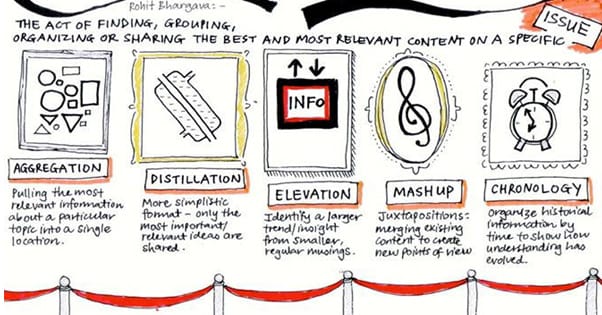
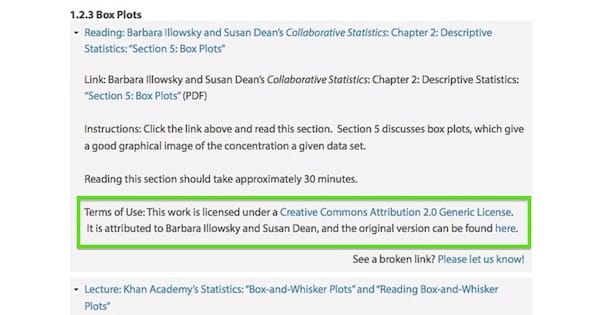

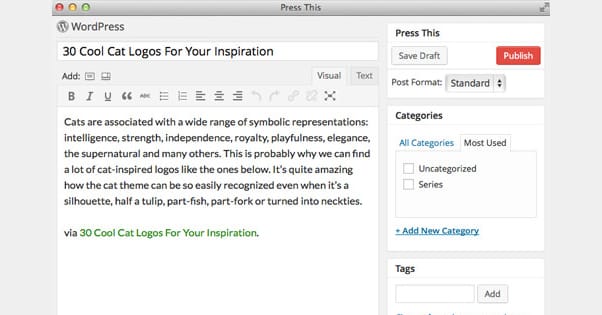

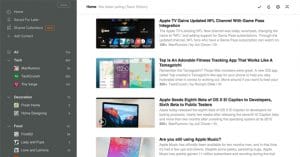



Hello Drew,
Great post, thanks!
I was wondering what the proper protocol was to start curating content from diverse sites (small and/or large ones)?
Should I ask first? Is there some sort of online curation request?
Thanks
Danny
Hi Danny! As long as you are quoting pieces of an article and re-writing them in your own words, I don’t think you need to ask permission, unless you are setting up some sort of autoblog and copying their content verbatim (which isn’t advisable anyway). My advice if you’re going to curate content is always run your finished article through a plagiarism checker like Copyscape. If it pops up with duplicate content, edit your article until it no longer has any duplicate content. Curated content written in your own words works well, but copy/pasted or stolen content most likely won’t even be indexed on search engines. I hope this helps!
What if I just want to provide a link to an article. Do I need permission to do that?
Absolutely! Without links the internet would cease to exist. This article is more focused on copying and pasting content from other sites.