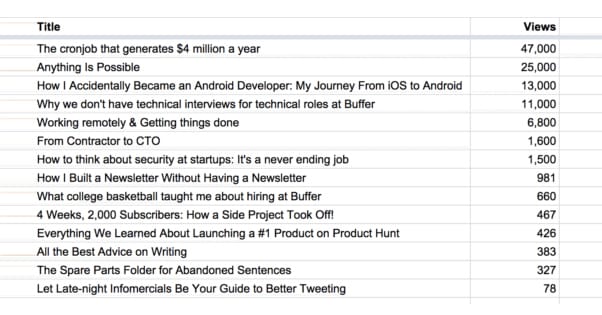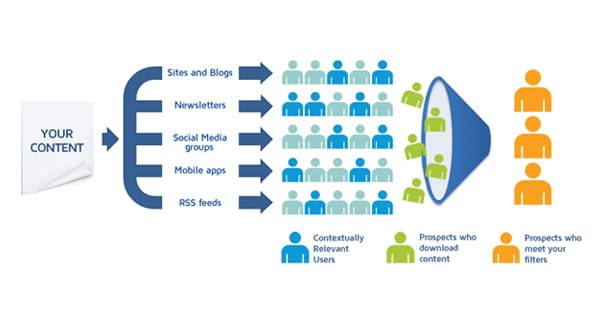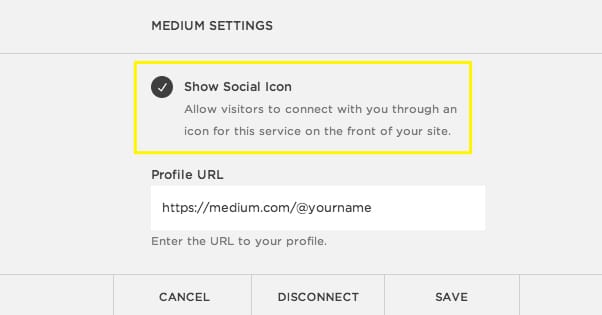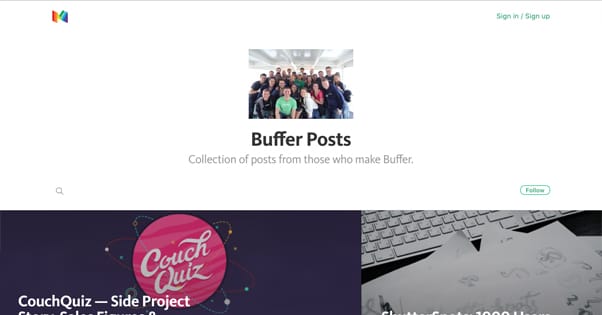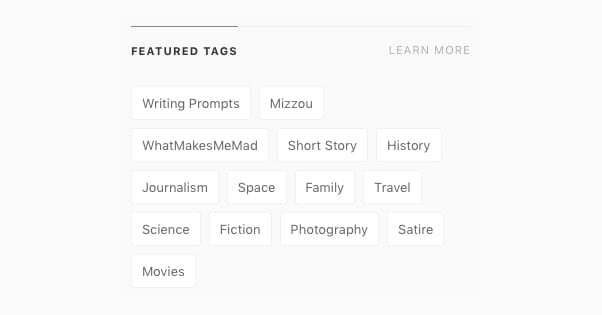How to Grow a Successful Blog on Medium.com
Published by Drew Hendricks • Content Marketing • Posted June 20, 2017 ContentPowered.com
ContentPowered.com
Medium is an interesting site. It’s a blogging platform, much like WordPress.com or Tumblr, but rather than allowing disparate sites on the same network, it lumps everything together under the Medium bannerhead. You don’t get your own personal logo or branding or theme. At the top of every blog is the Medium logo, the category of the post, and the navigation for all of Medium.
This means you have less individuality than you would by creating a blog on another platform. Yet, at the same time, you have potentially more power and exposure, because people use Medium more like they would use a site like Gawker or Forbes. People come to read the trending, popular stories, regardless of author.
Unlike sites like the Gawker network or Forbes, though, you don’t need to have credentials or pass an interview to be a writer. It’s trivial to register an account, it takes a couple minutes to fill out the information in your profile, and then you’re ready to start writing. So what does it take to be successful on Medium?
Essential Stats
Medium was founded by Evan Williams, one of the co-founders of Twitter. It launched in 2012 and has taken off in the last five years. It currently ranks 381 on Alexa globally, and 223 in the United States. Traffic comes primarily from the US, India, Japan, the UK, and France. Estimates indicate that the site as a whole receives around 80 million visitors per month.
Buffer did some more personal, ground-level studies with their own marketing experimentation. Their best posts at the time received 47K, 25K, and 13K views. The “reads” metric Medium provides, which is an indication of how many viewers actually read the post, is lower: 17K, 6K, and 3K for the same three posts. This is generally a worthwhile amount of traffic, given that smaller blogs can struggle to get that much on a regular basis.
Crucial Information
Before you begin, the first thing you need to do is fill out your profile. You get a display name, a short bio, a profile picture, and the opportunity to link your Facebook, Twitter, and Google accounts. You can choose to display your links to Facebook and Twitter as well.
When you sign up for Medium, if you do it through Facebook or Twitter, information is automatically imported. Your username in particular is given to you automatically if it’s available, and it will look for your profile picture if you have one to pull. You can, of course, change these, but you should keep a consistent branding across all of your social networks. For this purpose, I consider Medium to be a social network.
As for your bio, think of it as very similar to Twitter. You have 160 characters of space to make your bio, so you really need to make it pop. Any advice that applies to Twitter will also apply to Medium.
1. Syndicate Content
Medium does not care about duplicate content. When you go to create a new story, one of the options at the top is “import a story.” When you click that, you are presented with a simple box where you plug in a URL. Submit that URL and a new draft will be created, with the text and images from your existing post imported. You can then go through it to rearrange, reformat, or replace images, change text formatting, edit the content, or do whatever you want to do with it.
As with all means of content syndication, you want to be careful using this feature. At the very least, you may be poaching your own SEO value, which means you could be hurting your site and centralizing your traffic on Medium. I generally recommend that you let a story run exclusively on your site for a week or so before you import it into Medium.
That said, if you’re first getting started with Medium, it can be valuable to import some of your older “greatest hits” to get the right foot forward. Keep in mind, however, that Medium is a fairly time-sensitive platform. Trending articles are usually relevant and timely, so importing good content that is out of date isn’t likely to earn you much on Medium itself.
2. Decide on Calls to Action
I think in general you should have three calls to action you use regularly. One of them should be the “light” call to action, that you use for very light content that isn’t trying to sell anything or promote an agenda. This call to action will be simple, like following you on Medium, following you on another social network, or clicking through to your site. One call to action should be a “medium” call to action, which is what you use in some of your more compelling content. It’s a call to action to get people to stick around on Medium and read other posts you have written. The third call to action, the “heavy” call to action, is there to link to product pages, landing pages, services, or deep conversions.
I leave the categories broad so you can do your own testing. The only reason I say you should have three calls to action is that if you use the same one all the time, people will ignore it. If you use a different one each time you post, it’s a lot of work to come up with them and it can throw off testing. If you have a few you have tested and rotate through them, you have the best of both worlds.
3. Embed the Value
Don’t be afraid to embed some content for additional value, rather than just linking to it. Depending on your niche and your goals, you can embed all sorts of different media into a Medium post.
Medium supports, at minimum, YouTube, Vimeo, Twitter embeds, Kickstarted embeds, Soundclouds, Instagram images, Rd.io songs, and Gists from Github. They also add others occasionally, so give it a shot and see if your media of choice is embeddable.
4. Optimize Writing
You generally want to keep your writing simple, but not dumb. The Medium audience is largely built out of professionals and intelligent people, so they can understand advanced concepts. Don’t write very basic content, and don’t go all explain-like-I’m-five on complex topics. However, don’t go the opposite direction and write something filled with so many buzzwords or advanced concepts you gloss over that the user practically has to have a doctorate in your industry to understand what you’re writing.
If you want, you can run your writing through a grader to see what grade level it comes out. I don’t like these – writing for different industries can be very different in terms of how it comes out – but it’s still good to give you a baseline and to see where you might be able to improve.
Keep your stories relatively short. Posts around 1,000 words seem to do best, but the word count isn’t what’s important. What you’re looking for is the “read time” indicator. If your read time is above ten minutes, your post might be too long. However, an exceptionally good post, a tutorial, or something with a lot of additional value can go on longer and still benefit. Use your best judgment. Generally, you want to aim for somewhere between 5 and 8 minutes in length.
Write a good headline. Not much more to this one: headline tips are the same regardless of blogging platform.
5. Consider a Publication
A “publication” on Medium is sort of like a magazine composed of posts created by a certain set of contributors. You can create and run a publication and grow pretty popular on Medium without ever writing a post of your own. There are two ways you can use a publication.
The first way is to create your own publication. Buffer did this. The idea is that you have multiple people on your staff or multiple writers for your brand contributing to Medium. You add their posts to your publication so someone who is a fan of your brand can see all of the posts written by people associated with your brand in one place.
The reason you might use this rather than just using your own blog is to allow flexibility in writing. Your blog is focused on marketing, on growth, and on your industry. Medium allows your writers to branch out and write about topics they might not otherwise have the chance to write. It’s for interesting short pieces, thought experiments, stories, and off-topic content.
You can also submit your content to existing publications. The people who run those publications might choose to add your content to their publication. It’s like syndication without needing to duplicate the content. You benefit from the audience the publication already has, and the publication benefits from sharing good content.
6. Use Images Frequently
You should have one large banner image at the top of your story, which will be the eye-catching preview image on Medium itself and on any links to it on social media. You should also use images frequently throughout your post, or at least whenever it feels right and you don’t have another kind of media embedded there already. Images help break up monotonous walls of text, adds value when it has relevance to the content, and is just good practice besides.
7. Tag Properly
Medium posts can be tagged like YouTube videos or Tumblr posts, but you’re only allowed up to three tags for a post. This is so that Medium can more easily track them and limit the Tumblr phenomenon of long, goofy vanity tags.
When you use a tag, a number shows up next to it. This is the number of other posts that use that tag. You want to think of this like a keyword; too many posts and there’s too much content, yours won’t stand out and you have less chance of showing up. Too few and there’s likely little or no traffic for that tag, so it wastes one of your valuable tag slots to use it. Likewise, generally don’t use a branded tag unless you’ve already built a presence around it.
8. Build a Team
You can build a team of writers, and you can invite people who prove to be knowledgeable, engaged fans to be part of your team. This isn’t an actual “team” system in Medium. Instead, just keep these people in mind when you go to publish new content.
One thing you can do on Medium is invite people to leave notes on your content before you publish. This allows you to spot typos, misinformation, broken links, or inconsistencies that need addressing before the post goes live. It makes your stories better. In exchange, anyone who has left a note on your piece before you publish is added to a list of collaborators at the end of the post. Anyone who contributes gets a nice little mention, which helps them out. It’s a great way to build a network of content influencers.
9. Comment
When people comment on a post on Medium, they can highlight a specific section and leave the comment there in the text. It appears off to the side, and users can read the comment chain right in place. It’s generally a good idea to encourage users to do this, and respond to their comments when they leave them. Likewise, you can go out to find other content and leave comments to get your name out as an authority. The more you use the site, the more you will be recognized, much like any other social network.
10. Promote
Don’t forget to run your posts through your promotion engine! Link to them from posts on your site. Share them on Facebook, Twitter, and other social networks you use. Cross-link between them. Reference them in comments where they’re relevant. Go the whole nine yards! The better your promotion, the more you will grow, and the larger your presence will be. Then it builds upon itself and stacks up until you’re a regularly featured writer on the site.