10 Reliable Websites to Host Your Blog Images for Free
Published by Drew Hendricks • Content Marketing • Posted March 31, 2016 ContentPowered.com
ContentPowered.com
Blog posts need images. The problem is, images can use up a lot of bandwidth and space on a web server. These days it’s nowhere near as big a problem as it used to be, but some people still prefer using ancient, low-cost, low-resources servers to host their blogs. It’s not something I would recommend, but hey; you do what you gotta do. I’d rather see you with a blog than without one.
In order to save on server resources, it’s can be a good idea to put your images somewhere else. There are a bunch of different hosts out there for images, and I’ve looked for some of the best.
Normally, I would suggest a CDN. A content delivery network like Amazon’s CloudFront or Akamai are good options. The trouble is, they’re also complex. Just look at CloudFront’s pricing! It’s hard to even know where to start. It’s a lot easier to just throw your images up on a pic host and go from there.
1. Imgur
Imgur was created as a successor to the popular WaffleImages, which was used primarily by SomethingAwful and Reddit as a host for linked images. Waffle died when the creator stopped paying to host it, killing a lot of old threads and content. Imgur sprang up as a replacement.
What started as an image host has evolved into a sort of social network centering around comments on images. They have their own unique memes and culture, though a lot of their content comes from the aforementioned pair of sites. There’s a front page of daily “most viral” images, and there’s a system for account points that people want to gather for themselves despite having absolutely no functionality.
If you’re using Imgur to host images you link on your blog, you can safely ignore all of that. You don’t even need to make an account to use the site, though you can if you want. Making an account allows you to manage your images later, editing or removing them, which you can’t do without an account. You can also decide to pay for a pro account, which allows you to browse the site without ads, gives you some basic analytics for your images, and allows you to surpass some minor limitations on usage.
That said, I’ve never found the need to get a pro account. A free account, plus the browser extension to allow easy selective screenshots and on-the-fly uploading is all I’ve ever needed.
2. Google Photos
Google’s photo host has a ton of different features, though it’s largely used for backing up and hosting images natively, rather than for hotlinking on another site. Nothing says you can’t, and they don’t prevent that hotlinking, but it’s not the most intuitive process.
Instead, the main reason many people like to use Google Photos is for the automatic backups. When you take photos with an Android device, they’re backed up in your Google account, in your Drive and in your Photos account. You have access to a lot of little photo apps, too; you can enhance them with filters, turn shots into gifs, tag them, and stitch panoramas together easily. It also has a built-in sorting algorithm that organizes them based on events or distinct “moments” so all the photos of a certain event are stuck in one spot.
The one major downside to Google Photos is that it shares space with your Google Drive, so it’s not very convenient to store thousands of high resolution images. If you start running out of space, either because of photos or because of other items you’re hosting on Google’s cloud, you’ll need to either buy more space from Google or prune out your files.
3. Your WordPress.com Site
Sometimes you have to make the choice to move to a more advanced technology. Free hosts were pretty terrible a decade ago, but technology has improved by leaps and bounds over the years. What used to be a poor concept with poor execution – the free web host – is now a baseline for the quality you can expect. WordPress.com is a great host for a blog, if all you need is a blog.
The best part about WordPress.com is that you can upload images directly to it. They’re hosted on the WordPress servers, so they won’t go down unexpectedly. Or rather, if they do, it’s something catastrophically wrong with the site as a whole and it won’t matter if the images aren’t showing up. Plus, you get control over the file name, caption, alt text, and all the other image meta data, right there in the upload frame.
Sure, it’s a pain to migrate an old blog on a cheap host into WordPress, but sometimes you don’t need to. Start from scratch, import your best 20 posts, and port over your domain. That should be good enough for most cases.
4. Droplr
A relative newcomer to the scene, Droplr is my personal favorite, partially because of the Mac and iOS integration. They have apps that work on all sorts of devices, but it’s primarily useful for the iPhone. The basic plan is free, but it does limit bandwidth to a gig a month, which isn’t a lot if your site is getting popular. Then again, if you’re on a freehost that’s so limited you’re looking to host your images externally, your site will probably go down before your images do.
Honestly, though, the paid versions of Droplr are great. The top tier deluxe ultra plan is only $17 per month, allows you to upload files up to 2gb in size, gives you 200gb monthly bandwidth, and keeps your images around permanently. They also allow you to create self-destructing links if you want time-limited shares. Heck, they even toss in screen recording, because why not?
The only downside to the free version is that they delete files after a day. You’ll need at least the minimum paid version to get permanent file hosting.
5. Flickr
Flickr was at one time my favorite image host, and one of the best available. When Yahoo bought it, it kind of went downhill for a while, as they tried to roll it into their system like Google Photos is rolled into theirs. This didn’t really work, at least partially due to how little people care about most of Yahoo’s services. They tried to make it a social network at one point, and finally dialed back into what it is today.
Today, though, Flickr is great. It’s one of the few image hosts designed for pro photographers without a bunch of extra crap tacked on. It allows you to pick a license for your photos, which means you can set some to be free use if you like, and they’ll show up on Google image search for creative commons searches.
Honestly, if you’ve been ignoring Flickr for years, now would be a great time to go check it out. They’ve been making improvements every few months for several years now, so there’s a lot of cool features they didn’t used to have. Give it a look; it might be just what you need.
6. Free Image Hosting
Yes, this site is actually called Free Image Hosting. It does just that, too. You upload an image, you get links to it, and you can link to it from wherever. They don’t do anything skeevy like make your image free use or take ownership of it.
It’s not entirely unlimited. It only supports the major file formats of jpg, png, bmp, and gif. It also has a limit of 3 mb per file, which is relatively small these days. You can register an account if you want, but you don’t get a lot for it.
My one major gripe is that the default link they give you – the “image code” at the top – appears to include an ad link of their own. You’ll be better off just copying the file location once it’s hosted, so you don’t accidentally link to one of their ads. They make their money by promoting commercial photographers, but that doesn’t mean you need to turn your site into their billboard.
7. PostImage
This site is interesting in that it is one of the few image hosts out there that doesn’t object to adult content. If you’re in a risqué or adult niche, and you’re looking for an image host that isn’t going to delete your content, this is one of the very few options you have. Most blog hosts and other image hosts will remove it. Even Imgur, which allows NSFW content as long as it’s tagged, can still remove it if it’s reported. Monitoring your images after the fact is annoying, so just use this site if you’re in need of a free host that supports adult content.
Interestingly, even though the site makes you tag whether the content is adult or not, there doesn’t seem to be a way to browse content uploaded on the site. It makes me wonder if they had a social network planned or if they had one and removed it. I’m not knowledgeable enough about their history to know for sure.
8. Pixabay
This image host doubles as an image search engine. When you go to upload an image, you have to create an account, though you can do so by logging in with Facebook, Google+ or a Microsoft account if you prefer.
There are two things that make this site unique. The first is that they don’t actually allow hotlinking. If you want to use images here on your blog, you need to save them on your own server or a different host. The other unique feature is that everything uploaded to the site is, by default, licensed under the creative commons license. That means when you upload an image to the site, anyone is free to take it and use it; you’re forfeiting rights to it. They also have some quality guidelines for the images you upload, so not everything will be accepted.
They do allow some risqué content, but they don’t allow everything, so be careful with what you upload. I’m not sure you can get an account banned, but your content can certainly be removed.
9. TinyPic
TinyPic is a Photobucket offshoot, and while you don’t see Photobucket on this list, TinyPic makes it. Barely. I don’t personally like either site, because they’re annoying to use and they cover everything with ads, but TinyPic at least is designed for hotlinking and hosting. Photobucket tries to push their social aspects and it’s just not enjoyable or useful.
Be aware that some web hosts will disable hotlinking to TinyPic, primarily due to a lot of abuse years ago. This really isn’t a great web host, but it’s functional if you need to host something small in a hurry. I wouldn’t use it for every image on a site, though. That’s just begging for trouble. Frankly, I don’t expect either Photobucket or TinyPic to last too many more years without either a major change or a total failure. It’ll be interesting to see how it goes, though.
10. Your Own Web Hosting
At the end of the day, buying simple cheap web hosting is probably the best option of all. You have complete control over it; you can choose what is uploaded and when, and as long as no one reports it to your host for violating laws, it’s fine. You can remove it, rename it, change it or block it however you like. You can put up hotlink protection, and you can offer your images under any license you want. You’re completely free to host images however you like.
Of course, web hosting isn’t really free. There are some free hosts out there, but it’s not ideal to use them. Google doesn’t like it, for one thing. Really, though, you should just shell out the basic $10-20 a month it costs for some low-end web hosting and upgrade from whatever you have now. There’s very little reason not to have your own hosting at this point in time.
2019 Update
Google+ images is just called Google Photos, but it is essentially the same service. In addition to this, Tinypic.com has announced that it is closing it’s doors soon, so we’ll be removing this from the list soon. It is owned by the Photobucket, so they are recommending you stick with them instead. Since Photobucket watermarks their images and deletes images for bandwidth reasons or for inactivity, they aren’t our top choice, so I recommend using another site on the list instead.

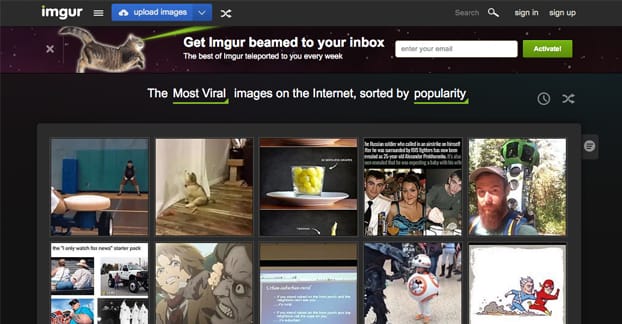
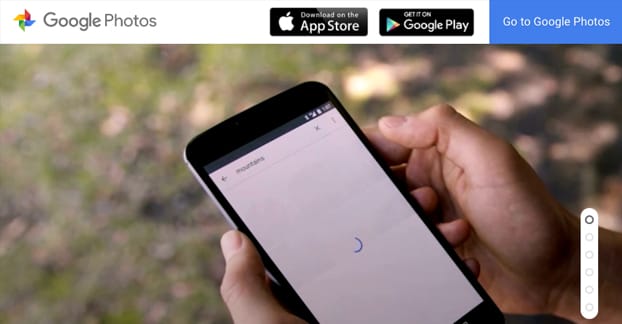
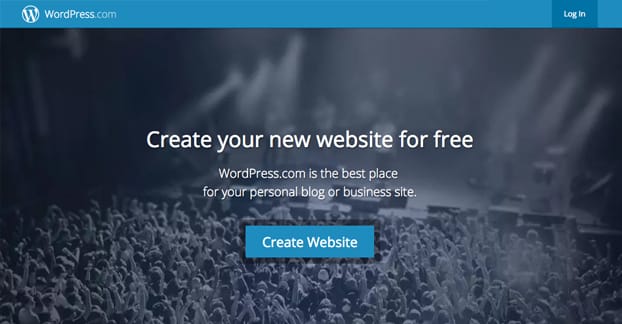
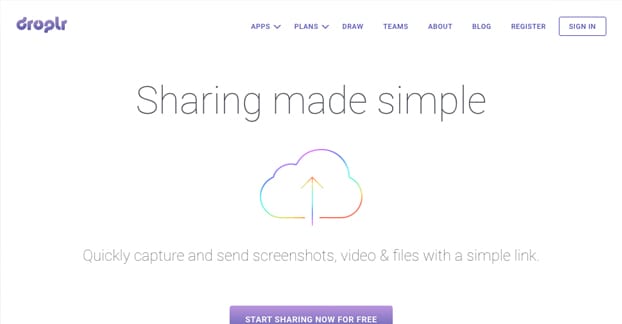
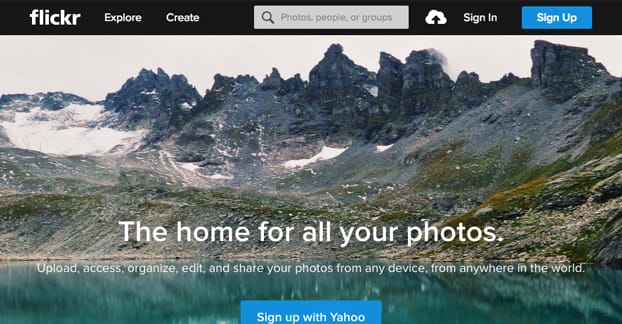
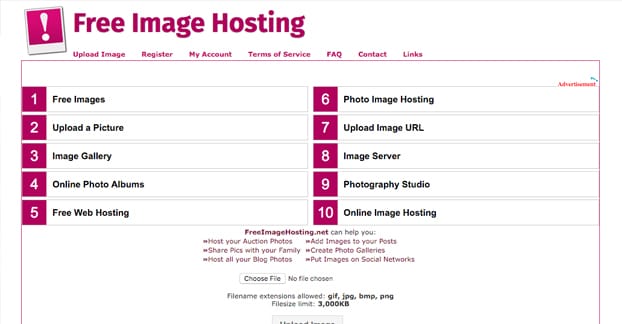

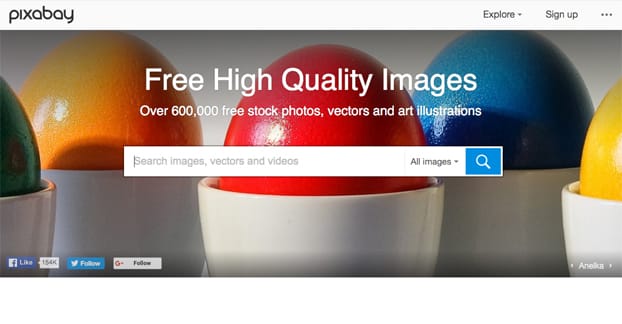
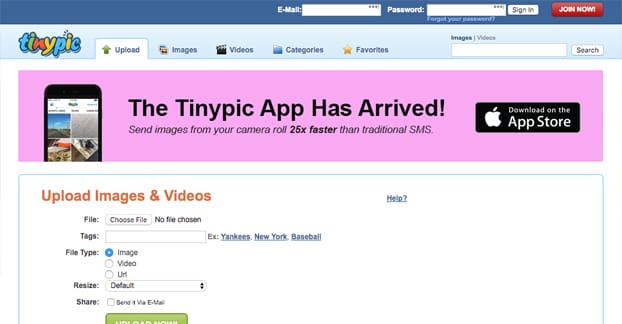





Imgur has a strict “no blogs” policy in their ToS and seems to be blocking sites that hotlink their images (other than forums).
I do not recommend use Google+ Photos!
I host some of images on the google drive, the images load so slow…It’s really not a good option for hosting in my views.
Whelp. Flickr is dead. Or at least its comatose. Under SmugMug it has gone from needing life support to a vegetative, coma state. And a few of these sites will probably follow too.
TinyPic is closing
Thank you! Yes we added a note at the bottom of this post a month or so ago when we heard, we’ll be removing it from the list soon. If anyone has good alternatives that aren’t listed in this post please let us know!