How to Use Mix.com to Promote Your Blog Posts
Published by Kenny Novak • Content Marketing • Posted March 11, 2019 ContentPowered.com
ContentPowered.com
As bloggers, we’re always looking for new ways to promote our posts. Thus, whenever a new content sharing or curation platform shows up, it’s worth giving a try. One such new platform is Mix, found at Mix.com, and it may be just the thing you’re looking for to get your posts in front of a new, wider audience.
What is Mix?
So what is Mix? Why have you not heard of it before, or if you have, why should you use it? Well, let’s take a step back and look at a bit of history first.
In 2001, when social networks were growing, some people had the idea of sites that shared content without relying on social networks or social relationships. Instead of friends and family, you would build circles and communities. Sites like Digg, which launched in 2004, and Del.icio.us, which launched in 2003, rode that wave.
One of the earliest examples, though, was StumbleUpon. Stumble was a unique concept, in two ways. The first is that it made use of a browser toolbar, back when toolbars were still cool. The second is that it added an element of randomness to the formula. Rather than upvoting or sharing content from people you knew, sharing the popular content, StumbleUpon was a button that you clicked to take you to a new website. Websites would be categorized based on their topic, you chose what topics you wanted to see, and the randomness engine did the rest.
This is a simplification of the platform, of course, but it gets the core functionality across. It was a great promotion tool because of that randomness. As a blogger, all you needed to do was add your content to the Stumble index, and get your followers to upvote it when a new post was made. Then you would find yourself put in front of hundreds or thousands of new viewers who otherwise might have never known you existed.
StumbleUpon was not some small, no-name startup, either. It came about years before other content curation platforms, and while its formula kept it from reaching the heights of a site like Reddit, it was still acquired by eBay for 75 million back in 2007.
Stumble had its heyday, and peaked probably some time in 2010-2012. Since then, it was on a decline, laying off 30% of their workers in 2013, and finally shutting its doors in the middle of 2018.
So why do I bring this up? With Stumble closing, the founder and the formula have been given new life in the form of Mix.com. Mix is the next generation of the Stumble formula, taking what they learned from the highs and lows of Stumble and applying it to a new platform and a new tool. Mix is, for all intents and purposes, StumbleUpon 2.0. Well, or 3.0, depending on how you count the Stumble redesign… ah, you know what I mean.
The Benefits of Mix
So what’s good about Mix? How does it make sense to invest in, when it’s a new platform?
Well, first off, StumbleUpon migrated to Mix, rather than shuttering and starting a new platform. This means SU users were able to migrate their accounts over, to add some continuity and give the new platform a basic userbase. It didn’t carry over the full 40 million users from SU’s heyday, but it has more than a few million to start with, and it’s growing.
Secondly, Mix learned from the mistakes of Stumble, their growing pains and their issues. They’ve more fully integrated contextual and interest sorting, and they have a mobile app in addition to their browser toolbar.
Additionally, there’s a reasonable chance some of your content, if not all of it, is already on the platform. Any user that imported their StumbleUpon profile over had everything they curated added to the Mix index. That means if anyone who imported their profile had shared your content, your content is already added.
If you want to learn more, you can check out the Medium.com profile of Garrett Camp, founder of both Stumble and Mix. He has written about Mix a few times to give it more exposure and promotion.
How to Use Mix
From a purely mechanical standpoint, it’s easy to use Mix. I’ll get into the advanced techniques and ways to really take advantage of the platform later, but for now, let’s just get you started.
First of all, you need to sign up for Mix. Unfortunately, the window for porting over a StumbleUpon account is already closed, as of last June. You’ll need to start from scratch.
When you go to Mix.com, you’ll be asked to sign up for the service. You have three options to sign in: Facebook, Twitter, and Google. All three use the typical oAuth authentication: simply sign in using one of those profiles and you’ll have your basic information filled out. For obvious reasons, I’d recommend using a business account to sign up, probably a Twitter all things considered. Each option will have specific permissions, so keep that in mind:
- Facebook: Can see your name and profile picture, which are required. Can see your friends, and can see which friends use Mix if they’ve allowed their profile to be visible, which is optional. Can see your birthday and email address, also optional. Cannot post, harvest any other information, or otherwise interact with your account.
- Twitter: Can read your tweets, can see your followers, and can see your email address. Cannot follow, change your profile, post, see DMs, or access your password.
- Google: Can read your name, email address, and profile picture. Cannot access your account in any other way.
Additionally, while the ability to sign in with a StumbleUpon account is hidden, if you click on one of the other options, then hit the back button in your browser, you’ll be taken back to the choice of platforms and find the StumbleUpon option available. This is probably a loophole and might not work forever, but it worked for me as of this writing.
When you authenticate, Mix will ask you to “tell us a little about yourself.” It asks for your email, and your choice of username, though it gives you a default username of a unique number. You can change it, but be aware that usernames are all lowercase.
Next, you have to pick some starter interests. It will show you some interests with a thumbnail and a brief blurb. For examples:
- “Nothin’ But Net” is “Technologies changing us and the digital revolution.” And is focused on cutting edge and futuristic technology.
- “Jetsetters” is “Where to next?” And is focused on travel.
- “Out of this World” is “Space, the stars, and the possibility of life beyond earth.” And is focused on space and science fiction.
Other categories range from history to lifehacks to green energy to social activism. You can choose as many categories as you want, but you have to choose at least three.
Once you’ve chosen your interest feeds, you’re brought to your main page. This gives you three feeds to choose from.
- For You: A feed of recent content in the categories you choose. You can see a preview of a link and the reason it’s in your feed, like “because of your interest in cooking” or “popular in video games”.
- Following: A feed of content shared by people you follow, who share your interests. You can connect your Facebook or Twitter accounts to share your friends/followers lists to see if any of them are using Mix, or you can follow content curators you like on the platform directly.
- Popular: A feed of content that is trending at the moment, somewhat regardless of your choice in interests. It will show you specific pieces of content, as well as collections you’re not already following.
It will show you blocks, each of which is a link. You can see a thumbnail, the domain hosting the content (like YouTube.com or Epicurious.com), the title and blurb, and the reason it’s in your feed. There’s also a small orange number, which shows the number of collections the post has been added to.
There’s also a few symbols on the box. One is a box, which shows you more details about the post. It shows you what collections it is in, who added it to what collection, and if it has any comments, what those comments are. It also gives you the ability to say you’re not interested in a specific post, to mark it as spam, to stop recommending (blacklist) a domain, to report it for other reasons, and to share it through apps like Twitter, Facebook, Pinterest, or Email.
One is an orange + sign, which allows you to save a post into a collection. Collections and saved posts both appear on your profile, so keep that in mind before you mix up your business and pleasure accounts.
Up at the top is your profile picture, either a silhouette or an imported picture from the profile you linked to sign on. You can customize your profile information here, including profile picture, cover photo, name, bio, URL, gender, and birth year. Obviously, I recommend filling out your bio and link – as well as username and name – to match your brand to curate content.
And, of course, you can always download the toolbars for Firefox and Chrome, or the apps for iOS and Android. These give you the Mix curation platform and buttons to play with.
A Few Problems
There are a few problems with Mix, I’m not going to lie. It’s not a perfect platform. It has a lot of work to do before it becomes a perfect platform, and I’m not sure it’s prepared to put in that work. The future remains to be seen.
The first and biggest problem is simply the userbase. It started with whatever engaged users came over from StumbleUpon, but that’s still a very small audience compared to something like Twitter, let alone the gigantic presence of Facebook. It may be growing, but it’s not skyrocketing.
The second problem is the comments system. Here’s an example post that is a simple YouTube link to a moderately well-liked channel. On YouTube, the video has 200,000 views and a fairly good ratio of 6k likes to 150 dislikes. The channel itself has 2.2 million subscribers.
The link has been shared on Mix for two weeks, and it has only been added to ~200 collections, and has accumulated 14 comments, compared to over 600 on YouTube itself. Worse, just look at those comments. Out of those 14, maybe two of them are legit; the rest are spam. Mix has a serious spam problem that it needs to address if it wants to be taken seriously as any kind of social platform. Either that, or it needs to acknowledge that you don’t always need comments on your curation platform and disable them entirely.
How to Use Mix
How do you want to use Mix as a platform for marketing? Basically use it in the same way you used to use StumbleUpon. Create your profile, curate and share your own content, and share content you find throughout your web browsing that seems fun and relevant to your followers.
Occasionally mention Mix on your site in your blog posts, to get your audience to sign up to follow you and to view your content updates through the platform. You can also add a Mix social sharing button to your site, with instructions found here. Alternatively, Mix is a button option for my favorite plugin, Social Warfare, so you can simply add it that way.
You can also fill out this form to apply to be a featured curator. This puts you in the recommendations as a curator for others to follow. On top of that, there’s the referral program if you want to explore that option. You can earn curator points, which can be redeemed for features like taking over an Instagram story, a featured place in the homepage carousel, and a place in the Mix newsletter. Eventually, you may be able to cash them out for money as well.
Have you used Mix? If so, how has it been working out for you? I’m interested to hear some stories from the trenches, so to speak.
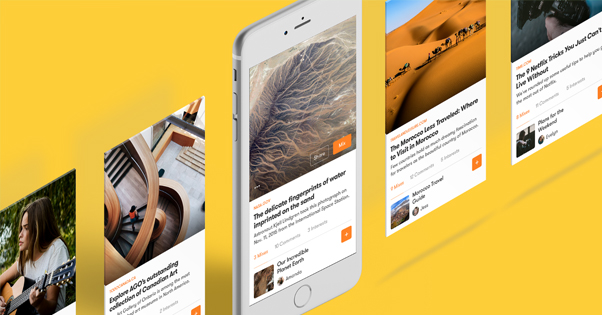
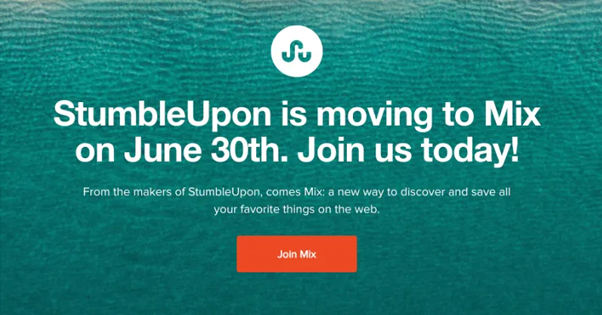

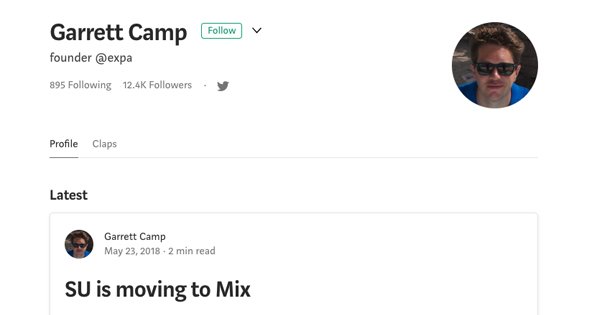
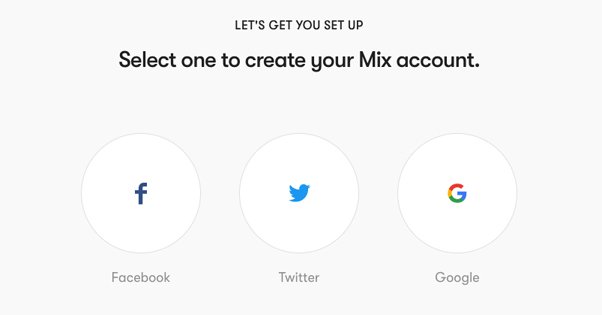
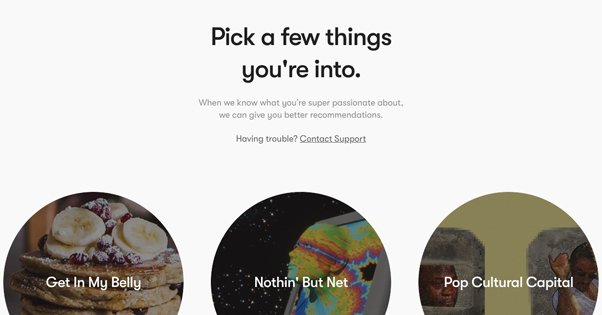
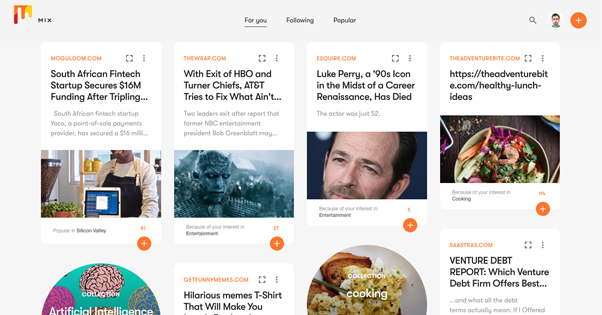
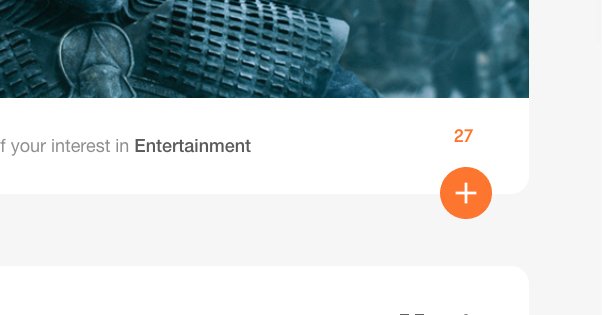
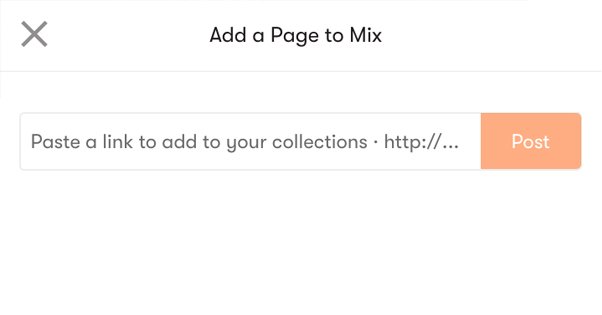





Thanks man, this makes a lot of sense.
It is going to really help me promote my contents as well.